5 posts
• Page 1 of 1
How to change fallout directx
-

Arnold Wet - Posts: 3353
- Joined: Fri Jul 07, 2006 10:32 am
If you're on Steam it might try to update it if you try to use an older version of directx, but there usually isn't a reason to do that.
-

Tracy Byworth - Posts: 3403
- Joined: Sun Jul 02, 2006 10:09 pm
He is clearly asking if he can tell his PC to use dx 9 or 8, alot of well designed games can do that now, because not all PCs have top notch graphics cards. ie Laptops.
-
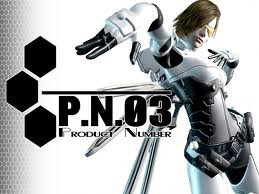
liz barnes - Posts: 3387
- Joined: Tue Oct 31, 2006 4:10 am
The game already uses DX9, it doesnt use DX10/11. You are only able to change the quality of the games main settings.
OP:What hardware do you have?
OP:What hardware do you have?
-

kiss my weasel - Posts: 3221
- Joined: Tue Feb 20, 2007 9:08 am
He is clearly asking if he can tell his PC to use dx 9 or 8, alot of well designed games can do that now, because not all PCs have top notch graphics cards. ie Laptops.
If you have any graphics card that came out after December 19, 2002, then it will support DX9, or August 13, 2003 if we are talking specifically 9.0b, so this shouldnt be an issue for anyone. What is more then likely the issue is the OP doesn't have the hardware, IE, an Intel chip.
-

-__^ - Posts: 3420
- Joined: Mon Nov 20, 2006 4:48 pm
5 posts
• Page 1 of 1
