15 posts
• Page 1 of 1
How to change FOV in Rage?
-

keri seymour - Posts: 3361
- Joined: Thu Oct 19, 2006 4:09 am
-

Stephani Silva - Posts: 3372
- Joined: Wed Jan 17, 2007 10:11 pm
Create rageconfig file in rage base folder with this text in it "cvaradd g_fov 20". This makes fov 100 (default is measly 80) and the game gets 100 times better 
I couldn't even play with fov 80 - my head was spinning and I couldn't see my beautiful weapons.
I couldn't even play with fov 80 - my head was spinning and I couldn't see my beautiful weapons.
-

Jack - Posts: 3483
- Joined: Sat Oct 20, 2007 8:08 am
I've never ever had a problem with FOV in my games, whether that be Modern Warfare, Battlefield or now RAGE
-

Reven Lord - Posts: 3452
- Joined: Mon May 21, 2007 9:56 pm
Create rageconfig file in rage base folder with this text in it "cvaradd g_fov 20". This makes fov 100 (default is measly 80) and the game gets 100 times better 
I couldn't even play with fov 80 - my head was spinning and I couldn't see my beautiful weapons.
I couldn't even play with fov 80 - my head was spinning and I couldn't see my beautiful weapons.
rageconfig what? files have extensions...
-

Chris Guerin - Posts: 3395
- Joined: Thu May 10, 2007 2:44 pm
rageconfig what? files have extensions...
http://donotargue.com/cfg-makers/rage/ the command line produced is g_fov "100" , not cvaradd g_fov 20
Also you should have put base under "" so one can know it is the name of the folder in rage base folder...
-

Eric Hayes - Posts: 3392
- Joined: Mon Oct 29, 2007 1:57 am
rageconfig what? files have extensions...
rageconfig.cfg
There's 2 ways to do it.
You can go into windows explorer, go to tools, select text, and then goto advanced and check the box "always show extension", ok it.
Then when you create a new .txt it will show the extension, then you can rename it to .cfg. In this case rageconfig.cfg.
done.
The other easier way is to copy a .cfg to your desktop, rename it to rageconfig.cfg, then clear it out and put the needed cvars in.
Place it back into the proper location.
done.
Edit:
Seems we posted at the same time.
-

naana - Posts: 3362
- Joined: Fri Dec 08, 2006 2:00 pm
I can't believe Rage turned out to be a bad console port, the textures at highest settings are horrible and no advanced settings within the game...
PC really is dying.
PC really is dying.
-

Matt Bee - Posts: 3441
- Joined: Tue Jul 10, 2007 5:32 am
I don't know how your system is setup but this is what Rage looks like to me:
http://home.comcast.net/~mrrocket/etc/rage_shot.jpg
PC is not dieing, I don't know who told you that lol..
http://home.comcast.net/~mrrocket/etc/rage_shot.jpg
PC is not dieing, I don't know who told you that lol..
-

Taylah Illies - Posts: 3369
- Joined: Fri Feb 09, 2007 7:13 am
The only way I could get it to work was to type in the "in game console," :
cvaradd g_fov 25 = 105 view
or cvaradd g_fov 20 = 100 view
g_fov did not work, and adding to the .cfg did not work with up date driver atioglxx.dll
cvaradd g_fov 25 = 105 view
or cvaradd g_fov 20 = 100 view
g_fov did not work, and adding to the .cfg did not work with up date driver atioglxx.dll
-
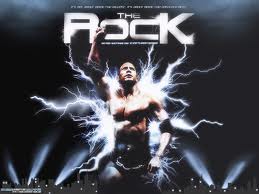
Mrs Pooh - Posts: 3340
- Joined: Wed Oct 24, 2007 7:30 pm
Hmm I just tried it with g_fov 110.
It works for me, however I have an Nvidia card so the console commands maybe different depending on video card.
It works for me, however I have an Nvidia card so the console commands maybe different depending on video card.
-

Sabrina Steige - Posts: 3396
- Joined: Mon Aug 20, 2007 9:51 pm
Hmm I just tried it with g_fov 110.
It works for me, however I have an Nvidia card so the console commands maybe different depending on video card.
It works for me, however I have an Nvidia card so the console commands maybe different depending on video card.
nope works the same on my ATI
-

Rachael - Posts: 3412
- Joined: Sat Feb 17, 2007 2:10 pm
nope works the same on my ATI
Ah well in that case, Sting must have just been typing it in wrong I guess.
Sting you should only need to type: g_fov
And then whatever field of view number after it.
For example: g_fov 105
-

sas - Posts: 3435
- Joined: Thu Aug 03, 2006 8:40 am
I don't know how your system is setup but this is what Rage looks like to me:
http://home.comcast.net/~mrrocket/etc/rage_shot.jpg
PC is not dieing, I don't know who told you that lol..
http://home.comcast.net/~mrrocket/etc/rage_shot.jpg
PC is not dieing, I don't know who told you that lol..
It looks like that on my PC too, try to get a little closer to any surface...that's what I was talking about.
-

jaideep singh - Posts: 3357
- Joined: Sun Jul 08, 2007 8:45 pm
Oh, g_FOV 110-120 is best for me  and when i played quake too.
and when i played quake too.
-

Tiff Clark - Posts: 3297
- Joined: Wed Aug 09, 2006 2:23 am
15 posts
• Page 1 of 1
