32 posts
• Page 1 of 2 • 1, 2
How to change spell length in Construction Set
-

Sarah Knight - Posts: 3416
- Joined: Mon Jun 19, 2006 5:02 am
if ( timer > 30 ) ;Creature is dead and fade timer passed
edit that '30' to a different length and you'll be golden.
Really though. I've said this before - one topic is enough. The moderators don't like it when you open several topics on the same subject. I'm not just being facetious i'm trying to help you. It's difficult to help people who spread different parts of their questions across different topics because we don't know who's told you what.
HeX
-

Eilidh Brian - Posts: 3504
- Joined: Mon Jun 19, 2006 10:45 am
Well I made a topic. Then I moved on to another topic for a different question. But people started replying to my old topic and i was desperate for answers so I just went with it. This morning I woke up and started working on it and thought it was a new problem so it should be in a different topic. But im sorry didnt realize it was getting that annoying. I have one last question, any idea how to make the skeleton a different color or add flames to him? I have a tutorial on how to recolor flames but nothing like adding flames or colors to a summon.
-

Jack Walker - Posts: 3457
- Joined: Wed Jun 06, 2007 6:25 pm
You'll need a magiceffectshader. play it on your skeleton in the script using the command described here:
http://cs.elderscrolls.com/constwiki/index.php/PlayMagicShaderVisuals
you can make him purple in the same way, but you'll need to define your own effect (whereas there is already a perfectly acceptable flame effect shader)
http://cs.elderscrolls.com/constwiki/index.php/PlayMagicShaderVisuals
you can make him purple in the same way, but you'll need to define your own effect (whereas there is already a perfectly acceptable flame effect shader)
-

Guy Pearce - Posts: 3499
- Joined: Sun May 20, 2007 3:08 pm
Im slightly confused. Sorry im new lol. Do I insert that effect into the script anywhere?
(PlayMagicShaderVisuals FireDamage)
(PlayMagicShaderVisuals FireDamage)
-

DAVId MArtInez - Posts: 3410
- Joined: Fri Aug 10, 2007 1:16 am
just under this part:
add SUMN.pms FireDamage
That should do it.
Nothing wrong with being new, we all had to learn somehow
I'm glad you're getting into the exciting world of scripting. You can do very interesting things once you get your head around it. Doing is the best way to learn, so do the tutorials, build this mod, build some more and spend a lot of time reading on the CS wiki.
You can always ask for help here too of course, but make sure you do some reading first so you have an idea whet you're (and we're) talking about.
Welcome to the forums anyway.
HeX
;Now we move our creature to the Player
;Move the creature reference to the worldspace of the Player
SUMN.moveto Player 30 30 10
;Make our creature visible and active
SUMN.enable
;Move the creature reference to the worldspace of the Player
SUMN.moveto Player 30 30 10
;Make our creature visible and active
SUMN.enable
add SUMN.pms FireDamage
That should do it.
Nothing wrong with being new, we all had to learn somehow
I'm glad you're getting into the exciting world of scripting. You can do very interesting things once you get your head around it. Doing is the best way to learn, so do the tutorials, build this mod, build some more and spend a lot of time reading on the CS wiki.
You can always ask for help here too of course, but make sure you do some reading first so you have an idea whet you're (and we're) talking about.
Welcome to the forums anyway.
HeX
-

OnlyDumazzapplyhere - Posts: 3445
- Joined: Wed Jan 24, 2007 12:43 am
Thank you I really appreciate your help and everyone else.
-

Lexy Dick - Posts: 3459
- Joined: Mon Feb 12, 2007 12:15 pm
Well I made a topic. Then I moved on to another topic for a different question. But people started replying to my old topic and i was desperate for answers so I just went with it. This morning I woke up and started working on it and thought it was a new problem so it should be in a different topic. But im sorry didnt realize it was getting that annoying.
-

XPidgex Jefferson - Posts: 3398
- Joined: Fri Sep 08, 2006 4:39 pm
The visual effect didnt work it gave me and error it said invaild effect shader firedamage for parameter effect shader ID.
That and my skeleton still only lasts 30 seconds. I put in what you said lol.
That and my skeleton still only lasts 30 seconds. I put in what you said lol.
-

Courtney Foren - Posts: 3418
- Joined: Sun Mar 11, 2007 6:49 am
sorry i didn't read all the way through your script. you'll need to edit this line too:
since that starts your creature dying after 28 seconds
check that the magic shader you want to use actually is called firedamage. It sounds like you've got the editorID wrong.
more info on shaders here:
http://cs.elderscrolls.com/constwiki/index.php/Effect_Shader
if ( timer > 28 ) && ( playonce == 1 )
since that starts your creature dying after 28 seconds
check that the magic shader you want to use actually is called firedamage. It sounds like you've got the editorID wrong.
more info on shaders here:
http://cs.elderscrolls.com/constwiki/index.php/Effect_Shader
-

Johnny - Posts: 3390
- Joined: Fri Jul 06, 2007 11:32 am
I just fixed that too lol.
so what exactly do I type in or do I have to used the effect shader that you just posted?
Im so confused. Truly im so sorry for taking up your time and being annoying.
so what exactly do I type in or do I have to used the effect shader that you just posted?
Im so confused. Truly im so sorry for taking up your time and being annoying.
-

OJY - Posts: 3462
- Joined: Wed May 30, 2007 3:11 pm
that's okay. I'm not in front of the CS at the moment, so I can't give you exact instructions.
Basically in the CS look up the magic shaders, find the firedamage (or the flame atronach one) and look at the name in the editorid column. that's what you want to be typing in the script. If memory serves the one you want is "effectFireDamage"
so the line would be:
SUMN.pms effectFireDamage
HeX
Basically in the CS look up the magic shaders, find the firedamage (or the flame atronach one) and look at the name in the editorid column. that's what you want to be typing in the script. If memory serves the one you want is "effectFireDamage"
so the line would be:
SUMN.pms effectFireDamage
HeX
-

Dj Matty P - Posts: 3398
- Joined: Sat Jun 09, 2007 12:31 am
It didnt give me an error that time but it also didnt put the flames on the summon do i have have to add it to the summon through the AI package or spell first?
-

Harry-James Payne - Posts: 3464
- Joined: Wed May 09, 2007 6:58 am
remove this line from your script:
That's overrding the effectfiredamage shader
SUMN.pms effectSummonMythicDawn 1
That's overrding the effectfiredamage shader
-

GPMG - Posts: 3507
- Joined: Sat Sep 15, 2007 10:55 am
I removed it but the fire is still not on the summon.
Heres my script
ScriptName SummonSusanoSCR
;This script can be used as a template for custom summoned creatures/NPC's
float timer
float fade
short playonce
ref SUMN
Begin ScriptEffectStart
;Set temp reference for scripting.
;Allows faster transition of script as template. Also allows for leveled summon.
set SUMN to SummonSusano1REF
;Reset our creature if re-summoned before time runs out on spell
SUMN.disable
;Now we move our creature to the Player
;Move the creature reference to the worldspace of the Player
SUMN.moveto Player 30 30 10
;Make our creature visible and active
SUMN.enable
SUMN.pms effectFireDamage
set fade to 1 ;Resets the alpha fade variable to 1
End
Begin ScriptEffectUpdate
if ( timer > 100 ) ;Creature is dead and fade timer passed
;Move our creature back to it's holding cell
SUMN.kill
SUMN.moveto CreatureCageREF 0 0 10
;Reset our creature if dead
SUMN.resurrect
;Set our creature to an unprocessed state
SUMN.disable
endif
;Adjust timer state for early fade/disable upon death
if ( SUMN.getdead == 1 ) && ( timer < 100 )
set timer to 100
endif
if ( timer > 0.1 ) && ( playonce == 0 )
;Play effect for creature entrance
set playonce to 1
endif
;Increment timer
set timer to timer + GetSecondsPassed
if ( timer > 100 ) && ( playonce == 1 )
;Play effect for creature exit/death
SUMN.kill
set playonce to 2
endif
if ( playonce == 2 )
;Fade creature for exit/death
set fade to fade - 0.03
SUMN.saa fade
endif
End
Begin ScriptEffectFinish
;Move our creature back to it's holding cell
SUMN.moveto CreatureCageREF 0 0 10
;Reset our creature if dead
SUMN.resurrect
;Set our creature to an unprocessed state
SUMN.disable
End
Heres my script
ScriptName SummonSusanoSCR
;This script can be used as a template for custom summoned creatures/NPC's
float timer
float fade
short playonce
ref SUMN
Begin ScriptEffectStart
;Set temp reference for scripting.
;Allows faster transition of script as template. Also allows for leveled summon.
set SUMN to SummonSusano1REF
;Reset our creature if re-summoned before time runs out on spell
SUMN.disable
;Now we move our creature to the Player
;Move the creature reference to the worldspace of the Player
SUMN.moveto Player 30 30 10
;Make our creature visible and active
SUMN.enable
SUMN.pms effectFireDamage
set fade to 1 ;Resets the alpha fade variable to 1
End
Begin ScriptEffectUpdate
if ( timer > 100 ) ;Creature is dead and fade timer passed
;Move our creature back to it's holding cell
SUMN.kill
SUMN.moveto CreatureCageREF 0 0 10
;Reset our creature if dead
SUMN.resurrect
;Set our creature to an unprocessed state
SUMN.disable
endif
;Adjust timer state for early fade/disable upon death
if ( SUMN.getdead == 1 ) && ( timer < 100 )
set timer to 100
endif
if ( timer > 0.1 ) && ( playonce == 0 )
;Play effect for creature entrance
set playonce to 1
endif
;Increment timer
set timer to timer + GetSecondsPassed
if ( timer > 100 ) && ( playonce == 1 )
;Play effect for creature exit/death
SUMN.kill
set playonce to 2
endif
if ( playonce == 2 )
;Fade creature for exit/death
set fade to fade - 0.03
SUMN.saa fade
endif
End
Begin ScriptEffectFinish
;Move our creature back to it's holding cell
SUMN.moveto CreatureCageREF 0 0 10
;Reset our creature if dead
SUMN.resurrect
;Set our creature to an unprocessed state
SUMN.disable
End
-

claire ley - Posts: 3454
- Joined: Fri Aug 04, 2006 7:48 pm
not sure why it wouldn't be playing. Could you try setting the scale of your creature to a normal size and see if it plays then. The issue may be to do with the scaling of the shader. You'll need to test that so I'll know though.
-

Ymani Hood - Posts: 3514
- Joined: Fri Oct 26, 2007 3:22 am
It didnt work when he was at the normal size either
-

Jessie Butterfield - Posts: 3453
- Joined: Wed Jun 21, 2006 5:59 pm
hmm. that shader has worked fine for me in the past. In fact I make extensive use of it in UVII
Try looking up the editorID of the flame atronach shader, or just trying something different like ghosteffect just to see if it works.
Try looking up the editorID of the flame atronach shader, or just trying something different like ghosteffect just to see if it works.
-

Wayland Neace - Posts: 3430
- Joined: Sat Aug 11, 2007 9:01 am
how about the ghost effect? I would be satisfied with that. Think it would work?
-

Chrissie Pillinger - Posts: 3464
- Joined: Fri Jun 16, 2006 3:26 am
try moving
SUMN.pms effectFireDamage
into the ScriptEffectUpdate code block
I don't really work much with spells, but I've used shaders often enough to achieve various effects (including ghosts and fire damage)
SUMN.pms effectFireDamage
into the ScriptEffectUpdate code block
I don't really work much with spells, but I've used shaders often enough to achieve various effects (including ghosts and fire damage)
-
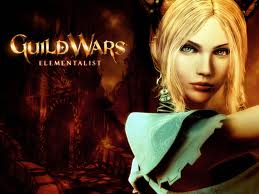
Mike Plumley - Posts: 3392
- Joined: Wed Sep 05, 2007 10:45 pm
I dunno then i'm afraid. Not sure what's causing your problem. Maybe somebody else will be able to see what I'm not seeing. It is hard to debug scripts when you can't see them running.
-

Emma - Posts: 3287
- Joined: Mon Aug 28, 2006 12:51 am
Well I appreciate all your help. You took up a lot of time helping me.
-

Stacy Hope - Posts: 3391
- Joined: Thu Jun 22, 2006 6:23 am
Instead of using SUMN.pms effectFireDamage, try using SUMN.Addspell AbAtronachFlameEffect. That will give your skeleton the same ability spell that gives Flame Atronachs their flame effect.
-

JUan Martinez - Posts: 3552
- Joined: Tue Oct 16, 2007 7:12 am
32 posts
• Page 1 of 2 • 1, 2
