32 posts
• Page 1 of 2 • 1, 2
How do I fix warped texture resolution?
-
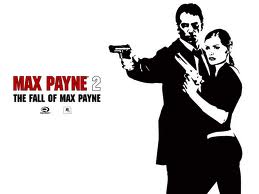
Rebekah Rebekah Nicole - Posts: 3477
- Joined: Fri Oct 13, 2006 8:47 pm
-

Kat Stewart - Posts: 3355
- Joined: Sun Feb 04, 2007 12:30 am
i would shrink the UV map or make the texture wider it might have used a 256 x 512 and your texture is square?
-

Tom Flanagan - Posts: 3522
- Joined: Sat Jul 21, 2007 1:51 am
you can shrink the UV map with NIFSkope it's kinda a pain to find the correct UV map some times
you'll right click on the part of the mesh that you want to change and then texture>edit UV the map should pop up and it's going to be some time a bunch of boxes it's now finding the correct one and resizing it
you'll right click on the part of the mesh that you want to change and then texture>edit UV the map should pop up and it's going to be some time a bunch of boxes it's now finding the correct one and resizing it
-

jess hughes - Posts: 3382
- Joined: Tue Oct 24, 2006 8:10 pm
you can shrink the UV map with NIFSkope it's kinda a pain to find the correct UV map some times
you'll right click on the part of the mesh that you want to change and then texture>edit UV the map should pop up and it's going to be some time a bunch of boxes it's now finding the correct one and resizing it
you'll right click on the part of the mesh that you want to change and then texture>edit UV the map should pop up and it's going to be some time a bunch of boxes it's now finding the correct one and resizing it
I used to when I first installed it in 2009. But now when I click on a piece, it doesn't select it like it used to. And I have no freakin idea why and no one has ever been able to tell me why either. So as of now, I can't do what you're instructing because, well it's pretty obvious; I can't select anything.
-

Thema - Posts: 3461
- Joined: Thu Sep 21, 2006 2:36 am
I can't select anything in NifSkope. http://img573.imageshack.us/img573/6458/43433342.jpg
I used to when I first installed it in 2009. But now when I click on a piece, it doesn't select it like it used to. And I have no freakin idea why and no one has ever been able to tell me why either. So as of now, I can't do what you're instructing because, well it's pretty obvious; I can't select anything.
I used to when I first installed it in 2009. But now when I click on a piece, it doesn't select it like it used to. And I have no freakin idea why and no one has ever been able to tell me why either. So as of now, I can't do what you're instructing because, well it's pretty obvious; I can't select anything.
And have you ever tried reinstalling it?
Other then Nifskope, you would need Blender or 3ds max to do it. I dont know what that would entail though having only used Nifskope to edit UVs from a current .nif.(as opposed to making something from scratch, which I have done)
-

Claire Vaux - Posts: 3485
- Joined: Sun Aug 06, 2006 6:56 am
Blender (with http://niftools.sourceforge.net/forum/viewtopic.php?f=3&t=2726) + a tutorial on UV mapping for Blender would do it, you would also need to know a bit about the basics of Blender. The easiest is probably to watch a Blender UV-tutorial on http://www.youtube.com/watch?v=JTK2C7twwUg easier to follow than when someone writes what you should do, and where to go in Blender.. You should use Blender 2.49b. Basicly you just need to scale the UV's differently, very easy when you know Blender.
-

Andrea Pratt - Posts: 3396
- Joined: Mon Jul 31, 2006 4:49 am
Blender (with http://niftools.sourceforge.net/forum/viewtopic.php?f=3&t=2726) + a tutorial on UV mapping for Blender would do it, you would also need to know a bit about the basics of Blender. The easiest is probably to watch a Blender UV-tutorial on http://www.youtube.com/watch?v=JTK2C7twwUg easier to follow than when someone writes what you should do, and where to go in Blender.. You should use Blender 2.49b. Basicly you just need to scale the UV's differently, very easy when you know Blender.
I posted over at at the Nif forums http://niftools.sourceforge.net/forum/viewtopic.php?f=21&t=2871&p=19999#p19999... and it looks like someone just replied to it. (reads...) I'll try installing the 32 bit version since I'm using the 64-bit version because my laptop is Windows 7 Home Edition 64-Bit.
Yes, I've uninstalled and reinstalled the latest release of NifSkope about 20 times and still the same scenario; can't click on individual parts.
-

Rodney C - Posts: 3520
- Joined: Sat Aug 18, 2007 12:54 am
Yes, I've uninstalled and reinstalled the latest release of NifSkope about 20 times and still the same scenario; can't click on individual parts.
You might want to try version 1.0.22 of nifskope (32 bit). I'm running Win7 x64 too, and had a lot of trouble with the newer versions.
KF
-

Kayleigh Williams - Posts: 3397
- Joined: Wed Aug 23, 2006 10:41 am
You might want to try version 1.0.22 of nifskope (32 bit). I'm running Win7 x64 too, and had a lot of trouble with the newer versions.
KF
KF
-

Elizabeth Falvey - Posts: 3347
- Joined: Fri Oct 26, 2007 1:37 am
Im working with 1.0 17 in a 64 bits system without problems for now. For very little modifications you can move the UV points to a desired location but you will need a excellent proficiency in spacial vision or be very patient.
-

Ann Church - Posts: 3450
- Joined: Sat Jul 29, 2006 7:41 pm
Another problem could be that the texture is flipped in the wrong direction. If the texture is 1024x2048, for example, you might have the length of the texture going in the wrong direction causing the model to tile it in the wrong direction. All you would have to do is flip the texture 90 degrees. Also, you might have the new texture in improper dimensions. Your textures dimensions could be 2048x2048 for example, while they should be 1024x2048, flipped in the right direction of course.
Other then that it is probably a UV problem as others have suggested.
Other then that it is probably a UV problem as others have suggested.
-
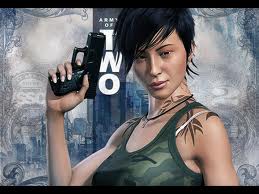
RObert loVes MOmmy - Posts: 3432
- Joined: Fri Dec 08, 2006 10:12 am
here is a image example how i get to the UV map In NifSkope (1.0 21) i have done the same in older versions.
1) opening the correct "NiTriShape" the one that uses the texture you are having issues with, http://i947.photobucket.com/albums/ad312/latendresse76/UVMap1.jpg
2) what the UV Map usually looks like which is a jumbled mess of boxes. http://i947.photobucket.com/albums/ad312/latendresse76/UVMap2.jpg
3) what i find to be rather difficult is grabbing the correct UV Map from the jumble, the next three images will show how i usually do that
http://i947.photobucket.com/albums/ad312/latendresse76/UVMap3.jpg select a single corner
http://i947.photobucket.com/albums/ad312/latendresse76/UVMap4.jpg after it's selected it should look similar in that part is yellow
http://i947.photobucket.com/albums/ad312/latendresse76/UVMap5.jpg when it is totally selected you can now move the whole UV Map for that face and see if it's the correct one if it is move it to and open area and select half and move them closer together
hope this will help a bit more
1) opening the correct "NiTriShape" the one that uses the texture you are having issues with, http://i947.photobucket.com/albums/ad312/latendresse76/UVMap1.jpg
2) what the UV Map usually looks like which is a jumbled mess of boxes. http://i947.photobucket.com/albums/ad312/latendresse76/UVMap2.jpg
3) what i find to be rather difficult is grabbing the correct UV Map from the jumble, the next three images will show how i usually do that
http://i947.photobucket.com/albums/ad312/latendresse76/UVMap3.jpg select a single corner
http://i947.photobucket.com/albums/ad312/latendresse76/UVMap4.jpg after it's selected it should look similar in that part is yellow
http://i947.photobucket.com/albums/ad312/latendresse76/UVMap5.jpg when it is totally selected you can now move the whole UV Map for that face and see if it's the correct one if it is move it to and open area and select half and move them closer together
hope this will help a bit more
-

Jarrett Willis - Posts: 3409
- Joined: Thu Jul 19, 2007 6:01 pm
Now where exactly do you see 32-bit on http://sourceforge.net/projects/niftools/files/nifskope/1.0.22/? Because I cannot find a nifskope 32-bit anywhere when I google search it.
Sorry, I assumed it's 32 bit (as opposed to the one that's marked x64). The one I use is "nifskope-1.0.22.8329d39-windows.exe". It's been working for me.
KF
-

Scott Clemmons - Posts: 3333
- Joined: Sun Sep 16, 2007 5:35 pm
Got it! I was able to get Blender to function correctly. Blender kept saying "no python installed" and I learned that I had to install a 32-bit python. So I took a wild guess and installed the third link down from http://www.python.org/download/releases/2.6.6/, the one that says Windows x86 MSI Installer (2.6.6) (sig). And it worked!
http://img814.imageshack.us/img814/2678/70725202.jpg
Connary, I uninstalled Nifskope and reinstalled version 1.0.17 and I still can't click on individual parts. http://img405.imageshack.us/img405/496/36793010.jpg
When other people open nif files, can they actually click on pieces of the model? In that picture, I'm clicking all over the model and I can't highlight one damn thing in it. I installed it in Program Files and NOT Program Files (x86), if that makes a difference.
KiteFlyer, that's the one I had it I couldn't select anything in the window. Can you in yours?
Can anybody select individual parts in their nifskope models?
http://img814.imageshack.us/img814/2678/70725202.jpg
Connary, I uninstalled Nifskope and reinstalled version 1.0.17 and I still can't click on individual parts. http://img405.imageshack.us/img405/496/36793010.jpg
When other people open nif files, can they actually click on pieces of the model? In that picture, I'm clicking all over the model and I can't highlight one damn thing in it. I installed it in Program Files and NOT Program Files (x86), if that makes a difference.
KiteFlyer, that's the one I had it I couldn't select anything in the window. Can you in yours?
Can anybody select individual parts in their nifskope models?
-

Joe Bonney - Posts: 3466
- Joined: Tue Jul 17, 2007 12:00 pm
Have you tried more than one nif? Do you want someone to test that one for you? Or is it a vanilla mesh. I have no problem selecting indiviual parts so long as they are actually seperate parts. I use the latest 32 bit version of Nifskope on a 64 bit system.
-

JaNnatul Naimah - Posts: 3455
- Joined: Fri Jun 23, 2006 8:33 am
If you can't click select them at least you should be able to select the individual parts by clicking their references (NiTriShape) in the block list?
-

The Time Car - Posts: 3435
- Joined: Sat Oct 27, 2007 7:13 pm
Can anybody select individual parts in their nifskope models?
you can't select "individual parts" but you should be able to select NiTriShapes
-

Carlos Vazquez - Posts: 3407
- Joined: Sat Aug 25, 2007 10:19 am
you can't select "individual parts" but you should be able to select NiTriShapes
-
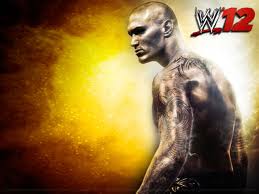
Dylan Markese - Posts: 3513
- Joined: Sat Dec 01, 2007 11:58 am
you can't select "individual parts" but you should be able to select NiTriShapes
@ Vurt, yes, I can click the trishape in the block list, but I used to be able to click on any part in the window back in 2009 when I first got this program. Pretty lame that I can't do it anymore. If a model has 60 pieces to it and I want to click one piece, that means I have to to go through each niTriShape until I find the right one. Such an inconvenience. You would think the inventors of this program would make it to where you can click a part in the render image and that part would be highlighted in the block list. Doesn't sound like too much to ask.
Chainy, how can you know if it's 32-bit or 64-bit when the website doesn't specify if it's 32-bit?
-

FirDaus LOVe farhana - Posts: 3369
- Joined: Thu Sep 13, 2007 3:42 am
As in, when you click on the handle bar of a sword or something, it makes the handlebar part have all those white criss-cross line thingies over it? Know what I'm talking about?
If the handle isnt a seperate object then you won't be able to select it seperately. You would have to seperate it your self in blender.
Chainy, how can you know if it's 32-bit or 64-bit when the website doesn't specify if it's 32-bit?
If it doesn't say 64bit where you downloaded it then it is more than likely the 32 bit version.
Which nif are you having the problem with? Are you having this problem with all nifs or just the one?
-

Anthony Rand - Posts: 3439
- Joined: Wed May 09, 2007 5:02 am
If the handle isnt a seperate object then you won't be able to select it seperately. You would have to seperate it your self in blender.
If it doesn't say 64bit where you downloaded it then it is more than likely the 32 bit version.
Which nif are you having the problem with? Are you having this problem with all nifs or just the one?
If it doesn't say 64bit where you downloaded it then it is more than likely the 32 bit version.
Which nif are you having the problem with? Are you having this problem with all nifs or just the one?
It was a 100% fact that when I was using NifSkope two years ago, I didn't have to click anything in the Block list, and that I could click any part of the picture and the details in the blocklist would expand automatically.
This problem I'm currently having is with all nifs, mod-made and stock.
Cool, I downloaded the one at the very very bottom of this page: http://sourceforge.net/projects/niftools/files/nifskope/1.0.22/
It's called nifskope-1.0.22.8329d39-windows.exe. That's the one you installed, right?
-

Jack - Posts: 3483
- Joined: Sat Oct 20, 2007 8:08 am
Im working with 1.0 17 in a 64 bits system without problems for now. For very little modifications you can move the UV points to a desired location but you will need a excellent proficiency in spacial vision or be very patient.
Connary, you have that right, patience is always needed. I probably would fail at half the stuff I do if I didnt have patience.(I am glad to see you havent left entirely, if there is one thing anyone can benefit from, its your experience)
If it doesn't say 64bit where you downloaded it then it is more than likely the 32 bit version.
Yes, due to the fact that so many people still operate on 32-bit systems, if its not labeled specifically as 64-bit, then its very likely not 64-bit.
It was a 100% fact that when I was using NifSkope two years ago, I didn't have to click anything in the Block list, and that I could click any part of the picture and the details in the blocklist would expand automatically.
And thats the way it works for me now, but I have Windows Vista Home edition and I am using the 32-bit version of the OS.
-

Jack Moves - Posts: 3367
- Joined: Wed Jun 27, 2007 7:51 am
here is a image example how i get to the UV map In NifSkope (1.0 21) i have done the same in older versions.
1) opening the correct "NiTriShape" the one that uses the texture you are having issues with, http://i947.photobucket.com/albums/ad312/latendresse76/UVMap1.jpg
2) what the UV Map usually looks like which is a jumbled mess of boxes. http://i947.photobucket.com/albums/ad312/latendresse76/UVMap2.jpg
3) what i find to be rather difficult is grabbing the correct UV Map from the jumble, the next three images will show how i usually do that
http://i947.photobucket.com/albums/ad312/latendresse76/UVMap3.jpg select a single corner
http://i947.photobucket.com/albums/ad312/latendresse76/UVMap4.jpg after it's selected it should look similar in that part is yellow
http://i947.photobucket.com/albums/ad312/latendresse76/UVMap5.jpg when it is totally selected you can now move the whole UV Map for that face and see if it's the correct one if it is move it to and open area and select half and move them closer together
hope this will help a bit more
1) opening the correct "NiTriShape" the one that uses the texture you are having issues with, http://i947.photobucket.com/albums/ad312/latendresse76/UVMap1.jpg
2) what the UV Map usually looks like which is a jumbled mess of boxes. http://i947.photobucket.com/albums/ad312/latendresse76/UVMap2.jpg
3) what i find to be rather difficult is grabbing the correct UV Map from the jumble, the next three images will show how i usually do that
http://i947.photobucket.com/albums/ad312/latendresse76/UVMap3.jpg select a single corner
http://i947.photobucket.com/albums/ad312/latendresse76/UVMap4.jpg after it's selected it should look similar in that part is yellow
http://i947.photobucket.com/albums/ad312/latendresse76/UVMap5.jpg when it is totally selected you can now move the whole UV Map for that face and see if it's the correct one if it is move it to and open area and select half and move them closer together
hope this will help a bit more
Don't some folks use Blender to make their textures look perfect?
Tarius, I'm using Windows 7 Home Edition
-

Stu Clarke - Posts: 3326
- Joined: Fri Jun 22, 2007 1:45 pm
It doesn't turn yellow, but I am able to select a corner in the UV Editor and move it around. So you just have to play with it blindly until you get it right in game?
Don't some folks use Blender to make their textures look perfect?
Don't some folks use Blender to make their textures look perfect?
from the file menu select "Render>Settings..." the "Color" tab will let you change the Highlight color to what ever you want i use yellow because it's easy to see.
once you have a corner selected you can right click on the corner (when the cross turns to and arrow) and select connected then you can move it somewhere that it's alone and also to figure out if you have the correct one.
it's a bit of a pain but what in Modding MW isn't...
Edit: if you have the UV Map window off to the side so you can see the mesh you can see the effect moving the UV around has on it
-

Andrew Tarango - Posts: 3454
- Joined: Wed Oct 17, 2007 10:07 am
32 posts
• Page 1 of 2 • 1, 2
