106 posts
• Page 4 of 5 • 1, 2, 3, 4, 5
How to get Redguard working under Windows XP
-

latrina - Posts: 3440
- Joined: Mon Aug 20, 2007 4:31 pm
In the blue bar it says: 16 bit MS-DOS Subsystem
Redguard Game
An application has attempted to directly access the hard disk, which cannot be supported. This may cause the application to function incorrectly. Choose 'Close' to terminate the application.
-

Hope Greenhaw - Posts: 3368
- Joined: Fri Aug 17, 2007 8:44 pm
In the blue bar it says: 16 bit MS-DOS Subsystem
Redguard Game
An application has attempted to directly access the hard disk, which cannot be supported. This may cause the application to function incorrectly. Choose 'Close' to terminate the application.
It should also give you an IGNORE option.
-
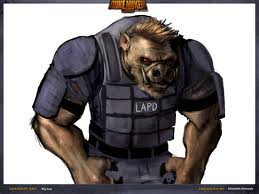
flora - Posts: 3479
- Joined: Fri Jun 23, 2006 1:48 am
It should also give you an IGNORE option.
I do that then this comes up
BLUE BAR SAYS: 16 bit MS-DOS Subsystem
Silver:
Redguard Game
The NTVDM CPU has ebcountered an illegal instruction.
CS:c000 IP OP:da fc da 9d d7 Choose 'Close' to terminate application.
Both Close and ignore close the program
-

Baby K(: - Posts: 3395
- Joined: Thu Nov 09, 2006 9:07 pm
I go tredguard to run on glidos but now there is a big glidos sign in the game. how can i get rid of it? I hope I dont have to buy the full version of Glidos 
-

Conor Byrne - Posts: 3411
- Joined: Wed Jul 11, 2007 3:37 pm
I go tredguard to run on glidos but now there is a big glidos sign in the game. how can i get rid of it? I hope I dont have to buy the full version of Glidos 
Yes you have to buy it.
-

Sunny Under - Posts: 3368
- Joined: Wed Apr 11, 2007 5:31 pm
This question may be off-topic but...
I went though all these installations, and got Redguard to work.
Only problem is...I can't figure out the controls. I know that the arrows are movement, 'I' brings up your inventory, 'S' sheaths your weapon and space bar is jump. Does anybody know the other essential keys (i.e. attack, block etc.)
I went though all these installations, and got Redguard to work.
Only problem is...I can't figure out the controls. I know that the arrows are movement, 'I' brings up your inventory, 'S' sheaths your weapon and space bar is jump. Does anybody know the other essential keys (i.e. attack, block etc.)
-

JESSE - Posts: 3404
- Joined: Mon Jul 16, 2007 4:55 am
This question may be off-topic but...
I went though all these installations, and got Redguard to work.
Only problem is...I can't figure out the controls. I know that the arrows are movement, 'I' brings up your inventory, 'S' sheaths your weapon and space bar is jump. Does anybody know the other essential keys (i.e. attack, block etc.)
I went though all these installations, and got Redguard to work.
Only problem is...I can't figure out the controls. I know that the arrows are movement, 'I' brings up your inventory, 'S' sheaths your weapon and space bar is jump. Does anybody know the other essential keys (i.e. attack, block etc.)
Read the manual?
-

loste juliana - Posts: 3417
- Joined: Sun Mar 18, 2007 7:37 pm
For anyone playing a lot of old dos games on modern OS's I recommend purchasing SOUNDFX 2000. It's far more stable and user freindly than VDMSOUND. It isn't free however. I use it because VDMSOUND won't install correctly on my system anymore, and i've found it to be latency(skip) free with far less dropouts than VDMSOUND;
http://www.totalshareware.com/ASP/detail_view.asp?application=17671
http://www.totalshareware.com/ASP/detail_view.asp?application=17671
-
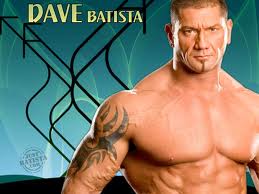
Amy Siebenhaar - Posts: 3426
- Joined: Fri Aug 10, 2007 1:51 am
For anyone playing a lot of old dos games on modern OS's I recommend purchasing SOUNDFX 2000. It's far more stable and user freindly than VDMSOUND. It isn't free however. I use it because VDMSOUND won't install correctly on my system anymore, and i've found it to be latency(skip) free with far less dropouts than VDMSOUND;
http://www.totalshareware.com/ASP/detail_view.asp?application=17671
http://www.totalshareware.com/ASP/detail_view.asp?application=17671
It costs almost $40! In my opinion insane price for such a thing
-

Mr. Ray - Posts: 3459
- Joined: Sun Jul 29, 2007 8:08 am
Yes you have to buy it.
It's only $10 tho. Not really worth it for only the one game(without sound, i might add) but Glidos also allows you to run other games, such as tomb raider and . . . . i forget the rest
-

kat no x - Posts: 3247
- Joined: Mon Apr 16, 2007 5:39 pm
It's only $10 tho. Not really worth it for only the one game(without sound, i might add) but Glidos also allows you to run other games, such as tomb raider and . . . . i forget the rest
without sound? I get sound on redguard.
-

laila hassan - Posts: 3476
- Joined: Mon Oct 09, 2006 2:53 pm
The dgVoodoo linked in the guide works just fine for me, and it's free.
-

Kitana Lucas - Posts: 3421
- Joined: Sat Aug 12, 2006 1:24 pm
without sound? I get sound on redguard.
Oh. It's been quite some time since I've tried to play Redguard. Even longer since I've tried playing it with Glidos. It could be that my memory has faded, or it could also be that they've changed it since I last used it. I really can't say.
-

Joanne Crump - Posts: 3457
- Joined: Sat Jul 22, 2006 9:44 am
I followed the guide but when I try to run the game over the bat, it crashes when running @RGFX - the sounds are getting intialised. I tried it with Glidos and with Voodoo. Booth dont work.
-

Hannah Barnard - Posts: 3421
- Joined: Fri Feb 09, 2007 9:42 am
How does it crash? does it just not load the game at all?
Is your redguard.bat in the right place?
Is your redguard.bat in the right place?
-

Luna Lovegood - Posts: 3325
- Joined: Thu Sep 14, 2006 6:45 pm
I've got one little problem... I tried to install Redguard and it works, but there is no music. The soudn works, but not the music.
I use the dgVodoo 1.50 Beta2
EDIT: Sry, it works now. But the game is a little bit to slow, with glidos it works better, but without music...
I use the dgVodoo 1.50 Beta2
EDIT: Sry, it works now. But the game is a little bit to slow, with glidos it works better, but without music...
-

Sarah Kim - Posts: 3407
- Joined: Tue Aug 29, 2006 2:24 pm
I'm having a small problem with Redguard.
I installed Glidos first but can't stand the spinning icon. I installed dgvoodoo ran through everything no problem.
When I crank it up, I have to choose ignore on a 16-bit error message and then I get another error from Glidos (even though I'm not using it) saying Glidos "Server Not Present".
I tried to find Glidos in my add/remove programs window to no avail. There's also no uninstall icon in the program files section.
How do I get rid of it, or at least make it not do this when I run REDGUARD.BAT?
I installed Glidos first but can't stand the spinning icon. I installed dgvoodoo ran through everything no problem.
When I crank it up, I have to choose ignore on a 16-bit error message and then I get another error from Glidos (even though I'm not using it) saying Glidos "Server Not Present".
I tried to find Glidos in my add/remove programs window to no avail. There's also no uninstall icon in the program files section.
How do I get rid of it, or at least make it not do this when I run REDGUARD.BAT?
-

Carys - Posts: 3369
- Joined: Wed Aug 23, 2006 11:15 pm
Still unable to find a solution. 
Pardon the double post but hopefully a weeks wait between is acceptable.
Pardon the double post but hopefully a weeks wait between is acceptable.
-

Andrea Pratt - Posts: 3396
- Joined: Mon Jul 31, 2006 4:49 am
I'm having a small problem with Redguard.
I installed Glidos first but can't stand the spinning icon. I installed dgvoodoo ran through everything no problem.
When I crank it up, I have to choose ignore on a 16-bit error message and then I get another error from Glidos (even though I'm not using it) saying Glidos "Server Not Present".
I tried to find Glidos in my add/remove programs window to no avail. There's also no uninstall icon in the program files section.
How do I get rid of it, or at least make it not do this when I run REDGUARD.BAT?
I installed Glidos first but can't stand the spinning icon. I installed dgvoodoo ran through everything no problem.
When I crank it up, I have to choose ignore on a 16-bit error message and then I get another error from Glidos (even though I'm not using it) saying Glidos "Server Not Present".
I tried to find Glidos in my add/remove programs window to no avail. There's also no uninstall icon in the program files section.
How do I get rid of it, or at least make it not do this when I run REDGUARD.BAT?
I had a similar problem a few years back. Even though I had uninstalled Glidos, there were still files causing problems. I can't remember exactly where they were, but there was either a Glidos folder in Program Files that needed to be deleted, or there were files for it in the Redguard folder. If you can't find files for it in either locaton, try running a registry cleaning program like http://www.freedownloadscenter.com/Utilities/Misc__Utilities/Registry_Cleaner.html.
-

Rudy Paint fingers - Posts: 3416
- Joined: Sun Nov 11, 2007 1:52 am
hey guys, i installed the software version on my Xp machine and it doesnt work.
keeps coming up with the message; '16-bit app has attempted to directly access hard drive.'
Even in dos box so i was thinking of getting my voodoo 2 3dfx card in one of my old (non working computers) ive seen some sites about that have drivers adapted from the windows 98 ones into XP;
for i'm a fan of the old school hardware rather than software hacks.
i think ill try the suggested method here thanks:)
then ill get my card out
keeps coming up with the message; '16-bit app has attempted to directly access hard drive.'
Even in dos box so i was thinking of getting my voodoo 2 3dfx card in one of my old (non working computers) ive seen some sites about that have drivers adapted from the windows 98 ones into XP;
for i'm a fan of the old school hardware rather than software hacks.
i think ill try the suggested method here thanks:)
then ill get my card out
-

Jason Rice - Posts: 3445
- Joined: Thu Aug 16, 2007 3:42 pm
106 posts
• Page 4 of 5 • 1, 2, 3, 4, 5
