How to get the 360 controller working 100%
-

Elea Rossi - Posts: 3554
- Joined: Tue Mar 27, 2007 1:39 am
Alright, this is what I have in ControlMK
This should help OB to recognize the right stick.. other buttons you may have to map yourself.
X- : VK_A
X+ : VK_D
Y- : VK_W
Y+ : VK_S
Z Axis: MOUSE_RIGHT_CLICK
Z Axis: MOUSE_LEFT_CLICK
X Rotation -: MOUSE_MOVE_X_NEG
X Rotation+: MOUSE_MOVE_X_POS
Y Rotation-: MOUSE_MOVE_Y_NEG
Y Rotation+: MOUSE_MOVE_Y_POS
Z rotations can be left blank.
Copy this over what is in your ini file(Oblivion_default)
If problems, try using 2.0000 instead of 0.7500
Mouse sensetivity may need to be raised a little as right and left stick are working off of the mouses settings and the speed might be slowish.
Result? Your right stick should now take proceedance over the mouse(but you can still use the mouse for movement)
Hope that works.
This should help OB to recognize the right stick.. other buttons you may have to map yourself.
X- : VK_A
X+ : VK_D
Y- : VK_W
Y+ : VK_S
Z Axis: MOUSE_RIGHT_CLICK
Z Axis: MOUSE_LEFT_CLICK
X Rotation -: MOUSE_MOVE_X_NEG
X Rotation+: MOUSE_MOVE_X_POS
Y Rotation-: MOUSE_MOVE_Y_NEG
Y Rotation+: MOUSE_MOVE_Y_POS
Z rotations can be left blank.
Copy this over what is in your ini file(Oblivion_default)
iJoystickMoveFrontBack=2
iJoystickMoveLeftRight=1
fJoystickMoveFBMult=0.7500
fJoystickMoveLRMult=0.7500
iJoystickLookUpDown=5
iJoystickLookLeftRight=4
fJoystickLookUDMult=0.7500
fJoystickLookLRMult=0.7500
iJoystickMoveLeftRight=1
fJoystickMoveFBMult=0.7500
fJoystickMoveLRMult=0.7500
iJoystickLookUpDown=5
iJoystickLookLeftRight=4
fJoystickLookUDMult=0.7500
fJoystickLookLRMult=0.7500
If problems, try using 2.0000 instead of 0.7500
Mouse sensetivity may need to be raised a little as right and left stick are working off of the mouses settings and the speed might be slowish.
Result? Your right stick should now take proceedance over the mouse(but you can still use the mouse for movement)
Hope that works.
-

electro_fantics - Posts: 3448
- Joined: Fri Mar 30, 2007 11:50 pm
I'm confused as to where in Control MK I'm supposed to enter all of this .
-

Leonie Connor - Posts: 3434
- Joined: Mon Mar 12, 2007 4:18 pm
...I'm not sure how to explain that to you in words.
In ControlMK there is 3 dropdown boxes. One for Controllers found and the other for active controllers.
Controllers found = Current controller installed and available on your PC
Active Controllers = The controller you are using.
The third(Profiles) the ">" gives you a set of options.
The fields below is where you make changes to the sticks and buttons.
In ControlMK there is 3 dropdown boxes. One for Controllers found and the other for active controllers.
Controllers found = Current controller installed and available on your PC
Active Controllers = The controller you are using.
The third(Profiles) the ">" gives you a set of options.
The fields below is where you make changes to the sticks and buttons.
-

Klaire - Posts: 3405
- Joined: Wed Sep 27, 2006 7:56 am
I did everything you said but the right thumbstick still doesn't respond at all .
-

TRIsha FEnnesse - Posts: 3369
- Joined: Sun Feb 04, 2007 5:59 am
Okay, I just started using Xpadder instead and got everything to work brilliantly, no problems. All I did was use the basic layout, use the ini setting like this:
iJoystickMoveFrontBack=2
iJoystickMoveLeftRight=1
fJoystickMoveFBMult=0.7500
fJoystickMoveLRMult=0.7500
iJoystickLookUpDown=5
iJoystickLookLeftRight=4
fJoystickLookUDMult=0.7500
fJoystickLookLRMult=0.7500
and I can even use the gamepad in the menus! One question though, how do I change how sensitive the right anolog stick is for aiming? In-game it's extremely fast and I can't find out where to change this.
iJoystickMoveFrontBack=2
iJoystickMoveLeftRight=1
fJoystickMoveFBMult=0.7500
fJoystickMoveLRMult=0.7500
iJoystickLookUpDown=5
iJoystickLookLeftRight=4
fJoystickLookUDMult=0.7500
fJoystickLookLRMult=0.7500
and I can even use the gamepad in the menus! One question though, how do I change how sensitive the right anolog stick is for aiming? In-game it's extremely fast and I can't find out where to change this.
-
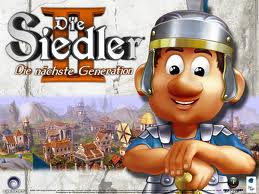
Kayla Keizer - Posts: 3357
- Joined: Tue Dec 12, 2006 4:31 pm
What's an Xpadder ? As far as the right thumstick moving really fast goes , I don't know what to do about that . It did that on my 360 Controller too back when it still worked .
In my case I still can't get the bloody right thumbstick to work , even reinstalled the game and the Controller drivers just to make sure . My controller worked fine back when I played Oblivion with the first official patch released . Is it possible version 1.2 is [censored] with my controller ?
In my case I still can't get the bloody right thumbstick to work , even reinstalled the game and the Controller drivers just to make sure . My controller worked fine back when I played Oblivion with the first official patch released . Is it possible version 1.2 is [censored] with my controller ?
-

jaideep singh - Posts: 3357
- Joined: Sun Jul 08, 2007 8:45 pm
Allright it's official , my right thumbstick works just fine in the Control Panel Test but refuses to do so in Oblivion . No extra programs like Control MK seem to make it work either . It used to work just fine . Maybe it is that stupid version 1.2 patch after all . Anyone else have problems with their 360 controller after updating to that patch .
-

luke trodden - Posts: 3445
- Joined: Sun Jun 24, 2007 12:48 am
I finally figured it out . Turns out I changed the wrong ini file . I should have picked the one in MyGames/Oblivion but I originally modified the one in Program Files . Stupid me . Now my right thumbstick works perfect . I'm such an idiot .
-

kasia - Posts: 3427
- Joined: Sun Jun 18, 2006 10:46 pm
- http://xbcd360guide.50webs.com/guide.html
- http://xpadder.com/
- breath
-

Richard - Posts: 3371
- Joined: Sat Oct 13, 2007 2:50 pm
After trying it I have to say xpadder is much easier to use than controlmk, but they both work. I have been using the xbcd drivers for months and they are great. MS"s drivers don't even compare.
Solardog, I linked your post in my sig for it's usefulness.
Solardog, I linked your post in my sig for it's usefulness.
-

Lavender Brown - Posts: 3448
- Joined: Tue Jul 25, 2006 9:37 am
Does this fix apply to any controller? I have the logitech dual shock. Also, does this fix apply to the right anolog stick? when I play I'm able to move with the left anolog stick, but unable to rotate my view with the right anolog.
-

Rob Smith - Posts: 3424
- Joined: Wed Oct 03, 2007 5:30 pm
same problem, I have the logitech dual shock controller. correct me if I'm wrong, I still set the files all to the 'zero' factor. 0.000 in the computer part of the instructions. then I downloaded the controlmk, that's fine, now it recognized my logitech, when I see all the x-axis and stuff, I should leave all the boxes blank exept those two y-axis boxes? Hopefully you can help, Thanks.
-

Darian Ennels - Posts: 3406
- Joined: Mon Aug 20, 2007 2:00 pm
I downloaded the Xpadder. Do I "run' or "save" the file? I did both, then I went into the "controlmk" and went to "import". Vista for some reason automatically switches to "Adobe reader", why, I don't know, I have every reading software possible. I doubl click on the "oblivion profile" and nothing happens. Is there a way to just "read" the profile and I can type it in myself? thanks
-

Sxc-Mary - Posts: 3536
- Joined: Wed Aug 23, 2006 12:53 pm
Not my stuff. These are pulled from posts on the first page. It should help you create a working profile.
Alright..and then this:
5) Go into Control MK. In the first two drop down boxes, select the 360 controller. In the next one [the third one], click on the arrow button to the right of it. Navigate to the Control MK folder, and select the file 'oblivion.pro'. Press save, but don't close it! NEW ADDITION: For people confused about the .Pro file, click the name of a button (X axis, Y Axis, Button 1, etc) and select a keyboard or mouse button for the drop-down box. The buttons go in this order:
A
D
W
S
Mouse left click
Mouse right click
Mouse move X neg
Mouse move X pos
Mouse move Y neg
Mouse move Y pos
Space
Tab
F
E
Shift
C
T
Escape
Control
R
The keyboard buttons have a VK_ prefix, like VK_R in the drop down menu.
A
D
W
S
Mouse left click
Mouse right click
Mouse move X neg
Mouse move X pos
Mouse move Y neg
Mouse move Y pos
Space
Tab
F
E
Shift
C
T
Escape
Control
R
The keyboard buttons have a VK_ prefix, like VK_R in the drop down menu.
Alright..and then this:
First this is my MK Control setup: This is with keyboard controls set to default
X Axis - = VK_A
X Axis + = VK_D
Y Axis - = VK_W
Y Axis + = VK_S
These will control your movement. (Left thumb stick)
Z Axis - = MOUSE_LEFT_CLICK (Right Trigger)
Z Axis + = MOUSE_RIGHT_CLICK (Left Trigger)
X Rotation - = MOUSE_MOVE_X_NEG
X Rotation + = MOUSE_MOVE_X_POS
Y Rotation - = MOUSE_MOVE_Y_NEG
Y Rotation + = MOUSE_MOVE_Y_POS
Controls looking around (right thumb stick)
Button Configuration:
Button 0(A) = VK_SPACE
Button 1(B ) = VK_TAB
Button 2(X) = VK_F
Button 3(Y) = VK_E
Button 4(left bumper) = VK_CAPITAL (this cancels the default "grab", but there is a fix)
Button 5(right bumper) = VK_C
Button 6(select) = VK_F5 (for quick saves, default on 360 is wait, but I think this is more useful)
Button 7(start) = VK_ESCAPE
Button 8(left click) = VK_LCONTROL
Button 9(right click) = VK_R
Except for the two specified, this is the default setting for the 360. Setting the LB to CAPS is so you can toggle walk/run. You will need this because of the ini settings.
X Axis - = VK_A
X Axis + = VK_D
Y Axis - = VK_W
Y Axis + = VK_S
These will control your movement. (Left thumb stick)
Z Axis - = MOUSE_LEFT_CLICK (Right Trigger)
Z Axis + = MOUSE_RIGHT_CLICK (Left Trigger)
X Rotation - = MOUSE_MOVE_X_NEG
X Rotation + = MOUSE_MOVE_X_POS
Y Rotation - = MOUSE_MOVE_Y_NEG
Y Rotation + = MOUSE_MOVE_Y_POS
Controls looking around (right thumb stick)
Button Configuration:
Button 0(A) = VK_SPACE
Button 1(B ) = VK_TAB
Button 2(X) = VK_F
Button 3(Y) = VK_E
Button 4(left bumper) = VK_CAPITAL (this cancels the default "grab", but there is a fix)
Button 5(right bumper) = VK_C
Button 6(select) = VK_F5 (for quick saves, default on 360 is wait, but I think this is more useful)
Button 7(start) = VK_ESCAPE
Button 8(left click) = VK_LCONTROL
Button 9(right click) = VK_R
Except for the two specified, this is the default setting for the 360. Setting the LB to CAPS is so you can toggle walk/run. You will need this because of the ini settings.
-

Andy durkan - Posts: 3459
- Joined: Fri Aug 03, 2007 3:05 pm
Could you please tell me your configuration on the Mk controls? I've been trying to figure this thing out, and I'm sooo close. I'm confused about the "hatswitch settings. For some bizarre reason, I can't get the profile to upload or pull up in the mkcontrols. Thanks.
-

Camden Unglesbee - Posts: 3467
- Joined: Wed Aug 15, 2007 8:30 am
Sure.
X-
X+
Y-
Y+
Z Axis-
Z Axis+
X Rotation-
X Rotation+
Y Rotation-
Y Rotation+
===========
VK_A
VK_D
VK_W
VK_S
MOUSE_RIGHT_CLICK
MOUSE_LEFT_CLICK
MOUSE_MOVE_X_NEG
MOUSE_MOSE_X_POS
MOUSE_MOVE_Y_NEG
MOUSE_MOVE_Y_POS
Mine is a bit different though.. the right bottom trigger toggles run. I could'nt set it up to where a soft push on the anolog makes you run faster, slower, or walk etc.
Also changes will be need to be made in the joystick menu.
http://grandia-saga.net/images/_setting_1.jpg
http://grandia-saga.net/images/_setting_2.jpg
The rest should be blank, like grab, autosave, etc.
Sneak = Button 10, which is "pushing" on the right anolog button.
X-
X+
Y-
Y+
Z Axis-
Z Axis+
X Rotation-
X Rotation+
Y Rotation-
Y Rotation+
===========
VK_A
VK_D
VK_W
VK_S
MOUSE_RIGHT_CLICK
MOUSE_LEFT_CLICK
MOUSE_MOVE_X_NEG
MOUSE_MOSE_X_POS
MOUSE_MOVE_Y_NEG
MOUSE_MOVE_Y_POS
Mine is a bit different though.. the right bottom trigger toggles run. I could'nt set it up to where a soft push on the anolog makes you run faster, slower, or walk etc.
Also changes will be need to be made in the joystick menu.
http://grandia-saga.net/images/_setting_1.jpg
http://grandia-saga.net/images/_setting_2.jpg
The rest should be blank, like grab, autosave, etc.
Sneak = Button 10, which is "pushing" on the right anolog button.
-

Kirsty Wood - Posts: 3461
- Joined: Tue Aug 15, 2006 10:41 am
Thanks for your help, I just realized that controlmk and xpadder are two different things, I feel like a dumb A$$. Well, I got further with the Xpadder, I'm real close now. Only problem now is the tweaking, it finally recognizes the right anolog, but when I rotate right or left, it punches or blocks, and every button does 2 different things at once if you can believe that!! I need to know whether or not to follow the "original" directions and set everything to 0.0000's or to the 0.7500's in the file? and whether or not to set the Oblivion control settings to" default" and "grab' to "shift". thanks for your help.
-

Jamie Moysey - Posts: 3452
- Joined: Sun May 13, 2007 6:31 am
I'm using Pinnacle Profiler and it works great with the 360 gamepad. There are presets from Pinnacle that mimic the X360 version almost identically.
-

Leah - Posts: 3358
- Joined: Wed Nov 01, 2006 3:11 pm
Make sure you do not exit ControlMK after you've set everything up. It's a modulator and has to be running while you are playing the game for it to take over the mapping of the buttons. I ran into this with the left and right triggers not working until I realized that I needed to leave it running (just click save and leave it). As for the right thumbstick not working, change the following values in the config file from:
fJoystickLookUDMult=0.0020
fJoystickLookLRMult=0.0020
to a higher value like 0.3500 each or something. Play around with numbers until you find a comfortable speed.
fJoystickLookUDMult=0.0020
fJoystickLookLRMult=0.0020
to a higher value like 0.3500 each or something. Play around with numbers until you find a comfortable speed.
-

Katharine Newton - Posts: 3318
- Joined: Tue Jun 13, 2006 12:33 pm
Wow, thank you very much, this guide was very easy to understand, I used the file though cus thats seemed easiest to me.
-

Cameron Wood - Posts: 3384
- Joined: Wed Oct 31, 2007 3:01 pm
Ok this isnt working, when I set busejoystick to 1 the controls overlap each other. All the other ini setting are as you said to put them. The problem is that I want to use the dpad for hotkeys but I cant because the controls overlap when I set usejoystick to 1. Can anyone help me with this issue?
-

Connor Wing - Posts: 3465
- Joined: Wed Jun 20, 2007 1:22 am
