27 posts
• Page 1 of 2 • 1, 2
How do I install GTK+?
-

krystal sowten - Posts: 3367
- Joined: Fri Mar 09, 2007 6:25 pm
Edit: nevermind, I thought there was a bundle for the requirements available somewhere, but maybe that was only for one of the other Python requirements...
-
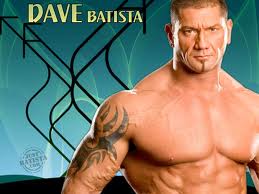
Amy Siebenhaar - Posts: 3426
- Joined: Fri Aug 10, 2007 1:51 am
Oh, yeah, that was irrelevant...just me and my bad memory post installing GIMP's requirements a couple years ago.
-

Josee Leach - Posts: 3371
- Joined: Tue Dec 26, 2006 10:50 pm
Downloaded it with an installer, now i just got to figure out how to do the plugin.
http://registry.gimp.org/node/69
http://registry.gimp.org/node/69
-

gemma - Posts: 3441
- Joined: Tue Jul 25, 2006 7:10 am
The plugin's ReadMe contains the instructions, but I can try to look it up for you quickly.
The EXE needs to be place here: L:\Program Files\GIMP-2.0\lib\gimp\2.0\plug-ins (The first part depends on your GIMP installation
Edit: Is this the plugin with the two DLL files? I have only installed the normal map plugin and the DDS plugin, but I cannot remember which plugin contained the two extra DLL files.
The EXE needs to be place here: L:\Program Files\GIMP-2.0\lib\gimp\2.0\plug-ins (The first part depends on your GIMP installation
Edit: Is this the plugin with the two DLL files? I have only installed the normal map plugin and the DDS plugin, but I cannot remember which plugin contained the two extra DLL files.
-
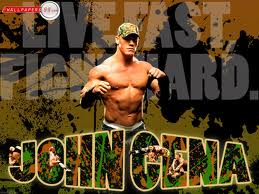
Darlene Delk - Posts: 3413
- Joined: Mon Aug 27, 2007 3:48 am
Im confused, isn't there an easy installer somewhere that just installs the plugin?
-

mollypop - Posts: 3420
- Joined: Fri Jan 05, 2007 1:47 am
If you have GIMP, you already have GTK+. GIMP itself requires it.
(In fact, GTK stands for "GIMP ToolKit" -- it was initially created specifically for use by the GIMP, and then generalized from there.)
(In fact, GTK stands for "GIMP ToolKit" -- it was initially created specifically for use by the GIMP, and then generalized from there.)
-

mollypop - Posts: 3420
- Joined: Fri Jan 05, 2007 1:47 am
The separate install of GTK+ is required for certain extensions.
From the GIMP FAQ:
Edit: wording
From the GIMP FAQ:
# What do I need to do to get Python scripts to work?
# You have to install Python (as of GIMP 2.6.4, both Python 2.5 and 2.6 are supported), PyCairo, PyGObject and PyGTK. If you just intend to use Python scripts from within GIMP, there is no need to install GTK+ separately.
If you installed GIMP before installing Python, PyCairo, PyGObject and PyGTK, run the GIMP installer again to install the GIMP Python components.
# You have to install Python (as of GIMP 2.6.4, both Python 2.5 and 2.6 are supported), PyCairo, PyGObject and PyGTK. If you just intend to use Python scripts from within GIMP, there is no need to install GTK+ separately.
If you installed GIMP before installing Python, PyCairo, PyGObject and PyGTK, run the GIMP installer again to install the GIMP Python components.
Edit: wording
-

OnlyDumazzapplyhere - Posts: 3445
- Joined: Wed Jan 24, 2007 12:43 am
Ok, I am past the GTK part now, I am having trouble getting how to make the plugin work. 
-

Hannah Barnard - Posts: 3421
- Joined: Fri Feb 09, 2007 9:42 am
What kind of trouble are you having? Error messages on startup? Did you follow the ReadMe's installation directions?
-

Zualett - Posts: 3567
- Joined: Mon Aug 20, 2007 6:36 pm
What kind of trouble are you having? Error messages on startup? Did you follow the ReadMe's installation directions?
Where and how do I get and install pkg-config version 0.14,gtkglext version 0.7.1, & GLEW version 1.3.3?
Edit: Why can't it just be somthing as simple as putting a single file in the plugins directory?
-

Josh Sabatini - Posts: 3445
- Joined: Wed Nov 14, 2007 9:47 pm
If I am reading correctly, you have to turn the files into one plugin file right? would someone be willing to do this part for me and hosting the the file?
-

JESSE - Posts: 3404
- Joined: Mon Jul 16, 2007 4:55 am
I certainly did not modify any of the files. GIMP plugins seem to be primarily EXEs, but some of them come with DLLs too. Could you just link the download for me so I can give the documentation a once over? Have you installed those other dependencies yet.
-

k a t e - Posts: 3378
- Joined: Fri Jan 19, 2007 9:00 am
I certainly did not modify any of the files. GIMP plugins seem to be primarily EXEs, but some of them come with DLLs too. Could you just link the download for me so I can give the documentation a once over? Have you installed those other dependencies yet.
ill link you, but I have not installed those yet cause I cant figure out how.
http://registry.gimp.org/files/gimp-normalmap-1.2.1.tar.bz2
On the page there is a "gimp-normalmap-win32-1.2.1.zip" this one ahs an exe in it, should I use this one instead?
http://registry.gimp.org/files/gimp-normalmap-win32-1.2.1.zip
-

Tanya - Posts: 3358
- Joined: Fri Feb 16, 2007 6:01 am
Yes. The other one probably just needs to be uncompressed futher. Yup, those are the same file. I think I actually downloaded the .TAR .BZ2 file, but that should not matter.
-

u gone see - Posts: 3388
- Joined: Tue Oct 02, 2007 2:53 pm
Ok I get "libgimp-2.0-0.dll was not found" on startup. Here is what my Directories look like just to be sure I have everything in adequate spots...
http://i121.photobucket.com/albums/o212/scottypma/direct.png
Should I reinstall Gimp to Program Files? It hasn't caused me any other trouble in the past.
http://i121.photobucket.com/albums/o212/scottypma/direct.png
Should I reinstall Gimp to Program Files? It hasn't caused me any other trouble in the past.
-

Jhenna lee Lizama - Posts: 3344
- Joined: Wed Jun 06, 2007 5:39 am
I used to get an error as gimp started up, but that was because I had the DDS plugin installed in the plugin directory for the older versions of GIMP 2.0.
Edit: I have that DLL installed to "L:\Program Files\GIMP-2.0\bin"...in case you want to double-check your install.
Edit: I have that DLL installed to "L:\Program Files\GIMP-2.0\bin"...in case you want to double-check your install.
-

Travis - Posts: 3456
- Joined: Wed Oct 24, 2007 1:57 am
oops I lied its actually libgdkglext-win32-0.dll was not found. I still cant go to Filters>map>Normal map its not there.
Edit: My Gimp Directory does not have a bin folder.
Edit: My Gimp Directory does not have a bin folder.
-

Averielle Garcia - Posts: 3491
- Joined: Fri Aug 24, 2007 3:41 pm
Have you installed GIMP 2.6?
Edit: I have that DLL installed here: L:\Program Files\GIMP-2.0\bin
From the ReadMe:
You kind of need a bin folder, and I did not add that myself...
Edit: I have that DLL installed here: L:\Program Files\GIMP-2.0\bin
From the ReadMe:
To install, extract the normalmap.exe file to your GIMP plugins directory.
This directory is usually located at:
C:\Program Files\GIMP-2.0\lib\gimp\2.0\plug-ins
Then extract the 3 dll files to your GIMP bin directory.
This directory is usually located at:
C:\Program Files\GIMP-2.0\bin
This directory is usually located at:
C:\Program Files\GIMP-2.0\lib\gimp\2.0\plug-ins
Then extract the 3 dll files to your GIMP bin directory.
This directory is usually located at:
C:\Program Files\GIMP-2.0\bin
You kind of need a bin folder, and I did not add that myself...
-

Sarah Bishop - Posts: 3387
- Joined: Wed Oct 04, 2006 9:59 pm
got it to work by reinstallign it, and putting files in the bin folder.
-

Ray - Posts: 3472
- Joined: Tue Aug 07, 2007 10:17 am
That is what I did.
good to know everything is working
- Tomlong75210
good to know everything is working
- Tomlong75210
-

Alisha Clarke - Posts: 3461
- Joined: Tue Jan 16, 2007 2:53 am
One last problem, when I go to 3D Preview the box is white and does not show an object.
-

jessica breen - Posts: 3524
- Joined: Thu Aug 03, 2006 1:04 am
I have not edited any normal maps. Any texturers floating around here? I know you guys are out there...
-

YO MAma - Posts: 3321
- Joined: Thu Dec 21, 2006 8:24 am
27 posts
• Page 1 of 2 • 1, 2
