4 posts
• Page 1 of 1
How to make a BSA
-

Leticia Hernandez - Posts: 3426
- Joined: Tue Oct 23, 2007 9:46 am
I'm trying to make a .bsa with OBMM, but all it does is add the meshes and not the textures. I'm obviously doing something wrong, because I can't imagine that I have to go through and add all the textures one by one. I can't find any tutorial on the net that will show me what to do. Please help?
You need to mimic the Oblivion Data folder.
Create a folder and name it myBSA or something.
In that folder, create a meshes folder and a textures folder.
Put whatever meshes you want in the bsa in the new meshes folder.
Do the same with the textures.
Then select the myBsa folder when using OBMM's BSA creator.
-
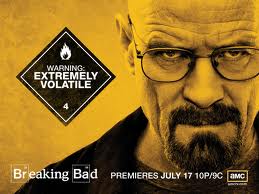
Scarlet Devil - Posts: 3410
- Joined: Wed Aug 16, 2006 6:31 pm
Oh, I was thinking since the OBMM BSA Creator automatically put the meshes into the BSA, it should also do the textures. Funny that it doesn't do both.
-

NAtIVe GOddess - Posts: 3348
- Joined: Tue Aug 15, 2006 6:46 am
Copy all the meshes and textures to a "working folder", label it Data. Be sure to use the correct folder structure. Data/meshes/ and Data/Textures, etc..Create the Bsa from this working folder, you will have you work in one place for fixes or whatnot. When creating the BSA simply point to this working folder. Good luck!
-

Chad Holloway - Posts: 3388
- Joined: Wed Nov 21, 2007 5:21 am
4 posts
• Page 1 of 1
