32 posts
• Page 1 of 2 • 1, 2
How to make a mod for nehrim
-

jaideep singh - Posts: 3357
- Joined: Sun Jul 08, 2007 8:45 pm
Info on that being a pain for modders http://devnull.sweetdanger.net/archiveinvalidation.html.
Until the Nehrim Launcher either manages replacers better or a mod manager is ported to work with Nehrim get http://www.tesnexus.com/downloads/file.php?id=10724 whish is just a bsa and an edit to the ini.
It should work - haven't tested yet, but likely it will be body mod stuff when I do.
-

Tracy Byworth - Posts: 3403
- Joined: Sun Jul 02, 2006 10:09 pm
I tried animation replacers (stance with sword drawn) when german version came out, and it worked fine. But it would be nice if someone adjusted DK High Imperials, because it's just impossible to make the included races look anywhere normal (male and female).
-

Allison C - Posts: 3369
- Joined: Mon Dec 18, 2006 11:02 am
Well after getting a bit sick of the vanilla camera - found my first Nehrim mod: http://www.tesnexus.com/downloads/file.php?id=32299
Wrye Bash tweaks have me spoiled.
Wrye Bash tweaks have me spoiled.
-

Isabel Ruiz - Posts: 3447
- Joined: Sat Nov 04, 2006 4:39 am
I chuckle at how everyone seems to be rushing to mod Nehrim already, seemingly without even giving it half a chance 
-

Catherine Harte - Posts: 3379
- Joined: Sat Aug 26, 2006 12:58 pm
I only tossed in some body replacers, a camera mod (cause I get sick) and things for lag... best to do it vanilla ish first then mod it out. XD
-

Damian Parsons - Posts: 3375
- Joined: Wed Nov 07, 2007 6:48 am
I chuckle at how everyone seems to be rushing to mod Nehrim already, seemingly without even giving it half a chance 
Yeah, but it's mostly the minor tweaks that were annoying when the original oblivion came out. From what I had seen and played I think that Nehrim won't need any major mods(like UL or OOO).
-

Conor Byrne - Posts: 3411
- Joined: Wed Jul 11, 2007 3:37 pm
Yeah, but it's mostly the minor tweaks that were annoying when the original oblivion came out. From what I had seen and played I think that Nehrim won't need any major mods(like UL or OOO).
So true..first step outside its like, a real liveing world the birds oh the birds.
Now if only someone could get streamlined to work with it then I would be happy.
-

Maeva - Posts: 3349
- Joined: Mon Mar 26, 2007 11:27 pm
Now if only someone could get streamlined to work with it then I would be happy.
Is that because you are experiencing performance issues outdoors?
I'm not out of the mine yet - that damn bit about the torches and me stacking crates then discovering a lever did the job was annoying. Made me want PiiP even though ultimately I didn't need it.
Yeah it is the small tweaks to gameplay and appearance that I'm looking at. But doubtful Darn Dark is going to happen unless Darn or Gothic actually dig into it.
I'm even ok with the combat and magic so far - it is like playing a whole new game.
Fascinating skill system - can't wait to get into that.
And Arthmoor - like you can stop modding.
-

Cameron Garrod - Posts: 3427
- Joined: Sat Jun 30, 2007 7:46 am
I only tossed in some body replacers, a camera mod (cause I get sick) and things for lag... best to do it vanilla ish first then mod it out. XD
What mods for lag did you use? Please tell
-

Jessie Butterfield - Posts: 3453
- Joined: Wed Jun 21, 2006 5:59 pm
What mods for lag did you use? Please tell 
Well they use some vanilla items in there so keep that in mind, alot of replacers will work in there. I use a low poly grass and trees, I edited my .ini file and I use Oblivion Stutter Remover.
Remember you can use OBSE just install it like you would with oblivion and use it to run the game.
I have FF body and Roberts male body installed, also they only seem to use Imperial face/body and Ren's mystic elves. So just like normal install your vanilla replacers and body meshes, and textures for those races. Then your good to go.
Course there are some new armors and items but I am sure those will get done by people soon.
Yeah I got a hit when I went outside...ouch, but I have it set up kinda high graphics :brokencomputer:
-

James Wilson - Posts: 3457
- Joined: Mon Nov 12, 2007 12:51 pm
...seemingly without even giving it half a chance
Here's how I see it: modding is not always a criticism. Modding can also be a celebration. :foodndrink: :celebration:
-

Nicola - Posts: 3365
- Joined: Wed Jul 19, 2006 7:57 am
Well they use some vanilla items in there so keep that in mind, alot of replacers will work in there. I use a low poly grass and trees, I edited my .ini file and I use Oblivion Stutter Remover.
Remember you can use OBSE just install it like you would with oblivion and use it to run the game.
Remember you can use OBSE just install it like you would with oblivion and use it to run the game.
Are you saying I don't need the Nehrim Launcher to launch the game?
I thought the Nehrim Launcher was needed - if not then Yeah I will set up the OBSE launcher with a Nehrim icon.
Starting to think of a mod wishlist.
Harvest Flora is definitely needed - fields of mushroom stalks and me waving my cursor all over the place.
[edit] just tested yeah the Nehrim Launcher not always needed (good) - will get to renaming the OBSE launcher and make it all Nehrimy.
And apparently there is some harvest flora - but not for all types of flora and fungus.
-
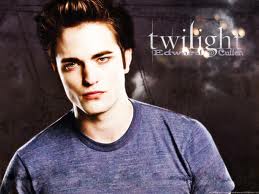
emily grieve - Posts: 3408
- Joined: Thu Jun 22, 2006 11:55 pm
Wow I really didn't think people would post this much in such a simple thread.
-

loste juliana - Posts: 3417
- Joined: Sun Mar 18, 2007 7:37 pm
Is that because you are experiencing performance issues outdoors?
I'm not out of the mine yet - that damn bit about the torches and me stacking crates then discovering a lever did the job was annoying. Made me want PiiP even though ultimately I didn't need it.
I'm not out of the mine yet - that damn bit about the torches and me stacking crates then discovering a lever did the job was annoying. Made me want PiiP even though ultimately I didn't need it.
First Mod created with Nehrim completely in mind will be a quick start because that mine CG Tutorial start was vastly overwinded about half way through I was wishing for the old Oblivion CG Dungeon -> maybe thats because I am not a huge fan of "Quests On Rails" that I can not deviate from especially in an Open World game where that is the entire point, so far the entire World seems to be on Rails which is not a good thing hoping the world opens up soon.
Yeah it is the small tweaks to gameplay and appearance that I'm looking at. But doubtful Darn Dark is going to happen unless Darn or Gothic actually dig into it.
DarnUI works, It is a mandatory install for me, as the UI they implemented was to much like the Original felt like I was being forced to use a Console UI again.
I'm even ok with the combat and magic so far - it is like playing a whole new game.
I would not go that far not having my Combat and Magic Overhauls available just feels like the game got RetConned to an older and more boring version of both systems -> luckily my personal Combat and Spells Overhauls are not Oblivion.esm specific so I just copied those over without any issues.
TQP would not work so I had to create a custom version myself last night I could not deal with the annoying "How Much" or "Are You Sure" BS any longer the first Merchant I found and that was mandatory.
-

Lil'.KiiDD - Posts: 3566
- Joined: Mon Nov 26, 2007 11:41 am
TQP would not work so I had to create a custom version myself last night I could not deal with the annoying "How Much" or "Are You Sure" BS any longer the first Merchant I found and that was mandatory.
Any way you think you could share the version of TQP that you made for Nehrim SaidenStorm? That's a mod that I can't play without, bartering is incredibly frustrating without it. And did you just install DarnUI just like normal, except in the Nehrim folder?
-

Rozlyn Robinson - Posts: 3528
- Joined: Wed Jun 21, 2006 1:25 am
Any way you think you could share the version of TQP that you made for Nehrim SaidenStorm? That's a mod that I can't play without, bartering is incredibly frustrating without it. And did you just install DarnUI just like normal, except in the Nehrim folder?
Darn worked perfect from a 7Zip Drag and Drop install - do not forget to include the Ini changes to Fonts.
Just Copy and paste that into a new empty.esp (do not master the file to anything so it will be usable for either install) as a quest script then attach it to started game enabled quest -> only the Left Shift (Sell Stack) and Left Control (Sell Single) work as I figure that TQP will gets updated eventually I just needed basic functionality now, also it contains another little thing I can not live without and that is the ability to press A to auto Loot everything from corpses and containers.
scn 1SSQSMenuManagementfloat fQuestDelayTime; Static variables. They should always contain the same value, and never be changed.float fQuestDelayTime ; fQuestDelayTime: used to control how often the script is processed; Configuration variables. They have a default value, but can be changed in the configuration menu.short MenuKey ; MenuKey: stores one of the keys used to open the Configuration Menushort MenuModKey ; MenuModKey: stores one of the keys used to open the Configuration Menushort LeftStackKey ; LeftStackKey: stores one of the Stack hotkeys used to auto-confirm transactions in the barter/container screenshort RightStackKey ; RightStackKey: stores one of the Stack hotkeys used to auto-confirm transactions in the barter/container screenshort LeftSingleKey ; LeftSingleKey: stores one of the Single hotkeys used to auto-confirm transactions in the barter/container screenshort RightSingleKey ; RightSingleKey: stores one of the Single hotkeys used to auto-confirm transactions in the barter/container screenshort InvLeftStackKey ; InvLeftStackKey: stores one of the Stack hotkeys used to auto-confirm transactions in the inventory screenshort InvRightStackKey ; InvRightStackKey: stores one of the Stack hotkeys used to auto-confirm transactions in the inventory screenshort InvLeftSingleKey ; InvLeftSingleKey: stores one of the Single hotkeys used to auto-confirm transactions in the inventory screenshort InvRightSingleKey ; InvRightSingleKey: stores one of the Single hotkeys used to auto-confirm transactions in the inventory screenshort bAutoGiveAway ; bAutoGiveAway: specifies whether to auto-confirm transactions where the item is being given awayshort DefaultAction ; DefaultAction: specifies which action to take when none of the above keys are pressed ; DefaultAction == 0, NO items will be auto-confirmed when no button is pressed, and the prompt will appear if NONE of the hotkeys are pressed ; DefaultAction == 1, ONE item will be auto-confirmed when no button is pressed, and the prompt will appear if any of the SINGLE hotkeys are pressed ; DefaultAction == 2, ALL items will be auto-confirmed when no button is pressed, and the prompt will appear if any of the STACK hotkeys are pressed; Operational variables. Their contents are dynamically set as needed.short bStackPressed ; bStackPressed: used to cache whether if a Stack hotkey was pressedshort bSinglePressed ; bSinglePressed: used to cache whether if a Single hotkey was pressedshort promptAmount ; promptAmount: used to manipulate the quantity prompt amountshort cMenu ; cMenu: used to track which menu screen is openshort CheckKeyStates ; CheckKeyStates: used to determine how to check the keyboard.string_var sCheck1 ; sCheck1: used to compare temporary stringsstring_var sCheck2 ; sCheck2: used to compare temporary stringsShort DoOnceBegin GameMode If DoOnce Return Else Set DoOnce to 1 Set LeftStackKey to 42 ; Left Shift Set LeftSingleKey to 29 ; Left Control EndifEndBegin MenuMode 1008 Set fQuestDelayTime to 0.01 If OnKeyDown 30 ; Press "A" If GetMenuFloatValue "user8" 1008 == 2 ClickMenuButton "#32" 1008 Endif EndifEndBegin MenuMode 1001 ;confirm buy/sell ; cMenu serves as a temporary variable before it is set. ; cMenu == 1, Barter is open, and something is being bought. Use sBuy gamesetting. ; cMenu == 2, Barter is open, and something is being sold. Use sSell gamesetting. ; cMenu == 3, SpellPurchase is open, and a spell is being bought. Use sConfirmBuySpell gamesetting. set cMenu to GetMenuFloatValue "user8" 1008 If cMenu == 0 ; Barter/Container NOT visible! See if SpellPurchase is. set cMenu to GetMenuFloatValue "locus" 1037 If cMenu ; SpellPurchase Visible! set cMenu to 3 Else ; SpellPurchase NOT visible! set CheckKeyStates to 0 Return EndIf ElseIf cMenu == 2 ; Container Visible! set CheckKeyStates to 0 Return Else ; cMenu == 3 If GetMenuHasTrait "user9" 1008 == 0 MessageBoxEX "Error: TQP couldn't read a menu element!%r%rBarter\Container%ruser9%r%rPlease report this error, along with any UI mods in use| Okay " set CheckKeyStates to 0 Return EndIf set cMenu to GetMenuFloatValue "user9" 1008 If cMenu == 2 ; Barter Visible! If GetMenuHasTrait "user7" 1008 == 0 MessageBoxEX "Error: TQP couldn't read a menu element!%r%rBarter\Container%ruser7%r%rPlease report this error, along with any UI mods in use| Okay " set CheckKeyStates to 0 Return EndIf set cMenu to GetMenuFloatValue "user7" 1008 If cMenu == 2 ; Buying! set cMenu to 1 Else ; Selling! set cMenu to 2 EndIf EndIf EndIf ; CheckKeyStates == 0 on the first pass, unless it is being auto-confirmed by the quantity prompt ; It is otherwise set while the prompt is open, and reset to 0 when done. ; If the prompt is cancelled, CheckKeyStates will be equal to 5. ; Which is fine, since that's what it'd start at anyway. If CheckKeyStates % 2 == 0 set CheckKeyStates to 5 EndIf ; Auto Keystate Handler, auto-confirms the prompt without any keys needing to be pressed/held. Used when the quantity prompt was auto-confirmed If CheckKeyStates == 1 ; Just pass through, no checks required ; Cautious Keystate Handler, requires the player to press the key instead of allowing it to be held down ; Mainly used when DefaultAction != 0, and the hotkey is held down ElseIf CheckKeyStates == 3 set bStackPressed to OnKeyDown RightStackKey || OnKeyDown LeftStackKey set bSinglePressed to OnKeyDown RightSingleKey || OnKeyDown LeftSingleKey ; Normal Keystate Handler, does the work when the Quantity prompt was NOT auto-confirmed. ; Either the prompt didn't appear (to transact a single item), or the prompt was manually confirmed Else ; Check keystates. Doing it all at once and stashing the results for a frame makes the code cleaner. ; It also improves performance slightly by preventing multiple redundant function calls ; This is redundant, but necessary. This makes OnKeyDown report as expected if CheckKeyStates changes. set bStackPressed to OnKeyDown RightStackKey || OnKeyDown LeftStackKey set bSinglePressed to OnKeyDown RightSingleKey || OnKeyDown LeftSingleKey set bStackPressed to IsKeyPressed2 RightStackKey || IsKeyPressed2 LeftStackKey set bSinglePressed to IsKeyPressed2 RightSingleKey || IsKeyPressed2 LeftSingleKey ; This block acts to control the various default actions If bStackPressed && bSinglePressed && DefaultAction ; If a DefaultAction is in use, and both keys are pressed: Use standard behavior set CheckKeyStates to 3 Return ElseIf bStackPressed && DefaultAction == 1 ; If the SINGLE DefaultAction is in use, and the STACK keys are pressed: STACK keys override DefaultAction ElseIf bSinglePressed && DefaultAction == 1 ; If the SINGLE DefaultAction is in use, and the SINGLE keys are pressed: Use standard behavior set CheckKeyStates to 3 Return ElseIf bStackPressed && DefaultAction == 2 ; If the STACK DefaultAction is in use, and the STACK keys are pressed: Use standard behavior set CheckKeyStates to 3 Return ElseIf bSinglePressed && DefaultAction == 2 ; If the STACK DefaultAction is in use, and the SINGLE keys are pressed: SINGLE keys override DefaultAction ElseIf DefaultAction == 1 ; If the STACK DefaultAction is in use, and NO keys are pressed: Emulate SINGLE keys set bSinglePressed to 1 ElseIf DefaultAction == 2 ; If the STACK DefaultAction is in use, and NO keys are pressed: Emulate STACK keys set bStackPressed to 1 EndIf EndIf If ( bSinglePressed || bStackPressed ) == 0 Return EndIf ; It isn't possible to directly tell if this is the confirmation screen, hence all the checks. ; I've tried to make it work with non-English setups by using the GameSettings, but haven't tested it. ; If there are any issues, please notify me. ; See if the current message menu was game generated, and a barter screen is active If GetActiveMenuObject 1001 == 0 ; If so, make sure there are only two buttons If GetMenuHasTrait "background\button_3\visible" 1001 == 0 MessageBoxEX "Error: TQP couldn't read a menu element!%r%rbackground\button_3\visible%r%rPlease report this error, along with any UI mods in use| Okay " set CheckKeyStates to 0 Return EndIf If ( GetMenuFloatValue "background\button_3\visible" 1001 ) == 1 If GetMenuHasTrait "background\button_1\string" 1001 == 0 MessageBoxEX "Error: TQP couldn't read a menu element!%r%rbackground\button_1\string%r%rPlease report this error, along with any UI mods in use| Okay " set CheckKeyStates to 0 Return EndIf set sCheck1 to GetStringGameSetting sYes set sCheck2 to GetMenuStringValue "background\button_1\string" 1001 ; Now see if the two buttons are "Yes" and "No". If ( sv_Count "%z" sCheck1 sCheck2 ) == 1 If GetMenuHasTrait "background\button_2\string" 1001 == 0 MessageBoxEX "Error: TQP couldn't read a menu element!%r%rbackground\button_2\string%r%rPlease report this error, along with any UI mods in use| Okay " set CheckKeyStates to 0 Return EndIf set sCheck1 to GetStringGameSetting sNo set sCheck2 to GetMenuStringValue "background\button_2\string" 1001 If ( sv_Count "%z" sCheck1 sCheck2 ) == 1 ; At this point, it is known that the message menu was game generated while a barter screen is open, and that there are two buttons "Yes, and "No" If GetMenuHasTrait "background\message_text\string" 1001 set sCheck2 to GetMenuStringValue "background\message_text\string" 1001 ElseIf GetMenuHasTrait "background\msg_text_rect\message_text\string" 1001 ; Compatibility for DarN's UI v1.3.2 set sCheck2 to GetMenuStringValue "background\msg_text_rect\message_text\string" 1001 Else MessageBoxEX "Error: TQP couldn't read either menu element!%r%rbackground\message_text\string%rbackground\msg_text_rect\message_text\string%r%rPlease report this error, along with any UI mods in use| Okay " set CheckKeyStates to 0 Return EndIf If cMenu == 1 set sCheck1 to GetStringGameSetting sBuy ElseIf cMenu == 2 set sCheck1 to GetStringGameSetting sSell Else set sCheck1 to GetStringGameSetting sConfirmBuySpell EndIf ; See if the menu text starts with either of these three phrases, "Buy" or "Sell" or "Are you sure you want to buy" If ( sv_Find "%z" sCheck1 sCheck2 ) == 0 set sCheck1 to GetStringGameSetting sFor ; Lastly, see if the menu text contains "for" and "gold". If sv_Count "%z" sCheck1 sCheck2 set sCheck1 to GetStringGameSetting sGold If sv_Count "%z" sCheck1 sCheck2 ; Now, assume that this actually is the confirm buy/sell screen ClickMenuButton "background\button_1" 1001 EndIf EndIf ElseIf bAutoGiveAway set sCheck1 to GetStringGameSetting sGiveAway If ( sv_Find "%z" sCheck1 sCheck2 ) == 0 ; Now, assume that this actually is the confirm Give Away screen ClickMenuButton "background\button_1" 1001 EndIf EndIf EndIf EndIf EndIf set sCheck1 to sv_Destruct set sCheck2 to sv_Destruct EndIf ; This prevents this check from running more than once per confirmation screen. set CheckKeyStates to 0EndBegin MenuMode 1016 ;quantity prompt ; cMenu serves as a temporary variable before it is set. ; cMenu == 1, Inventory is open, use InvXXX hotkeys, and there won't be a confirm screen ; cMenu == 2, Container is open, use XXX hotkeys, and there won't be a confirm screen ; cMenu == 4, Barter is open, use XXX hotkeys, and there will be a confirm screen to bypass ; Any even number (or zero) will trigger the XXX hotkeys. Any odd number will trigger the InvXXX hotkeys. set cMenu to GetMenuFloatValue "user8" 1008 If cMenu == 0 ; Barter/Container NOT visible! See if Inventory is open. If GetMenuHasTrait "user3" 1004 == 0 MessageBoxEX "Error: TQP couldn't read a menu element!%r%rHUDMain%ruser3%r%rPlease report this error, along with any UI mods in use| Okay " set CheckKeyStates to 0 Return EndIf set cMenu to GetMenuFloatValue "user3" 1004 If cMenu ; Inventory Closed! set CheckKeyStates to 0 Return Else If GetMenuHasTrait "user4" 1004 == 0 MessageBoxEX "Error: TQP couldn't read a menu element!%r%rHUDMain%ruser4%r%rPlease report this error, along with any UI mods in use| Okay " set CheckKeyStates to 0 Return EndIf set cMenu to GetMenuFloatValue "user4" 1004 If cMenu == 2 ; Inventory Open! set cMenu to 1 Else ; Inventory Closed! set CheckKeyStates to 0 Return EndIf EndIf ElseIf cMenu == 2 ; Container Visible! set cMenu to 2 Else ; cMenu == 3 If GetMenuHasTrait "user9" 1008 == 0 MessageBoxEX "Error: TQP couldn't read a menu element!%r%rBarter\Container%ruser9%r%rPlease report this error, along with any UI mods in use| Okay " set CheckKeyStates to 0 Return EndIf set cMenu to GetMenuFloatValue "user9" 1008 If cMenu == 2 ; Barter Visible! set cMenu to 4 EndIf EndIf ; CheckKeyStates == 0 on the first pass, unless it is being auto-confirmed by the quantity prompt ; It is otherwise set while the prompt is open, and reset to 0 when done. ; If the prompt is cancelled, CheckKeyStates will be equal to 5. ; Which is fine, since that's what it'd start at anyway. If CheckKeyStates == 0 || CheckKeyStates % 2 == 1 set CheckKeyStates to 6 EndIf ; Auto Keystate Handler, auto-confirms the prompt without any keys needing to be pressed/held. Used when the quantity prompt was auto-confirmed If CheckKeyStates == 2 ; Currently not used ; Cautious Keystate Handler, requires the player to press the key instead of allowing it to be held down ; Mainly used when DefaultAction != 0, and the hotkey is held down ElseIf CheckKeyStates == 4 If cMenu % 2 set bStackPressed to OnKeyDown InvRightStackKey || OnKeyDown InvLeftStackKey set bSinglePressed to OnKeyDown InvRightSingleKey || OnKeyDown InvLeftSingleKey Else set bStackPressed to OnKeyDown RightStackKey || OnKeyDown LeftStackKey set bSinglePressed to OnKeyDown RightSingleKey || OnKeyDown LeftSingleKey EndIf Else ; Check keystates. Doing it all at once and stashing the results for a frame makes the code cleaner. ; It also improves performance slightly by preventing multiple redundant function calls ; This is redundant, but necessary. This makes OnKeyDown report as expected if CheckKeyStates changes. If cMenu % 2 set bStackPressed to OnKeyDown InvLeftStackKey || OnKeyDown InvRightStackKey set bSinglePressed to OnKeyDown InvLeftSingleKey || OnKeyDown InvRightSingleKey set bStackPressed to IsKeyPressed2 InvLeftStackKey || IsKeyPressed2 InvRightStackKey set bSinglePressed to IsKeyPressed2 InvLeftSingleKey || IsKeyPressed2 InvRightSingleKey Else set bStackPressed to OnKeyDown RightStackKey || OnKeyDown LeftStackKey set bSinglePressed to OnKeyDown RightSingleKey || OnKeyDown LeftSingleKey set bStackPressed to IsKeyPressed2 RightStackKey || IsKeyPressed2 LeftStackKey set bSinglePressed to IsKeyPressed2 RightSingleKey || IsKeyPressed2 LeftSingleKey EndIf ; This block acts to control the various default actions If bStackPressed && bSinglePressed && DefaultAction ; If a DefaultAction is in use, and both keys are pressed: Use standard behavior set CheckKeyStates to 4 Return ElseIf bStackPressed && DefaultAction == 1 ; If the SINGLE DefaultAction is in use, and the STACK keys are pressed: STACK keys override DefaultAction ElseIf bSinglePressed && DefaultAction == 1 ; If the SINGLE DefaultAction is in use, and the SINGLE keys are pressed: Use standard behavior set CheckKeyStates to 4 Return ElseIf bStackPressed && DefaultAction == 2 ; If the STACK DefaultAction is in use, and the STACK keys are pressed: Use standard behavior set CheckKeyStates to 4 Return ElseIf bSinglePressed && DefaultAction == 2 ; If the STACK DefaultAction is in use, and the SINGLE keys are pressed: SINGLE keys override DefaultAction ElseIf DefaultAction == 1 ; If the STACK DefaultAction is in use, and NO keys are pressed: Emulate SINGLE keys set bSinglePressed to 1 ElseIf DefaultAction == 2 ; If the STACK DefaultAction is in use, and NO keys are pressed: Emulate STACK keys set bStackPressed to 1 EndIf EndIf ; If NO keys are pressed (or emulated): Wait for input If ( bSinglePressed || bStackPressed ) == 0 Return EndIf ; If the SINGLE hotkeys ARE pressed: Confirm ONE item. If bSinglePressed If GetMenuHasTrait "quantity_background\quantity_scroll\user7" 1016 == 0 MessageBoxEX "Error: TQP couldn't write to a menu element!%r%rquantity_background\quantity_scroll\user7%r%rPlease report this error, along with any UI mods in use| Okay " set CheckKeyStates to 0 Return EndIf SetMenuFloatValue "quantity_background\quantity_scroll\user7" 1016 1 ; If the STACK hotkeys ARE pressed: Confirm ALL items. ElseIf bStackPressed ; The player may have changed the amount on his own, so the max value DOES have to be read and used. If GetMenuHasTrait "quantity_background\quantity_scroll\user2" 1016 == 0 MessageBoxEX "Error: TQP couldn't read a menu element!%r%rquantity_background\quantity_scroll\user2%r%rPlease report this error, along with any UI mods in use| Okay " set CheckKeyStates to 0 Return EndIf set promptAmount to GetMenuFloatValue "quantity_background\quantity_scroll\user2" 1016 ;Max If GetMenuHasTrait "quantity_background\quantity_scroll\user7" 1016 == 0 MessageBoxEX "Error: TQP couldn't write to a menu element!%r%rquantity_background\quantity_scroll\user7%r%rPlease report this error, along with any UI mods in use| Okay " set CheckKeyStates to 0 Return EndIf SetMenuFloatValue "quantity_background\quantity_scroll\user7" 1016 promptAmount EndIf ; If this was from the barter screen, then auto-confirm the upcoming confirm screen ; Otherwise, don't auto-confirm anything that happens to appear. If cMenu == 4 set CheckKeyStates to 1 Else set CheckKeyStates to 0 EndIf ; One of the hotkeys were pressed, so auto-confirm the prompt. If GetMenuHasTrait "quantity_background\quantity_button_okay\id" 1016 == 0 MessageBoxEX "Error: TQP couldn't find a menu element!%r%rquantity_background\quantity_button_okay%r%rPlease report this error, along with any UI mods in use| Okay " set CheckKeyStates to 0 Return EndIf ClickMenuButton "quantity_background\quantity_button_okay" 1016 ReturnEnd
-

Joie Perez - Posts: 3410
- Joined: Fri Sep 15, 2006 3:25 pm
Saiden please release!
Or I'm gonna have to figure out all that you said.
As reported in the other thread I got QZ Easy Menus to work (after renaming the master) and it too has A takes all like in fallout3.
I'm beginning to see that combat overhauls would probably port, not sure I want to mess with them yet - although I got say taking 5 arrows to kill a goblin or 6 swipes with a dagger to kill a little rat is getting old already.
And as for magic there seems more to the magic system that has yet to be unlocked - levels of magic and specific training. Apparently not all NPCs have magic either, so an overhaul might really mess with things.
Or I'm gonna have to figure out all that you said.
As reported in the other thread I got QZ Easy Menus to work (after renaming the master) and it too has A takes all like in fallout3.
I'm beginning to see that combat overhauls would probably port, not sure I want to mess with them yet - although I got say taking 5 arrows to kill a goblin or 6 swipes with a dagger to kill a little rat is getting old already.
And as for magic there seems more to the magic system that has yet to be unlocked - levels of magic and specific training. Apparently not all NPCs have magic either, so an overhaul might really mess with things.
-

Amber Hubbard - Posts: 3537
- Joined: Tue Dec 05, 2006 6:59 pm
Is there anyway to determine if OBSE is in fact up and running when I have it installed? Like a console command or something?
-

jesse villaneda - Posts: 3359
- Joined: Wed Aug 08, 2007 1:37 pm
Darn worked perfect from a 7Zip Drag and Drop install - do not forget to include the Ini changes to Fonts.
Just Copy and paste that into a new empty.esp (do not master the file to anything so it will be usable for either install) as a quest script then attach it to started game enabled quest -> only the Left Shift (Sell Stack) and Left Control (Sell Single) work as I figure that TQP will gets updated eventually I just needed basic functionality now, also it contains another little thing I can not live without and that is the ability to press A to auto Loot everything from corpses and containers.
snip...
Just Copy and paste that into a new empty.esp (do not master the file to anything so it will be usable for either install) as a quest script then attach it to started game enabled quest -> only the Left Shift (Sell Stack) and Left Control (Sell Single) work as I figure that TQP will gets updated eventually I just needed basic functionality now, also it contains another little thing I can not live without and that is the ability to press A to auto Loot everything from corpses and containers.
snip...
Thank you!! That works like a charm. No more "How many"!!! :celebration:
@Psymon, here's what I did:
1. In CS, don't select any master files.
2. Go to scripts, paste script into box and select "quest" on the drop-down for type.
3. Go to quests, right-click to make new, name it something.
4. In the script drop-down, select the script you just pasted.
5. Put a checkmark beside "start game enabled" if it isn't already there.
Hope this helps.
-

keri seymour - Posts: 3361
- Joined: Thu Oct 19, 2006 4:09 am
Uggh.
OK so my comments to what happen when trying to follow directions in red.
1. In CS, don't select any master files. OK
2. Go to scripts, paste script into box and select "quest" on the drop-down for type. Done, but don't I need to save the script or something? When i try to save via the menu I get this error:
Script '1SSQSMenuManagement', line 31
Script command "String_Var" not found.
continue running Yes or No
3. Go to quests, right-click to make new, name it something. OK Done
4. In the script drop-down, select the script you just pasted. Where is the script drop down in the quest panel?
5. Put a checkmark beside "start game enabled" if it isn't already there. Not there yet
moderately epic fail.
[edit] then I'm sorry but what did you mean http://www.gamesas.com/index.php?/topic/1116073-release-nehrim-at-fates-edge-english-version/page__view__findpost__p__16390673 about your conclusions regarding Wrye Bash?
[edit] Saiden when you installed Darn - did it replace the main menu screen too? I don't want to lose that.
OK so my comments to what happen when trying to follow directions in red.
1. In CS, don't select any master files. OK
2. Go to scripts, paste script into box and select "quest" on the drop-down for type. Done, but don't I need to save the script or something? When i try to save via the menu I get this error:
Script '1SSQSMenuManagement', line 31
Script command "String_Var" not found.
continue running Yes or No
3. Go to quests, right-click to make new, name it something. OK Done
4. In the script drop-down, select the script you just pasted. Where is the script drop down in the quest panel?
5. Put a checkmark beside "start game enabled" if it isn't already there. Not there yet
moderately epic fail.
[edit] then I'm sorry but what did you mean http://www.gamesas.com/index.php?/topic/1116073-release-nehrim-at-fates-edge-english-version/page__view__findpost__p__16390673 about your conclusions regarding Wrye Bash?
[edit] Saiden when you installed Darn - did it replace the main menu screen too? I don't want to lose that.
-

kirsty williams - Posts: 3509
- Joined: Sun Oct 08, 2006 5:56 am
2. Go to scripts, paste script into box and select "quest" on the drop-down for type.[color="#FF0000"] Done, but don't I need to save the script or something? When i try to save via the menu I get this error:
Script '1SSQSMenuManagement', line 31
Script command "String_Var" not found.
Script '1SSQSMenuManagement', line 31
Script command "String_Var" not found.
You need to run the CS via OBSE when editing scripts/mods with OBSE functions.
-

Solina971 - Posts: 3421
- Joined: Thu Mar 29, 2007 6:40 am
You need to run the CS via OBSE when editing scripts/mods with OBSE functions.
How? I remember trying to do that before but failing somehow.
-

Sylvia Luciani - Posts: 3380
- Joined: Sun Feb 11, 2007 2:31 am
How? I remember trying to do that before but failing somehow.
http://cs.elderscrolls.com/constwiki/index.php/Category:Oblivion_Script_Extender:
Scripts written with these new commands must be written via the TESConstructionSet launched with obse_loader. Open a command prompt window, navigate to your oblivion install folder, and type "obse_loader -editor". The normal editor can open plugins with these extended scripts fine, it just can't recompile them and it will give errors if you try.
-

James Wilson - Posts: 3457
- Joined: Mon Nov 12, 2007 12:51 pm
http://cs.elderscrolls.com/constwiki/index.php/Category:Oblivion_Script_Extender:
Just like before trying to create a shortcut for the obse loader with the -editor at the end does not work.
Looking at the picture in the link I see the targt has a quote around it then the -editor ... but when i add those and click apply they do not stick the next time I look at the properties of the shortcut and on launch the CS crashes immediately.
Maybe the quotes thing or something else is different for Vista?
Anyone else have suggestions?
-

Nichola Haynes - Posts: 3457
- Joined: Tue Aug 01, 2006 4:54 pm
32 posts
• Page 1 of 2 • 1, 2
