22 posts
• Page 1 of 1
How to merge level lists
-

Justin Hankins - Posts: 3348
- Joined: Fri Oct 26, 2007 12:36 pm
The http://www.gamesas.com/index.php?/topic/1106095-wrye-mash-stand-alone/ is the easiest (by far) to install, so I recommend using that version for less installation headaches.
The http://wryemusings.com/Wrye%20Mash.html has all the info you need to use Mash.
Merging a Leveled List is very easy, as you'll see.
Any mod that is Activated (being used) will be included for Merging. This is normal. Any mod that doesn't need its Leveled Lists merged will be ignored.
-

Kim Kay - Posts: 3427
- Joined: Fri Oct 13, 2006 10:45 am
SmartMerger can also merge leveled lists. specific usage would be
./SmartMerger --merge_only "^LEVI;^LEVC;*" (insert files here) merged_list.esp
-

Kate Norris - Posts: 3373
- Joined: Mon Nov 27, 2006 6:12 pm
Wrye Mash creates the most trustworthy Leveled List. I highly recommend you use it.
The http://www.gamesas.com/index.php?/topic/1106095-wrye-mash-stand-alone/ is the easiest (by far) to install, so I recommend using that version for less installation headaches.
The http://wryemusings.com/Wrye%20Mash.html has all the info you need to use Mash.
Merging a Leveled List is very easy, as you'll see.
Any mod that is Activated (being used) will be included for Merging. This is normal. Any mod that doesn't need its Leveled Lists merged will be ignored.
The http://www.gamesas.com/index.php?/topic/1106095-wrye-mash-stand-alone/ is the easiest (by far) to install, so I recommend using that version for less installation headaches.
The http://wryemusings.com/Wrye%20Mash.html has all the info you need to use Mash.
Merging a Leveled List is very easy, as you'll see.
Any mod that is Activated (being used) will be included for Merging. This is normal. Any mod that doesn't need its Leveled Lists merged will be ignored.
It automatically knows the mods that doesn't need merging and leaves it alone without me doing anything?
And I think I have a problem with wrye mash, it doesn't seem to detect my saved games. It doesn't show my saved games in the save tab, and the list of mods are all unchecked in wrye, while most of them are actually checked in the game.
-

bonita mathews - Posts: 3405
- Joined: Sun Aug 06, 2006 5:04 am
SmartMerger can also merge leveled lists. specific usage would be
./SmartMerger --merge_only "^LEVI;^LEVC;*" (insert files here) merged_list.esp
Yeah, I saw it... I think it may be too complicated for me if some of those guys couldn't figure it out themselves.
-

Johnny - Posts: 3390
- Joined: Fri Jul 06, 2007 11:32 am
Yeah, I saw it... I think it may be too complicated for me if some of those guys couldn't figure it out themselves.
It's the commandline is daunting. Everyone except hackers, Unix users, programmers and admins seems to be shielded from it. Kinda sad, when you had to use DOS, you had to know the minimum commands, which would make you familiar enough to make the calls as above. *shrugs*
-

katie TWAVA - Posts: 3452
- Joined: Tue Jul 04, 2006 3:32 am
It automatically knows the mods that doesn't need merging and leaves it alone without me doing anything?
And I think I have a problem with wrye mash, it doesn't seem to detect my saved games. It doesn't show my saved games in the save tab, and the list of mods are all unchecked in wrye, while most of them are actually checked in the game.
And I think I have a problem with wrye mash, it doesn't seem to detect my saved games. It doesn't show my saved games in the save tab, and the list of mods are all unchecked in wrye, while most of them are actually checked in the game.
1 - Yes.
2 - Are you using Vista or Windows7 ?
Make sure you http://www.gamesas.com/index.php?/topic/781497-vistawindows-7-problems/page__view__findpost__p__11352753, and then you need to tell Wrye Mash to "see" this change.
Assuming you have the Stand-Alone version, (and after changing location) Open Mash and click the green floppy-disk icon at the bottom left of Mash. It will allow you to change the location Mash is looking for. Set it to your new Morrowind location.
(I hope I got that correct... it's really late here
-

jeremey wisor - Posts: 3458
- Joined: Mon Oct 22, 2007 5:30 pm
It's the commandline is daunting. Everyone except hackers, Unix users, programmers and admins seems to be shielded from it. Kinda sad, when you had to use DOS, you had to know the minimum commands, which would make you familiar enough to make the calls as above. *shrugs*
Yeah, I appreciate what you're trying to do with your merger list program, but I have can't even install some of the mods like OOO in Oblivion, lol. I wouldn't stand a chance with your merger list. I did run Daggerfall on the DOS emulator fine, but I had a video to help me with that...
-

Matt Terry - Posts: 3453
- Joined: Sun May 13, 2007 10:58 am
1 - Yes.
2 - Are you using Vista or Windows7 ?
Make sure you http://www.gamesas.com/index.php?/topic/781497-vistawindows-7-problems/page__view__findpost__p__11352753, and then you need to tell Wrye Mash to "see" this change.
Assuming you have the Stand-Alone version, (and after changing location) Open Mash and click the green floppy-disk icon at the bottom left of Mash. It will allow you to change the location Mash is looking for. Set it to your new Morrowind location.
(I hope I got that correct... it's really late here )
)
2 - Are you using Vista or Windows7 ?
Make sure you http://www.gamesas.com/index.php?/topic/781497-vistawindows-7-problems/page__view__findpost__p__11352753, and then you need to tell Wrye Mash to "see" this change.
Assuming you have the Stand-Alone version, (and after changing location) Open Mash and click the green floppy-disk icon at the bottom left of Mash. It will allow you to change the location Mash is looking for. Set it to your new Morrowind location.
(I hope I got that correct... it's really late here
Thanks! I'm using Vista. I'll use that guide that you linked.Wait, am I suppose to change the installation location of Morrowind or wrye? Morrowind is in the c drive btw.
-

Carlos Rojas - Posts: 3391
- Joined: Thu Aug 16, 2007 11:19 am
Change it for Morrowind.
Move the entire game out of "Program Files"
But then you have to tell Mash that you moved it... if I remember correctly. (that's what the extra step is for, the green icon thing in Mash)
Move the entire game out of "Program Files"
But then you have to tell Mash that you moved it... if I remember correctly. (that's what the extra step is for, the green icon thing in Mash)
-

Tania Bunic - Posts: 3392
- Joined: Sun Jun 18, 2006 9:26 am
Change it for Morrowind.
Move the entire game out of "Program Files"
But then you have to tell Mash that you moved it... if I remember correctly. (that's what the extra step is for, the green icon thing in Mash)
Move the entire game out of "Program Files"
But then you have to tell Mash that you moved it... if I remember correctly. (that's what the extra step is for, the green icon thing in Mash)
Should I name it Bethesda (like your link tells me to) or Bethesda Softworks, which is what the original folder is called?
-

Allison Sizemore - Posts: 3492
- Joined: Wed Jul 19, 2006 6:09 am
Doesn't matter.
I use "Bethesda"
As long as the traditional file structures exist within that, all is good. (which they will, if you copy/move the entire game as one)
I use "Bethesda"
As long as the traditional file structures exist within that, all is good. (which they will, if you copy/move the entire game as one)
-

Siobhan Wallis-McRobert - Posts: 3449
- Joined: Fri Dec 08, 2006 4:09 pm
Doesn't matter.
I use "Bethesda"
As long as the traditional file structures exist within that, all is good. (which they will, if you copy/move the entire game as one)
I use "Bethesda"
As long as the traditional file structures exist within that, all is good. (which they will, if you copy/move the entire game as one)
I see why I had to move now. It's because when it was in the program section, your saves were kept hidden and other files were kept hidden, right? Well, I see my saves now in wrye mash. :celebration:
-

Sandeep Khatkar - Posts: 3364
- Joined: Wed Jul 18, 2007 11:02 am
Okay, I think I merged my list... Isn't suppose to add an esp file to the data list for me to check before starting the game? I don't see it.
-

Kim Kay - Posts: 3427
- Joined: Fri Oct 13, 2006 10:45 am
Okay, I think I have a problem now since I moved the entire Morrowind folder out of the program list. I teleported to Seyda Neen via console command, and it kept giving me these warnings that textures and meshes couldn't be found, and the location they were looking from was the old location my Morrowind folder use to be in, which was the program files in the c drive. It's still in the c drive, just not in the program list. Help?
-

maria Dwyer - Posts: 3422
- Joined: Sat Jan 27, 2007 11:24 am
Could be dirty NIF files if there are any plugins you added, since some use full paths rather than relative paths. Use 'NIF Texture Stripper' (see sig) to fix those. However it's likely you need to copy/move all the extra files over to your new location, pretty much everything in 'Data Files'
-

Sammygirl500 - Posts: 3511
- Joined: Wed Jun 14, 2006 4:46 pm
Could be dirty NIF files if there are any plugins you added, since some use full paths rather than relative paths. Use 'NIF Texture Stripper' (see sig) to fix those. However it's likely you need to copy/move all the extra files over to your new location, pretty much everything in 'Data Files'
I did though. I moved the ENTIRE Morrowind folder, which includes the data folder.
-

Darian Ennels - Posts: 3406
- Joined: Mon Aug 20, 2007 2:00 pm
http://www.youtube.com/watch?v=i74Xr7s4NCI
That's the video I used lol,
-
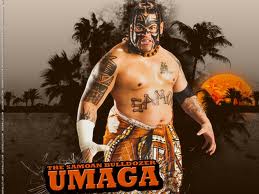
Jennifer Munroe - Posts: 3411
- Joined: Sun Aug 26, 2007 12:57 am
I did though. I moved the ENTIRE Morrowind folder, which includes the data folder.
But some mods have files which use the full file path (which includes the C:Program Files etc) Which they should not.
Because then when you install the game outside of Program Files, the files cannot be found by the game.
This is when you use the Nif Stripper mentioned above.
Or, you installed the mod incorrectly. But if it worked before, then it's likely a Nif path problem.
-

Alessandra Botham - Posts: 3440
- Joined: Mon Nov 13, 2006 6:27 pm
But some mods have files which use the full file path (which includes the C:Program Files etc) Which they should not.
Because then when you install the game outside of Program Files, the files cannot be found by the game.
This is when you use the Nif Stripper mentioned above.
Or, you installed the mod incorrectly. But if it worked before, then it's likely a Nif path problem.
Because then when you install the game outside of Program Files, the files cannot be found by the game.
This is when you use the Nif Stripper mentioned above.
Or, you installed the mod incorrectly. But if it worked before, then it's likely a Nif path problem.
Well, this is weird. I'm not getting that message any more, but I'll still use the nif stripper just in case.
...How do I use this thing again?
-

Isabell Hoffmann - Posts: 3463
- Joined: Wed Apr 18, 2007 11:34 pm
With Nif Stripper, you can just drag your esp over the nif stripper application and it fix the textures for that plugin within seconds.
-

Emily Shackleton - Posts: 3535
- Joined: Sun Feb 11, 2007 12:36 am
22 posts
• Page 1 of 1
