8 posts
• Page 1 of 1
How do I set the correct settings? FPS cmd?
-
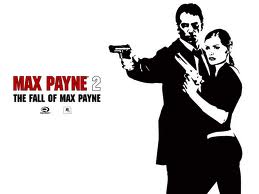
Rebekah Rebekah Nicole - Posts: 3477
- Joined: Fri Oct 13, 2006 8:47 pm
Probably there is a cmd, but if you want to see your ingame fps download Fraps... small program, allows screenshots and game recording too.
-

X(S.a.R.a.H)X - Posts: 3413
- Joined: Tue Feb 20, 2007 2:38 pm
dxtory, msi afterburner, action!.....and many more
-

Lauren Denman - Posts: 3382
- Joined: Fri Jun 16, 2006 10:29 am
First off I am wondering how I am suppose to know what to put settings like anti-aliasing too, and how to set all the settings so the game doesn't lag a whole lot.
First off, what kind of rig are you running? What GPU/CPU/RAM currently at and what are they? This will greatly define what you can and cannot do.
Does the game itself select the correct settings or is there "Defaults"?
It must see your hardware as incapable of running higher as I think it automatically sets it for the hardware it detects. Mine was automatically set Very High when I first came in. So it apparently will chose the optimal settings based on the hardware it observes you have and its capabilities.

Uploaded with ImageShack.us
Seeing there is no "Optimal Game Settings" option like there was in the first Crysis, I am a bit confused on why Crysis 3 has everything set on "Low" except for "Texture Resolution" which is on "High", when on Crysis everything is set to "High".
Don't try to compare Crysis 1 to Crysis 3 thinking the hardware requirements are the same, nowhere near. Most hardware today can run the original Crysis. When it came out, most PC's cried uncle and had system builders trying to cram more power and crank it up as much as possible just to play it.
From what I understand, Crysis was a ground breaking game and a lot of people say these new Crysis games are not as ground breaking. Yes they are newer games with better graphics technology but are they really that different? Why can't I at least run Crysis 3 on "Medium"?
Crysis 2 was aimed more at the consoles until the PC base stood up and said WTF, then we got the DX11 and upgraded bitmaps. This time around Crytek says they again are the benchmark for the next couple years on PC's - so far I have to agree, though my high end rig still felt the weight while being able to power through it. This still is very much the benchmark of pushing GPU's to their limits - this is why with sub-par hardware you are going to have to run it at lesser settings to be able to play it. Your hardware will determine what you can run it on.
One last thing, is there a console cmd that I can enter to show my FPS? That is all Thanks!
Thanks!
Crysis and Crysis Warhead gave us those luxuries, I never found out if Crysis 2 could or would. At the time I went searching it wasn't available. If you want to view FPS in game either get MSI Afterburner or EVGA Precision, both are free and allow for in-game viewing on which ever corner you want and you can see FPS, GPU usage, temps, etc.
First off, what kind of rig are you running? What GPU/CPU/RAM currently at and what are they? This will greatly define what you can and cannot do.
Does the game itself select the correct settings or is there "Defaults"?
It must see your hardware as incapable of running higher as I think it automatically sets it for the hardware it detects. Mine was automatically set Very High when I first came in. So it apparently will chose the optimal settings based on the hardware it observes you have and its capabilities.

Uploaded with ImageShack.us
Seeing there is no "Optimal Game Settings" option like there was in the first Crysis, I am a bit confused on why Crysis 3 has everything set on "Low" except for "Texture Resolution" which is on "High", when on Crysis everything is set to "High".
Don't try to compare Crysis 1 to Crysis 3 thinking the hardware requirements are the same, nowhere near. Most hardware today can run the original Crysis. When it came out, most PC's cried uncle and had system builders trying to cram more power and crank it up as much as possible just to play it.
From what I understand, Crysis was a ground breaking game and a lot of people say these new Crysis games are not as ground breaking. Yes they are newer games with better graphics technology but are they really that different? Why can't I at least run Crysis 3 on "Medium"?
Crysis 2 was aimed more at the consoles until the PC base stood up and said WTF, then we got the DX11 and upgraded bitmaps. This time around Crytek says they again are the benchmark for the next couple years on PC's - so far I have to agree, though my high end rig still felt the weight while being able to power through it. This still is very much the benchmark of pushing GPU's to their limits - this is why with sub-par hardware you are going to have to run it at lesser settings to be able to play it. Your hardware will determine what you can run it on.
One last thing, is there a console cmd that I can enter to show my FPS? That is all
Crysis and Crysis Warhead gave us those luxuries, I never found out if Crysis 2 could or would. At the time I went searching it wasn't available. If you want to view FPS in game either get MSI Afterburner or EVGA Precision, both are free and allow for in-game viewing on which ever corner you want and you can see FPS, GPU usage, temps, etc.
-

Emily Martell - Posts: 3469
- Joined: Sun Dec 03, 2006 7:41 am
First off, what kind of rig are you running? What GPU/CPU/RAM currently at and what are they? This will greatly define what you can and cannot do.
GPU = Gigabyte AMD Radeon 7850 2GB GDDR5 (I'm looking to return this and step up to a Gigabyte AMD Radeon 7870 GHz Edition)
CPU = AMD A6 3650 Processor (Looking to upgrade to a AMD FX-8350 FX-Series Eight-Core Processor Edition with a GIGABYTE GA-990FXA-UD5 AM3+ AMD 990FX Motherboard)
RAM = 8 GB of DDR3-1600/PC3-12800 MB/sec
It must see your hardware as incapable of running higher as I think it automatically sets it for the hardware it detects. Mine was automatically set Very High when I first came in. So it apparently will chose the optimal settings based on the hardware it observes you have and its capabilities.
So it's basically, every time you start the game it chooses a optimal setting unless you change it yourself...?
Crysis and Crysis Warhead gave us those luxuries, I never found out if Crysis 2 could or would. At the time I went searching it wasn't available. If you want to view FPS in game either get MSI Afterburner or EVGA Precision, both are free and allow for in-game viewing on which ever corner you want and you can see FPS, GPU usage, temps, etc.
Alright. Ill give it a shot Thanks.
Thanks.
GPU = Gigabyte AMD Radeon 7850 2GB GDDR5 (I'm looking to return this and step up to a Gigabyte AMD Radeon 7870 GHz Edition)
CPU = AMD A6 3650 Processor (Looking to upgrade to a AMD FX-8350 FX-Series Eight-Core Processor Edition with a GIGABYTE GA-990FXA-UD5 AM3+ AMD 990FX Motherboard)
RAM = 8 GB of DDR3-1600/PC3-12800 MB/sec
It must see your hardware as incapable of running higher as I think it automatically sets it for the hardware it detects. Mine was automatically set Very High when I first came in. So it apparently will chose the optimal settings based on the hardware it observes you have and its capabilities.
So it's basically, every time you start the game it chooses a optimal setting unless you change it yourself...?
Crysis and Crysis Warhead gave us those luxuries, I never found out if Crysis 2 could or would. At the time I went searching it wasn't available. If you want to view FPS in game either get MSI Afterburner or EVGA Precision, both are free and allow for in-game viewing on which ever corner you want and you can see FPS, GPU usage, temps, etc.
Alright. Ill give it a shot
-

ezra - Posts: 3510
- Joined: Sun Aug 12, 2007 6:40 pm
OK there is the issue, its AMD.............out of my wheelhouse. I live, eat and breathe Intel/Nvidia, so I honestly could not say what that hardware is capable of unless I wanted to go look up the spec's and Frank just doesn't like to cruise AMD or ATI anything.
I know that from most OS's that 8GB of RAM is minimal unless you are doing a 32-bit, then its overkill and your dealing with more issues than hardware will help, first suggestion would be a 64-bit if this is the case.
Once set it seems to stick - so yeah I bet it does an initial "here are your optimal settings" then you can tweak from there to find the nbalance that works for you and your hardware.
I use Precision, but only because I have not un-installed it and installed MSI Afterburner back on yet. If I had to chose between them, MSI Afterburner would be the clear winner. So if you are looking to download one - go with the MSI option.
Hope that helps some - not sure if it did. Best of luck in your search for answers.
I know that from most OS's that 8GB of RAM is minimal unless you are doing a 32-bit, then its overkill and your dealing with more issues than hardware will help, first suggestion would be a 64-bit if this is the case.
Once set it seems to stick - so yeah I bet it does an initial "here are your optimal settings" then you can tweak from there to find the nbalance that works for you and your hardware.
I use Precision, but only because I have not un-installed it and installed MSI Afterburner back on yet. If I had to chose between them, MSI Afterburner would be the clear winner. So if you are looking to download one - go with the MSI option.
Hope that helps some - not sure if it did. Best of luck in your search for answers.
-
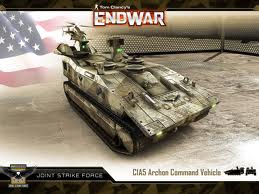
Vickytoria Vasquez - Posts: 3456
- Joined: Thu Aug 31, 2006 7:06 pm
OK there is the issue, its AMD.............out of my wheelhouse. I live, eat and breathe Intel/Nvidia, so I honestly could not say what that hardware is capable of unless I wanted to go look up the spec's and Frank just doesn't like to cruise AMD or ATI anything.
I know that from most OS's that 8GB of RAM is minimal unless you are doing a 32-bit, then its overkill and your dealing with more issues than hardware will help, first suggestion would be a 64-bit if this is the case.
Once set it seems to stick - so yeah I bet it does an initial "here are your optimal settings" then you can tweak from there to find the nbalance that works for you and your hardware.
I use Precision, but only because I have not un-installed it and installed MSI Afterburner back on yet. If I had to chose between them, MSI Afterburner would be the clear winner. So if you are looking to download one - go with the MSI option.
Hope that helps some - not sure if it did. Best of luck in your search for answers.
Ok well sorry I chose AMD? It really don't matter to me, there both great company's and graphic card designers. Thanks for responding at least lol. Since your an Intel/Nvidia guy, what card would you recommend with out going the highest? And to answer your 32 or 64 bit concern, I use Windows 7 Home Premium 64-Bit.
I know that from most OS's that 8GB of RAM is minimal unless you are doing a 32-bit, then its overkill and your dealing with more issues than hardware will help, first suggestion would be a 64-bit if this is the case.
Once set it seems to stick - so yeah I bet it does an initial "here are your optimal settings" then you can tweak from there to find the nbalance that works for you and your hardware.
I use Precision, but only because I have not un-installed it and installed MSI Afterburner back on yet. If I had to chose between them, MSI Afterburner would be the clear winner. So if you are looking to download one - go with the MSI option.
Hope that helps some - not sure if it did. Best of luck in your search for answers.
Ok well sorry I chose AMD? It really don't matter to me, there both great company's and graphic card designers. Thanks for responding at least lol. Since your an Intel/Nvidia guy, what card would you recommend with out going the highest? And to answer your 32 or 64 bit concern, I use Windows 7 Home Premium 64-Bit.
-

Emma Louise Adams - Posts: 3527
- Joined: Wed Jun 28, 2006 4:15 pm
8 posts
• Page 1 of 1
