I have four words from word walls and six dragon souls, but how do I use them and how do I shout?? It must be really simple but I can not find any instructions
What system are you playing on? do you not see the command in your control settings for the game?
-
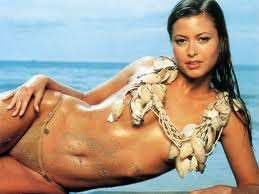
Crystal Clear - Posts: 3552
- Joined: Wed Aug 09, 2006 4:42 am
-

Jesus Lopez - Posts: 3508
- Joined: Thu Aug 16, 2007 10:16 pm
You can select them in the Magic menu. If you're on PC, the shout button is by default the Z button. When you're in the menu you can unlock the shouts by pressing R, I believe.
-

Christie Mitchell - Posts: 3389
- Joined: Mon Nov 27, 2006 10:44 pm
Thanks for the help. I am on a plain old PC. what is the Magic Menu?? - I have never thrown a spell either. I am a real newbeee
-
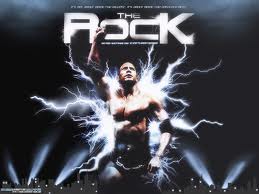
Mrs Pooh - Posts: 3340
- Joined: Wed Oct 24, 2007 7:30 pm
Remember that you have to "unlock" a shout before you can use it.
Press the Tab button on your keyboard and click "Magic." This will bring up all of your spells and powers and whatnot, all of them organized by category. Under the shout category you'll see all the words you've discovered so far. If you have enough dragon souls, you can press the R key on your keyboard to unlock a word.
-

sarah simon-rogaume - Posts: 3383
- Joined: Thu Mar 15, 2007 4:41 am
