53 posts
• Page 2 of 3 • 1, 2, 3
[Guide] How To Smooth PC Oblivion FPS
-
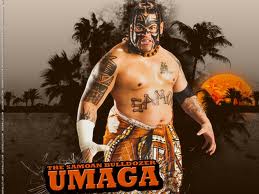
Jennifer Munroe - Posts: 3411
- Joined: Sun Aug 26, 2007 12:57 am
-

Isaac Saetern - Posts: 3432
- Joined: Mon Jun 25, 2007 6:46 pm
This is VERY nice. I been running Oblivion with mods for years on a errrrrrrr dinosaur type system and I found things in this thread to help me. Thank you and consider it book marked  .
.
-

hannaH - Posts: 3513
- Joined: Tue Aug 15, 2006 4:50 am
Thanks for hiding your thread Albertine...see...
Damn! You found it. Guess I'll have to try and move it to the Rogue Warrior forums. :lightbulb:
--So far things are working great for me. I'm running close to 50 mods along with major overhauls, and I crash very rarely, and rarely drop below 60 FPS. It's great! :disguise:
-

adame - Posts: 3454
- Joined: Wed Aug 29, 2007 2:57 am
Some more specific page to link to in my guide, since this thread focuses on optimization...and visual enhancements...
My guide (the Site) starts here: http://sites.google.com/site/oblivionpoinfo/index <-- That thread you linked is kind of dying...
Stabilization: http://sites.google.com/site/oblivionpoinfo/stabilization, http://sites.google.com/site/oblivionpoinfo/stabilization/stabilizationmods
Optimization: http://sites.google.com/site/oblivionpoinfo/optimization/optimizationmods, http://sites.google.com/site/oblivionpoinfo/optimization/optimizationmods
Installing the OBSE plugins: http://sites.google.com/site/oblivionpoinfo/prep <-- Toward the bottom
Misc: http://sites.google.com/site/oblivionpoinfo/install/pcspecs, http://sites.google.com/site/oblivionpoinfo/installmods/aestheticoverhaulinstallorder
Also, add a note about the Wrye Bash tweak equivalent to the NVIDIA fixes, saves users one more plugin slot...
Edit: PyFFI-optimizing meshes does wonders for smoothing the game too. I like how compact your guide is, so adding an in-depth overview would be a bit much, but it is definitely worth mentioning. Then this guide will summarize the complete optimization package. I am just tossing out ideas, but here is a page about PyFFI: http://sites.google.com/site/oblivionpoinfo/optimization/pyffi.
My guide (the Site) starts here: http://sites.google.com/site/oblivionpoinfo/index <-- That thread you linked is kind of dying...
Stabilization: http://sites.google.com/site/oblivionpoinfo/stabilization, http://sites.google.com/site/oblivionpoinfo/stabilization/stabilizationmods
Optimization: http://sites.google.com/site/oblivionpoinfo/optimization/optimizationmods, http://sites.google.com/site/oblivionpoinfo/optimization/optimizationmods
Installing the OBSE plugins: http://sites.google.com/site/oblivionpoinfo/prep <-- Toward the bottom
Misc: http://sites.google.com/site/oblivionpoinfo/install/pcspecs, http://sites.google.com/site/oblivionpoinfo/installmods/aestheticoverhaulinstallorder
Also, add a note about the Wrye Bash tweak equivalent to the NVIDIA fixes, saves users one more plugin slot...
Edit: PyFFI-optimizing meshes does wonders for smoothing the game too. I like how compact your guide is, so adding an in-depth overview would be a bit much, but it is definitely worth mentioning. Then this guide will summarize the complete optimization package. I am just tossing out ideas, but here is a page about PyFFI: http://sites.google.com/site/oblivionpoinfo/optimization/pyffi.
-

Mr.Broom30 - Posts: 3433
- Joined: Thu Nov 08, 2007 2:05 pm
Landed here via Tomlong's page. Excellent thread!
In particular, I took your advice with some INI tweaks and upped the cell buffer values and ipreloadsize limit. Those tweaks more or less banished the remaining stutter in my game. Using vanilla values, my game would invariably pause at every cell transition until it found what was needed on my HD. This made horse travel an extremely tedious exercise. I assume since the game can now load more in advance, it doesn't panic as much when I am moving fast through Tamriel! Thx.
cheers.
In particular, I took your advice with some INI tweaks and upped the cell buffer values and ipreloadsize limit. Those tweaks more or less banished the remaining stutter in my game. Using vanilla values, my game would invariably pause at every cell transition until it found what was needed on my HD. This made horse travel an extremely tedious exercise. I assume since the game can now load more in advance, it doesn't panic as much when I am moving fast through Tamriel! Thx.
cheers.
-

City Swagga - Posts: 3498
- Joined: Sat May 12, 2007 1:04 am
Wow, it has... This guide still being used though.
-

Lilit Ager - Posts: 3444
- Joined: Thu Nov 23, 2006 9:06 pm
If anyone uses this thread, please post to keep it bumped, so anyone looking for tips will find it in the forums, thanks.
-

Neliel Kudoh - Posts: 3348
- Joined: Thu Oct 26, 2006 2:39 am
good tweaking guide, although i'm allready using most of the mods and ini tweaks listed here, but still my game sometimes goes down to 17-18 FPS 
it really bugs me because i know that my pc can't be the cause, i got an i7 920 @ 4.1 GHz, 2x HD4890 (crossfire) 8gb ddr3 @2000 MHz, and oblivion running from a velociraptor 300 gb, looks like oblivion needs more
i guess i will further sort out my mods and reduce them to the essential ones, since i have feeling that the hughe load of scripts running at the same time could be the cause for the stutters.
but all in all you've made a great tutorial on how to get the best out if your oblivion, good job :thumbsup:
it really bugs me because i know that my pc can't be the cause, i got an i7 920 @ 4.1 GHz, 2x HD4890 (crossfire) 8gb ddr3 @2000 MHz, and oblivion running from a velociraptor 300 gb, looks like oblivion needs more
i guess i will further sort out my mods and reduce them to the essential ones, since i have feeling that the hughe load of scripts running at the same time could be the cause for the stutters.
but all in all you've made a great tutorial on how to get the best out if your oblivion, good job :thumbsup:
-

Marcin Tomkow - Posts: 3399
- Joined: Sun Aug 05, 2007 12:31 pm
good tweaking guide, although i'm allready using most of the mods and ini tweaks listed here, but still my game sometimes goes down to 17-18 FPS 
it really bugs me because i know that my pc can't be the cause, i got an i7 920 @ 4.1 GHz, 2x HD4890 (crossfire) 8gb ddr3 @2000 MHz, and oblivion running from a velociraptor 300 gb, looks like oblivion needs more
i guess i will further sort out my mods and reduce them to the essential ones, since i have feeling that the hughe load of scripts running at the same time could be the cause for the stutters.
but all in all you've made a great tutorial on how to get the best out if your oblivion, good job :thumbsup:
it really bugs me because i know that my pc can't be the cause, i got an i7 920 @ 4.1 GHz, 2x HD4890 (crossfire) 8gb ddr3 @2000 MHz, and oblivion running from a velociraptor 300 gb, looks like oblivion needs more
i guess i will further sort out my mods and reduce them to the essential ones, since i have feeling that the hughe load of scripts running at the same time could be the cause for the stutters.
but all in all you've made a great tutorial on how to get the best out if your oblivion, good job :thumbsup:
Thanks. It was lots of fun, and I'm coming back to it in my spare time this summer (between getting tattoos, smoking cigars and beating up innocent jaywalkers).
If you're not using Streamline and have a messy load order, I can guarantee those are things to look into. My CPU's much less powerful than yours, and the lowest my framerate EVER drops to is 25 (if I'm surrounded by creatures in a city - which never happens unless I want it to). I run at a large resolution and play for hours on end without a framerate drop - with overhaul mods and the whole nine yards.
Getting a smooth load order, using Streamline and checking subtle graphics drivers settings are key.
By 'subtle' I mean things like antialiasing transparency (multi- or super-) if you have it...this causes a HUGE difference when you're outdoors. If you haven't already, Also turn down your in-game Actor Fade, and Spec. Distance. - that greatly reduces the weight of those scripts on your CPU.
If you'd like, post your load order here.
-

ILy- Forver - Posts: 3459
- Joined: Sun Feb 04, 2007 3:18 am
EDIT:Nevermind it was a mod issue.I disabled Mart's Monster Mod and now the game runs much much much more smoother it even hits 60fps at some points
-

Dominic Vaughan - Posts: 3531
- Joined: Mon May 14, 2007 1:47 pm
Thanks. It was lots of fun, and I'm coming back to it in my spare time this summer (between getting tattoos, smoking cigars and beating up innocent jaywalkers).
If you're not using Streamline and have a messy load order, I can guarantee those are things to look into. My CPU's much less powerful than yours, and the lowest my framerate EVER drops to is 25 (if I'm surrounded by creatures in a city - which never happens unless I want it to). I run at a large resolution and play for hours on end without a framerate drop - with overhaul mods and the whole nine yards.
Getting a smooth load order, using Streamline and checking subtle graphics drivers settings are key.
By 'subtle' I mean things like antialiasing transparency (multi- or super-) if you have it...this causes a HUGE difference when you're outdoors. If you haven't already, Also turn down your in-game Actor Fade, and Spec. Distance. - that greatly reduces the weight of those scripts on your CPU.
If you'd like, post your load order here.
If you're not using Streamline and have a messy load order, I can guarantee those are things to look into. My CPU's much less powerful than yours, and the lowest my framerate EVER drops to is 25 (if I'm surrounded by creatures in a city - which never happens unless I want it to). I run at a large resolution and play for hours on end without a framerate drop - with overhaul mods and the whole nine yards.
Getting a smooth load order, using Streamline and checking subtle graphics drivers settings are key.
By 'subtle' I mean things like antialiasing transparency (multi- or super-) if you have it...this causes a HUGE difference when you're outdoors. If you haven't already, Also turn down your in-game Actor Fade, and Spec. Distance. - that greatly reduces the weight of those scripts on your CPU.
If you'd like, post your load order here.
i use BOSS for my loading order, with some minor tweaking (to get deadly reflex to work properly), i am using stremaline, but without FPS smoothing, because i don't like the idea that streamline changes the setts for me
i have a temporary solution to get decent frame rates, but at a high cost, by lowering uGridDistantCount.it's the only way for now to stay in the range of 30-80 FPS.
the strange thing is, i only lowered uGridDistantCount from 25 to 21 an that makes such a huge difference (before i was getting 15- max60).
but still this can't be all since i have a, at least for me, to high visual quality loss when lowering this value
-

Eduardo Rosas - Posts: 3381
- Joined: Thu Oct 18, 2007 3:15 pm
finaly got the game working properly, my fps don't go under anymore and everything is fine now. it's sad that you have to invest so much time into optimzing the game, but when you reach your goal, you notice that it was worth it, a good looking well running modded oblivion is still one of the best games out there.
-

Milad Hajipour - Posts: 3482
- Joined: Tue May 29, 2007 3:01 am
finaly got the game working properly, my fps don't go under anymore and everything is fine now. it's sad that you have to invest so much time into optimzing the game, but when you reach your goal, you notice that it was worth it, a good looking well running modded oblivion is still one of the best games out there.
Agreed. ^____^
-

Kyra - Posts: 3365
- Joined: Mon Jan 29, 2007 8:24 am
This thread should be stickied!
I'm glad this got bumped as I've never seen it before. These tweaks look interesting and I look forward to experimenting with them tonight. I have worked and reworked my game to the point where I thought I had gotten it as far as I could. I run pretty smoothly for the most part with the exception of when trees, rocks and structures "pop" into view. When they start to render is when I get very noticeable stutter. It doesn't happen continually however, but it does happen enough to be annoying and it's very, VERY immersion breaking for me, lol. Also, I've begun to notice that I get skips when riding around or past dead animals or NPC's on the road. Must be a collision issue with the body? I get a little noticeable lag if I dip below 30 or so FPS but it usually don't last for a terribly long time. Maybe, (crosses fingers) some of these tweaks will help resolve the couple of remaining issues I have.
I'm running a very gently modded game with all the standard DLC, a couple of quests such as The Lost Spires and Verona Bay: Bloodlines, and Glenvar Castle would basically be the biggest mods I use. (I use a couple of my own tiny mods that adds some safe containers here and there and stuff like the keychain, a takes all, portable bedroll and saddle bags, but that's about it.)
EDIT: Earlier this evening I went through my settings in the Nvidia control panel, .ini file and game settings. I pretty much matched what you suggested and whoa nelly what a difference! I had been running Bloom and 8x AA and 8x AF with pretty good results other than what I mentioned above. However, the ini tweaks for dual core CPU really made a difference and the HDR looks pretty good as well. The lighting seems a little more intense on NPC's faces and other spots and seems to sort of wash out more than Bloom. I'll have to get used to it.
I really didn't have FPS issues, and I can't really tell a huge difference in the framerate, however, the skips and stutters seem to be just a bit more smooth now and that's always a plus! Nothing will probably ever be perfect, but I do seem to be running more smoothly when far textures switch. The HDR really brought a lot of life into the world! Thanks for the tips and tweaks!
I'm glad this got bumped as I've never seen it before. These tweaks look interesting and I look forward to experimenting with them tonight. I have worked and reworked my game to the point where I thought I had gotten it as far as I could. I run pretty smoothly for the most part with the exception of when trees, rocks and structures "pop" into view. When they start to render is when I get very noticeable stutter. It doesn't happen continually however, but it does happen enough to be annoying and it's very, VERY immersion breaking for me, lol. Also, I've begun to notice that I get skips when riding around or past dead animals or NPC's on the road. Must be a collision issue with the body? I get a little noticeable lag if I dip below 30 or so FPS but it usually don't last for a terribly long time. Maybe, (crosses fingers) some of these tweaks will help resolve the couple of remaining issues I have.
I'm running a very gently modded game with all the standard DLC, a couple of quests such as The Lost Spires and Verona Bay: Bloodlines, and Glenvar Castle would basically be the biggest mods I use. (I use a couple of my own tiny mods that adds some safe containers here and there and stuff like the keychain, a takes all, portable bedroll and saddle bags, but that's about it.)
EDIT: Earlier this evening I went through my settings in the Nvidia control panel, .ini file and game settings. I pretty much matched what you suggested and whoa nelly what a difference! I had been running Bloom and 8x AA and 8x AF with pretty good results other than what I mentioned above. However, the ini tweaks for dual core CPU really made a difference and the HDR looks pretty good as well. The lighting seems a little more intense on NPC's faces and other spots and seems to sort of wash out more than Bloom. I'll have to get used to it.
I really didn't have FPS issues, and I can't really tell a huge difference in the framerate, however, the skips and stutters seem to be just a bit more smooth now and that's always a plus! Nothing will probably ever be perfect, but I do seem to be running more smoothly when far textures switch. The HDR really brought a lot of life into the world! Thanks for the tips and tweaks!
-

Nitol Ahmed - Posts: 3321
- Joined: Thu May 03, 2007 7:35 am
Just another bump as I send this link to someone having problems 
-

Jesus Duran - Posts: 3444
- Joined: Wed Aug 15, 2007 12:16 am
it sounded like you were having the same problems as me but probably not exactly the same as I couldn't get any of these tricks to work :[
i'm getting 6 fps in 640x480res on this machine:
c2d @ 3ghz
2GB DDr2800mhz Corsair XMS2
GTX470
I know it has nothing to do with the settings, they are all on low, it has to be something else bottlenecking it. i don't know
it sounds a lot like how you described your initial experience with Oblivion on your new PC, what exactly was it that made the difference?
I probably should have just stuck with the 8800gt, it ran the game just fine :[ Don't you just love blowing massive cash on your PC only to not be able to run what you used to?
i'm getting 6 fps in 640x480res on this machine:
c2d @ 3ghz
2GB DDr2800mhz Corsair XMS2
GTX470
I know it has nothing to do with the settings, they are all on low, it has to be something else bottlenecking it. i don't know
it sounds a lot like how you described your initial experience with Oblivion on your new PC, what exactly was it that made the difference?
I probably should have just stuck with the 8800gt, it ran the game just fine :[ Don't you just love blowing massive cash on your PC only to not be able to run what you used to?
-

Niisha - Posts: 3393
- Joined: Fri Sep 15, 2006 2:54 am
Thank you so much my nvidia geforce g210 is running oblivion on max setting better than newer systems with loads of mods and ini tweaks.
-

Bedford White - Posts: 3307
- Joined: Tue Jun 12, 2007 2:09 am
like i reported before i got my game working propably, but i've found one exeption...when lot's of npcs come together, my FPS drops to somewhere near 10. i'm not sure what the cause for this could be, but i will test each hardware component to be sure, as i allready oc'ed my graphics cards to 1000 chip clock and 1200 memory clock (only for testing reasons, they are lower now) and i didn't get any FPS boost, i will oc my cpu as far as i can go when my watercooled sys is finaly complete (maybe tomorrow if i have time), because i have the feeling that oblivion is only using one core or max two cores of my cpu, so basicaly if i overclock them i should get a major performane boost. i will post the results i get as soon as i'm done with the testing.oh, and good luck to everyone else who's fighting against fps drops 
@xioSlayer: in your case it has definatly something to do with you gfx card if you where not having any problems with your older one. try a reinstall of the drivers and i would use DriverSweeper Tool (freeware, just google for it) after you've deinstalled your drivers just to be sure that your sys has no old drivers/driver rests left.good luck mate.
EDIT: it isn't the cpu either...
@xioSlayer: in your case it has definatly something to do with you gfx card if you where not having any problems with your older one. try a reinstall of the drivers and i would use DriverSweeper Tool (freeware, just google for it) after you've deinstalled your drivers just to be sure that your sys has no old drivers/driver rests left.good luck mate.
EDIT: it isn't the cpu either...
-

Kara Payne - Posts: 3415
- Joined: Thu Oct 26, 2006 12:47 am
TAZ, try turning spec. and actor distance down...lots of NPC scripts can cause FPS issues when they come together, right now, over you.
-

stevie trent - Posts: 3460
- Joined: Thu Oct 11, 2007 3:33 pm
like i reported before i got my game working propably, but i've found one exeption...when lot's of npcs come together, my FPS drops to somewhere near 10. i'm not sure what the cause for this could be, but i will test each hardware component to be sure, as i allready oc'ed my graphics cards to 1000 chip clock and 1200 memory clock (only for testing reasons, they are lower now) and i didn't get any FPS boost, i will oc my cpu as far as i can go when my watercooled sys is finaly complete (maybe tomorrow if i have time), because i have the feeling that oblivion is only using one core or max two cores of my cpu, so basicaly if i overclock them i should get a major performane boost. i will post the results i get as soon as i'm done with the testing.oh, and good luck to everyone else who's fighting against fps drops 
@xioSlayer: in your case it has definatly something to do with you gfx card if you where not having any problems with your older one. try a reinstall of the drivers and i would use DriverSweeper Tool (freeware, just google for it) after you've deinstalled your drivers just to be sure that your sys has no old drivers/driver rests left.good luck mate.
EDIT: it isn't the cpu either...
@xioSlayer: in your case it has definatly something to do with you gfx card if you where not having any problems with your older one. try a reinstall of the drivers and i would use DriverSweeper Tool (freeware, just google for it) after you've deinstalled your drivers just to be sure that your sys has no old drivers/driver rests left.good luck mate.
EDIT: it isn't the cpu either...
Try turning down the object load distance.
@xioSlayer: Focus on your drivers, and have you already tried a Clean Boot? http://www.ehow.com/how_5331553_clean-boot-windows.html
-

rolanda h - Posts: 3314
- Joined: Tue Mar 27, 2007 9:09 pm
I need some help and knowledge.
I have Video Card with 2 g vram. This is my first video with more then 512 vram size.
My RendererInfo.txt :
I would like ask about line "maxPS20inst". This one shows "Oblivion knowledge " about vram size, if I understand. Is such low value normal ? Should I value up this by hand?
I would be thankful for response.
I have Video Card with 2 g vram. This is my first video with more then 512 vram size.
My RendererInfo.txt :
Spoiler
Renderer Device Information:
NVIDIA GeForce GTX 460
nv4_disp.dll
RenderPath : BSSM_SV_2_A
PSversion : 300
VSversion : 300
VStarget : vs_2_0
PStarget : ps_2_a
PS2xtarget : ps_2_a
maxPS20inst : 512
3.0 Shaders : yes
Image space effects : yes
Nonpowerof2textures : yes
FP16ARGB blending : yes
FP16ARGB filtering : yes
High dynamic range : yes
Bloom lighting : no
Refraction : yes
2.0 hair : yes
SLI mode : no
Water shader : yes
Water reflections : yes
Water displacement : yes
Water high res : no
Multisample Type : 0
Shader Package : 13
NVIDIA GeForce GTX 460
nv4_disp.dll
RenderPath : BSSM_SV_2_A
PSversion : 300
VSversion : 300
VStarget : vs_2_0
PStarget : ps_2_a
PS2xtarget : ps_2_a
maxPS20inst : 512
3.0 Shaders : yes
Image space effects : yes
Nonpowerof2textures : yes
FP16ARGB blending : yes
FP16ARGB filtering : yes
High dynamic range : yes
Bloom lighting : no
Refraction : yes
2.0 hair : yes
SLI mode : no
Water shader : yes
Water reflections : yes
Water displacement : yes
Water high res : no
Multisample Type : 0
Shader Package : 13
I would like ask about line "maxPS20inst". This one shows "Oblivion knowledge " about vram size, if I understand. Is such low value normal ? Should I value up this by hand?
I would be thankful for response.
-

Carolyne Bolt - Posts: 3401
- Joined: Mon Jul 10, 2006 4:56 am
to Anybody who has decided to low down uGridtoLoad level:
- using proper fog range and blur radius
- some kind of enhanced vegetation plug
you may decrease some "visual pain"
to Tomlong75210
I've just written your note on "Popular Outdated Mods" section - "Hrmn's Oblivion Script Optimizer (buggy, not helpful)" .Could you tell something more?
- using proper fog range and blur radius
- some kind of enhanced vegetation plug
you may decrease some "visual pain"
to Tomlong75210
I've just written your note on "Popular Outdated Mods" section - "Hrmn's Oblivion Script Optimizer (buggy, not helpful)" .Could you tell something more?
-

Juan Cerda - Posts: 3426
- Joined: Thu Jul 12, 2007 8:49 pm
53 posts
• Page 2 of 3 • 1, 2, 3
