How to stop auto save
-

Mari martnez Martinez - Posts: 3500
- Joined: Sat Aug 11, 2007 9:39 am
It only does 3 autosave files, one Quicksave and one Hardsave in the inventory.
You can always go in to settings and turn off the autosave functions if you want though, but, since it's only 3, I don't usually worry about it, and you just know that it's gonna autosave anyhow.
To delete your files, go to your PS4 in your datamanagement area and you can delete individual saves if you want. Once they're deleted there, they won't show up in your game.
-

Antony Holdsworth - Posts: 3387
- Joined: Tue May 29, 2007 4:50 am
-

Zosia Cetnar - Posts: 3476
- Joined: Thu Aug 03, 2006 6:35 am
That's a lot of saves!
But speaking of autosaves, sometimes they get me into bad situations, such as making it hard to undo something I didn't want to happen (with full saves and quicksaves being too far back).
-

Sami Blackburn - Posts: 3306
- Joined: Tue Jun 20, 2006 7:56 am
-
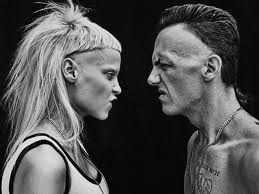
Amiee Kent - Posts: 3447
- Joined: Thu Jun 15, 2006 2:25 pm
mine doesnt (xbox one if that makes a difference?) the auto saves do not over right each other like they did in previous games and TES games instead they create a new file for each one
so for example if i have "save on travel" turned on i will have a separate save file for when i entered dungeon, when i went to second level, when i went bacj to first, when i exited and when i FT'd back to base, so in the space of say 10mins bang thats 5 save files for just travel
when i first strated playing i just played didnt check that stuff and god the amount of save files i had with them all tuned on!
ive turned everyone off, but it still seems to auto save (very very rarely) for some reason?
-

Matt Bee - Posts: 3441
- Joined: Tue Jul 10, 2007 5:32 am
I play on the PC and I only have 3 auto save files. I have lots of quick save files though, but not auto save.
I generally go into the save directory about every 4 weeks to delete some saves and archive others. I still have saves going back to level 1. I am currently level 82. The last time I deleted / archived save files was around Jan 15th.
-

Kelvin Diaz - Posts: 3214
- Joined: Mon May 14, 2007 5:16 pm
I ignore them unless I accidently die between my quick save and whatever. Illquicksave just as much as auto save TBH so I just manual load those if something goes wrong or if I wanted to do a place differently, different method of attack, whatever. I can see how auto saves would be annoying but really without them it would bring more complainers around 
-

Samantha Mitchell - Posts: 3459
- Joined: Mon Nov 13, 2006 8:33 pm
I only quicksave during dialogue options and charisma checks for some reason. Of course I don't know why I even do that since I'm sitting at a 14 charisma at all time anyhow. I pass them all, even the hard ones.
-

Jennie Skeletons - Posts: 3452
- Joined: Wed Jun 21, 2006 8:21 am
Yeah been saving during dialogue on my like 6th playthrough so I can see what I missed before. I know im cheesing it and getting the best outcomes/most caps unfortunately lol. Maybe they shoulda added it so that passing them all wasn't always a "good" thing.
ex: Being too nice makes the other person not trust you instead of eat up any story you come up with. Dunno  just ideas
just ideas
-

Rebecca Clare Smith - Posts: 3508
- Joined: Fri Aug 04, 2006 4:13 pm
It is much better to have manual save slots. And, use like 10 of them and cycle through them as you go. This way you can go back if you need to. Plus you can control when and where you save.
It is nice to have at least the Autosave occur during a certain time interval, I have mine set to 15 minutes. But I have all other autosave triggers turned off.
-

Lewis Morel - Posts: 3431
- Joined: Thu Aug 16, 2007 7:40 pm
One surefire way to prevent auto saves from occurring is to not play Fallout 4 at all. If the game is not loaded, then it is impossible for the game to make auto saves.



-

Ronald - Posts: 3319
- Joined: Sun Aug 05, 2007 12:16 am
