5 posts
• Page 1 of 1
How do I...
-
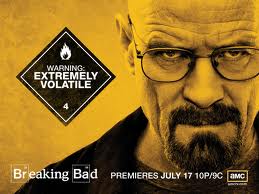
Scarlet Devil - Posts: 3410
- Joined: Wed Aug 16, 2006 6:31 pm
-

Jaylene Brower - Posts: 3347
- Joined: Tue Aug 15, 2006 12:24 pm
Go to main menu (Esc button), Click Controls, then Mouse, then click the View option in the mouse control.
Good idea to know the "Activate Cursor" button so one can toggle the cursor to click on switches and levers.
Good idea to know the "Activate Cursor" button so one can toggle the cursor to click on switches and levers.
-

Jennifer Rose - Posts: 3432
- Joined: Wed Jan 17, 2007 2:54 pm
Lol, I found it already. I had to go to controls.
-

Anna Krzyzanowska - Posts: 3330
- Joined: Thu Aug 03, 2006 3:08 am
5 posts
• Page 1 of 1
