55 posts
• Page 2 of 3 • 1, 2, 3
How well does Brink run on your systems?
-

stevie trent - Posts: 3460
- Joined: Thu Oct 11, 2007 3:33 pm
has any1 tryed taking there disk back and uninstalling and reinstalling with a new disk or wuld that not work
this is off-topic but:
on the advice of a friend I did not install off the disc that arrived from amazon. The brink game came in the mail and I was going to install it when my buddy said not to, he advised me to go to steam instead and input the game code that was inside the box. I did so and steam automatically began to install the game. I never even used my disc. The reason this works is because amazon and steam are connected so when you purchase it you can just enter your unique game code into steam directly. I would assume other venues work the same way but not 100% sure on that. And also not sure if that would even solve your personal pc issues. worth a shot tho possibly.
-

Nomee - Posts: 3382
- Joined: Thu May 24, 2007 5:18 pm
ok thnx i also need to know if mine culd actually run it i put my system info in klesk req topic
-
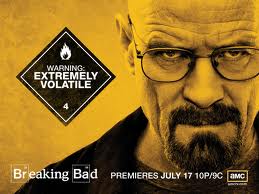
Scarlet Devil - Posts: 3410
- Joined: Wed Aug 16, 2006 6:31 pm
The game run very smooth and clear at max settings @ 1920x1080 resolution
-NVIDIA GTX 480
-Intel i7920@3.8Ghz
-6Gb Ram DDR3
-Rampage II extreme
-2 seagate barracuda Raid0
-NVIDIA GTX 480
-Intel i7920@3.8Ghz
-6Gb Ram DDR3
-Rampage II extreme
-2 seagate barracuda Raid0
-

Oyuki Manson Lavey - Posts: 3438
- Joined: Mon Aug 28, 2006 2:47 am
Intel I5 760
Nvidia GTX 460
8 GB Ram
Imposible run the game. I have latest nvidia drivers. I try to disable triple buffering. Try reinstalking game and video drivers but ...
Game always crahs on startup.
Imposible make it run
Nvidia GTX 460
8 GB Ram
Imposible run the game. I have latest nvidia drivers. I try to disable triple buffering. Try reinstalking game and video drivers but ...
Game always crahs on startup.
Imposible make it run
I found that if I close all internet browsing windows, like firefox as well as other apps such as peerblocker, bittorrent, and every non-steam app I get zero issues running the game. You have most likely tried shutting down every other app but if not, give it a try. its amazing how much memory internet browsing applications like firefox gobble up after awhile.
-

aisha jamil - Posts: 3436
- Joined: Sun Jul 02, 2006 11:54 am
ok now ive got to the point where it says brink has stopped workin any1 know how to fix it
-

Josh Dagreat - Posts: 3438
- Joined: Fri Oct 19, 2007 3:07 am
AMD Phenom II x4 970
Nvidia GeForce GTX 470
8 GB DDR3 RAM
Windows 7 64 Bit
Game runs very well for me. Getting around 40 FPS consistently.
Nvidia GeForce GTX 470
8 GB DDR3 RAM
Windows 7 64 Bit
Game runs very well for me. Getting around 40 FPS consistently.
-

My blood - Posts: 3455
- Joined: Fri Jun 16, 2006 8:09 am
Runs fine for the system I have
CPU: Intel Core i5 2500
Motherboard: Gigabyte GA-H67A-UD3H-B3 Intel H67 Motherboard
Video Card: GeForce GTX 560 Ti 1GB (Zotac)
Memory: Kingston 4GB DDR3
Power supply: Seasonic X 560
Hard Drive: 1TB Western Digital Black
Sound Card: Asus Xonar DS PCI
Speakers: Logitech Z523
Display: Asus VE205T 20" Monitor (1600x900)
Case: Coolermaster HAF 922
OS: Windows 7 Home Premium 64-bit
CPU: Intel Core i5 2500
Motherboard: Gigabyte GA-H67A-UD3H-B3 Intel H67 Motherboard
Video Card: GeForce GTX 560 Ti 1GB (Zotac)
Memory: Kingston 4GB DDR3
Power supply: Seasonic X 560
Hard Drive: 1TB Western Digital Black
Sound Card: Asus Xonar DS PCI
Speakers: Logitech Z523
Display: Asus VE205T 20" Monitor (1600x900)
Case: Coolermaster HAF 922
OS: Windows 7 Home Premium 64-bit
-

Far'ed K.G.h.m - Posts: 3464
- Joined: Sat Jul 14, 2007 11:03 pm
CPU: AMD Phenom II x 4 965 Black Edition @ 3.8
Video Card: Crossfired XFX HD 4890's
Resolution: 1680x1050
RAM: G.Skill 8Gb DDR3
OS: Win7 64-bit
Game runs fine for me, I don't have everything enabled (Shadows/Textures maxed), but I had to force a Bioshock CF profile with RadeonPro.
It's upped my FPS by at least 20. In the menu I get 150 FPS. Ingame, solo play, it bounces between 50 - 80 depending whats going on.
I read on a different forums (Steam forums) that the bots in singleplayer drag your FPS down. The person stating it said that Multi was different. Bots draw heavily on the GPU. I have yet to play Multi so I can't verify that.
I've had one CTD so far. I had 3 seconds left before I won the campaign. I was not pleased.
Video Card: Crossfired XFX HD 4890's
Resolution: 1680x1050
RAM: G.Skill 8Gb DDR3
OS: Win7 64-bit
Game runs fine for me, I don't have everything enabled (Shadows/Textures maxed), but I had to force a Bioshock CF profile with RadeonPro.
It's upped my FPS by at least 20. In the menu I get 150 FPS. Ingame, solo play, it bounces between 50 - 80 depending whats going on.
I read on a different forums (Steam forums) that the bots in singleplayer drag your FPS down. The person stating it said that Multi was different. Bots draw heavily on the GPU. I have yet to play Multi so I can't verify that.
I've had one CTD so far. I had 3 seconds left before I won the campaign. I was not pleased.
-

QuinDINGDONGcey - Posts: 3369
- Joined: Mon Jul 23, 2007 4:11 pm
I am running the ATI 5870 with 11.3 Drivers runz great. as stated above.
My kids 2 machines one is ATI 4890 using 11.3 Driver runz great, other one is Nvidia 9800gt no idea what driver but nothing newer then 3 mths ago, runz perfect on that too
My kids 2 machines one is ATI 4890 using 11.3 Driver runz great, other one is Nvidia 9800gt no idea what driver but nothing newer then 3 mths ago, runz perfect on that too
-

Rachel Eloise Getoutofmyface - Posts: 3445
- Joined: Mon Oct 09, 2006 5:20 pm
this is stange the game runs at 30 fps but fraps sais it's 120 o_O?
i have tried changing setting but none of it has any effect on the framerate.
i have also tried running it on a single gpu as well as SLI.
i have the newest drivers installed as well...
HELP!!!
PC Specs:
intel i7 920 @ 3.36 Ghz Hyper Threading enabled
6 GB DDR3 @ 1600 MHz
Nvidia GTX 470 x2 SLI
win7 64 bit
i have tried changing setting but none of it has any effect on the framerate.
i have also tried running it on a single gpu as well as SLI.
i have the newest drivers installed as well...
HELP!!!
PC Specs:
intel i7 920 @ 3.36 Ghz Hyper Threading enabled
6 GB DDR3 @ 1600 MHz
Nvidia GTX 470 x2 SLI
win7 64 bit
-

Rozlyn Robinson - Posts: 3528
- Joined: Wed Jun 21, 2006 1:25 am
Works great on my system, no lag, no stuttering, no glitches or bugs of any kind. I've got the game at max settings with 1920x1080 resolution
My system specs-=========================-Windows 7 Professional 64-bitASUS Model P5Q-EIntel(R) Core(TM)2 Quad CPU Q6700 @ 2.66GHz4.00 GB DDR2Display adapter type NVIDIA GeForce GTX 285 Total available graphics memory 2815 MB Dedicated graphics memory 1024 MB Dedicated system memory 0 MB Shared system memory 1791 MB Display adapter driver version 8.17.12.6724 Primary monitor resolution 1920x1080 DirectX version DirectX 10 Network Adapter D-Link DWA-542 RangeBooster N Desktop Adapter
-

emma sweeney - Posts: 3396
- Joined: Fri Sep 22, 2006 7:02 pm
Works great on my system, no lag, no stuttering, no glitches or bugs of any kind. I've got the game at max settings with 1920x1080 resolution
My system specs-=========================-Windows 7 Professional 64-bitASUS Model P5Q-EIntel(R) Core(TM)2 Quad CPU Q6700 @ 2.66GHz4.00 GB DDR2Display adapter type NVIDIA GeForce GTX 285 Total available graphics memory 2815 MB Dedicated graphics memory 1024 MB Dedicated system memory 0 MB Shared system memory 1791 MB Display adapter driver version 8.17.12.6724 Primary monitor resolution 1920x1080 DirectX version DirectX 10 Network Adapter D-Link DWA-542 RangeBooster N Desktop Adapter
Nice then, I've got a i5 750 @ 4ghz BUT gtx260...any 260 users out there got some stats for me?
-

jason worrell - Posts: 3345
- Joined: Sat May 19, 2007 12:26 am
The game is not running smoothly at all for me, 75% of the time its very choppy and dropping down to 12 fps and the other 25% of the time im at 40+ fps. I have even dropped all the video settings and what not and it still does nothing for it. My specs are Intel Dual-Core 2.6Ghz, ATI Radeon HD 5750 1GB, 6GB RAM DDR2. I have been playing Crysis 2 on highest with constant 40+ fps so maybe im just one of the unlucky ATI users haha.
-

Miragel Ginza - Posts: 3502
- Joined: Thu Dec 21, 2006 6:19 am
FPS - 40-50+ in game, 100+ in menus, 2 in server browser (fix this asap for the love of video games)
Game Settings - 1920 X 1080, AA enabled, 16X AAF through nvidia, Motion Blur off, post processing off, shadows medium, textures high, vsync off
PC Hardware:
AMD Phenom II X4 965 @ 3.8
GTX 460 1GB @ 875/1750/4200
4GB 1600mhz
This game isn't that demanding, but it seems to be poorly optimized in some aspects. The textures are downright [censored]astic at points (Example, every cutscene). There is rarely any fps tearing/droppage that I've seen.
Game Settings - 1920 X 1080, AA enabled, 16X AAF through nvidia, Motion Blur off, post processing off, shadows medium, textures high, vsync off
PC Hardware:
AMD Phenom II X4 965 @ 3.8
GTX 460 1GB @ 875/1750/4200
4GB 1600mhz
This game isn't that demanding, but it seems to be poorly optimized in some aspects. The textures are downright [censored]astic at points (Example, every cutscene). There is rarely any fps tearing/droppage that I've seen.
-

BethanyRhain - Posts: 3434
- Joined: Wed Oct 11, 2006 9:50 am
Runs extremely hot (90+) for me, with everything low and vsync on.
intel i7 920
nvidia 285 gtx
700w corsair psu
6gb ram
intel i7 920
nvidia 285 gtx
700w corsair psu
6gb ram
-

Prue - Posts: 3425
- Joined: Sun Feb 11, 2007 4:27 am
What are your system specs mate?
Nevermind there. I updated my video drivers and everything's cool now.
-

Miguel - Posts: 3364
- Joined: Sat Jul 14, 2007 9:32 am
Nevermind there. I updated my video drivers and everything's cool now.
I managed to fix my issue
-

Nina Mccormick - Posts: 3507
- Joined: Mon Sep 18, 2006 5:38 pm
I'm running the game using nVidia GT 460 and getting 90+ frames per second. My friend has a MUCH more powerful ATI card and is getting around 20 to 30 frames per second. I think it's just a case of waiting for another patch for many people.
The game doesn't need optimising (according to poll), just another patch for ATI users etc.
Its fantastic!
The game doesn't need optimising (according to poll), just another patch for ATI users etc.
Its fantastic!
-

Jonny - Posts: 3508
- Joined: Wed Jul 18, 2007 9:04 am
Dell Inspiron 15 Laptop.
2.27 Ghz i5
ATI Radeon HD 5450 (1GB)
4GB RAM
I'm getting really bad frame-dropping. It's jerky and uneven at best, and in wide open spaces (Like the Be More Objective challenge rooms) it slows down to 1-3 frames per second. This is on lowest graphics settings I can get as well, with the lowest detail and resolution. (If that's a good way to fix it...)
I've got an external cooling fan and laptop stand to prevent overheating and the heat isn't too bad, so I'm not sure what it is.
But you're not alone.
CLARIFYING: I'm loving the game, but my laptop's just not quite up to it.
2.27 Ghz i5
ATI Radeon HD 5450 (1GB)
4GB RAM
I'm getting really bad frame-dropping. It's jerky and uneven at best, and in wide open spaces (Like the Be More Objective challenge rooms) it slows down to 1-3 frames per second. This is on lowest graphics settings I can get as well, with the lowest detail and resolution. (If that's a good way to fix it...)
I've got an external cooling fan and laptop stand to prevent overheating and the heat isn't too bad, so I'm not sure what it is.
But you're not alone.
CLARIFYING: I'm loving the game, but my laptop's just not quite up to it.
-

Alisha Clarke - Posts: 3461
- Joined: Tue Jan 16, 2007 2:53 am
Voted "WTF IS THIS BSSS FIX IT".
Seriously SD i expected better.
What is this crap?Does QA even exist?
10-15 FPS,even character screen is stuttering sometimes. :brokencomputer:
Core2Duo E6550 @ 2,9Ghz
4GB DDR 800 Corsair RAM
HD5770 Hawk 1Gb
Should be enough to play this game without any major stuttering.
Seriously SD i expected better.
What is this crap?Does QA even exist?
10-15 FPS,even character screen is stuttering sometimes. :brokencomputer:
Core2Duo E6550 @ 2,9Ghz
4GB DDR 800 Corsair RAM
HD5770 Hawk 1Gb
Should be enough to play this game without any major stuttering.
-

TASTY TRACY - Posts: 3282
- Joined: Thu Jun 22, 2006 7:11 pm
Windows 7 Home Premium Edition (64-bit)
4gb RAM
AMD Athlon™ II X4 645 Processor 3108.5 MHz
ATI Radeon HD 5700 Series
Installed fine, start up is great getting in to game perfect (Server browser is a bit laggy) but as soon as i get in game the problems start
99% of all the maps look like this to me
[img]http://crazyq.comyr.com/images/2011-05-13_00001.jpg[/img]
But there are little parts of the maps that go normal, when it goes blue fps drops to like 25-30
If anyone knows how to sort this would be a great help
4gb RAM
AMD Athlon™ II X4 645 Processor 3108.5 MHz
ATI Radeon HD 5700 Series
Installed fine, start up is great getting in to game perfect (Server browser is a bit laggy) but as soon as i get in game the problems start
99% of all the maps look like this to me
[img]http://crazyq.comyr.com/images/2011-05-13_00001.jpg[/img]
But there are little parts of the maps that go normal, when it goes blue fps drops to like 25-30
If anyone knows how to sort this would be a great help
-

Tyler F - Posts: 3420
- Joined: Mon Aug 27, 2007 8:07 pm
Processor: Intel® Core™ i5 CPU 760 @ 2.80GHz (4 CPUs), ~2.8GHz
Memory: 4096MB RAM
Hard Drive: 1 TB
Video Card: AMD Radeon HD 6800 Series [Specificity the 6850]
Operating System: Windows 7 Ultimate 64-bit (6.1, Build 7600) (7600.win7_gdr.101026-1503)
Motherboard: Asus P7P55 LX
Settings for Brink
Shadow Quality:
High
Texture Quality:
High
Ambient Occlusion On
Anti-Aliasing On
Soft Particles On
Motion Blur On
High Quality Post Processing On
V-Sync On
Frames Per Seconds for Screen Resolution 1360x768:
31-50 FPS
Frames Per Seconds for Screen Resolution 1920x1080:
15-30FPS
Overall thoughts on game: AWESOME XD
Memory: 4096MB RAM
Hard Drive: 1 TB
Video Card: AMD Radeon HD 6800 Series [Specificity the 6850]
Operating System: Windows 7 Ultimate 64-bit (6.1, Build 7600) (7600.win7_gdr.101026-1503)
Motherboard: Asus P7P55 LX
Settings for Brink
Shadow Quality:
High
Texture Quality:
High
Ambient Occlusion On
Anti-Aliasing On
Soft Particles On
Motion Blur On
High Quality Post Processing On
V-Sync On
Frames Per Seconds for Screen Resolution 1360x768:
31-50 FPS
Frames Per Seconds for Screen Resolution 1920x1080:
15-30FPS
Overall thoughts on game: AWESOME XD
-

lolli - Posts: 3485
- Joined: Mon Jan 01, 2007 10:42 am
CPU: Intel Core 2 Quad Q6700 2,6GHZ
GPU: 5770 Sapphire (OC'd)
Ram: 6GB 800mhz DDR2 Ram
Game runs like crap tbh.
In the main Menu (before joining game) i got over 300 FPS.
In Challanges the game runs perfect and smooth (80 FPS++) sometimes it goes down to 50 but never to under 30 like in multiplayer.
Campain mode is unplayable because the frame breaks in to 12FPS and textures reloading all over the place.
I will have to say this: i know that the ATI Cards svck at OpenGL i already thought this but, my computer can run Crysis 2 at Maximum setting (without shadows) and this game looks much more graphic intense than Brink.
I don't know whats the problem here to fix this, may its the crappy driver support vom ATI or it is the game - i don't know and i don't mind it can not be that my old 8800GTS (G80) from 2006 run the game with 35 FPS and no lag and my 5770 with more Power can run the game barley at 12 FPS.
Something def. wrong!
I tryed 11.5a 11.3 10.x and even the 9.x crap drivers - nothing work.
I don't have this line problem only crappy performance.
I think this game might be great if the problems are fixed and i can run the game smooth and not lagging the hell out of me if 2 guys start shooting me at the same time a new mission is popping up.
I also tryed the config editor, i set everything to low graphic and still not playable.
The only thing i noticed was that Texture Settings low => high not doing anything at all - the frames are the same. The only thing how to produced more lag was AO and AA at the same time with shadows on high.
I even tried to play the game on Gameboy mode (640x480) and this not changing anything at all - i think open gl don't care what resolution you use (i don't know i don't like open gl at all and i'm so not intrested in it).
Huge EDIT:
This patch is nice, now i can run the game at fluent 60 FPS sometimes fps break ins but its ok!
Good work, the bots are ingelligent too (well the enemy one sometimes).
Thanks for the fix i'm running 11.3 but will switch to 11.5a to test how good it run with it now
-

Olga Xx - Posts: 3437
- Joined: Tue Jul 11, 2006 8:31 pm
55 posts
• Page 2 of 3 • 1, 2, 3
