When they release the full update it will also include an update to the creation kit. There are a number of threads that discuss this on these forums, the best I can do is refer you to them.
49 posts
• Page 2 of 2 • 1, 2
How do you restore changes made in Skyrim.esm?
When they release the full update it will also include an update to the creation kit. There are a number of threads that discuss this on these forums, the best I can do is refer you to them.
-

ONLY ME!!!! - Posts: 3479
- Joined: Tue Aug 28, 2007 12:16 pm
-

Devils Cheek - Posts: 3561
- Joined: Sun Aug 13, 2006 10:24 pm
I thought something was off.
See here:
http://www.gamesas.com/topic/1420405-18-is-live-disable-updates-and-dont-open-skyrim-to-keep-modding/
I keep my steam exclusively offline, but it seems as though the update just came out of beta.
See here:
http://www.gamesas.com/topic/1420405-18-is-live-disable-updates-and-dont-open-skyrim-to-keep-modding/
I keep my steam exclusively offline, but it seems as though the update just came out of beta.
-

Jerry Jr. Ortiz - Posts: 3457
- Joined: Fri Nov 23, 2007 12:39 pm
Antares? you there? Now that I can use Creation Kit again I've fixed a few things. But here are my current issues:
1. There are invisible things in two places in my house that block me. One is just inside when you enter the house and the other is upstairs where a sunbeam FX is.
2. After buying the makeover the old Hjerim door remains, when it should be removed/hidden.
4. When entering NewHjerim the player enters facing sideways and stuck inside the door.
I removed all the X markers for the decorations etc because they are no longer required for this cell.
With regards to the invisible things, I've checked all over and I cannot see any objects there. There was a floor piece blocking my cellar which I couldn't see in the editor because it was a one-sided object and quite low to the ground, I've removed this but as for the other invisible things - I don't know what that's about. I can't move through them, they seem to be weirdly shaped, can't jump over them and in some places can't jump up at all.
1. There are invisible things in two places in my house that block me. One is just inside when you enter the house and the other is upstairs where a sunbeam FX is.
2. After buying the makeover the old Hjerim door remains, when it should be removed/hidden.
4. When entering NewHjerim the player enters facing sideways and stuck inside the door.
I removed all the X markers for the decorations etc because they are no longer required for this cell.
With regards to the invisible things, I've checked all over and I cannot see any objects there. There was a floor piece blocking my cellar which I couldn't see in the editor because it was a one-sided object and quite low to the ground, I've removed this but as for the other invisible things - I don't know what that's about. I can't move through them, they seem to be weirdly shaped, can't jump over them and in some places can't jump up at all.
-

oliver klosoff - Posts: 3436
- Joined: Sun Nov 25, 2007 1:02 am
1. In the CK try to enable collision rendering mode. (I believe this can be done with F4) It allows you to view the in-game collision dimensions of objects.
2. How are you enabling the new door? If you have code to point to your x marker (which enables the x marker and its child - new door) you should make sure that the original door is marked to be in the opposite state to the parent.
3. I noticed this when I first had a look around your cell but thought that it was only temporary. Make sure that you are able to view markers in the render window and simply reposition your door markers.
Not sure what to make of these invisible objects without looking in the esp myself. I haven't updated my Skyrim or CK yet and don't plan to for another few days. (got some backing-up to do)
Hope this helps.
2. How are you enabling the new door? If you have code to point to your x marker (which enables the x marker and its child - new door) you should make sure that the original door is marked to be in the opposite state to the parent.
3. I noticed this when I first had a look around your cell but thought that it was only temporary. Make sure that you are able to view markers in the render window and simply reposition your door markers.
Not sure what to make of these invisible objects without looking in the esp myself. I haven't updated my Skyrim or CK yet and don't plan to for another few days. (got some backing-up to do)
Hope this helps.
-

Ashley Hill - Posts: 3516
- Joined: Tue Jul 04, 2006 5:27 am
Thanks Antares, you've been a massive help! The only thing remaining now, which I can't seem to fix is when entering NewHjerim I'm still facing sideways and stuck in the door, despite moving the door marker further away from the door and facing front. Didn't you say something about navmeshes? What are those?
Apart from that everything else works beautifully. So, you've bought Hjerim and had look inside - pretty empty. Speaking to Jorleif you buy all the decorations then go back and have a look. Fine, looks great but not enough storage and the open plan first floor is too "spacey". Speaking to Jorleif again you have a further decoration option "Makeover". So you buy this and go back to Hjerim. Now there's a dividing wall on the first floor, loads of storage and bookshelves, some secret stuff and a wine cellar!
With regards to using a lot of bookshelves, I get no performance drops in the house but I do understand not everyone has a monster rig like me. Obviously tailoring a mod to be compatible for a variety of systems is a tricky one and I would imagine one of the biggest headaches of games developers in general. I'm happy with with it though - it's exactly the house I would want to live in so I'm not going to change it. I might make the cellar a separate cell though as it does have a lot of items in it - this at least will reduce the amount of processing going on and I removed all the lights, I feel the candles and fireplaces make enough light without adding more.
Just need to add a few more things to my cellar, maybe turn it into a new cell and tidy things up a bit...oh and sort the issue with the teleport.
EDIT
LOL, the marker was outside the door so I couldn't see it. I was adjusting the position of the COCMarkerHeading thinking that was the teleport!
With regards to using a lot of bookshelves, I get no performance drops in the house but I do understand not everyone has a monster rig like me. Obviously tailoring a mod to be compatible for a variety of systems is a tricky one and I would imagine one of the biggest headaches of games developers in general. I'm happy with with it though - it's exactly the house I would want to live in so I'm not going to change it. I might make the cellar a separate cell though as it does have a lot of items in it - this at least will reduce the amount of processing going on and I removed all the lights, I feel the candles and fireplaces make enough light without adding more.
Just need to add a few more things to my cellar, maybe turn it into a new cell and tidy things up a bit
EDIT
LOL, the marker was outside the door so I couldn't see it. I was adjusting the position of the COCMarkerHeading thinking that was the teleport!
-

Gavin boyce - Posts: 3436
- Joined: Sat Jul 28, 2007 11:19 pm
Thats fantastic news.Sounds like mission accomplished. I probably wouldn't worry about making it a separate cell though. If the vanilla cell had any roombounds+portals they might have copied themselves over, if this is the case everything should be nicely optimized so no need for additional cell. If not its worth learning http://www.creationkit.com/Bethesda_Tutorial_Optimization.
This is good to know, I by no means have a monster rig but my own house-mod will feature a fairly beast library room with many, many bookshelves so if they don't seem too demanding I shouldn't anticipate many issues . I digress, I don't want to go off topic.
. I digress, I don't want to go off topic.
If you're happy with the result that's something the best of us aspire to!
I'm happy with with it though - it's exactly the house I would want to live in so I'm not going to change it. I might make the cellar a separate cell though as it does have a lot of items in it - this at least will reduce the amount of processing going on and I removed all the lights, I feel the candles and fireplaces make enough light without adding more.
With regards to using a lot of bookshelves, I get no performance drops in the house but I do understand not everyone has a monster rig like me.
This is good to know, I by no means have a monster rig but my own house-mod will feature a fairly beast library room with many, many bookshelves so if they don't seem too demanding I shouldn't anticipate many issues
 . I digress, I don't want to go off topic.
. I digress, I don't want to go off topic.If you're happy with the result that's something the best of us aspire to!
-

Add Meeh - Posts: 3326
- Joined: Sat Jan 06, 2007 8:09 am
Well, there is one other issue. Nothing too major, but something I only just thought of. Because "Makeover" as a dialogue option with Jorleif is selectable right away after buying the house, it is possible to do any the following:
1. Buy the makeover only, ignoring the other decorations, as this then bypasses vanilla Hjerim so there's no need to buy the other things and if you do it will be a waste of money because that house is no longer accessible where those decorations are.
2. Before going to the house for the first time after buying it, either buy the makeover only, or all the decorations and makeover, then go to the house and the quest line "Visit your new home" will no longer be completable because the vanilla door is now gone.
3. If you buy the house and any or all of the decorations except the makeover, go to the vanilla house and put items inside it, then buy the makeover you'll loose all the items you put down (because they're in the vanilla house that you can no longer access.
There are three possible work arounds:-
The simple solution:
Specify in the mod's documentation that you must, a) take anything out of the house you've put in it before buying the makeover. b ) if you've already bought all the decorations that's fine, you can now buy the makeover. c) if you haven't bought any decorations then all you do is buy the makeover and ignore the rest of the buying options.
The silly solution:
Put an override switch (such as a small hatch on the wall hidden round the side of the house) that will teleport you to vanilla Hjerim and back, so you can retrieve your items.
The hard solution:
Tying in with the "Visit your new house" quest and making the "Makeover" Jorleif dialogue option not appear until the quest is complete (ie you've been inside the house). You would still need to take any objects out of the house prior to buying the makeover though or you'd still loose them. You could also make the "Makeover" option not selectable until ALL the other decorations have been bought first (and you've been to the house at least once).
So what do you think the best option is? I favour the override switch method, crude but simple and a good fall-back for anyone leaving things behind in the vanilla house. The drawback is still being able to save your gold and just buy the makeover. The best option is the hard solution but I don't think I have the talent to pull it off.
Oh, and though I've specified in the properties of my script to take 1500 gold coins when purchasing the makeover Jorleif takes 2000.
1. Buy the makeover only, ignoring the other decorations, as this then bypasses vanilla Hjerim so there's no need to buy the other things and if you do it will be a waste of money because that house is no longer accessible where those decorations are.
2. Before going to the house for the first time after buying it, either buy the makeover only, or all the decorations and makeover, then go to the house and the quest line "Visit your new home" will no longer be completable because the vanilla door is now gone.
3. If you buy the house and any or all of the decorations except the makeover, go to the vanilla house and put items inside it, then buy the makeover you'll loose all the items you put down (because they're in the vanilla house that you can no longer access.
There are three possible work arounds:-
The simple solution:
Specify in the mod's documentation that you must, a) take anything out of the house you've put in it before buying the makeover. b ) if you've already bought all the decorations that's fine, you can now buy the makeover. c) if you haven't bought any decorations then all you do is buy the makeover and ignore the rest of the buying options.
The silly solution:
Put an override switch (such as a small hatch on the wall hidden round the side of the house) that will teleport you to vanilla Hjerim and back, so you can retrieve your items.
The hard solution:
Tying in with the "Visit your new house" quest and making the "Makeover" Jorleif dialogue option not appear until the quest is complete (ie you've been inside the house). You would still need to take any objects out of the house prior to buying the makeover though or you'd still loose them. You could also make the "Makeover" option not selectable until ALL the other decorations have been bought first (and you've been to the house at least once).
So what do you think the best option is? I favour the override switch method, crude but simple and a good fall-back for anyone leaving things behind in the vanilla house. The drawback is still being able to save your gold and just buy the makeover. The best option is the hard solution but I don't think I have the talent to pull it off.
Oh, and though I've specified in the properties of my script to take 1500 gold coins when purchasing the makeover Jorleif takes 2000.
-

Jynx Anthropic - Posts: 3352
- Joined: Fri Sep 08, 2006 9:36 pm
Another solution would be to go back to using the original cell. Personally, this is something I would take into serious consideration.
X Markers are your friends and you can use the Make-Over dialogue to trigger a new x marker in the vanilla cell. This x marker would then enable all your walls, bookshelves etc and you wouldn't have to worry about any exploits or stuff being lost in old containers.
You could have a script which checks the various x markers in the cell to see if they are enabled or disabled. If they are all enabled it means that you have purchased all the upgrades (you could set an additional quest stage here too), so at this point you can now allow the Make-Over dialogue to be available to the player.
I know that with the MakeOverXMarkerREF (or whatever you call it) you may have to also disable certain things (ie have in opposite enable state), you'll just have to configure it so that no containers etc.
I hope all this has made sense, I'm in a bit of a rush to get somewhere and I kinda saw this on the way out. I'll be back in around 4 hours.
X Markers are your friends and you can use the Make-Over dialogue to trigger a new x marker in the vanilla cell. This x marker would then enable all your walls, bookshelves etc and you wouldn't have to worry about any exploits or stuff being lost in old containers.
You could have a script which checks the various x markers in the cell to see if they are enabled or disabled. If they are all enabled it means that you have purchased all the upgrades (you could set an additional quest stage here too), so at this point you can now allow the Make-Over dialogue to be available to the player.
I know that with the MakeOverXMarkerREF (or whatever you call it) you may have to also disable certain things (ie have in opposite enable state), you'll just have to configure it so that no containers etc.
I hope all this has made sense, I'm in a bit of a rush to get somewhere and I kinda saw this on the way out. I'll be back in around 4 hours.
-

Big Homie - Posts: 3479
- Joined: Sun Sep 16, 2007 3:31 pm
Well, that sounds...complicated. Maybe if I had more time perhaps I could try it your way. It's a lot of work.
What do you think about the gold issue? I set it to take 2000 gold initially but Jorleif's dialogue was asking for 1500 so I changed the properties of the script to take 1500 gold...but he still takes 2000.
What do you think about the gold issue? I set it to take 2000 gold initially but Jorleif's dialogue was asking for 1500 so I changed the properties of the script to take 1500 gold...but he still takes 2000.
-

Chase McAbee - Posts: 3315
- Joined: Sat Sep 08, 2007 5:59 am
What do you think about the gold issue? I set it to take 2000 gold initially but Jorleif's dialogue was asking for 1500 so I changed the properties of the script to take 1500 gold...but he still takes 2000.
Smells like a save-game issue to me. Have you tried testing this on a new game or one that couldn't possibly have encountered your plugin before?
Well, that sounds...complicated. Maybe if I had more time perhaps I could try it your way. It's a lot of work.
You already have pretty much everything in place, and you can make any x marker the parent of all pertinent references with the batch action menu. Cleaning up your mod to no longer edit anything outside of the vanilla Hjerim and its quests would probably take the longest.
-

Scotties Hottie - Posts: 3406
- Joined: Thu Jun 08, 2006 1:40 am
Clean save, still costs more than it should.
So in HousePurchase my DecorateWindhelmMakeover topic text reads: New house with lots more storage. ( gold).
And under <> Very well, I'll make the arrangements...etc and the properties of my script TIF__0200A757 the GoldAmount Int Value is 2000.
In the game Jorleif's dialogue reads "New house with lots more storage. [...]" and buying this takes 2000 gold from me.
Before, I had this in the topic instead: Makeover. ( gold). This reads as "Makeover. [1500]" in the dialogue and Jorleif takes 2000 gold. As the tutorial suggested I copied an existing topic for my new one and so copied the Alchemy decoration.
I either want it to say "2000" and cost 2000 or say "1500" and cost 1500, either is fine but I don't seem to be able to have one or the other!
The save I'm using is prior to any mods (including my own), just after the Windhelm battle and solving the murders and before buying Hjerim house so it should be totally clean.
i.e the only time I went into Hjerim house was to solve the murders and this was before I started modding.
So in HousePurchase my DecorateWindhelmMakeover topic text reads: New house with lots more storage. (
And under <
In the game Jorleif's dialogue reads "New house with lots more storage. [...]" and buying this takes 2000 gold from me.
Before, I had this in the topic instead: Makeover. (
I either want it to say "2000" and cost 2000 or say "1500" and cost 1500, either is fine but I don't seem to be able to have one or the other!
The save I'm using is prior to any mods (including my own), just after the Windhelm battle and solving the murders and before buying Hjerim house so it should be totally clean.
i.e the only time I went into Hjerim house was to solve the murders and this was before I started modding.
-
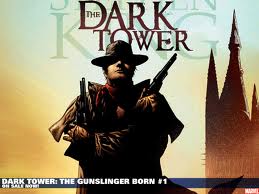
MISS KEEP UR - Posts: 3384
- Joined: Sat Aug 26, 2006 6:26 am
I don't really know what to say, if you upload it somewhere I could take a look-see.
-

TASTY TRACY - Posts: 3282
- Joined: Thu Jun 22, 2006 7:11 pm
Well it's all gone wrong. I wasn't happy with the file name of the .esp and as there's no Save As or rename in the CK I just changed the file name in the Data folder and everything went to crap. When I tried running Skyrim I got a message about converting files, then it downloaded "missing" files and since then, though I still have my new Hjerim cell all my housepurchase script and everything for the dialogue etc is gone.
Pretty much given up now, had enough. CK beat me I'm afraid.
Pretty much given up now, had enough. CK beat me I'm afraid.
-

Danial Zachery - Posts: 3451
- Joined: Fri Aug 24, 2007 5:41 am
Minor panic over. I had got multiple saves of the same esp file and somehow got them mixed up and ended up with either the missing quest stuff or missing items.
Managed to find one saved esp with both still intact. Have kept the file name as it was before (Hjerim Improvement2.esp) not going to try changing it again after what just happened even if it is a crap mod name.
Well here it is: http://www.filefactory.com/file/1kk1jnpsliir/n/Hjerim_Improvement2_esp
It's probably a complete mess and I haven't done anything about the things we already discussed with regards to hiding the make-over option until after the Blood on the Ice quest and all that business.
I sort of came to the conclusion that I may as well just mention in the readme that the mod must be installed only after buying the house, and you can only do that after the Stormcloak Vs Imperial battle and solving the Blood on the Ice murders in Windhelm anyway. And if you already own the house your items are safe until you buy the make-over from Jorleif. I was going to add a new note (NewHjerimNote) outside the house to say you need to empty the house of all your stuff before buying the upgrade or you'll loose them but couldn't figure out how to "hide" it until after buying the house so it wasn't outside the house from the very start of the game. I just put the note on the doorstep in the hope that the player would see it either coming to the house for the first time or leaving it.
EDIT
If I do upload this to the Workshop what distribution files do I need to include or does the .esp file contain everything?
Managed to find one saved esp with both still intact. Have kept the file name as it was before (Hjerim Improvement2.esp) not going to try changing it again after what just happened even if it is a crap mod name.
Well here it is: http://www.filefactory.com/file/1kk1jnpsliir/n/Hjerim_Improvement2_esp
It's probably a complete mess and I haven't done anything about the things we already discussed with regards to hiding the make-over option until after the Blood on the Ice quest and all that business.
I sort of came to the conclusion that I may as well just mention in the readme that the mod must be installed only after buying the house, and you can only do that after the Stormcloak Vs Imperial battle and solving the Blood on the Ice murders in Windhelm anyway. And if you already own the house your items are safe until you buy the make-over from Jorleif. I was going to add a new note (NewHjerimNote) outside the house to say you need to empty the house of all your stuff before buying the upgrade or you'll loose them but couldn't figure out how to "hide" it until after buying the house so it wasn't outside the house from the very start of the game. I just put the note on the doorstep in the hope that the player would see it either coming to the house for the first time or leaving it.
EDIT
If I do upload this to the Workshop what distribution files do I need to include or does the .esp file contain everything?
-

Charlotte Buckley - Posts: 3532
- Joined: Fri Oct 27, 2006 11:29 am
It doesn't seem to let me download your file, I am stuck in a loop of entering a captcha and waiting for my download to begin. I'll pm you with my email address if you would like to send it to me as an attachment that way?
-

Franko AlVarado - Posts: 3473
- Joined: Sun Nov 18, 2007 7:49 pm
Yeah, you're right FileFactory is borked. Not going to use it any more - it's crap when it does work and very advert heavy. I'll have to upload elsewhere or email you it in a PM...
-

Alex [AK] - Posts: 3436
- Joined: Fri Jun 15, 2007 10:01 pm
Ok I've had a quick look and when you say this:
Which script are you referring to?
The HDWIndhelmMakeover Global was set to 2000 gold. If you changed this to 1500, will it resolve the discrepancy between what it says the make over costs and how much gold is taken from you?
Well, that sounds...complicated. Maybe if I had more time perhaps I could try it your way. It's a lot of work. What do you think about the gold issue? I set it to take 2000 gold initially but Jorleif's dialogue was asking for 1500 so I changed the properties of the script to take 1500 gold...but he still takes 2000.
Which script are you referring to?
The HDWIndhelmMakeover Global was set to 2000 gold. If you changed this to 1500, will it resolve the discrepancy between what it says the make over costs and how much gold is taken from you?
-

Crystal Birch - Posts: 3416
- Joined: Sat Mar 03, 2007 3:34 pm
Sorry, it was 1500 to begin with when I made the script, then I changed it to 2000 but in the game it still said it costs 1500 but took 2000 from my inventory. When I tried changing the dialogue to say it costs 2000 it said [...] in the dialogue in the game and took 2000 gold. I want it to say it costs 2000 and to take 2000 but I can't get it to do this. The .esp file I sent you currently has it set to take 2000 but when I change the global to 1500 it still takes 2000. And my save game is clean.
-

Music Show - Posts: 3512
- Joined: Sun Sep 09, 2007 10:53 am
Sorry, what I meant to say was
In Housepurchase (Player Dialogue) -- DecorateWindhelmViewBranch1 -- DecorateWindhelmMakeiver (Custom)
Topic Text is: New house with more storage. ( gold)
In: <> Very well, I'll make the arrangments... and in the Properties of the TIF__0200A757 script, the GoldAmount Int Value is 2000.
In the game the dialogue choice is "New house with more storage [...]" and it takes 2000 gold.
Changing the Topic Text to what it was originally (because I copied Alchemy) which is: New house with more storage. ( gold)
Then in the game it reads as "New house with more storage [1500]" but still takes 2000 even if I change the GoldAmount Int Value to 1500.
Am I missing a screen where I specify the actual cost? In other words, using gold, will say it costs 1500 no matter what I do because Alchemy does cost 1500 in the game. I haven't set up HDWindhelmMakeover with a value, which is probably why it says it costs [...].
If I right click HDWindhelmMakeover in the global list (form ID 0200A72B) the Value is set to 2000, does this need to be Constant? What about Variable, it's set to Short.
In Housepurchase (Player Dialogue) -- DecorateWindhelmViewBranch1 -- DecorateWindhelmMakeiver (Custom)
Topic Text is: New house with more storage. (
In: <
In the game the dialogue choice is "New house with more storage [...]" and it takes 2000 gold.
Changing the Topic Text to what it was originally (because I copied Alchemy) which is: New house with more storage. (
Then in the game it reads as "New house with more storage [1500]" but still takes 2000 even if I change the GoldAmount Int Value to 1500.
Am I missing a screen where I specify the actual cost? In other words, using
If I right click HDWindhelmMakeover in the global list (form ID 0200A72B) the Value is set to 2000, does this need to be Constant? What about Variable, it's set to Short.
-

Emma Copeland - Posts: 3383
- Joined: Sat Jul 01, 2006 12:37 am
If I right click HDWindhelmMakeover in the global list (form ID 0200A72B) the Value is set to 2000, does this need to be Constant? What about Variable, it's set to Short.
Leave it as a Short.
I would think your global variable is what matters.
Just make sure that the global and your script property are consistent and you shouldn't have a problem.
When you release your mod you will need to include your version of the TIF__0200A757 script, this is because unlike certain prior Bethesda games, scripts aren't self-contained within an esp or esm file. (It was also why I couldn't look into that script myself with any real meaning, because you only gave me the esp)
Let me know how it goes.
-

Ricky Meehan - Posts: 3364
- Joined: Wed Jun 27, 2007 5:42 pm
It seems whatever I change the global value of HDWindhelmMakeover to, the game displays it as [...]. If I leave it at 1500, then it will show [1500 gold]. But still, changing the gold amount in the script to 1500 will always still take 2000 gold. I emailed you the script file so you can have a look at it.
-

Brian Newman - Posts: 3466
- Joined: Tue Oct 16, 2007 3:36 pm
It seems whatever I change the global value of HDWindhelmMakeover to, the game displays it as [...]. If I leave it at 1500, then it will show [1500 gold]. But still, changing the gold amount in the script to 1500 will always still take 2000 gold. I emailed you the script file so you can have a look at it.
I'm just guessing here, but perhaps after changing the global you have to go back into the quest and "refresh" the variable. Change it to something else, save and close the quest. Then open it back up and point it back to your global.
I'll take a look at that script a little later.
-

IsAiah AkA figgy - Posts: 3398
- Joined: Tue Oct 09, 2007 7:43 am
Are you testing that on a clean save?
I'm just guessing here, but perhaps after changing the global you have to go back into the quest and "refresh" the variable. Change it to something else, save and close the quest. Then open it back up and point it back to your global.
I'll take a look at that script a little later.
I'm just guessing here, but perhaps after changing the global you have to go back into the quest and "refresh" the variable. Change it to something else, save and close the quest. Then open it back up and point it back to your global.
I'll take a look at that script a little later.
Clean save and I've tried "refreshing" multiple times. It would seem setting the Topic Text to: (
always shows [...] as the cost in Jorleif's dialogue. Doesn't matter what the global value is set to it's always [...]. And takes whatever gold I have set in the script properties.
If I use (
Have you been able to take a look at the script I sent you? Are you able to test this in the actual game at all? You would need to have finished the Stormcloak Vs Imperial Legion quest and the Blood on the Ice quest in order to buy the house though. And you'll need at least 14,000 gold.
-

Rebecca Clare Smith - Posts: 3508
- Joined: Fri Aug 04, 2006 4:13 pm
49 posts
• Page 2 of 2 • 1, 2
