11 posts
• Page 1 of 1
How do you smooth out the graphic in daggerfall?
-

Johnny - Posts: 3390
- Joined: Fri Jul 06, 2007 11:32 am
-

Nick Pryce - Posts: 3386
- Joined: Sat Jul 14, 2007 8:36 pm
As well as trying the different scalers in the config file, you can also run it in a window which reduces the pixelation. I used to run it in a 15" window with a complete black border and it looks miles better than full screen. Daggerfall and all low res DOS games look their best on smaller screens.
-

lucy chadwick - Posts: 3412
- Joined: Mon Jul 10, 2006 2:43 am
I have found that setting the fullscreen resolution to 640x480 and the scaler to 2xsai results in the smoothest graphics. The others use interpolation and that annoys me.
-

Antony Holdsworth - Posts: 3387
- Joined: Tue May 29, 2007 4:50 am
You can try various scalers in DOSBox (hq3x and so on). You can change them by editing the dosbox config file.
How do I do this??? what number do I put in?
-

Aaron Clark - Posts: 3439
- Joined: Fri Oct 26, 2007 2:23 pm
You have to open the DOSBox configuration file in Wordpad and edit it by hand. That or you can get a front-end and allow it to do all of the work for you. If you're having a hard time with DOSBox configurations, you're welcome to try my front-end, which comes preconfigured for Daggerfall and Arena. There are also other front-ends on the DOSBox site. All of them allow you to select your settings in Windows instead of hand-editing the configuration file yourself.
-

suzan - Posts: 3329
- Joined: Mon Jul 17, 2006 5:32 pm
How do I do this??? what number do I put in?
can you give me a link? I can't seem to find it.....
-
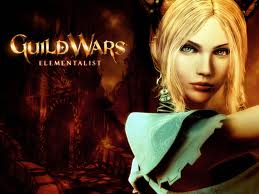
Mike Plumley - Posts: 3392
- Joined: Wed Sep 05, 2007 10:45 pm
Open the DOSBox configuration file in Wordpad. It is called "dosbox.conf" and should contain information on editing it.
-

James Hate - Posts: 3531
- Joined: Sun Jun 24, 2007 5:55 am
I found it..but do I do tbhis in daggerfall cfg? or Dosbox cfg? also.....what is the best combination of fullresolution and scaler in addition to the one mentioneb above...??
-

elliot mudd - Posts: 3426
- Joined: Wed May 09, 2007 8:56 am
I found it..but do I do tbhis in daggerfall cfg? or Dosbox cfg? also.....what is the best combination of fullresolution and scaler in addition to the one mentioneb above...??
If you have a specific Daggerfall config file, then use that one. Otherwise use the dosbox config file.
-

Breanna Van Dijk - Posts: 3384
- Joined: Mon Mar 12, 2007 2:18 pm
I use "fullscreenresolution=640x480" and "scaler=2xsai" combined with "core=dynamic" and "cycles=max" for what I consider to be the smoothest graphics and best framerate. Also, I use the OpenGL renderer, but this may not work on all video cards. I have an ATI card in my laptop for example, and it is slow as heck on the laptop.
-

Juanita Hernandez - Posts: 3269
- Joined: Sat Jan 06, 2007 10:36 am
11 posts
• Page 1 of 1
