40 posts
• Page 1 of 2 • 1, 2
Hulking Fabricant Bug.
-

Cesar Gomez - Posts: 3344
- Joined: Thu Aug 02, 2007 11:06 am
It's um...Purple. http://www.imperial-library.info/bestiaries/tribunal_large_fabricanthulking-1.jpg is what it should look like, I guess.
-

Ricky Meehan - Posts: 3364
- Joined: Wed Jun 27, 2007 5:42 pm
Looks like a lighting issue rather than a texture one (and not
really an issue, perse, but perhaps how the .nif of the fabricant's
properties are set up that cause that effect in other in-game light
settings).
Perhaps, Perhaps, Perhaps...
really an issue, perse, but perhaps how the .nif of the fabricant's
properties are set up that cause that effect in other in-game light
settings).
Perhaps, Perhaps, Perhaps...
-

Taylor Tifany - Posts: 3555
- Joined: Sun Jun 25, 2006 7:22 am
That's what I'm guessing. Is there anything I could do in the nif. to change this?
-

Stryke Force - Posts: 3393
- Joined: Fri Oct 05, 2007 6:20 am
That's what I'm guessing. Is there anything I could do in the nif. to change this?
Okay, I never really got an answer to this.
-

Annika Marziniak - Posts: 3416
- Joined: Wed Apr 18, 2007 6:22 am
Okay, I never really got an answer to this.
Out of curiosity, try http://www.mediafire.com/?iztnqjy0nzj. Put it in the Meshes\r folder and see what happens. I took a look at the mesh in Nifskope, it had some unusual material properties settings.... Admittedly, I know very little about what they do in-game, but it is possible it relates to lighting? I dunno. I just set everything to what most TESIII meshes have their material properties set to. Let me know how it turns out. No promises it will fix the problem, though.
EDIT; Also, I have no idea if the process I did needs to be applied to the xfabricant_hulking.nif and the xfabricant_hulking.kf. Whatever those are....
EDIT2: all I did was change the all material settings so that the top two triangles are set completely to white, and the bottom two completely to black.
-

jaideep singh - Posts: 3357
- Joined: Sun Jul 08, 2007 8:45 pm
Unfortunately, Mediafire isn't working for some idiotic reason, so I can't check to see if it worked  Thank you so much for helping though, I'm extremely grateful.
Thank you so much for helping though, I'm extremely grateful.
-

josh evans - Posts: 3471
- Joined: Mon Jun 04, 2007 1:37 am
https://www.yousendit.com/download/OHo1SlI1TlFveFB2Wmc9PQ link, good for 7 days / 100 downloads.
-

Jarrett Willis - Posts: 3409
- Joined: Thu Jul 19, 2007 6:01 pm
Thanks guys! I'll check if it's working right now.
EDIT: There seems to be a difference, but the Fabricant is still somewhat dark. Could someone post a screenshot of a Hulking Fabricant from their game so that I can compare, and see if there even is a problem?
EDIT: There seems to be a difference, but the Fabricant is still somewhat dark. Could someone post a screenshot of a Hulking Fabricant from their game so that I can compare, and see if there even is a problem?
-

Daramis McGee - Posts: 3378
- Joined: Mon Sep 03, 2007 10:47 am
https://www.yousendit.com/download/OHo1SlI1TlFveFB2Wmc9PQ link, good for 7 days / 100 downloads.
Is that what I uploaded?
Anyway, ALL the meshes in TB and BM have the Specular Color set to completely white (in regular TESIII, it is black). I've been going through and changing this to Black, and all the vertex color is now visible. I have no idea what the Material Properties do in-game, other than that some settings make the mesh look ugly/obscure textures. Should I continue with my work (hooray for being anol retentive and obsessive compulsive about meshes)? Do you think there will be a noticeable difference? Should I remove vertex coloring or leave it be?
Seriously, I'm 1/3 through Meshes\i (started at Meshes\a) of the Tribunal .bsa. I could do this all day... :user:
-

Leanne Molloy - Posts: 3342
- Joined: Sat Sep 02, 2006 1:09 am
That's weird, Hulking Fabricants have always been purplish in my morrowind game. Ever since I first started playing the GOTY edition.
I mean, literally, always.
I'm certain they're supposed to be purple. If not, it's quite odd how besides the OP, I'm the only one with the bug.
OKay, USEP says I am wrong, but darn it, they've always been purple for me, and I have never had a mod that changed their skin color.
I'll go add that one file and see if that changes them back to being ugly.
Okay, I added that file and they are still purple in all light. Maybe it's because I have a lot of nighteye? I don't know.
All I know is they don't look at all like they do on USEP.
I mean, literally, always.
I'm certain they're supposed to be purple. If not, it's quite odd how besides the OP, I'm the only one with the bug.
OKay, USEP says I am wrong, but darn it, they've always been purple for me, and I have never had a mod that changed their skin color.
I'll go add that one file and see if that changes them back to being ugly.
Okay, I added that file and they are still purple in all light. Maybe it's because I have a lot of nighteye? I don't know.
All I know is they don't look at all like they do on USEP.
-

adame - Posts: 3454
- Joined: Wed Aug 29, 2007 2:57 am
Is that what I uploaded?
-

Thomas LEON - Posts: 3420
- Joined: Mon Nov 26, 2007 8:01 am
I always set the Material Properties in the meshes that I use to white (save for the Emissive which is black unless I want something to glow without a specific glow map); I then set the glossiness to 10 (and that tends to show any vertex colouring and allowing to proper response to ingame lighting conditions). Otherwise, the more black in the other properties then the darker they become regardless (and, as you said, obscure the texture work).
:)
-

ANaIs GRelot - Posts: 3401
- Joined: Tue Dec 12, 2006 6:19 pm
Is that what I uploaded?
Anyway, ALL the meshes in TB and BM have the Specular Color set to completely white (in regular TESIII, it is black). I've been going through and changing this to Black, and all the vertex color is now visible. I have no idea what the Material Properties do in-game, other than that some settings make the mesh look ugly/obscure textures. Should I continue with my work (hooray for being anol retentive and obsessive compulsive about meshes)? Do you think there will be a noticeable difference? Should I remove vertex coloring or leave it be?
Seriously, I'm 1/3 through Meshes\i (started at Meshes\a) of the Tribunal .bsa. I could do this all day... :user:
Anyway, ALL the meshes in TB and BM have the Specular Color set to completely white (in regular TESIII, it is black). I've been going through and changing this to Black, and all the vertex color is now visible. I have no idea what the Material Properties do in-game, other than that some settings make the mesh look ugly/obscure textures. Should I continue with my work (hooray for being anol retentive and obsessive compulsive about meshes)? Do you think there will be a noticeable difference? Should I remove vertex coloring or leave it be?
Seriously, I'm 1/3 through Meshes\i (started at Meshes\a) of the Tribunal .bsa. I could do this all day... :user:
Well, everything else I've encountered in TB and BM are okay, it's just the Hulking Fabricants. Don't let that stop you though, I'd be interested in testing this out and seeing a difference.
-

Stephanie I - Posts: 3357
- Joined: Thu Apr 05, 2007 3:28 pm
I could do this all day...
What a cool attitude to have.
I'll be following this thread for awhile, cuz this makes me curious. Could turn out to be very informative.
-

leigh stewart - Posts: 3415
- Joined: Mon Oct 23, 2006 8:59 am
Does this occur in all lighting conditions? MCP does affect lighting somewhat, when used with lighting mods. Try turning off Increase light falloff.
-
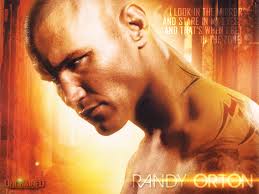
cosmo valerga - Posts: 3477
- Joined: Sat Oct 13, 2007 10:21 am
Hmmm, now do you mention it, it does occur based on Lighting. I'm using the Lights 300 mod if that makes any difference.. Of course, even in the lightest areas the Hulking Fabricant is still unusually dark.
I'll test and see what happens.
EDIT: Nope, no difference.
I'll test and see what happens.
EDIT: Nope, no difference.
-

Dalia - Posts: 3488
- Joined: Mon Oct 23, 2006 12:29 pm
As I said before, it seems to happen for me, in all lighting zones.
Regardless of where it is, every time I see a Hulking Fabricant, it's purple.
I don't think it's a night eye thing, because not everyone has a constant effect night eye.
I also never had increase light falloff on ever, so it's not that for me, Hrnch.
This is strange, I mean, if someone told me Hulking Fabricants aren't supposed to be purple years ago, I would have been surprised. But I'm not really joking there, it's been years since I installed Morrowind GOTY and on two different computers, Hulking Fabricants are purple.
Regardless of where it is, every time I see a Hulking Fabricant, it's purple.
I don't think it's a night eye thing, because not everyone has a constant effect night eye.
I also never had increase light falloff on ever, so it's not that for me, Hrnch.
This is strange, I mean, if someone told me Hulking Fabricants aren't supposed to be purple years ago, I would have been surprised. But I'm not really joking there, it's been years since I installed Morrowind GOTY and on two different computers, Hulking Fabricants are purple.
-

Nick Jase Mason - Posts: 3432
- Joined: Sun Jul 29, 2007 1:23 am
Plain and Simple; Something is off with the Hulking Fabricant mesh. Let's hope that someone can figure this out, Hulking Fabricants are cool 
-

Rhi Edwards - Posts: 3453
- Joined: Fri Jul 28, 2006 1:42 am
EDIT; Also, I have no idea if the process I did needs to be applied to the xfabricant_hulking.nif and the xfabricant_hulking.kf. Whatever those are....
Those should be the animation files for the creature and can be ignored I think.
-

Lewis Morel - Posts: 3431
- Joined: Thu Aug 16, 2007 7:40 pm
x.kf is the animation file, x.nif is the mesh/skeleton which the animation is attached to in game.
If you want to make visible changes to a creature, edit the x.nif. Editing the .nif will have no effect.
If you want to make visible changes to a creature, edit the x.nif. Editing the .nif will have no effect.
-

Anna Kyselova - Posts: 3431
- Joined: Sun Apr 01, 2007 9:42 am
x.kf is the animation file, x.nif is the mesh/skeleton which the animation is attached to in game.
If you want to make visible changes to a creature, edit the x.nif. Editing the .nif will have no effect.
If you want to make visible changes to a creature, edit the x.nif. Editing the .nif will have no effect.
Ah, thank you for explaining that to me! I've gone and edited the Nif (smaller file size 'cause I optimized it for combined properties). http://www.mediafire.com/?mzetmhyzcjw. Let me know if this has an effect.
It's also possible that there is some strange property of the mesh I can't edit/access/see in Nifskope - either because of the program's limitations or my own ignorance - that would affect the mesh in-game.
@Westly: thanks for the tips.
-

Jesus Duran - Posts: 3444
- Joined: Wed Aug 15, 2007 12:16 am
Great news, it's working! My Fabricants are as they should be! Thanks so much Alaisiagae! You've really helped us with this. 
-

Emily Jeffs - Posts: 3335
- Joined: Thu Nov 02, 2006 10:27 pm
40 posts
• Page 1 of 2 • 1, 2
