I looked through the game settings in the GECK but I wasn't able to find anything myself. Does a game setting or something else that controls the speed of fast travel exist?
4 posts
• Page 1 of 1
Increasing the time passed when fast travelling?
I looked through the game settings in the GECK but I wasn't able to find anything myself. Does a game setting or something else that controls the speed of fast travel exist?
-

stacy hamilton - Posts: 3354
- Joined: Fri Aug 25, 2006 10:03 am
1. You could change the GameHour Global variable and add e.g. five times the difference detected upon cell change, if the difference is above 5 game mins or so (which means you fast traveled). I'm not sure if there will be any unwanted consequences though. If you do that, be careful to advance the gameday properly!
"Care must be taken when mixing use of GameDaysPassed and GameHour in a script. When crossing midnight, GameDaysPassed may indicate the start of a new day, while GameHour is still in the previous day. For example, if GameDaysPassed is 6.04 (6th day at 00:01), then GameHour should be about 0.02 (00:01). But GameHour may indicate something like 23.90. This situation can exist for multiple frames. " (From GECK Wiki)
2. You could change the timescale immediately upon arrival, or have it trigger when you use the pip-boy. Then, if you detect a cell change upon exiting the pip-boy, you will not reset the timescale to normal immediately. Maybe the fast travel is influenced by timescale, but even if it's not, if you change cells you could leave the timescale to fast forward for as many seconds you want.
If you fast forward the timescale, you could even use an effect to darken the screen while time advances
-

natalie mccormick - Posts: 3415
- Joined: Fri Aug 18, 2006 8:36 am
I wanted to make a mod that advanced the gametime by the amount of time spent in menus. For some perverse reason, I wanted a true 1:1 timescale - setting it to 1 doesn't quite sync up with real life because you'll spend about quarter of your playtime in menus and conversations. Would it be as easy as setting gamedayspassed to a later value every time you exit a menu? I think I tried that with no success.
-
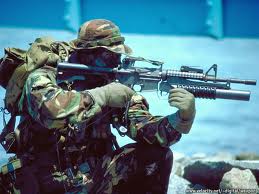
BrEezy Baby - Posts: 3478
- Joined: Sun Mar 11, 2007 4:22 am
It's been a while since I've looked that, but if I remember correctly these were my observations:
- When fasttravel, gametime (GameHour etc) and GameDaysPassed are advanced automatically on fasttravel.
- GameDaysPassed may get out of sync over-time, thats why there are scripts in UOFP (also added to FWE) to sync the fraction part of GameDaysPassed to GameHour if a discrepancy was detected.
- You can advance ingame time by manipulating gamehour. you dont have to worry about incrementing days, month, getting >24 etc, thats done automatically. What you have to do, however, is advance GameDaysPassed yourself. If you dont do this, and have FWE or UOFP running, the timefix there will correct it, as long as you dont cross the 24h mark, in which case GameDaysPassed will still be set to the now previous day. (I'm mentioning this, because at first it may seem that advancing GameHour is enough and GameDaysPassed is adjusted automatically just like the rest of the time related globals, when in fact thats only done because of the time fix script)
If you depend on the FWE master, you can use
to advance time and keeping GameDaysPassed synced.
If not, the code in the stage function is
- When fasttravel, gametime (GameHour etc) and GameDaysPassed are advanced automatically on fasttravel.
- GameDaysPassed may get out of sync over-time, thats why there are scripts in UOFP (also added to FWE) to sync the fraction part of GameDaysPassed to GameHour if a discrepancy was detected.
- You can advance ingame time by manipulating gamehour. you dont have to worry about incrementing days, month, getting >24 etc, thats done automatically. What you have to do, however, is advance GameDaysPassed yourself. If you dont do this, and have FWE or UOFP running, the timefix there will correct it, as long as you dont cross the 24h mark, in which case GameDaysPassed will still be set to the now previous day. (I'm mentioning this, because at first it may seem that advancing GameHour is enough and GameDaysPassed is adjusted automatically just like the rest of the time related globals, when in fact thats only done because of the time fix script)
If you depend on the FWE master, you can use
set FWETimeUtil.time to X ;hourssetStage FWETimeUtil 1
to advance time and keeping GameDaysPassed synced.
If not, the code in the stage function is
; Advance clock by
-

Frank Firefly - Posts: 3429
- Joined: Sun Aug 19, 2007 9:34 am
4 posts
• Page 1 of 1
