iShadowMapResolutionSecondary=1024iShadowMapResolutionPrimary=2048iShadowSplitCount=2bDrawShadows=1bMouseAcceleration=1Thought I'd mention it.
116 posts
• Page 4 of 5 • 1, 2, 3, 4, 5
.INI Compendium
-

jaideep singh - Posts: 3357
- Joined: Sun Jul 08, 2007 8:45 pm
The Near/closer shadows are controlled by SkyrimPrefs.ini
-

Helen Quill - Posts: 3334
- Joined: Fri Oct 13, 2006 1:12 pm
After the latest patch 1.2 (forced update) I cant look up or down. But I cna look left anr right fine.
Does anyone know what the comand line for that is?
Does anyone know what the comand line for that is?
-

Dan Stevens - Posts: 3429
- Joined: Thu Jun 14, 2007 5:00 pm
Do you guys know of any setting to increase spell detail?
-
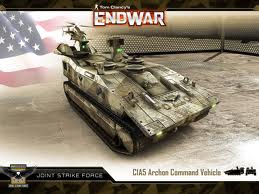
Vickytoria Vasquez - Posts: 3456
- Joined: Thu Aug 31, 2006 7:06 pm
Ok a tip to get a list of game settings:
Backup your inifiles, start game and open console.
Type saveini and you get a dump of games settings in ini-file.
http://www.gamesas.com/index.php?/topic/1274769-open-console-saveini-intresting-read
Backup your inifiles, start game and open console.
Type saveini and you get a dump of games settings in ini-file.
http://www.gamesas.com/index.php?/topic/1274769-open-console-saveini-intresting-read
-

cassy - Posts: 3368
- Joined: Mon Mar 05, 2007 12:57 am
Once you do a saveini, I would not actually run the game using that, as there are settings in that dump you don't want, for example I got a red tint in the menus. There's no doubt other things that get dumped that you don't see, that could affect game stability. So I would copy the dump off somewhere as a reference and put the original one back.
-

Mariaa EM. - Posts: 3347
- Joined: Fri Aug 10, 2007 3:28 am
I am sure this will lead to a useful comprehensive ultimate Skyrim and SkyrimPrefs inies.
However, I would like to see:
1. In the 1st post full default inies so when anyone messes we could quickly grab it from page one of this thread suggesting the changes. I mean full Skyrim ini text and full SkyrimPrefs ini text without any suggestions, comments and so on.
Reason for this request: After applying a few changes that made sense, I ended unable to start the game next time I tried.
And when I managed to load it, I got a lot of CTDs.
Of course, deleted the pearls of wisdom (the whole inies in documents/my games/skyrim and everything started OK.)
The aim of this thread should be the perfect ini. And the minimum the thread could do for players trying to implement suggested changes is quick effortless recovery of our games.
2. Also in the very first post make a section for proven good changes - like bEnableBorderRegion=0. Everyone knows this is safe and secure.
Everything else that is less stable, must be put in different group(s)
Wish you luck, am sure the end result will be improvement compared to default settings but please, put the defaults and warn when ANY problem is there.
At the end of all discussions, post #1 hopefully will be a SAFE guide to Skyrim ini. settings.
Good luck.
However, I would like to see:
1. In the 1st post full default inies so when anyone messes we could quickly grab it from page one of this thread suggesting the changes. I mean full Skyrim ini text and full SkyrimPrefs ini text without any suggestions, comments and so on.
Reason for this request: After applying a few changes that made sense, I ended unable to start the game next time I tried.
And when I managed to load it, I got a lot of CTDs.
Of course, deleted the pearls of wisdom (the whole inies in documents/my games/skyrim and everything started OK.)
The aim of this thread should be the perfect ini. And the minimum the thread could do for players trying to implement suggested changes is quick effortless recovery of our games.
2. Also in the very first post make a section for proven good changes - like bEnableBorderRegion=0. Everyone knows this is safe and secure.
Everything else that is less stable, must be put in different group(s)
Wish you luck, am sure the end result will be improvement compared to default settings but please, put the defaults and warn when ANY problem is there.
At the end of all discussions, post #1 hopefully will be a SAFE guide to Skyrim ini. settings.
Good luck.
-

john palmer - Posts: 3410
- Joined: Fri Jun 22, 2007 8:07 pm
snip
-

Rudy Paint fingers - Posts: 3416
- Joined: Sun Nov 11, 2007 1:52 am
Hi does anyone know if you have to add
[Papyrus]
iMinMemoryPageSize=100000
iMaxMemoryPageSize=5000000
iMaxAllocatedMemoryBytes=3225419776
to the skyrim.ini in order to take full advantage of the 4gb launcher?
[Papyrus]
iMinMemoryPageSize=100000
iMaxMemoryPageSize=5000000
iMaxAllocatedMemoryBytes=3225419776
to the skyrim.ini in order to take full advantage of the 4gb launcher?
-

Jonny - Posts: 3508
- Joined: Wed Jul 18, 2007 9:04 am
If you see my thread here from a while ago, most of my changes to the ini work:
http://www.gamesas.com/index.php?/topic/1288106-help-me-tweak-my-ini-low-end-pc/
Basically I have managed to completely disable shadows and the like.
A particle setting under 200 also seems to remove the glow off ghosts and Gauldur duplicates by the way.
http://www.gamesas.com/index.php?/topic/1288106-help-me-tweak-my-ini-low-end-pc/
Basically I have managed to completely disable shadows and the like.
A particle setting under 200 also seems to remove the glow off ghosts and Gauldur duplicates by the way.
-

Isabella X - Posts: 3373
- Joined: Sat Dec 02, 2006 3:44 am
Hi does anyone know if you have to add
[Papyrus]
iMinMemoryPageSize=100000
iMaxMemoryPageSize=5000000
iMaxAllocatedMemoryBytes=3225419776
to the skyrim.ini in order to take full advantage of the 4gb launcher?
[Papyrus]
iMinMemoryPageSize=100000
iMaxMemoryPageSize=5000000
iMaxAllocatedMemoryBytes=3225419776
to the skyrim.ini in order to take full advantage of the 4gb launcher?
These INI settings have nothing to do with the 4gb loader and at those values will waste memory and may cause poor performance and/or crashes. More information may be released with the official wiki, but I recommend against touching them.
-

Beth Belcher - Posts: 3393
- Joined: Tue Jun 13, 2006 1:39 pm
These INI settings have nothing to do with the 4gb loader and at those values will waste memory and may cause poor performance and/or crashes. More information may be released with the official wiki, but I recommend against touching them.
Much obliged, will keep them out of my .ini then

-

Johanna Van Drunick - Posts: 3437
- Joined: Tue Jun 20, 2006 11:40 am
Has anyone been able to get the fDefaultWorldFOV setting to be effective and stick between saves? I've been playing with FOV 90 using the console, but I can't seem to get it to work via INI setting. I always end up at the default FOV, and entering menus/skills/dialog/map/whatever doesn't ever seem to make a difference. (Though my FOV will occasionally switch back to default after having changed via console command.)
-

Vahpie - Posts: 3447
- Joined: Sat Aug 26, 2006 5:07 pm
With Oblivion you could change the location of where a screenshot was saved by editing this line:
SScreenShotBaseName=
to something like this
SScreenShotBaseName=F:\Bethesda Games\Oblivion\Screenshots\Screenshots
But adding this to the Skyrim.ini with a custom location does nothing. Anyone got any ideas what might do it?
SScreenShotBaseName=
to something like this
SScreenShotBaseName=F:\Bethesda Games\Oblivion\Screenshots\Screenshots
But adding this to the Skyrim.ini with a custom location does nothing. Anyone got any ideas what might do it?
-

tiffany Royal - Posts: 3340
- Joined: Mon Dec 25, 2006 1:48 pm
Added the following to Skyrim.ini
[MapMenu]
sMapCloudNIF= Default unknown, set to anything and clouds will be removed from the world map.
bWorldMapNoSkyDepthBlur=0
fWorldMapNearDepthBlurScale=1
fWorldMapDepthBlurScale=1
fWorldMapMaximumDepthBlur=1
[MapMenu]
sMapCloudNIF= Default unknown, set to anything and clouds will be removed from the world map.
bWorldMapNoSkyDepthBlur=0
fWorldMapNearDepthBlurScale=1
fWorldMapDepthBlurScale=1
fWorldMapMaximumDepthBlur=1
After launcher settings, I didn't have those in .ini.
I have a strange crash -> after closing journal or map, game crashes. I'll try these settings and see what happens.
-

willow - Posts: 3414
- Joined: Wed Jul 26, 2006 9:43 pm
These are the settings I'm using:
[MapMenu]
sMapCloudNIF=
bWorldMapNoSkyDepthBlur=1
fWorldMapNearDepthBlurScale=0
fWorldMapDepthBlurScale=0
fWorldMapMaximumDepthBlur=0
fMapWorldMaxPitch=90.0000
fMapWorldInitialPitch=90.0000
fMapWorldMaxHeight=180000.0000
fMapWorldMinHeight=25000.0000
This keeps the view directly top down and allows me to zoom in closer and out farther(without going all grey). It should be noted though that many people have reported crashing from the undefined mesh setting.
[MapMenu]
sMapCloudNIF=
bWorldMapNoSkyDepthBlur=1
fWorldMapNearDepthBlurScale=0
fWorldMapDepthBlurScale=0
fWorldMapMaximumDepthBlur=0
fMapWorldMaxPitch=90.0000
fMapWorldInitialPitch=90.0000
fMapWorldMaxHeight=180000.0000
fMapWorldMinHeight=25000.0000
This keeps the view directly top down and allows me to zoom in closer and out farther(without going all grey). It should be noted though that many people have reported crashing from the undefined mesh setting.
-

lucile davignon - Posts: 3375
- Joined: Thu Mar 22, 2007 10:40 pm
This keeps the view directly top down and allows me to zoom in closer and out farther(without going all grey). It should be noted though that many people have reported crashing from the undefined mesh setting.
In ini I don't even have this [MapMenu]. I know this is not the topic but I couldn't find anywhere this crash after journal or map closing? I'll try with these first.
-

jason worrell - Posts: 3345
- Joined: Sat May 19, 2007 12:26 am
In ini I don't even have this [MapMenu]. I know this is not the topic but I couldn't find anywhere this crash after journal or map closing? I'll try with these first.
-

herrade - Posts: 3469
- Joined: Thu Apr 05, 2007 1:09 pm
These are the settings I'm using:
[MapMenu]
sMapCloudNIF=
bWorldMapNoSkyDepthBlur=1
fWorldMapNearDepthBlurScale=0
fWorldMapDepthBlurScale=0
fWorldMapMaximumDepthBlur=0
fMapWorldMaxPitch=90.0000
fMapWorldInitialPitch=90.0000
fMapWorldMaxHeight=180000.0000
fMapWorldMinHeight=25000.0000
This keeps the view directly top down and allows me to zoom in closer and out farther(without going all grey). It should be noted though that many people have reported crashing from the undefined mesh setting.
[MapMenu]
sMapCloudNIF=
bWorldMapNoSkyDepthBlur=1
fWorldMapNearDepthBlurScale=0
fWorldMapDepthBlurScale=0
fWorldMapMaximumDepthBlur=0
fMapWorldMaxPitch=90.0000
fMapWorldInitialPitch=90.0000
fMapWorldMaxHeight=180000.0000
fMapWorldMinHeight=25000.0000
This keeps the view directly top down and allows me to zoom in closer and out farther(without going all grey). It should be noted though that many people have reported crashing from the undefined mesh setting.
-

-__^ - Posts: 3420
- Joined: Mon Nov 20, 2006 4:48 pm
I've seen recommendations of putting 0 for the cloud nif.
Thanks to http://www.gamesas.com/topic/1324782-req-getting-rid-of-tutorial-messages/page__view__findpost__p__19919377 for the following addition:
[Interface]
bShowTutorials=1 Set this to 0 to disable all tutorial popups.
-

Chloe Mayo - Posts: 3404
- Joined: Wed Jun 21, 2006 11:59 pm
This is very interesting. I did all of my testing on version 1.1 and at that time when using the saveini console command the full list would overwrite the Skyrim.ini in the My Games folder. I've been working from a copy of this file as leaving the full ini load causes the main menu Skyrim symbol to be tinted red. I regenerated the ini through the console to see if it had changed in 1.3.1 but it didn't overwrite the Skyrim.ini in My Games but loading the game showed the tinted symbol so the file did sucessfully generate and was loading.
Now here is the interesting part. It seems the file was generated in the Data folder and was overriding the file in My Games. On top of that the data is all the same but it's been completely rearranged. Previously the settings that were listed in your Skyrim.ini upon generation were pushed to the top of each category but the generation now appears to ignore that and lists the settings in the order they are loaded by default.
It also seems the fChaseCameraMaxAngle= no longer alters the offset camera angle towards the player. I did extensive testing with this back in 1.1 and then it did change the camera angle relative to the PC but I play exclusively in 1st person so i didn't notice the change when the game was updated. As a result of my recent testing that setting doesn't appear to do anything so it's been removed from the OP.
Now here is the interesting part. It seems the file was generated in the Data folder and was overriding the file in My Games. On top of that the data is all the same but it's been completely rearranged. Previously the settings that were listed in your Skyrim.ini upon generation were pushed to the top of each category but the generation now appears to ignore that and lists the settings in the order they are loaded by default.
It also seems the fChaseCameraMaxAngle= no longer alters the offset camera angle towards the player. I did extensive testing with this back in 1.1 and then it did change the camera angle relative to the PC but I play exclusively in 1st person so i didn't notice the change when the game was updated. As a result of my recent testing that setting doesn't appear to do anything so it's been removed from the OP.
-

SiLa - Posts: 3447
- Joined: Tue Jun 13, 2006 7:52 am
This is very interesting. I did all of my testing on version 1.1 and at that time when using the saveini console command the full list would overwrite the Skyrim.ini in the My Games folder. I've been working from a copy of this file as leaving the full ini load causes the main menu Skyrim symbol to be tinted red. I regenerated the ini through the console to see if it had changed in 1.3.1 but it didn't overwrite the Skyrim.ini in My Games but loading the game showed the tinted symbol so the file did sucessfully generate and was loading.
Now here is the interesting part. It seems the file was generated in the Data folder and was overriding the file in My Games. On top of that the data is all the same but it's been completely rearranged. Previously the settings that were listed in your Skyrim.ini upon generation were pushed to the top of each category but the generation now appears to ignore that and lists the settings in the order they are loaded by default.
It also seems the fChaseCameraMaxAngle= no longer alters the offset camera angle towards the player. I did extensive testing with this back in 1.1 and then it did change the camera angle relative to the PC but I play exclusively in 1st person so i didn't notice the change when the game was updated. As a result of my recent testing that setting doesn't appear to do anything so it's been removed from the OP.
Now here is the interesting part. It seems the file was generated in the Data folder and was overriding the file in My Games. On top of that the data is all the same but it's been completely rearranged. Previously the settings that were listed in your Skyrim.ini upon generation were pushed to the top of each category but the generation now appears to ignore that and lists the settings in the order they are loaded by default.
It also seems the fChaseCameraMaxAngle= no longer alters the offset camera angle towards the player. I did extensive testing with this back in 1.1 and then it did change the camera angle relative to the PC but I play exclusively in 1st person so i didn't notice the change when the game was updated. As a result of my recent testing that setting doesn't appear to do anything so it's been removed from the OP.
-

Kristian Perez - Posts: 3365
- Joined: Thu Aug 23, 2007 3:03 am
Well that explains why I couldn't get my game to stop being red. What's the name of the file?
Name remains the same it's just generated in the Data folder instead of My Games.
-

Courtney Foren - Posts: 3418
- Joined: Sun Mar 11, 2007 6:49 am
Skyrim.ini
Name remains the same it's just generated in the Data folder instead of My Games.
Name remains the same it's just generated in the Data folder instead of My Games.

-

Brandon Wilson - Posts: 3487
- Joined: Sat Oct 13, 2007 1:31 am
Yeah, saveini messes up quite a lot. Seems to create a full ini in the data folder with the name of your last loading esp file and starts using that.
-

Charleigh Anderson - Posts: 3398
- Joined: Fri Feb 02, 2007 5:17 am
116 posts
• Page 4 of 5 • 1, 2, 3, 4, 5
