4 posts
• Page 1 of 1
Install Error For The Geck!
-

Marquis T - Posts: 3425
- Joined: Fri Aug 31, 2007 4:39 pm
Cipscis
-
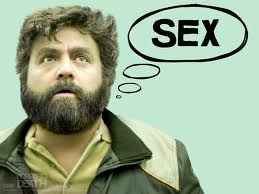
Poetic Vice - Posts: 3440
- Joined: Wed Oct 31, 2007 8:19 pm
Whenever I download the GECK, the download goes fine. But whenever I try to launch the GECK, it says, and I am quoting the window, "The program can't start becaue libvobisfil.dll is missing from your computer. Try reinstalling the program to fix this problem". After multiple downloads and installations, and the same GECK.exe - System Error, I am frustrated beyond belief. So I have turned to you! Halp! :cryvaultboy:
I have. Since I have the STEAM version, I put it in C:\Program Files\Valve\Steam\steamapps\common\Fallout 3. Is that incorrect?
-

Kyra - Posts: 3365
- Joined: Mon Jan 29, 2007 8:24 am
I have. Since I have the STEAM version, I put it in C:\Program Files\Valve\Steam\steamapps\common\Fallout 3. Is that incorrect?
That may not be the right place for it. Right-click on your Fallout3 desktop icon, choose properties, and note which directory the FalloutLauncher.exe file is in in the "target" space... that is where the geck should be installed to.
-

John Moore - Posts: 3294
- Joined: Sun Jun 10, 2007 8:18 am
4 posts
• Page 1 of 1
