What is the progress, can you move any grass yet, in any form?
119 posts
• Page 2 of 5 • 1, 2, 3, 4, 5
[WIP]Interactive Grass
What is the progress, can you move any grass yet, in any form?
-

josie treuberg - Posts: 3572
- Joined: Wed Feb 07, 2007 7:56 am
If you have eyepos, it should do good for some time, eventually we can get player pos.
What is the progress, can you move any grass yet?
What is the progress, can you move any grass yet?
Not yet. I'm trying to modify all variables available to see dissect more exactly how grass works. I'm not sure I understand the original code borrowed from the people I asked for help fully tho.
I think my biggest problem right now is getting it to react when player get's close, after that I can worry about how the reaction is supposed to look. Right now I can't even seem to change the windspeed of the grass within the If statement, either it never enters the loop or alternatively it doesn't execute the code properly upon the grass itself.
I was hoping I could get the same code with only a modification to wind and reworked into an if block for checking distance to make it appear as if the windspeed is higher once you get close however that too seems to fail, I suspect Eyevec is the culprit.
Finally I have no idea how big units are in shaders, so if i say:
if (proxydist < 30)
{
float3 worldpos = mul(IN.pos, world);
float3 shift = worldpos.xy - EyePos.xy;
shift /= 10;
worldpos += shift;
}
How much is 30 units???
EDIT: After some simple research I can confirm that it is the calculation of distance between grass and eyepos that is never hittin that magic "30" so it never enters the loop.
-

Cool Man Sam - Posts: 3392
- Joined: Thu May 10, 2007 1:19 pm
My first attempt for vertex shaders, guess what:
I am moving the grass as I walk over them.
Now if I can bend them properly...
I am moving the grass as I walk over them.
Now if I can bend them properly...
-

Shaylee Shaw - Posts: 3457
- Joined: Wed Feb 21, 2007 8:55 pm
My first attempt for vertex shaders, guess what:
I am moving the grass as I walk over them.
Now if I can bend them properly...
I am moving the grass as I walk over them.
Now if I can bend them properly...
Obviously you now really have to tell me what I'm doing wrong, haha =)
That's awesome man!
If you read through Liztails post that I reposted in the first post, He said something about a linear function, that will be vital for moving them properly.
-

Ebou Suso - Posts: 3604
- Joined: Thu May 03, 2007 5:28 am
Currently it looks like this.
There are couple of iterations, I am adding those to first two iterations for now. I am changing the value 20. I lowered it a lot, I haven't test it yet.
First I want to get the maximum bending state, from there I can add scaling from eyepos.
Well, in which direction does grass bend, x, y, xy?
GrassVertOut GrassVS( GrassVertIn IN ) {
...................
float4 worldpos = mul(IN.pos, worldmat);
float gdist = length(worldpos.xyz - EyePos.xyz);
...................
...................
worldpos.xy += ( sin(pos_ticks1) + cos(pos_ticks2) + sin(pos_ticks3) + cos(pos_ticks4) ) * height * wind * 10;
if ( gdist < 200 ) {
//remove wind - why not?
worldpos.xy = worldpos.xy / wind;
worldpos.xy += 20 * height * 10;
}
.................
...................
float4 worldpos = mul(IN.pos, worldmat);
float gdist = length(worldpos.xyz - EyePos.xyz);
...................
...................
worldpos.xy += ( sin(pos_ticks1) + cos(pos_ticks2) + sin(pos_ticks3) + cos(pos_ticks4) ) * height * wind * 10;
if ( gdist < 200 ) {
//remove wind - why not?
worldpos.xy = worldpos.xy / wind;
worldpos.xy += 20 * height * 10;
}
.................
There are couple of iterations, I am adding those to first two iterations for now. I am changing the value 20. I lowered it a lot, I haven't test it yet.
First I want to get the maximum bending state, from there I can add scaling from eyepos.
Well, in which direction does grass bend, x, y, xy?
-
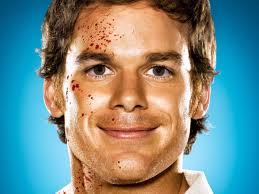
Russell Davies - Posts: 3429
- Joined: Wed Nov 07, 2007 5:01 am
Currently it looks like this.
There are couple of iterations, I am adding those to first two iterations for now. I am changing the value 20. I lowered it a lot, I haven't test it yet.
First I want to get the maximum bending state, from there I can add scaling from eyepos.
Well, in which direction does grass bend, x, y, xy?
There are couple of iterations, I am adding those to first two iterations for now. I am changing the value 20. I lowered it a lot, I haven't test it yet.
First I want to get the maximum bending state, from there I can add scaling from eyepos.
Well, in which direction does grass bend, x, y, xy?
Naturally speaking grass and flora would first move away and then to the sides and back to neutral position. Will try the code and see if I can figure something out =)
Also, what is worldmat? I don't seem to have that o_O
EDIT:
Haha, it works, altho the version you provide is a bit whacko! I can see that the only thing I really did wrong was using distance instead of length. The rest is math from now on =) Thank you for tackling this man.
-

CYCO JO-NATE - Posts: 3431
- Joined: Fri Sep 21, 2007 12:41 pm
lol, my first thought with the title of the thread was "so we're gonna be able to cut grass now?" lawnmowers of morrowind...
-

YO MAma - Posts: 3321
- Joined: Thu Dec 21, 2006 8:24 am
Naturally speaking grass and flora would first move away and then to the sides and back to neutral position. Will try the code and see if I can figure something out =)
Also, what is worldmat? I don't seem to have that o_O
Also, what is worldmat? I don't seem to have that o_O
This is Hrnchamd's ingame.fx file, I think. But it is based on phal's, AFAIK.
Edit: It is there, in one of the iterations, I am doing it for the first two iterations. But I think I should do it for all iterations. The code repeats 4-5 times I think.
-

Sebrina Johnstone - Posts: 3456
- Joined: Sat Jun 24, 2006 12:58 pm
This is Hrnchamd's ingame.fx file, I think. But it is based on phal's, AFAIK.
Same here I think...
Oh well.
Right now the grass looks like lazers shooting off into the distance hehe.
-

Charles Weber - Posts: 3447
- Joined: Wed Aug 08, 2007 5:14 pm
Oh well.
Right now the grass looks like lazers shooting off into the distance hehe.
Right now the grass looks like lazers shooting off into the distance hehe.
Maybe it is the wind removal line. I will disable it. Instead of inserting constant numbers, I will try to create a new postick with 2000 maybe. And try new values. On the other hand it is normal, because vertex shader treats them as vertex points instead of individual grass objects. And that may be a problem. Extending if distance to range might fix it though.
Edit: My first try made them float above me. Hehe.
-

Sarah Knight - Posts: 3416
- Joined: Mon Jun 19, 2006 5:02 am
Maybe it is the wind removal line. I will disable it. Instead of inserting constant numbers, I will try to create a new postick with 2000 maybe. And try new values. On the other hand it is normal, because vertex shader treats them as vertex points instead of individual grass objects. And that may be a problem. Extending if distance to range might fix it though.
Edit: My first try made them float above me. Hehe.
Edit: My first try made them float above me. Hehe.
I'm experimenting with trying to get a natural movement through the sin/cos calculation. If those calculations can be done on single x an y components, things could start to get interesting =) This is exciting!
Good luck with tweaking and testing my friend!
EDIT: One way to figure out direction to bend away from camera is making if statements and check them against the x and y of Eyevec and have an individual set of movement for each possibility, very tedious.
EDIT2: The two biggest problems atm, how to get the angle to bend from, and how to make it gradual with a linear function so it doesn't just pop into place.
-

Marcin Tomkow - Posts: 3399
- Joined: Sun Aug 05, 2007 12:31 pm
I'm experimenting with trying to get a natural movement through the sin/cos calculation. If those calculations can be done on single x an y components, things could start to get interesting =) This is exciting!
Good luck with tweaking and testing my friend!
EDIT: One way to figure out direction to bend away from camera is making if statements and check them against the x and y of Eyevec and have an individual set of movement for each possibility, very tedious.
EDIT2: The two biggest problems atm, how to get the angle to bend from, and how to make it gradual with a linear function so it doesn't just pop into place.
Good luck with tweaking and testing my friend!
EDIT: One way to figure out direction to bend away from camera is making if statements and check them against the x and y of Eyevec and have an individual set of movement for each possibility, very tedious.
EDIT2: The two biggest problems atm, how to get the angle to bend from, and how to make it gradual with a linear function so it doesn't just pop into place.
I did the wind removal right this time and manage to bend them. Now they are bending to left with 45 degrees. And for gradual, it should be set in math instead of changing the if function.
First I will try to bend them forward, and add some gradual.
Edit3:
//Animate grass float height = clamp(IN.pos.z, 0, 100) / 100; float2 wind = WindVec / 6; half3 eyevec = normalize(EyePos.xyz - IN.pos.xyz); float2 pos_ticks1 = worldpos.xy / 1000 + ticks; float2 pos_ticks2 = worldpos.xy / 750 + ticks * 2; float2 pos_ticks3 = worldpos.xy / 500 + ticks * 3; float2 pos_ticks4 = worldpos.xy / 250 + ticks * 4; float2 bend_ticks1 = worldpos.xy / 100000 + 1; float2 bend_ticks2 = worldpos.xy / 75000 + 1 * 2; float2 bend_ticks3 = worldpos.xy / 50000 + 1 * 3; float2 bend_ticks4 = worldpos.xy / 20000 + 1 * 4; worldpos.xy += ( sin(pos_ticks1) + cos(pos_ticks2) + sin(pos_ticks3) + cos(pos_ticks4) ) * height * wind * 10; if ( gdist < 200 ) { //remove wind - why not? :) worldpos.xy -= ( sin(pos_ticks1) + cos(pos_ticks2) + sin(pos_ticks3) + cos(pos_ticks4) ) * height * wind * 10; worldpos.xy += ( sin(bend_ticks1) + cos(bend_ticks2) + sin(bend_ticks3) + cos(bend_ticks4) ) * height * (1/gdist) * 15000; }Eyevec to put somewhere, but where?
I am off to sleep. Most probably this is going to have been completed before I wake up.
-

Brentleah Jeffs - Posts: 3341
- Joined: Tue Feb 13, 2007 12:21 am
I did the wind removal right this time and manage to bend them. Now they are bending to left with 45 degrees. And for gradual, it should be set in math instead of changing the if function.
First I will try to bend them forward, and add some gradual.
Edit3:
Eyevec to put somewhere, but where?
I am off to sleep. Most probably this is going to have been completed before I wake up.
First I will try to bend them forward, and add some gradual.
Edit3:
//Animate grass float height = clamp(IN.pos.z, 0, 100) / 100; float2 wind = WindVec / 6; half3 eyevec = normalize(EyePos.xyz - IN.pos.xyz); float2 pos_ticks1 = worldpos.xy / 1000 + ticks; float2 pos_ticks2 = worldpos.xy / 750 + ticks * 2; float2 pos_ticks3 = worldpos.xy / 500 + ticks * 3; float2 pos_ticks4 = worldpos.xy / 250 + ticks * 4; float2 bend_ticks1 = worldpos.xy / 100000 + 1; float2 bend_ticks2 = worldpos.xy / 75000 + 1 * 2; float2 bend_ticks3 = worldpos.xy / 50000 + 1 * 3; float2 bend_ticks4 = worldpos.xy / 20000 + 1 * 4; worldpos.xy += ( sin(pos_ticks1) + cos(pos_ticks2) + sin(pos_ticks3) + cos(pos_ticks4) ) * height * wind * 10; if ( gdist < 200 ) { //remove wind - why not? :) worldpos.xy -= ( sin(pos_ticks1) + cos(pos_ticks2) + sin(pos_ticks3) + cos(pos_ticks4) ) * height * wind * 10; worldpos.xy += ( sin(bend_ticks1) + cos(bend_ticks2) + sin(bend_ticks3) + cos(bend_ticks4) ) * height * (1/gdist) * 15000; }Eyevec to put somewhere, but where?
I am off to sleep. Most probably this is going to have been completed before I wake up.
That's interesting. It did kind of fix the popping issue.
I tried mixing the eyevec into the calculation but it seems to almost always result in crashes. Wondering if it's the half3 normalize part that is doing something weird. Oh daymn it all, I really don't understand squat of this! Well actually I do understand some parts but meh, it's absolutely above my league.
-

Kellymarie Heppell - Posts: 3456
- Joined: Mon Jul 24, 2006 4:37 am
That's interesting. It did kind of fix the popping issue.
I tried mixing the eyevec into the calculation but it seems to almost always result in crashes. Wondering if it's the half3 normalize part that is doing something weird. Oh daymn it all, I really don't understand squat of this! Well actually I do understand some parts but meh, it's absolutely above my league.
I tried mixing the eyevec into the calculation but it seems to almost always result in crashes. Wondering if it's the half3 normalize part that is doing something weird. Oh daymn it all, I really don't understand squat of this! Well actually I do understand some parts but meh, it's absolutely above my league.
We are doing good.
1/gdist is doing the gradient but I am not close to maximum bend yet, and I think we can find a way to bend the grass without using eyevec. They should always bend away from the player. Eyepos should be enough for this.
Regarding the code, pos_ticks are predefined bending states which bind to time, they are always bending, wind only changes the intensity.
-

natalie mccormick - Posts: 3415
- Joined: Fri Aug 18, 2006 8:36 am
That's interesting. It did kind of fix the popping issue.
I tried mixing the eyevec into the calculation but it seems to almost always result in crashes. Wondering if it's the half3 normalize part that is doing something weird. Oh daymn it all, I really don't understand squat of this! Well actually I do understand some parts but meh, it's absolutely above my league.
I tried mixing the eyevec into the calculation but it seems to almost always result in crashes. Wondering if it's the half3 normalize part that is doing something weird. Oh daymn it all, I really don't understand squat of this! Well actually I do understand some parts but meh, it's absolutely above my league.
You might want to try declaring eyevec
[edit] on second thought, it's probably more in how you're trying to apply the variable into the worlpos.xy calculation... try calculating it in as eyevec.xy
I've found that the flexing looks more natural if the cos(pos_ticks) are calculated as negative values, i.e:
worldpos.xy += ( sin(pos_ticks1) - cos(pos_ticks2) + sin(pos_ticks3) - cos(pos_ticks4) ) * height * wind * 10;
That will make grass/trees/flora bend more with the wind direction, flex back a bit against the wind, then settle at original position before repeating. With positive cos calcs, the reactive flex back into the wind is greater than the initial bend with the wind. -

Anthony Rand - Posts: 3439
- Joined: Wed May 09, 2007 5:02 am
You might want to try declaring eyevec normalize as float3 instead. -_-
[edit] on second thought, it's probably more in how you're trying to apply the variable into the worlpos.xy calculation... try calculating it in as eyevec.xy
I've found that the flexing looks more natural if the cos(pos_ticks) are calculated as negative values, i.e:
[edit] on second thought, it's probably more in how you're trying to apply the variable into the worlpos.xy calculation... try calculating it in as eyevec.xy
I've found that the flexing looks more natural if the cos(pos_ticks) are calculated as negative values, i.e:
worldpos.xy += ( sin(pos_ticks1) - cos(pos_ticks2) + sin(pos_ticks3) - cos(pos_ticks4) ) * height * wind * 10;
That will make grass/trees/flora bend more with the wind direction, flex back a bit against the wind, then settle at original position before repeating. With positive cos calcs, the reactive flex back into the wind is greater than the initial bend with the wind.Will definitely try some of this stuff and play with it.
Thanks.
Lol this is really a huge joint effort if you look at it.
Liztail, Peachykeen is the base of code I have worked with, Vtastek found out one of the biggest issue, that I was using "distance" instead of "length". And here and now people can freely chime in with whatever developments they come up with =)
Awesome!
-

The Time Car - Posts: 3435
- Joined: Sat Oct 27, 2007 7:13 pm
any progress on this, also is there anything you can show us pic or video wise couse some of us dont understand the scripting language and have no idea what your talking about lol
-

Cheryl Rice - Posts: 3412
- Joined: Sat Aug 11, 2007 7:44 am
any progress on this, also is there anything you can show us pic or video wise couse some of us dont understand the scripting language and have no idea what your talking about lol
As much as I'd love to show it off I can tell that right now it's too rough to show any body. The grass only bends one way, it stretches abnormally etc, lots to work on before it becomes even close to usable or show-offable in a video. I can try to make one of those developer kind of things where you only show off the good parts ignoring all the faults.
-

Hayley Bristow - Posts: 3467
- Joined: Tue Oct 31, 2006 12:24 am
anything would be good like a video showing what your trying to achieve so we can see what to expect for the final product
-

Bird - Posts: 3492
- Joined: Fri Nov 30, 2007 12:45 am
anything would be good like a video showing what your trying to achieve so we can see what to expect for the final product
It is http://www.youtube.com/watch?v=x3KA_WWdVlE&hd=1
-

Kate Schofield - Posts: 3556
- Joined: Mon Sep 18, 2006 11:58 am
Wow, that's a great start.
It was flickering badly early today. But I went ahead and fixed it to show something decent. I wonder if I can make it a fading path so it will give real trails, but without player position, testing would be impossible for now.
And since being there I will try to change the wind animations to http://www.youtube.com/watch?v=Ed4gmlj0Cds.
I think trees are using the same animation codes with this, trees should have their own animations at the end because we don't want to bend the trees.
Here is the code:
GrassVertOut GrassVS( GrassVertIn IN ) {
GrassVertOut OUT;
OUT.texcoords = IN.texcoords;
//Animate grass
float4 worldpos = mul(IN.pos, world);
//distance to grass for range
float gdist = length(worldpos.xyz - EyePos.xyz);
float height = clamp(IN.pos.z, 0, 100) / 100;
float2 wind = WindVec * 2.5 + 0.25;
float2 pos_ticks1 = worldpos.xy / 1000 + ticks;
float2 pos_ticks2 = worldpos.xy / 750 + ticks * 2;
float2 pos_ticks3 = worldpos.xy / 500 + ticks * 3;
float2 pos_ticks4 = worldpos.xy / 200 + ticks * 4;
//grass offset for bending
float2 bend_ticks1 = (worldpos.xy - EyePos.xy)/1000 * 1/gdist;
worldpos.xy += ( sin(pos_ticks1) + cos(pos_ticks2) + sin(pos_ticks3) + cos(pos_ticks4) ) * height * wind * 10;
//interactive grass
if ( gdist < 100 ) {
//remove wind
worldpos.xy -= ( sin(pos_ticks1) + cos(pos_ticks2) + sin(pos_ticks3) + cos(pos_ticks4) ) * height * wind * 10;
//bend
worldpos.xy += (cos(bend_ticks1)) * height * (1/gdist) * 3500;
}
GrassVertOut OUT;
OUT.texcoords = IN.texcoords;
//Animate grass
float4 worldpos = mul(IN.pos, world);
//distance to grass for range
float gdist = length(worldpos.xyz - EyePos.xyz);
float height = clamp(IN.pos.z, 0, 100) / 100;
float2 wind = WindVec * 2.5 + 0.25;
float2 pos_ticks1 = worldpos.xy / 1000 + ticks;
float2 pos_ticks2 = worldpos.xy / 750 + ticks * 2;
float2 pos_ticks3 = worldpos.xy / 500 + ticks * 3;
float2 pos_ticks4 = worldpos.xy / 200 + ticks * 4;
//grass offset for bending
float2 bend_ticks1 = (worldpos.xy - EyePos.xy)/1000 * 1/gdist;
worldpos.xy += ( sin(pos_ticks1) + cos(pos_ticks2) + sin(pos_ticks3) + cos(pos_ticks4) ) * height * wind * 10;
//interactive grass
if ( gdist < 100 ) {
//remove wind
worldpos.xy -= ( sin(pos_ticks1) + cos(pos_ticks2) + sin(pos_ticks3) + cos(pos_ticks4) ) * height * wind * 10;
//bend
worldpos.xy += (cos(bend_ticks1)) * height * (1/gdist) * 3500;
}
Bolds are my additions... There are four instances of this code in latest ingame.fx file. You should edit all four of them.
I am sure it looks ridiculous for someone who knows this stuff(at least I can sense some unnecessary parts). It needs lot's of tweaking, and I haven't figured out the math of this yet.
-

~Sylvia~ - Posts: 3474
- Joined: Thu Dec 28, 2006 5:19 am
Your P.M. box is full so I'll just post this here.
----------------
C_Mireneye for some reason I thought you were already a member at Fliggerty's and just rarely posted there.
It's a fun place to hang at and yes there are tons of script writers there. Plus they are the people working on MSE and so on. :foodndrink:
Here's the link http://www.fliggerty.com/phpBB3/
----------------
C_Mireneye for some reason I thought you were already a member at Fliggerty's and just rarely posted there.
It's a fun place to hang at and yes there are tons of script writers there. Plus they are the people working on MSE and so on. :foodndrink:
Here's the link http://www.fliggerty.com/phpBB3/
-

James Hate - Posts: 3531
- Joined: Sun Jun 24, 2007 5:55 am
Your P.M. box is full so I'll just post this here.
----------------
C_Mireneye for some reason I thought you were already a member at Fliggerty's and just rarely posted there.
It's a fun place to hang at and yes there are tons of script writers there. Plus they are the people working on MSE and so on. :foodndrink:
Here's the link http://www.fliggerty.com/phpBB3/
----------------
C_Mireneye for some reason I thought you were already a member at Fliggerty's and just rarely posted there.
It's a fun place to hang at and yes there are tons of script writers there. Plus they are the people working on MSE and so on. :foodndrink:
Here's the link http://www.fliggerty.com/phpBB3/
Oh wow, first time it's full in years!
But I am a member of GHF! It is however true that I rarely post there.
@Vtastek That looks good, it does flicker into place some times but it looks surprisingly good already.
Oh but we do want to bend trees and break them but for very different reasons then this. hahaha!
Lol, does any game out there do this with grass? I know Crysis do it with general flora but I don't recall them doing it with their grass.
-

mimi_lys - Posts: 3514
- Joined: Mon Apr 09, 2007 11:17 am
I am sure it looks ridiculous for someone who knows this stuff(at least I can sense some unnecessary parts). It needs lot's of tweaking, and I haven't figured out the math of this yet.
It's extremely funny from over here. Like blind men with machetes.
-

Avril Louise - Posts: 3408
- Joined: Thu Jun 15, 2006 10:37 pm
119 posts
• Page 2 of 5 • 1, 2, 3, 4, 5
