Could it be made so a direct hit on the pack explodes it?
83 posts
• Page 3 of 4 • 1, 2, 3, 4
Jet Pack Type Mod?
Could it be made so a direct hit on the pack explodes it?
-

Tanika O'Connell - Posts: 3412
- Joined: Fri Jan 26, 2007 1:34 am
Wow, looks awesome!
Could it be made so a direct hit on the pack explodes it?
Could it be made so a direct hit on the pack explodes it?
I don't think that would be very nice :nono:
Here's a link to download the mod.
http://www.fallout3nexus.com/downloads/file.php?id=12895
-

k a t e - Posts: 3378
- Joined: Fri Jan 19, 2007 9:00 am
I don't think that would be very nice :nono:
Here's a link to download the mod.
http://www.fallout3nexus.com/downloads/file.php?id=12895
Here's a link to download the mod.
http://www.fallout3nexus.com/downloads/file.php?id=12895
Downloaded and trying
The note about not saving while flying... are you saying I should have CASM off while using this?
-

Kerri Lee - Posts: 3404
- Joined: Sun Feb 25, 2007 9:37 pm
Downloaded and trying 
The note about not saving while flying... are you saying I should have CASM off while using this?
The note about not saving while flying... are you saying I should have CASM off while using this?
Well this mod will unbind those controls when flying then rebind them when done, so I could potentially see some possible issues using something that saves for you. Worst thing that can happen will be that you have to go into controls and rebind the movement keys, jump, and sneak.
-

LittleMiss - Posts: 3412
- Joined: Wed Nov 29, 2006 6:22 am
Mod is released on NEXUS now. See the first post for download link, video, and more information.
-

Natalie Taylor - Posts: 3301
- Joined: Mon Sep 11, 2006 7:54 pm
Works pretty well, the controls are good... handles the way you'd expect. Might be cool to have a DarnUI type HUD element show the flamer fuel in real time instead of corner messages..?
-

Brandon Bernardi - Posts: 3481
- Joined: Tue Sep 25, 2007 9:06 am
Might be cool to have a DarnUI type HUD element show the flamer fuel in real time instead of corner messages..?
I've got DUI HUD compatible elements like that working for my HTS mod, and right now I'm working on stripping out all of the DUI specific stuff out of the XML to make it compatible with vanilla Fallout. If I'm successful, I'll probably upload a template to nexus as a moder's resource - it would be compatible with DUI or any other HUD altering mod out there.
-

Cat - Posts: 3451
- Joined: Mon Dec 18, 2006 5:10 am
I've got DUI HUD compatible elements like that working for my HTS mod, and right now I'm working on stripping out all of the DUI specific stuff out of the XML to make it compatible with vanilla Fallout. If I'm successful, I'll probably upload a template to nexus as a moder's resource - it would be compatible with DUI or any other HUD altering mod out there.
Sounds cool, I keep a look out for it.
-

Euan - Posts: 3376
- Joined: Mon May 14, 2007 3:34 pm
I downloaded it, good work. It's fun to use once you get a hang of the controls. The only issue I have is that it decelerates way too slowly. I know stopping on a dime would be unrealistic, but taking 30+ feet to stop at high speed is too much imo. If I want to land, I have to stop and then travel back 30 or so feet to where I originally wanted to land. Also, I couldn't seem to get my character to use his weapon while flying it, even though I had it equipped. But other than that, it's very fun.
-

JESSE - Posts: 3404
- Joined: Mon Jul 16, 2007 4:55 am
Sounds cool, I keep a look out for it.
Here it is. There are two gauges, so if you wanted to show fuel and velocity or something its set up for that. It's also set to turn red, and then flash on and off depending on the count to give a warning. It will probably still take some time to set up, though I've got a flamer fuel counter worked into a copy of JetPack.esp that I could send you.
http://www.fallout3nexus.com/downloads/file.php?id=12977
-

Marcia Renton - Posts: 3563
- Joined: Fri Jan 26, 2007 5:15 am
Here it is. There are two gauges, so if you wanted to show fuel and velocity or something its set up for that. It's also set to turn red, and then flash on and off depending on the count to give a warning. It will probably still take some time to set up, though I've got a flamer fuel counter worked into a copy of JetPack.esp that I could send you.
http://www.fallout3nexus.com/downloads/file.php?id=12977
http://www.fallout3nexus.com/downloads/file.php?id=12977
Nice, I'll give it a look later tonight and see what I can work out. Thanks for this.
BTW here is a shot of something weijiesen is working on for a future version.
http://yfrog.com/5zjetpack5j
-

Sammygirl500 - Posts: 3511
- Joined: Wed Jun 14, 2006 4:46 pm
Very fun mod by the way. The controls feel right, and I like the way it was incorporated into the game. I was a bit skeptical about the jetpack model before seeing it in-game, but it looks great.
-

Arnold Wet - Posts: 3353
- Joined: Fri Jul 07, 2006 10:32 am
Very fun mod by the way. The controls feel right, and I like the way it was incorporated into the game. I was a bit skeptical about the jetpack model before seeing it in-game, but it looks great.
Thanks, I really like the model also, looks very fallout.
I downloaded your hud mod, but if you still want to send me the version you made for the jetpack.esp I'll include it in the next update and give you full credit.
-

Rude_Bitch_420 - Posts: 3429
- Joined: Wed Aug 08, 2007 2:26 pm
Sure. I can upload it temporarily to my HUD mod page on Nexus. Right now the right control key is used to reposition the fuel gauge, but it should probably be an overloaded control key instead, maybe the run key. Any thoughts?
-

Kate Murrell - Posts: 3537
- Joined: Mon Oct 16, 2006 4:02 am
Sure. I can upload it temporarily to my HUD mod page on Nexus. Right now the right control key is used to reposition the fuel gauge, but it should probably be an overloaded control key instead, maybe the run key. Any thoughts?
Run sounds fine to me, should be able to avoid most conflicts that way.
-

Baby K(: - Posts: 3395
- Joined: Thu Nov 09, 2006 9:07 pm
Ok, the HUD files are up on Nexus. The only changes to the .esp are an added quest and script, b3JetpackHUDQuest and b3JetpackHUDQuestScript. It's got a speedometer :tops:
I didn't write anything in that unbinds the run key because I figured the flight script would be changing, so you'll need to unbind it and tell my script which key to use. I've got a con9 variable in it that you could just set to whatever the run key is/was bound to, and delete the line where I do that in my script. You might not even need to unbind it, its up to you.
http://www.fallout3nexus.com/downloads/file.php?id=12977
I didn't write anything in that unbinds the run key because I figured the flight script would be changing, so you'll need to unbind it and tell my script which key to use. I've got a con9 variable in it that you could just set to whatever the run key is/was bound to, and delete the line where I do that in my script. You might not even need to unbind it, its up to you.
http://www.fallout3nexus.com/downloads/file.php?id=12977
-

Carlos Rojas - Posts: 3391
- Joined: Thu Aug 16, 2007 11:19 am
Thanks man. I'll cobble this together with with a few script fixes and see how it works. If all goes well I'll try to update the mod soon.
-

Alexander Lee - Posts: 3481
- Joined: Sun Nov 04, 2007 9:30 pm
Don't know how soon you're planning on releasing, but I just figured out a couple of things regarding the HUD - how to match the rest of the hud's opacity, and a better way of hiding it when you enter a menu. I can put together an updated .xml file, as well as one that matches DarN's UI for people with that installed. It would still work with the existing .esp script, but a couple of lines could be removed to shorten things up a bit.
-

Connie Thomas - Posts: 3362
- Joined: Sun Nov 19, 2006 9:58 am
Don't know how soon you're planning on releasing, but I just figured out a couple of things regarding the HUD - how to match the rest of the hud's opacity, and a better way of hiding it when you enter a menu. I can put together an updated .xml file, as well as one that matches DarN's UI for people with that installed. It would still work with the existing .esp script, but a couple of lines could be removed to shorten things up a bit.
Sounds good to me. I tried it out in game and the speed indicator is really nice :thumbsup: Still need to sort the settings to move the display. Currently it only moves for me when I have the jetpack in flying mode which wastes fuel while I'm making the adjustments. I use the direction arrows for my movement in game though so that might be why.
I probably won't make an update until the weekend to give weijiesen a little more time to see if he finishes the flame animations.
-
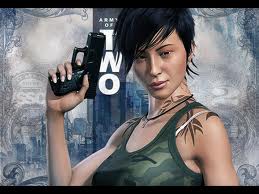
RObert loVes MOmmy - Posts: 3432
- Joined: Fri Dec 08, 2006 10:12 am
Sounds like the problem is that the flight script doesn't unbind the keys until the player's airborne, so the HUD positioning script doesn't have a positioning modifier key until then. If you left my script the way it originally was, it would work on the ground, but people with the arrow keys bound to directional controls would start running around in circles when they adjusted the HUD. So I'll use the auto-run key instead, and won't unbind it, but I'll disable movement and enable hud positioning if the auto-run key is held down for longer than 2 seconds, and the jetpack is equipped. A little convoluted but still less of a hassle than writing a key binding menu.
-

Marcus Jordan - Posts: 3474
- Joined: Fri Jun 29, 2007 1:16 am
That makes sense. I was considering a menu, but putting it in an on add block could get annoying if your intention was not to make adjustments. I think your idea sounds best and should be easy to remember. If it's just changes to the script, and XML text you could just send me the code if it's easier than uploading new files.
-

dell - Posts: 3452
- Joined: Sat Mar 24, 2007 2:58 am
Added the new HUD elements made by Imp of the Perverse, and they are pretty cool! I also fixed an issue where the player could still fly after un-equipping the jetpack.
On a related note, I have the flame animations, but they don't display the correct position in game. It's probably just an error somewhere in nifskope so if anyone wants to take a look and see if they can fix it I'll give them a credit in the readme. Just send me a PM and I'll link you to the nif.
This is how it looks in game...
http://yfrog.com/7ferror02oj
and in the geck preview...
http://yfrog.com/1xjetpack5j
On a related note, I have the flame animations, but they don't display the correct position in game. It's probably just an error somewhere in nifskope so if anyone wants to take a look and see if they can fix it I'll give them a credit in the readme. Just send me a PM and I'll link you to the nif.
This is how it looks in game...
http://yfrog.com/7ferror02oj
and in the geck preview...
http://yfrog.com/1xjetpack5j
-

David John Hunter - Posts: 3376
- Joined: Sun May 13, 2007 8:24 am
probably just need to collaspe transforms or mess with translations of the flames, or bilboard axis.
maybe it's as easy as just moving it counter to how it is wrong in game.
send me the linky. I can at least poke at it. and perhaps optimise/improve the asset slightly. < don't worry I'll be gentle
maybe it's as easy as just moving it counter to how it is wrong in game.
send me the linky. I can at least poke at it. and perhaps optimise/improve the asset slightly. < don't worry I'll be gentle
-

Erin S - Posts: 3416
- Joined: Sat Jul 29, 2006 2:06 pm
probably just need to collaspe transforms or mess with translations of the flames, or bilboard axis.
maybe it's as easy as just moving it counter to how it is wrong in game.
send me the linky. I can at least poke at it. and perhaps optimise/improve the asset slightly. < don't worry I'll be gentle
maybe it's as easy as just moving it counter to how it is wrong in game.
send me the linky. I can at least poke at it. and perhaps optimise/improve the asset slightly. < don't worry I'll be gentle
Thanks so much, PM sent. Hope you can figure it out, it's driving me nuts trying to work in nifskope
-

Rusty Billiot - Posts: 3431
- Joined: Sat Sep 22, 2007 10:22 pm
Uploaded a new version with the flames added, collision detection while flying, and a ton of fixes to the jetpack nif. Thanks to weijiesen for making the flame nif, and Ghogiel for getting them lined up properly, and fixing so many issues with the jetpack nif (details in the readme) :thumbsup:
-
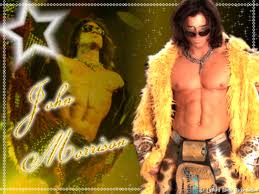
Scott - Posts: 3385
- Joined: Fri Nov 30, 2007 2:59 am
83 posts
• Page 3 of 4 • 1, 2, 3, 4
