^^;
51 posts
• Page 2 of 3 • 1, 2, 3
[RELz] Kamikaze's Combat Animation Selector
^^;
-

Kelly Tomlinson - Posts: 3503
- Joined: Sat Jul 08, 2006 11:57 pm
Kamikiazi - how about a debug mode added to the ini so that those who use ShadeMe's conlogger and check to see if animations are being applied? Perhaps even adding in checks that they are applied or reasons why they may not be (actor already in combat, etc).
I've had two trial runs and I see my characters combat change, but not much from NPCs.
thanks for considering
-

kelly thomson - Posts: 3380
- Joined: Thu Jun 22, 2006 12:18 pm
A new version is out, oh my!
Yeah that's the double body bug which should be fixed now.
I put a debug mode in. It even uses ConScribe
The possible reasons an NPC's animations aren't updated are if he's disabled, dead, sitting, sleeping, riding a horse or in combat.
Version 1.6
- Fixed some errors introduced in the previous version.
- Fixed a mistake in the .ini.
Version 1.5
- Function Update3D is no longer called on the player in first person, supposedly fixing the double body bug.
- When the bDebug flag in the .ini is set, debug messages will be printed to the console and to a log if ConScribe is installed.
- Weapon & Shield category will be chosen if a torch is equipped (falls back to normal 1H category if no W&S category exists for the equipped weapon).
- Added categories 1HKatana and 2HKatana.
- Removed the .ini flag which allowed cycling in first person.
- Fixed some errors introduced in the previous version.
- Fixed a mistake in the .ini.
Version 1.5
- Function Update3D is no longer called on the player in first person, supposedly fixing the double body bug.
- When the bDebug flag in the .ini is set, debug messages will be printed to the console and to a log if ConScribe is installed.
- Weapon & Shield category will be chosen if a torch is equipped (falls back to normal 1H category if no W&S category exists for the equipped weapon).
- Added categories 1HKatana and 2HKatana.
- Removed the .ini flag which allowed cycling in first person.
I am experiencing a bit of a bug... http://tesalliance.org/forums/uploads/1295372279/gallery_640_167_256515.jpeg. I Rather like it except I have 2 heads now and I look funny when I run. I am sure its from this mod its the only animation related mod i've installed XD
Yeah that's the double body bug which should be fixed now.
What is with this latest trend of posting pictures taken in the dark?
Kamikiazi - how about a debug mode added to the ini so that those who use ShadeMe's conlogger and check to see if animations are being applied? Perhaps even adding in checks that they are applied or reasons why they may not be (actor already in combat, etc).
I've had two trial runs and I see my characters combat change, but not much from NPCs.
thanks for considering
Kamikiazi - how about a debug mode added to the ini so that those who use ShadeMe's conlogger and check to see if animations are being applied? Perhaps even adding in checks that they are applied or reasons why they may not be (actor already in combat, etc).
I've had two trial runs and I see my characters combat change, but not much from NPCs.
thanks for considering
I put a debug mode in. It even uses ConScribe
The possible reasons an NPC's animations aren't updated are if he's disabled, dead, sitting, sleeping, riding a horse or in combat.
-

Batricia Alele - Posts: 3360
- Joined: Mon Jan 22, 2007 8:12 am
Kamikaze:
Just wanted to say I am really enjoying playing around with version 2.0!
Not sure this mod is for everyone, because it requires quite a bit of modding knowledge to set up and to enjoy the full benefits and flexibility the mod offers. However, for players like me, who make a few mods here and there, this mod is an amazing virtual sandbox.
Thanks again for the hours of entertainment I have already enjoyed with this and the scores more I expect to spend building, testing and playing with customized/compiled animation sets (which I can now, thanks to this mod, cycle through with the press off a button). :tops:
Regards,
Hem
Just wanted to say I am really enjoying playing around with version 2.0!
Not sure this mod is for everyone, because it requires quite a bit of modding knowledge to set up and to enjoy the full benefits and flexibility the mod offers. However, for players like me, who make a few mods here and there, this mod is an amazing virtual sandbox.
Thanks again for the hours of entertainment I have already enjoyed with this and the scores more I expect to spend building, testing and playing with customized/compiled animation sets (which I can now, thanks to this mod, cycle through with the press off a button). :tops:
Regards,
Hem
-

Sammygirl - Posts: 3378
- Joined: Fri Jun 16, 2006 6:15 pm
@Kamikaze
You were asking for my load order on the nexus.
ESMs
Oblivion
HorseCombatMaster (Deadly Reflex)
Open Cities Resources
ElsweyrValenwood
Mods
DLC Horse Armor
DLC Orrery
DLC Frostcrag
DLC Thieves Den
DLC Vile Lair
DLC Mehrunes Razor
DLC Spell Tomes
DLC Knights of the Nine
DLC Shivering Isles
DRSplatter (Deadly Reflex)
RTFemaleBody
RMaleBody
Open Cities Outer Districts
Open Cities full merge
Elsweyr Anequina
Double Tap Dodge
Crowded Cities for Open Cities Reborn
Akaviri Samurai Shop
Borderless Cyrodill
SenTineLs Legendary Weapons and Armors
Deadly Reflex Timed Block
Deadly Reflex Combat Moves
Mounted Spellcasting (Deadly Reflex)
Rens Guard Overhaul
KamiCas
MagicMod (Self Made)
Class Advantages
RaceMod (Self Made)
Weapons and Armor Overhaul (Self Made)
The error I am getting is when I switch styles from vanilla and use a custom set, and then go to inventory or any menu screen that has to do with personal preference (Vendor menus and such are unaffected) Just character screens. My game crashes as soon as I pull up a menu.
You were asking for my load order on the nexus.
ESMs
Oblivion
HorseCombatMaster (Deadly Reflex)
Open Cities Resources
ElsweyrValenwood
Mods
DLC Horse Armor
DLC Orrery
DLC Frostcrag
DLC Thieves Den
DLC Vile Lair
DLC Mehrunes Razor
DLC Spell Tomes
DLC Knights of the Nine
DLC Shivering Isles
DRSplatter (Deadly Reflex)
RTFemaleBody
RMaleBody
Open Cities Outer Districts
Open Cities full merge
Elsweyr Anequina
Double Tap Dodge
Crowded Cities for Open Cities Reborn
Akaviri Samurai Shop
Borderless Cyrodill
SenTineLs Legendary Weapons and Armors
Deadly Reflex Timed Block
Deadly Reflex Combat Moves
Mounted Spellcasting (Deadly Reflex)
Rens Guard Overhaul
KamiCas
MagicMod (Self Made)
Class Advantages
RaceMod (Self Made)
Weapons and Armor Overhaul (Self Made)
The error I am getting is when I switch styles from vanilla and use a custom set, and then go to inventory or any menu screen that has to do with personal preference (Vendor menus and such are unaffected) Just character screens. My game crashes as soon as I pull up a menu.
-

Julie Ann - Posts: 3383
- Joined: Thu Aug 23, 2007 5:17 am
Hemingway: Thanks 
crossfirex: Oh good, you don't use a lot of mods. Can you check if the game still crashes when Deadly Reflex is disabled? I don't see any other mods that could potentionally conflict (I want to know if it is my fault or some weird conflict).
Oh, and you do have all idle animations in the same folder as the custom set right? I mean files like staffidle.kf, onehandidle.kf, torchidle.kf, etc.
crossfirex: Oh good, you don't use a lot of mods. Can you check if the game still crashes when Deadly Reflex is disabled? I don't see any other mods that could potentionally conflict (I want to know if it is my fault or some weird conflict).
Oh, and you do have all idle animations in the same folder as the custom set right? I mean files like staffidle.kf, onehandidle.kf, torchidle.kf, etc.
-

jennie xhx - Posts: 3429
- Joined: Wed Jun 21, 2006 10:28 am
Just tested, it has nothing to do with deadly reflex. And sometimes it even cancels out the left, right, or back power attacks.
And yes, I did make sure, all files necessary were put into the folder.
And yes, I did make sure, all files necessary were put into the folder.
-

Shelby McDonald - Posts: 3497
- Joined: Sat Jan 13, 2007 2:29 pm
Requesting time:
I'm currently trying to http://www.gamesas.com/index.php?/topic/1111980-wipwipz-lost-skills which (amongst others) splits up blade/blunt skill. Would be cool if the fighting animation would reflect the currenly used skill.
And guess what: I directly thought about this when I first saw your mod (didn't write anything so far, because I was kinda busy). So, is there some sort of API, or could you please add one, where I can tell your mod which skill is currently active so the animation changes accordingly. :shifty:
I'm currently trying to http://www.gamesas.com/index.php?/topic/1111980-wipwipz-lost-skills which (amongst others) splits up blade/blunt skill. Would be cool if the fighting animation would reflect the currenly used skill.
And guess what: I directly thought about this when I first saw your mod (didn't write anything so far, because I was kinda busy). So, is there some sort of API, or could you please add one, where I can tell your mod which skill is currently active so the animation changes accordingly. :shifty:
-

brandon frier - Posts: 3422
- Joined: Wed Oct 17, 2007 8:47 pm
Just wanted to say, thanks for this awesome mod.
Seriously, having several sets of animations for most of my weapons is something I've always dreamed of in Oblivion.
Keep it up.
Seriously, having several sets of animations for most of my weapons is something I've always dreamed of in Oblivion.
Keep it up.
-

Stephanie I - Posts: 3357
- Joined: Thu Apr 05, 2007 3:28 pm
Awesome mod. Had to find the thread for it, make sure no nonsense was involved in the installation. Looks solid. Well done Kamikaze :mohawk:
I see you in OSR thread too. Try setting:
I use Phinix dual wield, the script calls for a complete mesh change and I see the same thing you describe. I also use Body Shapes (newer version, not Breeze's original), which switches body parts out on the fly...same thing you describe. With a smaller delay in the critical section as I describe above, I don't see much of the delay in game. Mode 6 works the best for me, but check my sig for hardware. I would venture to guess that the spin would not need to be tooo much lower than 1000 for any newer tier processors...?
SNIP...I also has freezing on my character (where only he was frozen) after switching, but that could be because of a specific animation used and not this switcher - need to check that more and see a pattern or not, but it did happen when switching while being hit. toggling collision off got me out of it, so again need to track that down more.
thank you
thank you
I see you in OSR thread too. Try setting:
CriticalSection = {
ObjectAddress = 0xB33800
comment = BaseExtraList, (mode 3)
Mode = 6, or 3 (and add Spin below) from current 2 default <----or..
Spin = 1000 <----and adjust lower for faster delays in this critical section
ObjectAddress = 0xB33800
comment = BaseExtraList, (mode 3)
Mode = 6, or 3 (and add Spin below) from current 2 default <----or..
Spin = 1000 <----and adjust lower for faster delays in this critical section
I use Phinix dual wield, the script calls for a complete mesh change and I see the same thing you describe. I also use Body Shapes (newer version, not Breeze's original), which switches body parts out on the fly...same thing you describe. With a smaller delay in the critical section as I describe above, I don't see much of the delay in game. Mode 6 works the best for me, but check my sig for hardware. I would venture to guess that the spin would not need to be tooo much lower than 1000 for any newer tier processors...?
-

BlackaneseB - Posts: 3431
- Joined: Sat Sep 23, 2006 1:21 am
Just tested, it has nothing to do with deadly reflex. And sometimes it even cancels out the left, right, or back power attacks.
And yes, I did make sure, all files necessary were put into the folder.
And yes, I did make sure, all files necessary were put into the folder.
Are your custom attacks setup properly to use "SpecialIdle_AttackPower", etc.. for controller value? I am looking at a custom power attack made for DR5 backattackpower. This is a special idle animation. Are you trying to replace a specialanim with a regular anim, aren't they triggered in a different way. I point this out because when I first started looking into animation replacers, I tried using one of DR's animations triggered for critical hits as a powerattack, but that anim was in idles and specifies: "SpecialIdle_AttackPower" instead of "AttackBackPower" like onehandattackbackpower.kf. Not feasible, because of the trigger. Sorry, no technical terms.
-

gemma - Posts: 3441
- Joined: Tue Jul 25, 2006 7:10 am
I had to take this mod out due to other mods having issues with OBSE 20b5.
Once those mods iron those issues out and OBSE 20 is out of beta then I will add this back in and explore issues I posted about further.
That issue though was not persistent and as other mods are giving grief with OBSE 20 then I may just be chasing my tail trying to debug a mod that may or may not have issues.
thanks though
Once those mods iron those issues out and OBSE 20 is out of beta then I will add this back in and explore issues I posted about further.
That issue though was not persistent and as other mods are giving grief with OBSE 20 then I may just be chasing my tail trying to debug a mod that may or may not have issues.
thanks though
-
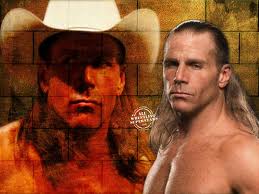
Saul C - Posts: 3405
- Joined: Wed Oct 17, 2007 12:41 pm
Not this mod - mods that require OBSE20 but are not working with OBSE20 for some reason (they do work with OBSE19b). Specifically Enhanced Hotkeys and Duke Patrick Combat Magic II.
So to use these mods I need to stick with OBSE19b for now until OBSE 20 is out of beta and those mods work again.
All issues have been thoroughly reported in the threads for those mods and OBSE thread.
With those conclusions, knowing that OBSE 20 has caused issues with other mods - I'm not about to get into testing a mod that may also have an issue and no way to test that. Hence chasing my tail. This mod likely has no issue and it could have been yet another mod that caused the freezing. Anyway as soon as I can use OBSE 20 I will review your suggestions. Thanks.
So to use these mods I need to stick with OBSE19b for now until OBSE 20 is out of beta and those mods work again.
All issues have been thoroughly reported in the threads for those mods and OBSE thread.
With those conclusions, knowing that OBSE 20 has caused issues with other mods - I'm not about to get into testing a mod that may also have an issue and no way to test that. Hence chasing my tail. This mod likely has no issue and it could have been yet another mod that caused the freezing. Anyway as soon as I can use OBSE 20 I will review your suggestions. Thanks.
-

Alex [AK] - Posts: 3436
- Joined: Fri Jun 15, 2007 10:01 pm
Requesting time:
I'm currently trying to http://www.gamesas.com/index.php?/topic/1111980-wipwipz-lost-skills which (amongst others) splits up blade/blunt skill. Would be cool if the fighting animation would reflect the currenly used skill.
And guess what: I directly thought about this when I first saw your mod (didn't write anything so far, because I was kinda busy). So, is there some sort of API, or could you please add one, where I can tell your mod which skill is currently active so the animation changes accordingly. :shifty:
I'm currently trying to http://www.gamesas.com/index.php?/topic/1111980-wipwipz-lost-skills which (amongst others) splits up blade/blunt skill. Would be cool if the fighting animation would reflect the currenly used skill.
And guess what: I directly thought about this when I first saw your mod (didn't write anything so far, because I was kinda busy). So, is there some sort of API, or could you please add one, where I can tell your mod which skill is currently active so the animation changes accordingly. :shifty:
I'm not sure if that's neccessary because animations are switched based on the kind of weapon you're using, it shouldn't matter which skill they belong to.
Not this mod - mods that require OBSE20 but are not working with OBSE20 for some reason (they do work with OBSE19b). Specifically Enhanced Hotkeys and Duke Patrick Combat Magic II.
So to use these mods I need to stick with OBSE19b for now until OBSE 20 is out of beta and those mods work again.
All issues have been thoroughly reported in the threads for those mods and OBSE thread.
With those conclusions, knowing that OBSE 20 has caused issues with other mods - I'm not about to get into testing a mod that may also have an issue and no way to test that. Hence chasing my tail. This mod likely has no issue and it could have been yet another mod that caused the freezing. Anyway as soon as I can use OBSE 20 I will review your suggestions. Thanks.
So to use these mods I need to stick with OBSE19b for now until OBSE 20 is out of beta and those mods work again.
All issues have been thoroughly reported in the threads for those mods and OBSE thread.
With those conclusions, knowing that OBSE 20 has caused issues with other mods - I'm not about to get into testing a mod that may also have an issue and no way to test that. Hence chasing my tail. This mod likely has no issue and it could have been yet another mod that caused the freezing. Anyway as soon as I can use OBSE 20 I will review your suggestions. Thanks.
When you try again please use version 2.0 if you didn't already, it uses a different method to apply the animations which has fewer issues. Some people still have weird problems that seem impossible to pinpoint though. :confused:
-

CHANONE - Posts: 3377
- Joined: Fri Mar 30, 2007 10:04 am
can't dodge or shield bash when i use this mod alongside deadly reflex 5.0. also, when i use the sword and shield set up, if hold page down (to set the animation set) and then go into my menu, the game crashes. all the other ones work as intended
-

Claudz - Posts: 3484
- Joined: Thu Sep 07, 2006 5:33 am
Requesting time: I'm currently trying to http://www.gamesas.com/index.php?/topic/1111980-wipwipz-lost-skills which (amongst others) splits up blade/blunt skill. Would be cool if the fighting animation would reflect the currenly used skill. 
And guess what: I directly thought about this when I first saw your mod (didn't write anything so far, because I was kinda busy). So, is there some sort of API, or could you please add one, where I can tell your mod which skill is currently active so the animation changes accordingly. :shifty:
And guess what: I directly thought about this when I first saw your mod (didn't write anything so far, because I was kinda busy). So, is there some sort of API, or could you please add one, where I can tell your mod which skill is currently active so the animation changes accordingly. :shifty:
I'm not sure if that's neccessary because animations are switched based on the kind of weapon you're using, it shouldn't matter which skill they belong to.
OK, after thinking about it shouldn't matter. But since I'm sure we aren't using the same method for recognizing the weapon type there can always be some "ugly" difference. So I'd prefer some way to synchronize both systems (i.e. one telling the other what it thinks is active; since I allow custum Weapon registering I'd prefer my system to "dominate").
While you're at it, could you please add two (uhm, wait ... 3) more Animation-Types (registering Animations myself is just adding them in fitting folders, right?): Dagger and Spear (+ 2-handed Spear).
All the others you already have.
-

Cody Banks - Posts: 3393
- Joined: Thu Nov 22, 2007 9:30 am
Daggers are already covered by shortsword and spears are covered by polearms!
-

Stacey Mason - Posts: 3350
- Joined: Wed Nov 08, 2006 6:18 am
Ok, looked a bit at your code and didn't really understand what you're doing there to change the animation (sth. wiith ToggleSpecialAnim, but that's about it).
Also it would create compatibility-issues so I don't think I'll implement it my self.
According to the Weapon-Detection system I think there may occur differences with blades with a very long reach (I only allow Blunt weapons to be a spear/staff; otherwise would complicate things way too much. ), 1-handed Katana (e.g. CGAkaviriLongSwordGlenroy), 2-handed Axes (since you commented the code) and custom set weapons, of course.
), 1-handed Katana (e.g. CGAkaviriLongSwordGlenroy), 2-handed Axes (since you commented the code) and custom set weapons, of course.
If you tell me where I should look for the current anim type you're using (player&NPC) I'd change my automatic system to look for information in your mod first. This would reduce the difference to custom set weapons.
Oh, by the way, is this planned:
Seems a bit odd to me since all the others use let category :=
And SetFunctionValue category at the end resets the return value to 0 anyway.
Ok, for Daggers and Short Swords (well, in my opinion you fight a little different, but not that much), but I don't thing you'd use http://www.tesnexus.com/downloads/file.php?id=27865 a Weapon http://www.tesnexus.com/downloads/file.php?id=25886 (a normal staff).
Also it would create compatibility-issues so I don't think I'll implement it my self.
According to the Weapon-Detection system I think there may occur differences with blades with a very long reach (I only allow Blunt weapons to be a spear/staff; otherwise would complicate things way too much.
If you tell me where I should look for the current anim type you're using (player&NPC) I'd change my automatic system to look for information in your mod first. This would reduce the difference to custom set weapons.
Oh, by the way, is this planned:
; Hand To Hand elseif animtype == 0 SetFunctionValue 4
Seems a bit odd to me since all the others use let category :=
And SetFunctionValue category at the end resets the return value to 0 anyway.
Daggers are already covered by shortsword and spears are covered by polearms!
Ok, for Daggers and Short Swords (well, in my opinion you fight a little different, but not that much), but I don't thing you'd use http://www.tesnexus.com/downloads/file.php?id=27865 a Weapon http://www.tesnexus.com/downloads/file.php?id=25886 (a normal staff).
-

Melung Chan - Posts: 3340
- Joined: Sun Jun 24, 2007 4:15 am
ToggleSpecialAnim adds an animation file to the actor's animation list. Those animations have a higher priority than the vanilla animations (set in the animation file itself) so they're played instead, most of the time anyway. In version 2.x I did it differently, by changing the actor's skeleton path directly, replacing the vanilla animation set completely (it makes the game look for the animations in a different folder than normal). It works a lot better but it's harder to set up.
I think I fixed that bug in version 2.0b, but I'll have to check.
I didn't make separate categories for every weapon type ever because there aren't enough animation sets available. That's why all polearms share the same animations. I can always add new categories later.
I think I fixed that bug in version 2.0b, but I'll have to check.
I didn't make separate categories for every weapon type ever because there aren't enough animation sets available. That's why all polearms share the same animations. I can always add new categories later.
-

Hella Beast - Posts: 3434
- Joined: Mon Jul 16, 2007 2:50 am
I didn't make separate categories for every weapon type ever because there aren't enough animation sets available. That's why all polearms share the same animations. I can always add new categories later.
Yea, that's kind of a problem.
I'd make the categories anyway, just in case someone makes them. Since you don't add animations yourself it wouldn't change that much.
But it's your Plugin and your choice.
Since you add a Skeleton yourself, do you use http://www.tesnexus.com/downloads/file.php?id=37596 or just a copy of the Vanilla-Version?
Just asking because as far as I know the Vanilla-Version could create incompatibilities. Didn't fully understand it, but this plugin claims to solve these.
Oh, and thanks for the explanation of the ToggleSpecialAnim-stuff. Not sure if I'd use it myself since this would create and incompatibility with your Plugin.
Or is v2.0 save so it wouldn't hurt if I do some stuff of my own?
-

James Baldwin - Posts: 3366
- Joined: Tue Jun 05, 2007 11:11 am
I included Coronerra's Maximum Compatibility Skeleton, but you can easily replace it with something else. Looks like I might have to include the skeleton you linked to next version though.
I don't know why you want to use ToggleSpecialAnim but it doesn't work for all animations (like power attacks), and when an actor has to play an attack animation it randomly chooses an animation from the list of specialanims and vanilla anims of the same type. Also sometimes it causes a bug where the 1st person and 3rd person bodies are displayed at the same time, which can only be fixed by restarting Oblivion. Basically if you use it you get the same problems I had in version 1.x.
I don't know why you want to use ToggleSpecialAnim but it doesn't work for all animations (like power attacks), and when an actor has to play an attack animation it randomly chooses an animation from the list of specialanims and vanilla anims of the same type. Also sometimes it causes a bug where the 1st person and 3rd person bodies are displayed at the same time, which can only be fixed by restarting Oblivion. Basically if you use it you get the same problems I had in version 1.x.
-

Liii BLATES - Posts: 3423
- Joined: Tue Aug 22, 2006 10:41 am
Thought about including some basic animation replace system for my own (if your mod isn't enabled) but now that you mention those problems maybe I'll stick with a simple "advertisemant" for your mod (and maybe some Animation sets). 
-

Solina971 - Posts: 3421
- Joined: Thu Mar 29, 2007 6:40 am
I updated to version 2,0:
- Added an option to lock specific NPCs to specific styles. See the LOCK NPC ANIMATIONS section.
- Added bDisableInventoryUpdate setting to disable animation updates in the inventory screen.
- Fixed bug where animations would no longer cycle after switching to Hand-To-Hand style.
- Now includes Controllable Universal Skeleton 1.3 by Growlf.
- Removed dependency on oblivion.esm, so you can use this mod with Nehrim.
- Added bDisableInventoryUpdate setting to disable animation updates in the inventory screen.
- Fixed bug where animations would no longer cycle after switching to Hand-To-Hand style.
- Now includes Controllable Universal Skeleton 1.3 by Growlf.
- Removed dependency on oblivion.esm, so you can use this mod with Nehrim.
-
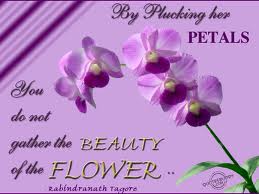
Emily Graham - Posts: 3447
- Joined: Sat Jul 22, 2006 11:34 am
51 posts
• Page 2 of 3 • 1, 2, 3
