[WIP] Keening, TES:III Independent Expansion [2]
-

Blaine - Posts: 3456
- Joined: Wed May 16, 2007 4:24 pm
http://a5.sphotos.ak.fbcdn.net/hphotos-ak-ash4/428660_275274815883079_250637605013467_619501_1041375044_n.jpg.
If anyone wants to contribute a better portal, I'm game.
-

alyssa ALYSSA - Posts: 3382
- Joined: Mon Sep 25, 2006 8:36 pm
Looks pretty good with the Keening banner behind it like that. What is that location anyway?
-

Eilidh Brian - Posts: 3504
- Joined: Mon Jun 19, 2006 10:45 am
Right now? It's basically the back door to Keening for people who want to just check out the city without going through the quests in Khuul that lead into the Keening City faction. So, I added a small structure hidden below the Vivec Silt Strider that will take you right into Keening City, but without full access to all of the locations that deal with the Keening City Main Quest. People can always head up to Khuul and re-enter the City through the storyline at any time. I played through the beginning of the quests with a 6th level character and it was pretty tough, but I was able to do it. But this is for people who get Keening and just want to visit the city or are not powerful enough to do the storyline.
-

M!KkI - Posts: 3401
- Joined: Sun Jul 16, 2006 7:50 am
That's a good idea. I don't think I'll be able to pull off anything similar with SC and Dwemereth, unfortunately.
-

Krystina Proietti - Posts: 3388
- Joined: Sat Dec 23, 2006 9:02 pm
But this is for people who get Keening and just want to visit the city or are not powerful enough to do the storyline.
That's a good idea. I tend to be one that likes to take a "tour" of a mod's content before officially playing it and adding the mod's quest to my character's history.
-

Connie Thomas - Posts: 3362
- Joined: Sun Nov 19, 2006 9:58 am
Looks good Superkitten, I like the CS picture 

-

Deon Knight - Posts: 3363
- Joined: Thu Sep 13, 2007 1:44 am
Thanks, Praedator!
Yesh. I'm pretty much the same. I'm trying to make Keening very user-friendly. I've added a companion to the beginning that you can bring along with you in case you're a low level. In a cave that I just completed, there is a 25th level creature at the end, but there is also a potion of invisibility hidden behind some wood. Little things like that, to allow characters of all levels to use their "smarts" to get through the quests. Slip past the creature invisibly, grab the levitation potion, and then head back to another room where you notice an opening in the ceiling....
On another topic: I'm learning quickly, but I'm still new to modding as of December 2011, so I need a little help with a few things. I *just* fingured out AI path grids, but was disappointed that they don't cross my town square, which crosses from one cell to another. So, I'm going to ask for a little help and see if anyone would like to help out with Keening:
1 - scripting. I'm trying to figure out how to make characters/ items appear or disappear after a certain journal entry. That's something that's going to apply to a number of plot points. Several awesome people have offered my scripts for this, but they haven't worked.
[EDIT: This was solved by ab0t and other helpful people here]
2 - I have a dwemer texture replacer that I need to turn into a modder's resource for an alternate tileset so that I can use it for certain new dwemer locations without affecting the regular dwemer locations. I can do it myself, but if someone would like to help out, we can also release the tileset as a modder's resource.... or, perhaps there is a faster way to convert it?
[EDIT: Lucevar has volunteers to do this. Thanks!!!]
3 - I've been trying to contact Korana for permissions but I haven't been able to find her. I'm trying to get permissions to merge Clothiers of Vvardenfell into Keening to cut down on dependent mods. I have permission from the two other creators of that mod, but no response from Korana. I understand that she has changed her user account name. In respect to board rules of not discussing other users, if anyone knows how to contact her, please private message me.
4 - Also, when trying to modify the sound effects of creatures under AI/Animations, it doesn't seem to be possible to edit that. I have some modified rats that I want to stop from squeaking constantly.
[EDIT: 4 - Kagz from Great House Fliggerty attacked this problem and gave me a solution. We now know that duplicating the rat .nif files and renaming them, and then adding them to the creatures opens up option to use soundgen to assign new sound files, where previously the rat sounds were irrevocably tied to the rat mesh.]
5 - As a request to the modding community: If you're familiar with the "Kriin" creature, you probably know that there's a glitch in its animation where it flickers at the end of each animation cycle. I'd like to include this creature (taken from the Creatures X mod), but not if its animations are broken. I don't know how to fix it, but if someone wants to take a stab at it, I'd appreciate it. Otherwise, I'll just remove it, but they're so cute! <3
[EDIT: 5 - Kriin creature animation has been repaired by ab0t - thanks!]
The City is pretty much finished.... I'm just fine tuning details and then working on interiors of quests and caves and such. I have to re-texture a few items as well.
That's a good idea. I tend to be one that likes to take a "tour" of a mod's content before officially playing it and adding the mod's quest to my character's history.
Yesh. I'm pretty much the same. I'm trying to make Keening very user-friendly. I've added a companion to the beginning that you can bring along with you in case you're a low level. In a cave that I just completed, there is a 25th level creature at the end, but there is also a potion of invisibility hidden behind some wood. Little things like that, to allow characters of all levels to use their "smarts" to get through the quests. Slip past the creature invisibly, grab the levitation potion, and then head back to another room where you notice an opening in the ceiling....
On another topic: I'm learning quickly, but I'm still new to modding as of December 2011, so I need a little help with a few things. I *just* fingured out AI path grids, but was disappointed that they don't cross my town square, which crosses from one cell to another. So, I'm going to ask for a little help and see if anyone would like to help out with Keening:
1 - scripting. I'm trying to figure out how to make characters/ items appear or disappear after a certain journal entry. That's something that's going to apply to a number of plot points. Several awesome people have offered my scripts for this, but they haven't worked.

[EDIT: This was solved by ab0t and other helpful people here]
2 - I have a dwemer texture replacer that I need to turn into a modder's resource for an alternate tileset so that I can use it for certain new dwemer locations without affecting the regular dwemer locations. I can do it myself, but if someone would like to help out, we can also release the tileset as a modder's resource.... or, perhaps there is a faster way to convert it?
[EDIT: Lucevar has volunteers to do this. Thanks!!!]
3 - I've been trying to contact Korana for permissions but I haven't been able to find her. I'm trying to get permissions to merge Clothiers of Vvardenfell into Keening to cut down on dependent mods. I have permission from the two other creators of that mod, but no response from Korana. I understand that she has changed her user account name. In respect to board rules of not discussing other users, if anyone knows how to contact her, please private message me.
4 - Also, when trying to modify the sound effects of creatures under AI/Animations, it doesn't seem to be possible to edit that. I have some modified rats that I want to stop from squeaking constantly.
[EDIT: 4 - Kagz from Great House Fliggerty attacked this problem and gave me a solution. We now know that duplicating the rat .nif files and renaming them, and then adding them to the creatures opens up option to use soundgen to assign new sound files, where previously the rat sounds were irrevocably tied to the rat mesh.]
5 - As a request to the modding community: If you're familiar with the "Kriin" creature, you probably know that there's a glitch in its animation where it flickers at the end of each animation cycle. I'd like to include this creature (taken from the Creatures X mod), but not if its animations are broken. I don't know how to fix it, but if someone wants to take a stab at it, I'd appreciate it. Otherwise, I'll just remove it, but they're so cute! <3
[EDIT: 5 - Kriin creature animation has been repaired by ab0t - thanks!]
The City is pretty much finished.... I'm just fine tuning details and then working on interiors of quests and caves and such. I have to re-texture a few items as well.
-

chloe hampson - Posts: 3493
- Joined: Sun Jun 25, 2006 12:15 pm
1 - scripting. I'm trying to figure out how to make characters/ items appear or disappear after a certain journal entry. That's something that's going to apply to a number of plot points. Several awesome people have offered my scripts for this, but they haven't worked. 

The Disable function is used to make objects disappear, and it's simple enough to attach that disappearing to just about any type of "if", including GetJournalUpdate.
2 - I have a dwemer texture replacer that I need to turn into a modder's resource for an alternate tileset so that I can use it for certain new dwemer locations without affecting the regular dwemer locations. I can do it myself, but if someone would like to help out, we can also release the tileset as a modder's resource.... or, perhaps there is a faster way to convert it?
Easiest way is to make the ID name for each retextured mesh different from the vanilla ones that they are similar to/based on. That way the new texture isn't applied to the vanilla ones at all. For example, you can have two statics that use meshes that look exactly the same, but are named differently, and therefore can have completely different textures applied to them. It's how mods that add recolored vanilla armor to the game do so without affecting the actual vanilla armor.
4 - Also, when trying to modify the sound effects of creatures under AI/Animations, it doesn't seem to be possible to edit that. I have some modified rats that I want to stop from squeaking constantly.
You need to create new sounds for those rats to use. Make copies of the vanilla sound FX the game uses for rats, and modify them how you need to, give them unique names you can remember, then install them in the "Cr" folder, and add the sounds into the CS using those files.
-
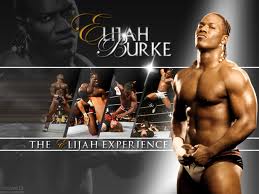
Jade - Posts: 3520
- Joined: Mon Jul 10, 2006 6:42 am
Easiest way is to make the ID name for each retextured mesh different from the vanilla ones that they are similar to/based on. That way the new texture isn't applied to the vanilla ones at all. For example, you can have two statics that use meshes that look exactly the same, but are named differently, and therefore can have completely different textures applied to them. It's how mods that add recolored vanilla armor to the game do so without affecting the actual vanilla armor.
Well, yes, but editing each object with niftexture and locating each texture through dropdown menus will take hours. I know how to do it, I was just looking for a better way to do it.
-

hannaH - Posts: 3513
- Joined: Tue Aug 15, 2006 4:50 am
The Disable function is used to make objects disappear, and it's simple enough to attach that disappearing to just about any type of "if", including GetJournalUpdate.
This is the Script I was given, but it doesn't work. The characters with the script attached to them are there whether KN_boatmaster has been completed or not.
Begin KN_Boatmaster01Enable
if ( GetDisabled == 0 )
if ( GetJournalIndex KN_Boatmaster < 100 )
Disable
endif
elseif ( GetDisabled == 1 )
if ( GetJournalIndex KN_Boatmaster >= 100 )
Enable
endif
endif
End KN_boatmaster01Enable
-

Adam Baumgartner - Posts: 3344
- Joined: Wed May 30, 2007 12:12 pm
Well, yes, but editing each object with niftexture and locating each texture through dropdown menus will take hours. I know how to do it, I was just looking for a better way to do it.
Golden Rule of Modding: If it makes the mod better, it will probably take forever.
Begin KN_Boatmaster01Disable
if ( GetJournalIndex KN_Boatmaster >= 100 )
Disable-> ;put ID name of object here
endif
End KN_boatmaster01Disable
if ( GetJournalIndex KN_Boatmaster >= 100 )
Disable-> ;put ID name of object here
endif
End KN_boatmaster01Disable
I believe this is closer to what it should look like. The script only needs to disable when certain conditions are met, in this case, a journal entry is made. It doesn't need to check for when it hasn't been made, only for when it has.
-

Robert Bindley - Posts: 3474
- Joined: Fri Aug 03, 2007 5:31 pm
You need to create new sounds for those rats to use. Make copies of the vanilla sound FX the game uses for rats, and modify them how you need to, give them unique names you can remember, then install them in the "Cr" folder, and add the sounds into the CS using those files.
Okay, what I'm referring to is this: Open a creature in TESCS. Click the Animation button between "Dialogue" and "AI". It shows three windows: Animation Groups, Group Frame Properties, and Group Sound Properties. I do not know how to edit anything there, so I'm looking for instructions or tutorials. It does not seem to be able to be changed, even using sounds that already exist. I know how to create a sound effect and put it in a folder, that's not the problem.
-

Undisclosed Desires - Posts: 3388
- Joined: Fri Mar 02, 2007 4:10 pm
Golden Rule of Modding: If it makes the mod better, it will probably take forever.
Yeah, I have no problem sitting down for hours to do the work but, as I am new to this, I don't want to find out afterward that there is some sort of batch tool that I could have run to just add a prefix or something to all the textures. Also, people have offered to help, so I'm tossing that out there.
-

Adrian Powers - Posts: 3368
- Joined: Fri Oct 26, 2007 4:44 pm
You can't modify things in that box, I believe that has to be done through modifying the animation itself. You should talk to Antares, he's the creature guru around here.
Come to think of it, Enchanted Editor might be suitable for that purpose. I've just never looked into it.
Yeah, I have no problem sitting down for hours to do the work but, as I am new to this, I don't want to find out afterward that there is some sort of batch tool that I could have run to just add a prefix or something to all the textures. Also, people have offered to help, so I'm tossing that out there.
Come to think of it, Enchanted Editor might be suitable for that purpose. I've just never looked into it.
-

Evaa - Posts: 3502
- Joined: Mon Dec 18, 2006 9:11 am
Begin KN_Boatmaster01Disable
if ( GetJournalIndex KN_Boatmaster >= 100 )
Disable-> ;put ID name of object here
endif
End KN_boatmaster01Disable
if ( GetJournalIndex KN_Boatmaster >= 100 )
Disable-> ;put ID name of object here
endif
End KN_boatmaster01Disable
Sadly, that didn't work, either. An error popped up when I tried to save that script, so I rearranged it a bit and TESCS accepted and saved the script.
Begin KN_Boatmaster03Disable
if ( GetJournalIndex KN_Boatmaster < 100 )
KN_boatmaster_03-> Disable [NOTE: Also tried as Disable-> KN_boatmaster_03]
endif
End KN_boatmaster03Disable
Unfortunately.... it did not work. The character is still standing there next to her boat before any journal entries are kicked off. Mocking me, most likely.
By default, this character should not be there. When Journal Entry KN_Boatmaster hits 100, she should appear. I had no idea this would be so hard to recreate.
Thanks for trying, Tonal. <3 Hopefully I can get this solved, as it will be used at the end of Keening as a serious plot point. I'm going to examine the script used for tanusea veloth.
-

Danii Brown - Posts: 3337
- Joined: Tue Aug 22, 2006 7:13 am
So, there is a character in Morrowind named Tanusea Veloth. When you complete the quest "TT_diseasecarrier," she moves from the Vivec Arena to the Corpusarium. So, I examined both the journal entries and the script attached to this character and found NOTHING that would actually move, activate, or deactivate it. I have no idea how Bethesda did this.
This is beginning to be quite a mystery for me!
This is beginning to be quite a mystery for me!
-

Catharine Krupinski - Posts: 3377
- Joined: Sun Aug 12, 2007 3:39 pm
I just thought of a script which may help. I'm going to go look for it. Be back in a minute.
Begin telaseroDisable
short telenable
short nolore
if ( telenable == -1 )
return
endif
if ( GetJournalIndex FG_Telasero < 10 )
if ( GetDisabled == 0 )
Disable
endif
Return
endif
if ( GetJournalIndex FG_Telasero >= 10 )
if ( GetDisabled == 1 )
Enable
set telenable to -1
endif
endif
End telaseroDisable
Not sure if this will help. I'll look for others tomorrow.
Begin telaseroDisable
short telenable
short nolore
if ( telenable == -1 )
return
endif
if ( GetJournalIndex FG_Telasero < 10 )
if ( GetDisabled == 0 )
Disable
endif
Return
endif
if ( GetJournalIndex FG_Telasero >= 10 )
if ( GetDisabled == 1 )
Enable
set telenable to -1
endif
endif
End telaseroDisable
Not sure if this will help. I'll look for others tomorrow.
-

Laura-Lee Gerwing - Posts: 3363
- Joined: Fri Jan 12, 2007 12:46 am
1 - scripting. I'm trying to figure out how to make characters/ items appear or disappear after a certain journal entry. That's something that's going to apply to a number of plot points. Several awesome people have offered my scripts for this, but they haven't worked.

I cant confirm if this would work coz i dont have much experience with these things and it might also sound somewhat dumb but if you are adding that Journal Entry through a script which updates the journal you can also make that script disable that npc or item,or if through topics you can do that through the Result Box of that topic.
-

Heather Kush - Posts: 3456
- Joined: Tue Jun 05, 2007 10:05 pm
Ah crap, I should have thought of using the Result Box. Never was good with working the dialogue system in Morrowind.
Anyway, if that doesn't work, this should be plenty easy to cannibalize:
That's the script attached to those Dreamers that don't appear until a certain point in the MQ. Pretty much exactly what Superkitten's looking to pull of.
Anyway, if that doesn't work, this should be plenty easy to cannibalize:
begin dreamer_talkerEnable
short test
Short NoLore
Set test to GetJournalIndex A2_2_6thHouse
if ( GetDisabled == 0 )
Return
endif
if ( test == 50 )
Enable
Return
endif
End
short test
Short NoLore
Set test to GetJournalIndex A2_2_6thHouse
if ( GetDisabled == 0 )
Return
endif
if ( test == 50 )
Enable
Return
endif
End
That's the script attached to those Dreamers that don't appear until a certain point in the MQ. Pretty much exactly what Superkitten's looking to pull of.
-

Kayleigh Williams - Posts: 3397
- Joined: Wed Aug 23, 2006 10:41 am
Well, I added a few scripts, then removed them when they didn't work, and now I can't even start Morrowind. *facepalm*
EDIT: Got my Morrowind working again... thanks, Tonal.... I'll give that a shot at some time when i dare to do so.
EDIT: Got my Morrowind working again... thanks, Tonal.... I'll give that a shot at some time when i dare to do so.

-

Taylor Tifany - Posts: 3555
- Joined: Sun Jun 25, 2006 7:22 am
Okay, what I'm referring to is this: Open a creature in TESCS. Click the Animation button between "Dialogue" and "AI". It shows three windows: Animation Groups, Group Frame Properties, and Group Sound Properties. I do not know how to edit anything there, so I'm looking for instructions or tutorials. It does not seem to be able to be changed, even using sounds that already exist. I know how to create a sound effect and put it in a folder, that's not the problem.
This is the Script I was given, but it doesn't work. The characters with the script attached to them are there whether KN_boatmaster has been completed or not.
Begin KN_Boatmaster01Enable
if ( GetDisabled == 0 )
if ( GetJournalIndex KN_Boatmaster < 100 )
Disable
endif
elseif ( GetDisabled == 1 )
if ( GetJournalIndex KN_Boatmaster >= 100 )
Enable
endif
endif
End KN_boatmaster01Enable
Begin KN_Boatmaster01Enable
if ( GetDisabled == 0 )
if ( GetJournalIndex KN_Boatmaster < 100 )
Disable
endif
elseif ( GetDisabled == 1 )
if ( GetJournalIndex KN_Boatmaster >= 100 )
Enable
endif
endif
End KN_boatmaster01Enable
Begin KN_Boatmaster01Enableif ( GetDisabled ) if ( GetJournalIndex KN_Boatmaster >= 100 ) ; this is a comment: you can comment MessageBox line below prefixing it with ; when no more needed MessageBox "DEBUG: JournalIndex KN_Boatmaster greater or equal to 100" Enable endif returnendifif ( GetJournalIndex KN_Boatmaster < 100 ) ; this is a comment: you can comment MessageBox line below prefixing it with ; when no more needed MessageBox "DEBUG: JournalIndex KN_Boatmaster lesser than 100" DisableendifEndand/or use the console to test journal index is correct (e.g. type in the console: GetJournalIndex KN_Boatmaster)
So, there is a character in Morrowind named Tanusea Veloth. When you complete the quest "TT_diseasecarrier," she moves from the Vivec Arena to the Corpusarium. So, I examined both the journal entries and the script attached to this character and found NOTHING that would actually move, activate, or deactivate it. I have no idea how Bethesda did this.
This is beginning to be quite a mystery for me!
This is beginning to be quite a mystery for me!
[EDIT]copy/paste glitches
-

Zosia Cetnar - Posts: 3476
- Joined: Thu Aug 03, 2006 6:35 am
RE: Niftexture and your dwemer retex, I've found that the easiest way is to make sure that your meshes are all in a subfolder (eg "Meshes\Dwemer Retexture") and textures also all in a subfolder (eg "Textures\Superkitten\Dwemer Retexture") - although the folder names probably shouldn't be as long as that. Then you can just open the meshes in Niftexture and copy and paste the prefix into the path file manually (although unfortunately you don't seem to be able to use keyboard shortcuts to do that, it all has to be done with the mouse). It's much quicker than going through dropdown menus at least.
There is a batch tool that allows you to clone meshes and automatically retexture them, but as far as I can tell it's only useful if you're retexturing the one mesh - eg, if you have 50 book covers all using the same mesh. Not so useful for a varied tileset. I could be wrong though, I've never actually used that feature before.
If that's about as clear as mud, I'd be happy to change the texture paths for you. I've been trying to declutter my textures folder by putting everything into sub-folders for the past couple of weeks, so Niftexture and I are old friends by this point, and it would be great to be able to help you out. Keening looks nothing short of amazing and I'm really looking forwards to it
There is a batch tool that allows you to clone meshes and automatically retexture them, but as far as I can tell it's only useful if you're retexturing the one mesh - eg, if you have 50 book covers all using the same mesh. Not so useful for a varied tileset. I could be wrong though, I've never actually used that feature before.
If that's about as clear as mud, I'd be happy to change the texture paths for you. I've been trying to declutter my textures folder by putting everything into sub-folders for the past couple of weeks, so Niftexture and I are old friends by this point, and it would be great to be able to help you out. Keening looks nothing short of amazing and I'm really looking forwards to it

-

Kaylee Campbell - Posts: 3463
- Joined: Mon Mar 05, 2007 11:17 am
Special thanks to PirateLord, Skyrim Lore meets Tribunal Lore.
http://a5.sphotos.ak.fbcdn.net/hphotos-ak-ash3/558764_277852082292019_250637605013467_626748_566463860_n.jpg
http://a5.sphotos.ak.fbcdn.net/hphotos-ak-ash3/558764_277852082292019_250637605013467_626748_566463860_n.jpg
-

Stacey Mason - Posts: 3350
- Joined: Wed Nov 08, 2006 6:18 am

