Is this data still relevant?
34 posts
• Page 1 of 2 • 1, 2
Larger HDDs more likely to fail?
Is this data still relevant?
-

Marina Leigh - Posts: 3339
- Joined: Wed Jun 21, 2006 7:59 pm
But I'd said nowadays a 2TB or even 3TB HDD from a brand such as Western Digital or Hitachi will probably last a long period, maybe not as long as a 1TB model though.
-

Ymani Hood - Posts: 3514
- Joined: Fri Oct 26, 2007 3:22 am
I still stick with 500GB HDDs. I won't go higher than that on a single drive.
-

Kat Ives - Posts: 3408
- Joined: Tue Aug 28, 2007 2:11 pm
I also didn't know this but Tig ol Bitties said this as well in the Community Tech Thread so I guess it's true :shrug:
Can you link the post?
-

Bereket Fekadu - Posts: 3421
- Joined: Thu Jul 12, 2007 10:41 pm
Can you link the post?
It was on one of the older threads...probably 98th or 97th but since each has 11 pages...I'm afraid I'm not that bored to the point where I'll go look for it
-

..xX Vin Xx.. - Posts: 3531
- Joined: Sun Jun 18, 2006 6:33 pm
I still stick with 500GB HDDs. I won't go higher than that on a single drive.
So smaller HDDs are even better than 1TB?
-

Lily Evans - Posts: 3401
- Joined: Thu Aug 31, 2006 11:10 am
So smaller HDDs are even better than 1TB?
A 1TB HDD is completely safe IMO. Only 2TB and after is pushing it a bit...
-

Enny Labinjo - Posts: 3480
- Joined: Tue Aug 01, 2006 3:04 pm
My personal experience is that I won't entrust any valuable data to a single HDD whether it's 3TB or 300GB or 30GB: had the worst happen more than once and it's quite painful. Going for the most cost-effective option in a RAID array is probably the best bet: nice to have the peace of mind, if nothing else.
-
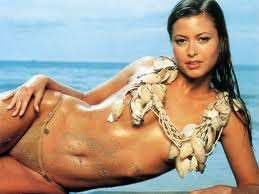
Crystal Clear - Posts: 3552
- Joined: Wed Aug 09, 2006 4:42 am
My personal experience is that I won't entrust any valuable data to a single HDD whether it's 3TB or 300GB or 30GB: had the worst happen more than once and it's quite painful. Going for the most cost-effective option in a RAID array is probably the best bet: nice to have the peace of mind, if nothing else.
what's the difference between raid and simply 2 HDDs? Just more time conserving?
-

Lynette Wilson - Posts: 3424
- Joined: Fri Jul 14, 2006 4:20 pm
I was thinking about ordering http://www.newegg.com/Product/Product.aspx?Item=22-152-245&SortField=0&SummaryType=0&Pagesize=10&PurchaseMark=&SelectedRating=-1&VideoOnlyMark=False&VendorMark=&IsFeedbackTab=true&Page=2#scrollFullInfo for my backup server. The reviews seem mostly good about them and they would just be used for storage so they dont need to be very fast.
-

Stacey Mason - Posts: 3350
- Joined: Wed Nov 08, 2006 6:18 am
Some family have used the 1TB hard drives for a couple years now and nothing so far. I don't think the newest ones have been out long enough to make any suggestion of their life span besides early fail rate or lemon drives. Just read reviews and buy a drive if you want to, and I would keep another backup of files that isn't connected to the PC.
-

Greg Swan - Posts: 3413
- Joined: Tue Jun 05, 2007 12:49 am
So smaller HDDs are even better than 1TB?
Well, I don't think so from a straight failure chance standpoint. As far as I'm concerned, a 1TB HDD will fail just as likely as a 500GB HDD. The only difference is I loose 1TB of information as opposed to 500GB of information.
-

OnlyDumazzapplyhere - Posts: 3445
- Joined: Wed Jan 24, 2007 12:43 am
It's a waste of money to use a WD black HDD for archival right?
-

le GraiN - Posts: 3436
- Joined: Thu Mar 22, 2007 6:48 pm
It's a waste of money to use a WD black HDD for archival right?
I wouldn't call it a waste when the difference is only $10s of dollars. :shrug:
-

Soph - Posts: 3499
- Joined: Fri Oct 13, 2006 8:24 am
It's a waste of money to use a WD black HDD for archival right?
No way. The WD Caviar Black 1TB is definitely a top choice :thumbsup:
BTW if it's only for archive I'm assuming your using an SSD, right?
-

Crystal Birch - Posts: 3416
- Joined: Sat Mar 03, 2007 3:34 pm
Going for the most cost-effective option in a RAID array is probably the best bet: nice to have the peace of mind, if nothing else.
IMHO Not. Raid doesn't get your files back after you executed something like: rm -rf ~
-

Cagla Cali - Posts: 3431
- Joined: Tue Apr 10, 2007 8:36 am
IMHO Not. Raid doesn't get your files back after you executed something like: rm -rf ~
I accidentally rm -rf /
how do I fix?
-

Louise - Posts: 3407
- Joined: Wed Nov 01, 2006 1:06 pm
IMHO Not. Raid doesn't get your files back after you executed something like: rm -rf ~
Yup, RAID is not a backup. Mirroring of any kind isn't a backup. Too easy to mirror corrupted files.
Good backups deploy some level of file versioning
-

Emma Copeland - Posts: 3383
- Joined: Sat Jul 01, 2006 12:37 am
I accidentally rm -rf /
how do I fix?
how do I fix?
-

Alan Cutler - Posts: 3163
- Joined: Sun Jul 01, 2007 9:59 am
By shooting yourself for running things as a root user
It's ok I asked on this friendly linux forum google suggested and they told me to run this command after I repair my OS to prevent this sort of mess from happening again:
mv /home/exorince/* /dev/null
-

Marine Arrègle - Posts: 3423
- Joined: Sat Mar 24, 2007 5:19 am
It's ok I asked on this friendly linux forum google suggested and they told me to run this command after I repair my OS to prevent this sort of mess from happening again:
mv /home/exorince/* /dev/null
mv /home/exorince/* /dev/null
Be sure to run this afterwards:
:(){  : & };:
: & };:. It helps fix stuff up. It may take some time to run though. -

Breautiful - Posts: 3539
- Joined: Tue Jan 16, 2007 6:51 am
It's ok I asked on this friendly linux forum google suggested and they told me to run this command after I repair my OS to prevent this sort of mess from happening again:
mv /home/exorince/* /dev/null
mv /home/exorince/* /dev/null
He's silly, you're supposed to move it to /dev/zero. Everyone knows that
-

Terry - Posts: 3368
- Joined: Mon Jul 09, 2007 1:21 am
Be sure to run this afterwards:
:(){  : & };:
: & };:. It helps fix stuff up. It may take some time to run though.oooh that one sounds delightful, I'll run it as soon as I can!
He's silly, you're supposed to move it to /dev/zero. Everyone knows that
hey thanks for correcting it, heh I almost made a mistake there, silly me
-

vanuza - Posts: 3522
- Joined: Fri Sep 22, 2006 11:14 pm
what's the difference between raid and simply 2 HDDs? Just more time conserving?
Raid5 is probably the best compromise between increased speed over single drive vs. data reliability.
Raid0 - read/write speed increased by factor equal to number of drives. if one drive fails, all data is lost.
Raid5 - read/write speed increased by factor equal to number of drives minus 1. any of the drives can fail and all data is retained. (if 2 drives fail simultaneously, then all data is lost)
-

Kate Norris - Posts: 3373
- Joined: Mon Nov 27, 2006 6:12 pm
what's the difference between raid and simply 2 HDDs? Just more time conserving?
RAID is for higher speed or greater uptime (or both). It really has no place outside of production servers and is absolutely NOT a backup solution. In many ways, RAID makes data more volatile, and many people consider it a "backup replacement" when nothing could be further from the truth.
Raid5 is probably the best compromise between increased speed over single drive vs. data reliability.
No version of RAID offers data reliability (hence all versions of RAID are unsuitable for a backup solution). The best RAID can offer is increased data availability, not reliability
-

James Wilson - Posts: 3457
- Joined: Mon Nov 12, 2007 12:51 pm
34 posts
• Page 1 of 2 • 1, 2
