31 posts
• Page 1 of 2 • 1, 2
Learning G.E.C.K.
-

Melung Chan - Posts: 3340
- Joined: Sun Jun 24, 2007 4:15 am
We can certainly assist if you have specific questions. There is really so much the GECK does that a How-to would be 250+ pages long.
-

Code Affinity - Posts: 3325
- Joined: Wed Jun 13, 2007 11:11 am
I strongly recommend starting with the http://geck.gamesas.com/index.php/Category:Getting_Started#My_First_Vault_Tutorial_Series.
-

Nathan Maughan - Posts: 3405
- Joined: Sun Jun 10, 2007 11:24 pm
Also check out the tutorial thread at the top - you can find links to alot of the common tutorials there.
Luck!
Miax
Luck!
Miax
-

rebecca moody - Posts: 3430
- Joined: Mon Mar 05, 2007 3:01 pm
How do you make a terminal luck/unlock a door?
-

Laura Shipley - Posts: 3564
- Joined: Thu Oct 26, 2006 4:47 am
Make your door a persistent reference and give it an Editor ID, for Example "MyDoorRef".
Then in the results script of a terminal entry to Lock the door, you put:
MyDoorRef.Lock
To Unlock the door, just use:
MyDoorRef.http://geck.gamesas.com/index.php/Lock
If you door has never been set as a lockable door you will also have to add the lock level to the end of the previous command (see the link for description of lock levels).
Then in the results script of a terminal entry to Lock the door, you put:
MyDoorRef.Lock
To Unlock the door, just use:
MyDoorRef.http://geck.gamesas.com/index.php/Lock
If you door has never been set as a lockable door you will also have to add the lock level to the end of the previous command (see the link for description of lock levels).
-

Bigze Stacks - Posts: 3309
- Joined: Sun May 20, 2007 5:07 pm
I would set the 'linkage' from the terminal to the door. Then in the result script for the terminal menu selections, put a script like so:
or
*This is why I like Fallout over Oblivion. You have linkage you can set.
ref myRefset myRef to GetLinkedRefmyRef.Lock 75
or
ref myRefset myRef to GetLinkedRefmyRef.Unlock
*This is why I like Fallout over Oblivion. You have linkage you can set.
-

Damned_Queen - Posts: 3425
- Joined: Fri Apr 20, 2007 5:18 pm
The door is a persistent reference and I gave it that ID, now step-by-step how do I make a terminal unlock it?
-

Tom - Posts: 3463
- Joined: Sun Aug 05, 2007 7:39 pm
A good tutorial I have:
http://www.invision.tesalliance.org/forums/index.php?/topic/2318-how-to-make-a-terminal/
http://www.invision.tesalliance.org/forums/index.php?/topic/2318-how-to-make-a-terminal/
-

Chloe Yarnall - Posts: 3461
- Joined: Sun Oct 08, 2006 3:26 am
Yes you can. Make the door a 'persistant reference'.
Then double-click the terminal. Scroll the tabs over to the 'Linked Ref' section and with the door visible in your render window, click the 'Select Reference in Render Window' button. Then click on your door to add its reference to the list in the tab.
Click OK and your done.
Then double-click the terminal. Scroll the tabs over to the 'Linked Ref' section and with the door visible in your render window, click the 'Select Reference in Render Window' button. Then click on your door to add its reference to the list in the tab.
Click OK and your done.
-

naomi - Posts: 3400
- Joined: Tue Jul 11, 2006 2:58 pm
How do I make a room without using halls and deadends. I tried and I couldn't finish it because I couldn't find the right peices.
-

Lalla Vu - Posts: 3411
- Joined: Wed Jul 19, 2006 9:40 am
Play the game. When you see the room pieces you like, look at your local map and write the name of the cell down.
Then go into the GECK and load up the cell name you wrote down. The editor ID may not be the same, so click the 'name' column to sort the list by name instead of editor id. It should be easy to find the right cell.
Now look at the pieces used in the room, copy them if you want and paste them in your own 'new' cell.
Warning: Make sure you don't mess with anything in the vanilla cell or it will get a 'changed' record and make your mod a bit 'dirty'.
Then go into the GECK and load up the cell name you wrote down. The editor ID may not be the same, so click the 'name' column to sort the list by name instead of editor id. It should be easy to find the right cell.
Now look at the pieces used in the room, copy them if you want and paste them in your own 'new' cell.
Warning: Make sure you don't mess with anything in the vanilla cell or it will get a 'changed' record and make your mod a bit 'dirty'.
-
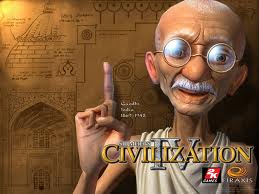
Captian Caveman - Posts: 3410
- Joined: Thu Sep 20, 2007 5:36 am
When you plan on placing new halls or rooms, that you have the snap-to-grid button activated (located at the top, depicting the grid with the red oval on it) as well as the snap-to-angle button activated (located at the top, the acute angle next to the grid). Having both on will really help you making the objects fit and flow together.
-

james reed - Posts: 3371
- Joined: Tue Sep 18, 2007 12:18 am
Perhaps you guys can help me with this problem ( which is on a different computer then the one I am using to GECK with ) :
http://www.gamesas.com/index.php?/topic/1107860-falluot-3-goty/
http://www.gamesas.com/index.php?/topic/1107860-falluot-3-goty/
-

Marta Wolko - Posts: 3383
- Joined: Mon Aug 28, 2006 6:51 am
It depends on what you mean. If you want to script a light object to turn off ingame, you would put this line in the script that does it.
This line will turn the light on.
This line will turn the light off.
Where do you plan to turn it on or off? Is it a switch? I can help you further if I know more.
MyLightRef.Enable
This line will turn the light on.
MyLightRef.Disable
This line will turn the light off.
Where do you plan to turn it on or off? Is it a switch? I can help you further if I know more.
-

Tamika Jett - Posts: 3301
- Joined: Wed Jun 06, 2007 3:44 am
I wanted to turn the lights on and off using a terminal. I currently have them paired to a switch, but will the terminal automatically have to the lights off when you come into the place for the first time?
-

Betsy Humpledink - Posts: 3443
- Joined: Wed Jun 28, 2006 11:56 am
I wanted to turn the lights on and off using a terminal.
I currently have them paired to a switch, but will the terminal automatically have to the lights off when you come into the place for the first time?
I currently have them paired to a switch, but will the terminal automatically have to the lights off when you come into the place for the first time?
You can 'Activate' the switch if you want to keep the switch.
The lights being on or off at start depends on how you have it set up.
-

Jerry Jr. Ortiz - Posts: 3457
- Joined: Fri Nov 23, 2007 12:39 pm
I have them set to "Parent Activate Only" and that is the switch. I just wanted to know if the switch is in the off position when you enter the place.
-

Carolyne Bolt - Posts: 3401
- Joined: Mon Jul 10, 2006 4:56 am
Ok, so I put a safe with a bunch of goodies in the Megaton Player House, but it doesn't appear in the game. Why?
-

Mashystar - Posts: 3460
- Joined: Mon Jul 16, 2007 6:35 am
Ok, so I put a safe with a bunch of goodies in the Megaton Player House, but it doesn't appear in the game. Why?
"I made something and its not working, here is a vague question asking for help."
How about some details? like, did you activate the mod?
-

Amanda Leis - Posts: 3518
- Joined: Sun Dec 24, 2006 1:57 am
I saved it in GECK as a .tes plugin file ( since thats the only one you can save in ), and I looked in FOMM and the DATA link in the launcher but Fallout3.esm is the only file there.
I went back into GECK and now it doesn't appear in the list of items in the house. I know this because I named it "safe".
I went back into GECK and now it doesn't appear in the list of items in the house. I know this because I named it "safe".
-

Lyd - Posts: 3335
- Joined: Sat Aug 26, 2006 2:56 pm
.TES is not a plugin file, its the temporary file what is made when you crash the GECK or don't know how to load mods. You probably get a 'message' when you save the mod too.
When you load a mod that you have been working on, you must click the button that says "Set as Active file" or your changes will not be saved to your .ESP file. Only ESP and ESM files are valid mod files.
You must also run as adminitrator since you are probably running with the Vista or W7 Operating system, and you installed the game in the default 'Program files' which is a protected folder and the GECK cannot write to the Fallout3 game folder.
When you load a mod that you have been working on, you must click the button that says "Set as Active file" or your changes will not be saved to your .ESP file. Only ESP and ESM files are valid mod files.
You must also run as adminitrator since you are probably running with the Vista or W7 Operating system, and you installed the game in the default 'Program files' which is a protected folder and the GECK cannot write to the Fallout3 game folder.
-

DeeD - Posts: 3439
- Joined: Sat Jul 14, 2007 6:50 pm
ok how do i turn this http://www.facebook.com/photo.php?pid=31082176&id=1590747838 picture of the female power armor into a mod i checked tutorials none say how to make a mod just how to modify in game stuff yet i see halo armor etc in mods so there has to be a way to do it should be picture 1 of the 3 the others are future mods after i figure out how to make first one
-

ashleigh bryden - Posts: 3446
- Joined: Thu Jun 29, 2006 5:43 am
31 posts
• Page 1 of 2 • 1, 2
