22 posts
• Page 1 of 1
Less sunglare?
-

Gracie Dugdale - Posts: 3397
- Joined: Wed Jun 14, 2006 11:02 pm
It's set quite bright at default, try lowering the R/G/B numbers.
-

Nadia Nad - Posts: 3391
- Joined: Thu Aug 31, 2006 3:17 pm
Sun Glare Fader Max=0.0
Sun Glare Fader Angle Max=30.0
Sun Glare Fader Color=000,000,000
this stills give me a sun that is extremely bright so i dont think the original ini does much when you're using MGE, its probably in ingame.fx or maybe in the sunshaft shader, but i dont really know what to edit there.
Sun Glare Fader Angle Max=30.0
Sun Glare Fader Color=000,000,000
this stills give me a sun that is extremely bright so i dont think the original ini does much when you're using MGE, its probably in ingame.fx or maybe in the sunshaft shader, but i dont really know what to edit there.
-

Chad Holloway - Posts: 3388
- Joined: Wed Nov 21, 2007 5:21 am
Sun Glare Fader Color=000,000,000
That would make the colour White, so it would probably be even brighter now.
The ini does still effect game visuals, but I agree that a sunshaft shader would probably be what you want.
-

james tait - Posts: 3385
- Joined: Fri Jun 22, 2007 6:26 pm
That would make the colour White, so it would probably be even brighter now.
The ini does still effect game visuals, but I agree that a sunshaft shader would probably be what you want.
The ini does still effect game visuals, but I agree that a sunshaft shader would probably be what you want.
Isnt it RGB values? 000,000,000 is RGB value for black in photoshop at least. 255,255,255 would be white..
-

loste juliana - Posts: 3417
- Joined: Sun Mar 18, 2007 7:37 pm
Isnt it RGB values? 000,000,000 is RGB value for black in photoshop at least. 255,255,255 would be white..
Ah, yes. Sorry I was thinking backwards.
-

CArlos BArrera - Posts: 3470
- Joined: Wed Nov 21, 2007 3:26 am
Sunshaft didnt affect the sky much at all.. It's all in the bloom shader.. It doesnt seem to be any easy way around it, either you have almost zero bloom effect (0.3 for extreriors in Truebloomg63 ) and clouds/sky looks nice and visible, not too bright. Or a higer bloom value and everything looks nicer, except the sky.
-

Anthony Diaz - Posts: 3474
- Joined: Thu Aug 09, 2007 11:24 pm
Sunshaft didnt affect the sky much at all.. It's all in the bloom shader.. It doesnt seem to be any easy way around it, either you have almost zero bloom effect (0.3 for extreriors in Truebloomg63 ) and clouds/sky looks nice and visible, not too bright. Or a higer bloom value and everything looks nicer, except the sky.
You could try my bloom shader, which I specifically made to not overbloom the sky. Gives a slightly different look though, which you may or may not like:
http://www.tesnexus.com/downloads/file.php?id=26325
-

Jamie Moysey - Posts: 3452
- Joined: Sun May 13, 2007 6:31 am
tx_sun_flash_grey_05.DDS
This file, replacing it with an image with black alpha will disable it all together. Changing gray levels will increase-decrease.
-

Queen Bitch - Posts: 3312
- Joined: Fri Dec 15, 2006 2:43 pm
Zeroed: thanks, gonna try it 
vtastek: thanks and yeah, i just downloaded sunshaft shader again, there was a folder with this file (with a black alpha level).
Hmm, im quite happy with how it looks now (bloom level vs visible sky/clouds), but not completely..
Phal's sunshaft looks great, but it gives off a really cold light, the sun is also white.. would probably look awsome if it was possible to make it more yellow, the beams it gives of would look warm and nice, too..
gonna play around with tx_sun_05.dds (that should be the file to edit for this, right?) and see what's possible
vtastek: thanks and yeah, i just downloaded sunshaft shader again, there was a folder with this file (with a black alpha level).
Hmm, im quite happy with how it looks now (bloom level vs visible sky/clouds), but not completely..
Phal's sunshaft looks great, but it gives off a really cold light, the sun is also white.. would probably look awsome if it was possible to make it more yellow, the beams it gives of would look warm and nice, too..
gonna play around with tx_sun_05.dds (that should be the file to edit for this, right?) and see what's possible
-

barbara belmonte - Posts: 3528
- Joined: Fri Apr 06, 2007 6:12 pm
You could try my bloom shader, which I specifically made to not overbloom the sky. Gives a slightly different look though, which you may or may not like:
http://www.tesnexus.com/downloads/file.php?id=26325
http://www.tesnexus.com/downloads/file.php?id=26325
I think I am gonna give that a shot too, I have been looking for a Bloom I liked, and that seems pretty nice. Thanks for the link Zeroed!
-

Lizs - Posts: 3497
- Joined: Mon Jul 17, 2006 11:45 pm
I've found the appearance of the sky to require a delicate balance of HDR, Bloom, and sunshafts... right now I have sunshaft0002b, HDR4 (from base shader package), and truebloom g6 (with slightly lower bloom values) and I'm quite happy with the results. I never get a complete white out of the sky, only the horizon gets bright and desaturated during the day (pretty realistic), and if you stare at the sun you do get a blinding brightness (not full screen white, but a bright light which blooms around any objects somewhat strongly) which then makes it hard to see detail on darker objects for a few seconds after you look away 
-

quinnnn - Posts: 3503
- Joined: Sat Mar 03, 2007 1:11 pm
http://tinypic.com/view.php?pic=k198xh&s=4
played around with tx_sun_05.dds
(not finished by far, just a few minutes of work)
played around with tx_sun_05.dds
(not finished by far, just a few minutes of work)
-

Fluffer - Posts: 3489
- Joined: Thu Jul 05, 2007 6:29 am
http://tinypic.com/view.php?pic=k198xh&s=4
played around with tx_sun_05.dds
(not finished by far, just a few minutes of work)
played around with tx_sun_05.dds
(not finished by far, just a few minutes of work)
Yea, it does still need some tweaking, but I think I see where you are going with it and I like it.
Has anyone else noticed that sometimes the glare detaches from the sun when using the sun shaders at all...I have seen this in my game, wonder if it is just me.
-

Kayleigh Williams - Posts: 3397
- Joined: Wed Aug 23, 2006 10:41 am
Yea, it does still need some tweaking, but I think I see where you are going with it and I like it.
Has anyone else noticed that sometimes the glare detaches from the sun when using the sun shaders at all...I have seen this in my game, wonder if it is just me.
Has anyone else noticed that sometimes the glare detaches from the sun when using the sun shaders at all...I have seen this in my game, wonder if it is just me.
If you're using a widescreen display, try setting the FoV to 90 (user setting inside phal's sunshaft shader). Might need to do this for a standard display if you've increased FoV greater than 75 using FPSO for another reason like DarkNut's 1st Person Enhanced - sunshaft FoV value should match what's set with FPSO.
-
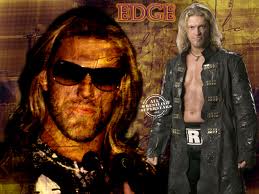
JERMAINE VIDAURRI - Posts: 3382
- Joined: Tue Dec 04, 2007 9:06 am
Is there a bloom shader out there that gives the absolute minimum bloom possible? Too much bloom makes my eyes water. I'm looking for something that just adds a touch of bloom as the sun is peeking through the leaves, or a light aura around a candle, and a few (minimal) highlights on reflective surfaces.
I've tried tweaking truebloom g6, because I just found it too...bloomy, by altering the multipliers:
But even with these low values, npcs faces still light up like a christmas tree on fire while they're carrying a torch, and things like a line of metal plates standing upright on a shelf near a candle light up like a set of high-beams. It otherwise looks nice, but those few...ahem...glaring flaws are a little hard on the eyes.
I'm really inexperienced with shaders. I only just started playing with them today, because I just bought a computer that can finally handle MGE and got it running. I can't say I understand them one bit at this point. I'm just kind of stabbing at numbers in the dark. Is there a minimal bloom shader out there? Or is this one a good one to try and tweak to my liking? How would I go about it?
I've tried tweaking truebloom g6, because I just found it too...bloomy, by altering the multipliers:
const float bloom_mult_global = 0.1f; // The overall multiplier for bloom. Effects all areas.const float bloom_mult_uwater = 0.5f; // Underwater mutliplier for bloom. Only takes effect when the camera is underwater.const float bloom_mult_inside = 0.05f; // Interior multiplier for bloom. Can combine with bloom_mult_uwater when both are true.const float bloom_mult_outside = 0.07f; // Exterior multiplier for bloom. Can combine with bloom_mult_uwater when both are true.const float bloom_depth = 1.0f; // Changes the effect of depth shifts on bloomconst float bloom_cutoff = 0.1f; // Effects the strength and focus of highlights (higher produces softer, weaker highlights).const float bloom_power = 1.5f; // Effects the focus and hue of hightlights (higher creates more narrow, single-color highlights).const float bloom_blurDiv = 5.2; // Effects the brightening/darkening performed during blur passes. 5.2 is even, lower is brighter.
But even with these low values, npcs faces still light up like a christmas tree on fire while they're carrying a torch, and things like a line of metal plates standing upright on a shelf near a candle light up like a set of high-beams. It otherwise looks nice, but those few...ahem...glaring flaws are a little hard on the eyes.
I'm really inexperienced with shaders. I only just started playing with them today, because I just bought a computer that can finally handle MGE and got it running. I can't say I understand them one bit at this point. I'm just kind of stabbing at numbers in the dark. Is there a minimal bloom shader out there? Or is this one a good one to try and tweak to my liking? How would I go about it?
-
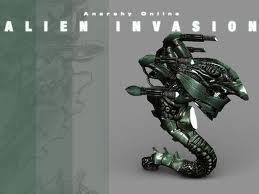
Alisia Lisha - Posts: 3480
- Joined: Tue Dec 05, 2006 8:52 pm
A snippet from my ini:
Idea is lowering ambient and fog colors.
AND
use with code patch light falloff fix.
TrueBloom v6.3
High-res texture replacer for faces. (low quality textures generate bad bloom results!) Changing Faces.
AND TLM(the lighting mod)
http://i51.photobucket.com/albums/f386/vtastek/morrowind/Morrowind2009/sc06/Morrowind-MGE-NPC.jpg
http://i51.photobucket.com/albums/f386/vtastek/morrowind/Morrowind2009/sc06/Morrowind-MGE-NPC3.jpg
http://i51.photobucket.com/albums/f386/vtastek/morrowind/Morrowind2009/sc06/Morrowind-MGE-actress.jpg
http://i51.photobucket.com/albums/f386/vtastek/morrowind/Morrowind2009/sc06/Morrowind-MGE-betterclothes.jpg
http://i51.photobucket.com/albums/f386/vtastek/morrowind/Morrowind2009/sc06/Morrowind-MGE-guard.jpg
[Weather Clear]Sky Sunrise Color=29,65,117Sky Day Color=028,90,137Sky Sunset Color=099,103,76Sky Night Color=005,005,005Fog Sunrise Color=171,160,115Fog Day Color=106,127,155Fog Sunset Color=136,136,186Fog Night Color=005,005,005Ambient Sunrise Color=041,063,074Ambient Day Color=137,140,160Ambient Sunset Color=055,061,077Ambient Night Color=012,015,019Sun Sunrise Color=242,159,119Sun Day Color=255,252,238Sun Sunset Color=255,114,079Sun Night Color=045,073,131Sun Disc Sunset Color=255,189,157[Weather Cloudy]Sky Sunrise Color=125,158,173Sky Day Color=117,160,215Sky Sunset Color=109,114,159Sky Night Color=005,005,005Fog Sunrise Color=255,203,147Fog Day Color=245,235,224Fog Sunset Color=255,154,105Fog Night Color=005,005,005Ambient Sunrise Color=050,056,064Ambient Day Color=137,145,160Ambient Sunset Color=055,062,071Ambient Night Color=010,012,016Sun Sunrise Color=241,177,099Sun Day Color=255,236,221Sun Sunset Color=255,089,000Sun Night Color=039,046,061Sun Disc Sunset Color=255,202,179
Idea is lowering ambient and fog colors.
AND
[LightAttenuation]UseConstant=1ConstantValue=http://forums.bethsoft.com/index.php?/topic/1047563-less-sunglare/0.191;UseLinear=1LinearMethod=1LinearValue=1.73LinearRadiusMult=1.0;UseQuadratic=1QuadraticMethod=2QuadraticValue=4.0QuadraticRadiusMult=1.0;OutQuadInLin=1
use with code patch light falloff fix.
TrueBloom v6.3
const float bloom_mult_global = 0.8f; // The overall multiplier for bloom. Effects all areas.const float bloom_mult_uwater = 1.2f; // Underwater mutliplier for bloom. Only takes effect when the camera is underwater.const float bloom_mult_inside = 0.86f; // Interior multiplier for bloom. Can combine with bloom_mult_uwater when both are true.const float bloom_mult_outside = 0.7f; // Exterior multiplier for bloom. Can combine with bloom_mult_uwater when both are true.const float bloom_depth = 1.0f; // Changes the effect of depth shifts on bloomconst float bloom_cutoff = 0.3f; // Effects the strength and focus of highlights (higher produces softer, weaker highlights).const float bloom_power = 1.0f; // Effects the focus and hue of hightlights (higher creates more narrow, single-color highlights).const float bloom_blurDiv = 5.2; // Effects the brightening/darkening performed during blur passes. 5.2 is even, lower is brighter.
High-res texture replacer for faces. (low quality textures generate bad bloom results!) Changing Faces.
AND TLM(the lighting mod)
http://i51.photobucket.com/albums/f386/vtastek/morrowind/Morrowind2009/sc06/Morrowind-MGE-NPC.jpg
http://i51.photobucket.com/albums/f386/vtastek/morrowind/Morrowind2009/sc06/Morrowind-MGE-NPC3.jpg
http://i51.photobucket.com/albums/f386/vtastek/morrowind/Morrowind2009/sc06/Morrowind-MGE-actress.jpg
http://i51.photobucket.com/albums/f386/vtastek/morrowind/Morrowind2009/sc06/Morrowind-MGE-betterclothes.jpg
http://i51.photobucket.com/albums/f386/vtastek/morrowind/Morrowind2009/sc06/Morrowind-MGE-guard.jpg
-

kristy dunn - Posts: 3410
- Joined: Thu Mar 01, 2007 2:08 am
Thanks for sharing your settings vtastek, an improvment over the settings i used i think.. "const float bloom_mult_outside = 0.7" i had to change to "0.5" though or people's clothes (if bright) was glowing a bit too much 
-

Rodney C - Posts: 3520
- Joined: Sat Aug 18, 2007 12:54 am
AND
use with code patch light falloff fix.
TrueBloom v6.3
High-res texture replacer for faces. (low quality textures generate bad bloom results!) Changing Faces.
AND TLM(the lighting mod)
http://i51.photobucket.com/albums/f386/vtastek/morrowind/Morrowind2009/sc06/Morrowind-MGE-NPC.jpg
http://i51.photobucket.com/albums/f386/vtastek/morrowind/Morrowind2009/sc06/Morrowind-MGE-NPC3.jpg
http://i51.photobucket.com/albums/f386/vtastek/morrowind/Morrowind2009/sc06/Morrowind-MGE-actress.jpg
http://i51.photobucket.com/albums/f386/vtastek/morrowind/Morrowind2009/sc06/Morrowind-MGE-betterclothes.jpg
http://i51.photobucket.com/albums/f386/vtastek/morrowind/Morrowind2009/sc06/Morrowind-MGE-guard.jpg
[LightAttenuation]UseConstant=1ConstantValue=http://forums.bethsoft.com/index.php?/topic/1047563-less-sunglare/0.191;UseLinear=1LinearMethod=1LinearValue=1.73LinearRadiusMult=1.0;UseQuadratic=1QuadraticMethod=2QuadraticValue=4.0QuadraticRadiusMult=1.0;OutQuadInLin=1
use with code patch light falloff fix.
TrueBloom v6.3
const float bloom_mult_global = 0.8f; // The overall multiplier for bloom. Effects all areas.const float bloom_mult_uwater = 1.2f; // Underwater mutliplier for bloom. Only takes effect when the camera is underwater.const float bloom_mult_inside = 0.86f; // Interior multiplier for bloom. Can combine with bloom_mult_uwater when both are true.const float bloom_mult_outside = 0.7f; // Exterior multiplier for bloom. Can combine with bloom_mult_uwater when both are true.const float bloom_depth = 1.0f; // Changes the effect of depth shifts on bloomconst float bloom_cutoff = 0.3f; // Effects the strength and focus of highlights (higher produces softer, weaker highlights).const float bloom_power = 1.0f; // Effects the focus and hue of hightlights (higher creates more narrow, single-color highlights).const float bloom_blurDiv = 5.2; // Effects the brightening/darkening performed during blur passes. 5.2 is even, lower is brighter.
High-res texture replacer for faces. (low quality textures generate bad bloom results!) Changing Faces.
AND TLM(the lighting mod)
http://i51.photobucket.com/albums/f386/vtastek/morrowind/Morrowind2009/sc06/Morrowind-MGE-NPC.jpg
http://i51.photobucket.com/albums/f386/vtastek/morrowind/Morrowind2009/sc06/Morrowind-MGE-NPC3.jpg
http://i51.photobucket.com/albums/f386/vtastek/morrowind/Morrowind2009/sc06/Morrowind-MGE-actress.jpg
http://i51.photobucket.com/albums/f386/vtastek/morrowind/Morrowind2009/sc06/Morrowind-MGE-betterclothes.jpg
http://i51.photobucket.com/albums/f386/vtastek/morrowind/Morrowind2009/sc06/Morrowind-MGE-guard.jpg
Thanks. I've tried all your settings except the LightAttenuation one. I think I missed that. I'll give that a try. I actually pasted your bloom settings into Truebloom g6.3 but found they were still too much bloom for my tastes, and that's why I altered them as above. I'm also using the codepatch with the light falloff fix, changeing faces and TLM, as well as Qarls misc item replacer and a silverware replacers for those plates that glare like highbeams in interiors. Actually, I don't think there's a single mesh I haven't replaced with higher res ones, now that I have a computer that can finally handle it.
Still, I'm really finicky about bloom. I think it's way overused in most cases and only want it to be as unobtrusive as possible. Your screenshots are a little too much bloom for my tastes, which is why I altered the numbers in the shader to be even lower. I'm looking for a way to completely minimize it, and yet still have a little teeny bit of bloom present. I want all objects to be crisp other than the few odd tiny light flares and reflections. I hate the way most bloom shaders turn everything into a blurry haze. Your settings, btw, work great other than those really bright faces and silver plates and stuff. I'll be using them with my tweaked less bloom shader. I just need to figure out how to properly tweak it now.
-

Michelle Chau - Posts: 3308
- Joined: Sat Aug 26, 2006 4:24 am
Thanks for sharing your settings vtastek, an improvment over the settings i used i think.. "const float bloom_mult_outside = 0.7" i had to change to "0.5" though or people's clothes (if bright) was glowing a bit too much 
I am interested in your tweaks too. To use bloom, you want to change fog color values. It is a must. And your guide hopefully make everybody aware of that issue.
I made clear and cloudy color tweaks by looking real life photos too. I especially picked ones with volcanoes.
snip
Still, I'm really finicky about bloom. I think it's way overused in most cases and only want it to be as unobtrusive as possible. Your screenshots are a little too much bloom for my tastes, which is why I altered the numbers in the shader to be even lower. I'm looking for a way to completely minimize it, and yet still have a little teeny bit of bloom present. I want all objects to be crisp other than the few odd tiny light flares and reflections. I hate the way most bloom shaders turn everything into a blurry haze. Your settings, btw, work great other than those really bright faces and silver plates and stuff. I'll be using them with my tweaked less bloom shader. I just need to figure out how to properly tweak it now.
Still, I'm really finicky about bloom. I think it's way overused in most cases and only want it to be as unobtrusive as possible. Your screenshots are a little too much bloom for my tastes, which is why I altered the numbers in the shader to be even lower. I'm looking for a way to completely minimize it, and yet still have a little teeny bit of bloom present. I want all objects to be crisp other than the few odd tiny light flares and reflections. I hate the way most bloom shaders turn everything into a blurry haze. Your settings, btw, work great other than those really bright faces and silver plates and stuff. I'll be using them with my tweaked less bloom shader. I just need to figure out how to properly tweak it now.
Bloom problems,
a) Working on images as post process, the color intensity of final image is not giving us enough info to make proper blooms. A face, a wall can be more bright than the actual light source. In fact looking at screenshots, it is painful not able to locate the light sources at first look. Either we will create some g-buffer for them, or billboarded lights could be a solution. Adding small mist, or billboard halos around light sources can make those parts more bright than surroundings, giving us precision to create more accurate bloom results. I don't know if it will work but worth a shot. If an expert modder looks into it...
-

Catherine Harte - Posts: 3379
- Joined: Sat Aug 26, 2006 12:58 pm
Bloom problems,
a) Working on images as post process, the color intensity of final image is not giving us enough info to make proper blooms. A face, a wall can be more bright than the actual light source. In fact looking at screenshots, it is painful not able to locate the light sources at first look. Either we will create some g-buffer for them, or billboarded lights could be a solution. Adding small mist, or billboard halos around light sources can make those parts more bright than surroundings, giving us precision to create more accurate bloom results. I don't know if it will work but worth a shot. If an expert modder looks into it...
a) Working on images as post process, the color intensity of final image is not giving us enough info to make proper blooms. A face, a wall can be more bright than the actual light source. In fact looking at screenshots, it is painful not able to locate the light sources at first look. Either we will create some g-buffer for them, or billboarded lights could be a solution. Adding small mist, or billboard halos around light sources can make those parts more bright than surroundings, giving us precision to create more accurate bloom results. I don't know if it will work but worth a shot. If an expert modder looks into it...
Interesting. That's exactly the problem. Sometimes a face or a silver plate is technically brighter than the light source it's supposed to be reflecting.
I've decided to try out HLSL HDR 2 instead, and it seems to be a little better. I might try out HDR 3 or 4 as well. I guess I just don't like MGE's bloom capabilities, because they're lacking the subtleties of other engines that were built with that in mind. I personally find too much bloom to be as tacky as a photoshop lens flare filter.
-

Angus Poole - Posts: 3594
- Joined: Fri Aug 03, 2007 9:04 pm
You could try my bloom shader, which I specifically made to not overbloom the sky. Gives a slightly different look though, which you may or may not like:
http://www.tesnexus.com/downloads/file.php?id=26325
http://www.tesnexus.com/downloads/file.php?id=26325
I really like your shader on first glance very subtle will try it out with my new build
-

Amanda savory - Posts: 3332
- Joined: Mon Nov 27, 2006 10:37 am
22 posts
• Page 1 of 1
