so, after going back and looking at most peoples results, I am 99.99% Positive that I win the thread for worst internet ever!
114 posts
• Page 3 of 5 • 1, 2, 3, 4, 5
Lets compare internet speeds
so, after going back and looking at most peoples results, I am 99.99% Positive that I win the thread for worst internet ever!
-

Christie Mitchell - Posts: 3389
- Joined: Mon Nov 27, 2006 10:44 pm
http://www.speedtest.net/result/1092623061.png
so, after going back and looking at most peoples results, I am 99.99% Positive that I win the thread for worst internet ever!
so, after going back and looking at most peoples results, I am 99.99% Positive that I win the thread for worst internet ever!
Wow! There's something perversely amusing about "New Frontiers Internet". With speeds like that, they do sound like a bunch of cowboys.
-

Andrea P - Posts: 3400
- Joined: Mon Feb 12, 2007 7:45 am
Did the SpeedTest: Download is 9.85 Mb/s; Upload is 0.26 M/bs; Ping is 57 ms.
Seems okay. Not great, but better than a fair few here. Now I wish my PC were as good. >_>
Now, can someone tell me what they actually mean?
Seems okay. Not great, but better than a fair few here. Now I wish my PC were as good. >_>
Now, can someone tell me what they actually mean?
-

Céline Rémy - Posts: 3443
- Joined: Sat Apr 07, 2007 12:45 am
56 mbps.
...[censored] you military internet. I'm in Japan of all places, and that's the best you can get me?
...[censored] you military internet. I'm in Japan of all places, and that's the best you can get me?
-

how solid - Posts: 3434
- Joined: Mon Apr 23, 2007 5:27 am
http://www.speedtest.net/result/1092710088.png
It says 3 stars but i think it is pretty fast. Upload speed could be better but who cares about that.
It says 3 stars but i think it is pretty fast. Upload speed could be better but who cares about that.
-

Tania Bunic - Posts: 3392
- Joined: Sun Jun 18, 2006 9:26 am
http://www.speedtest.net/result/1092740722.png
-

Manuel rivera - Posts: 3395
- Joined: Mon Sep 10, 2007 4:12 pm
http://www.speedtest.net/result/1092740722.png
I knew they'd start coming through eventually, I'm just waiting for the lucky bugger on gigabit fibre or something.
-

Cayal - Posts: 3398
- Joined: Tue Jan 30, 2007 6:24 pm
http://www.speedtest.net/result/1092771415.png
3.64Mb/s
Funnily enough one of the fastest in Malta.
Higher speeds would only be needed if I downloaded large files daily. I can't imagine what say 10Mb/s feels like. I pay 15euros each month for this!
3.64Mb/s
Funnily enough one of the fastest in Malta.
Higher speeds would only be needed if I downloaded large files daily. I can't imagine what say 10Mb/s feels like. I pay 15euros each month for this!
-

OJY - Posts: 3462
- Joined: Wed May 30, 2007 3:11 pm
http://www.speedtest.net/result/1092809084.png
Works fine.
Works fine.
-

jason worrell - Posts: 3345
- Joined: Sat May 19, 2007 12:26 am
Mine is slower now due to my ISP being cheap. I used to get 25MB down +Speedboost with my plan. They went and dropped it to 15MB +Speedboost. (I intend to call and complain as soon as I am done this seeing I just realized this.)
Anyway, http://www.speedtest.net/result/1093021170.png.
Anyway, http://www.speedtest.net/result/1093021170.png.
-

Stacey Mason - Posts: 3350
- Joined: Wed Nov 08, 2006 6:18 am
I get about 150 kB/s. It's trough a modem that connects to a 3G cellphone network, 20€ a month, no download limit.
http://www.speedtest.net/result/1093035376.png
-

celebrity - Posts: 3522
- Joined: Mon Jul 02, 2007 12:53 pm
Your computer shouldn't have any bearing on the network speed at all.
Your overall speed is influenced by a huge number of things, firstly the ISP sets a limit on your areas speeds based on the type of connection, and assigns a contention ratio based on number of users vs amount of bandwidth, then your specific plan might have a lower speed.
That stuff isn't too important though, what makes a bigger difference are things like distance between you and the cabinet/exchange, number of users on that exchange, and the weather.
If you have a look at your router there should be a section called "Line Statistics" or something similar (for an ADSL modem anyway), that'll tell you the quality of your connection.
Your overall speed is influenced by a huge number of things, firstly the ISP sets a limit on your areas speeds based on the type of connection, and assigns a contention ratio based on number of users vs amount of bandwidth, then your specific plan might have a lower speed.
That stuff isn't too important though, what makes a bigger difference are things like distance between you and the cabinet/exchange, number of users on that exchange, and the weather.
If you have a look at your router there should be a section called "Line Statistics" or something similar (for an ADSL modem anyway), that'll tell you the quality of your connection.
Excusing the fixed number your ISP gives you (this is assuming they maintain conditions allowing you to receive that number by properly adding nodes and putting down fiber as the number of users goes up in your area), the following conditions will effect your download speed:
- distance from destination
- the amount of switches you make to get there (not really a big deal, but does slow down transfers somewhat)
- maximum upload speed the server has
- number of users simultaneously connected to said server (if there are 5k other people trying to download the file, and they have a 100 Gbit line, the maximum possible speed to you is 2.56 MB/s assuming QoS is in place)
- Any Quality of Service or other artificial limitations on speed put in place (for example: priority is often given to paying members for downloads, so x% is allocated just for them to guarantee their speeds)
Things that effect your (individually) internet speed:
- Any other users online in the same house
- Any background processes that use the Internet running (includes malware)
- Any QoS on your local router
Those last three only effect your individual computer's speed, not your house's speed overall.
- distance from destination
- the amount of switches you make to get there (not really a big deal, but does slow down transfers somewhat)
- maximum upload speed the server has
- number of users simultaneously connected to said server (if there are 5k other people trying to download the file, and they have a 100 Gbit line, the maximum possible speed to you is 2.56 MB/s assuming QoS is in place)
- Any Quality of Service or other artificial limitations on speed put in place (for example: priority is often given to paying members for downloads, so x% is allocated just for them to guarantee their speeds)
Things that effect your (individually) internet speed:
- Any other users online in the same house
- Any background processes that use the Internet running (includes malware)
- Any QoS on your local router
Those last three only effect your individual computer's speed, not your house's speed overall.
Thanks. This is really good info.
http://www.speedtest.net/result/1093122155.png
But it's free, so no complaints really.
-
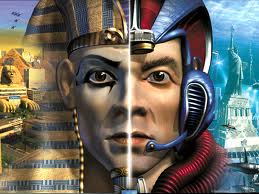
BRAD MONTGOMERY - Posts: 3354
- Joined: Mon Nov 19, 2007 10:43 pm
http://www.speedtest.net/result/1093309681.png Network's shared in the house, though. So it varies from time to time.
-

claire ley - Posts: 3454
- Joined: Fri Aug 04, 2006 7:48 pm
http://www.speedtest.net/result/1093313980.png
I guess it could be worse.
*Edit* I had another look at some of the tests. I decided it could, definitely, be better. Starwulf's results make me feel better though.
Free? Lucky.
I guess it could be worse.
*Edit* I had another look at some of the tests. I decided it could, definitely, be better. Starwulf's results make me feel better though.
But it's free, so no complaints really.
Free? Lucky.
-

Zualett - Posts: 3567
- Joined: Mon Aug 20, 2007 6:36 pm
I am shocked by the lack of understanding of terms here...
There is a HUGE difference between MBps and Mbps. Yes, the capitalization of that single letter changed EVERYTHING.
As you should know, MB stands for MegaBYTE. Therefore, MBps would be MegaBYTEs Per Second. Mb on the other hand is MegaBIT, which is what all your connections are that you are reading.
As an example, your router should be working at speeds of around 100Mbps, which when you do the math, it turns out to be only about a speed of ~11MBps
There is a HUGE difference between MBps and Mbps. Yes, the capitalization of that single letter changed EVERYTHING.
As you should know, MB stands for MegaBYTE. Therefore, MBps would be MegaBYTEs Per Second. Mb on the other hand is MegaBIT, which is what all your connections are that you are reading.
As an example, your router should be working at speeds of around 100Mbps, which when you do the math, it turns out to be only about a speed of ~11MBps
-

Robert - Posts: 3394
- Joined: Sun Sep 02, 2007 5:58 am
http://www.speedtest.net/result/1093358396.png I'm pretty sure thats not my upload speed. According to this test, I upload video clips in 14 minutes, and thats complete bull.
Apparently I'm a bit above ISP average. I have no idea what any of this means. This is on a Toshiba Laptop by the way.
Apparently I'm a bit above ISP average. I have no idea what any of this means. This is on a Toshiba Laptop by the way.
-

john page - Posts: 3401
- Joined: Thu May 31, 2007 10:52 pm
As an example, your router should be working at speeds of around 100Mbps, which when you do the math, it turns out to be only about a speed of ~11MBps
12.5MBps :dance:
-

Catharine Krupinski - Posts: 3377
- Joined: Sun Aug 12, 2007 3:39 pm
http://www.speedtest.net/result/1093612639.png
I have no idea if these results are good, bad, mediocre. Which are they?
I have no idea if these results are good, bad, mediocre. Which are they?
-

phillip crookes - Posts: 3420
- Joined: Wed Jun 27, 2007 1:39 pm
http://www.speedtest.net/result/1093677727.png
Yeap ! Almost 1 sec for ping... Welcome to Nigeria !
EDIT: I forgot, this is a FAST connection. Today is sunday and most nigerians are in church. And this is a FAST provider compared to the average providers. And I pay 50-100 $ per month. And I am limited to 3Gb per month
Yeap ! Almost 1 sec for ping... Welcome to Nigeria !
EDIT: I forgot, this is a FAST connection. Today is sunday and most nigerians are in church. And this is a FAST provider compared to the average providers. And I pay 50-100 $ per month. And I am limited to 3Gb per month
-

Jade Muggeridge - Posts: 3439
- Joined: Mon Nov 20, 2006 6:51 pm
12.5MBps :dance:
>.< shoulda known that cus i did that math myself a while ago... XD But i did say about 11MBps
@ Nextmastermind: That is good. I only have a ~6Mb connection and thats mid ranged, at least for decent cost/speed in the US.
-

Jeffrey Lawson - Posts: 3485
- Joined: Tue Oct 16, 2007 5:36 pm
There is a HUGE difference between MBps and Mbps.
It's quite common that people mix bits ('b') and bytes ('B'). A bit is single value, 1 or 0, that can represent "true" or "false". A byte is eight bits, and can represent a single character.
Also there's a difference between 'M' and 'm'. M is mega-something, that means million something. m is milli-something, or 1/1000 of something. A bit is the least amount of data a computer can process, there is no mb or mB, only Mb and MB
(huge
-

Javier Borjas - Posts: 3392
- Joined: Tue Nov 13, 2007 6:34 pm
My current connection isn't great, but on the 5th of Jan I'm upgrading to a 40Mbps connection (although in reality my max speed will be about 31.8Mbps if I remember correctly). I'm looking forward to it.
http://www.speedtest.net/result/1094050587.png is my current connection. If my new connection is as good as it sounds it'll be a huge improvement.
http://www.speedtest.net/result/1094050587.png is my current connection. If my new connection is as good as it sounds it'll be a huge improvement.
-

Stryke Force - Posts: 3393
- Joined: Fri Oct 05, 2007 6:20 am
114 posts
• Page 3 of 5 • 1, 2, 3, 4, 5
