it's not always convenient to have to duplicate a stack of these 3 things, especially if a piece is hard to get at. Anyone know if you can combine multiple objects, especially mixed kinds?
2 posts
• Page 1 of 1
Linking Objects together?
it's not always convenient to have to duplicate a stack of these 3 things, especially if a piece is hard to get at. Anyone know if you can combine multiple objects, especially mixed kinds?
-

Emma Copeland - Posts: 3383
- Joined: Sat Jul 01, 2006 12:37 am
Gunmaster95
-
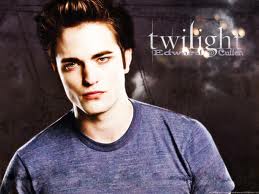
emily grieve - Posts: 3408
- Joined: Thu Jun 22, 2006 11:55 pm
2 posts
• Page 1 of 1
