Looking for help on fixing my character
-

Bitter End - Posts: 3418
- Joined: Fri Sep 08, 2006 11:40 am
Yeah, but it is two hours before... and I got a lot of stuff done in that two hours. A lot of stuff....
-

sam - Posts: 3386
- Joined: Sat Jan 27, 2007 2:44 pm
I'm going to do some more research, but you can try ignorecrippledlimbs console command. I doubt it will reset your head visually, but it may fix all the actually gameplay stuff.
-

oliver klosoff - Posts: 3436
- Joined: Sun Nov 25, 2007 1:02 am
Maybe try something like:
PerceptionCondition 100
or
DamageActorValue PerceptionCondition 0
-

kasia - Posts: 3427
- Joined: Sun Jun 18, 2006 10:46 pm
That would probably be the best bet for fixing the gameplay elements but, like you said, it shouldn't reset the visuals. If recycleactor didn't work, odds are you'll have to revert to an older save in order to fully restore everything.
-

Lily Evans - Posts: 3401
- Joined: Thu Aug 31, 2006 11:10 am
Also, check this thread out as it may help https://www.reddit.com/r/fo4/comments/3s5ckm/does_anyone_know_the_working_fallout_4_console/
-

Dragonz Dancer - Posts: 3441
- Joined: Sat Jun 24, 2006 11:01 am
Sorry, missed this part! That's huge! Getting the head back would have been the hard part, but since it's there, ignorecrippledlimbs should allow you to bypass it. However, PerceptionCondition 100 or DamageActorValue PerceptionCondition 0 should actually fix the issue.
-
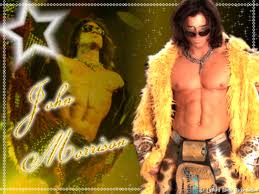
Scott - Posts: 3385
- Joined: Fri Nov 30, 2007 2:59 am
Thanks a bunch to everyone in this thread, after this lecture is done and I get home these will be the first things that I try. Just out of curiosity though will ignorecrippledlimbs ignore all crippling efffects for the whole game? Or will it just fix it, and on that note will any of the other commands do something similar. Sorry to be so needy, I know beggars can't be choosers but I would prefer if I didn't do something that affects the gameplay, just looking to fix my head this one time. Again, thank you so much.
-

electro_fantics - Posts: 3448
- Joined: Fri Mar 30, 2007 11:50 pm
Na, it's gonna ignore all of them. That should be your last resort here if you want the game to get back to normal as much as possible. I've never used these specific commands (I've used others though) so you may need to look a bit further into them for the exact syntax that you want. I think perceptioncondition 100 will work, but it may be player.perceptioncondition 100.
-

BlackaneseB - Posts: 3431
- Joined: Sat Sep 23, 2006 1:21 am
Alright, i'll be the test dummy, ill try them all when i get home and tell you the results. Thanks again, it will be in about 4 hours.
-

Emily Martell - Posts: 3469
- Joined: Sun Dec 03, 2006 7:41 am
try going into character generation (player.showlooksmenu) in console, quicksaving, the reloading that save. make a hard save backup first (type "savegame test") inc onsole.,
Edit: Sorry, reread:
you can also use "player.modAv perception 5" (or whatever it was) and then "Player.modav Perception 0"
-

Add Meeh - Posts: 3326
- Joined: Sat Jan 06, 2007 8:09 am
Your save is messed up. Why would anyone want to continue with a messed up save is beyond me. The time you spent trying to fix yourself, then coming to the forums to ask for help, and waiting for answers, you could have easily re-did the 2 hours from an older save. If you were on console and had no choice then that's different.
-

Tom Flanagan - Posts: 3522
- Joined: Sat Jul 21, 2007 1:51 am
Meh, I'm at school now so I can't really do the two hours here, plus if an answer is found then anyone else who has this problem can solve it without redoing what they already did.
-

Kirsty Collins - Posts: 3441
- Joined: Tue Sep 19, 2006 11:54 pm
Ok fair enough, but still, i would much rather go back to an earlier clean save than mess around with the console, which i only do as a last resort if a quest is bugged and i can't go on. Prevoius experience with Bethesda games and heavily modded games tells me it is a bad idea to keep a corrupted save especially if you are going to play long term on it.
-

Beat freak - Posts: 3403
- Joined: Thu Dec 14, 2006 6:04 am
I think his core issue is the perma-crippled head. If he fixes that, hopefully the PER will be restored. Then again, if that doesn't work, your suggestion would be a good option.
To an extent, I agree. However, we already did the foot work he so all he has to do is spend 5 to 10 minutes trying out some console commands. They'll either work or not - not a lot of time lost either way.
-

Rachyroo - Posts: 3415
- Joined: Tue Jun 20, 2006 11:23 pm
Alright here is the update:
ignorecrippledlimbs script command "ignorecrippledlimbs" not foundplayer.ignorecrippledlimbs unknown variable or function 'ignorecrippledlimbs'. syntax error player.ignorecrippledlimbs could not parse this lineperceptioncondition 100 script command "perceptioncondition" not foundplayer.perceptioncondition 100 unknown variable or function 'perceptioncondition'. syntax error player.perceptioncondition 100 could not parse this linedamageactorvalue perceptioncondition 0 script command "damageactorvalue" not foundplayer.damageactorvalue perceptioncondition 0 unknown variable or function 'damageactorvalue'. syntax error player.damageactorvalue perceptioncondition 0 could not parse this lineplayer.modav perception 5 my perception went to 5, but my head is still crippled and i still can't talkplayer.modav perception 0 my perception stayed at 5, and I still can't talk
Am I missing something here, or did I type them in wrong. I don't think I have to put any backslashes before hand considering 'player.modAv perception 5' worked, but i'm probably wrong.
EDIT: sorry about the funky colours, I put it in code format so it is easier to organise but apparently that plan backfired
EDIT2: my master work around worked, hopefully blue isn't to annoying to read
EDIT3: I just noticed that I didn't have any hair after taking off my mining helmet, but the light on it stayed there, after restarting my game the hair was back but the light stayed there even with the helmet gone
Is there any way to get force something to shoot me in the head, maybe the game will be forced to update that info and correct it. Just an idea
-

Loane - Posts: 3411
- Joined: Wed Apr 04, 2007 6:35 am
They were commands from FO3, so they may not exist in 4. A quick read on the wiki doesn't show anything about fixing crippled limbs with console commands, so it's possible they left it out or changed the command for it. It seems like they've changed or took out a bunch and we haven't quite figured them all out yet.
I'll keep trying to figure out a way to fix crippled limbs, but you might be better off just reverting to the old save at this point. Just on a whim, try turning on god mode then turning it off again. You can't be crippled in god mode but I'm not sure if it will fix the cripple. Worth a shot. The command is TGM if you don't know it.
-

helen buchan - Posts: 3464
- Joined: Wed Sep 13, 2006 7:17 am
Ya, wasn't sure if those still existed in the new GECK. I think everything might have switched over to "modav". Try this:
player.setav perceptioncondition 100
I believe we want setav here as that function interacts with other things besides the modified stat, but if that doesn't work, try:
player.modav perceptioncondition 100
Other than that, I'm out of ideas 
-

Céline Rémy - Posts: 3443
- Joined: Sat Apr 07, 2007 12:45 am
God mode on, stimpak, no fix.
God mode back off, stimpak, no fix.
Oh well, I might as well go back to my old save, I was trying to avoid this at all costs as it is so much time to redo. Thank you so much for all your help, you said you were looking into it, if you do find anything don't hesitate to post it as it will hopefully help other people in the future. I would be more than happy to test it on my character, I have a copy of the save that has the problem.
EDIT:
player.setav perceptioncondition 100
didnt work, got an error
player.modav perceptioncondition 100
ran, but nothing happened
-

C.L.U.T.C.H - Posts: 3385
- Joined: Tue Aug 14, 2007 6:23 pm
Seen this with NPC's, this was at Parsons after killing the mercenaries then going back to get the info. This seems to be huge bug in the game that affects not just NPC's but players it sounds like. Their usually good at stomping these technical bugs, just hope they find out about it to fix it so your not stuck 
http://steamcommunity.com/sharedfiles/filedetails/?id=555240351
-
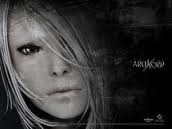
suniti - Posts: 3176
- Joined: Mon Sep 25, 2006 4:22 pm
One can hope, lets see if they find a solution within two hours, everyone here has been more than helpful, but i'm going to start from a very old save... oh well
-

Guy Pearce - Posts: 3499
- Joined: Sun May 20, 2007 3:08 pm
I think forceav might be necessary, but that would mean having to use it again if you ever wanted to increase perception by any means, as forceav locks it in place. I also think you can just use perception as the variable, not perceptioncondition.
So it should look like
player.forceav perception 100 (or whatever number you want it to be)
Edit: Even if this fixes your perception it probably won't fix the not talking caused by the cripple.
-

u gone see - Posts: 3388
- Joined: Tue Oct 02, 2007 2:53 pm
