And before you ask, no, it's not the sunrays outside the window. I've tested it during both night and day, the light doesn't change but the effect in the windows goes away during the night.
9 posts
• Page 1 of 1
Making an interior darker.
And before you ask, no, it's not the sunrays outside the window. I've tested it during both night and day, the light doesn't change but the effect in the windows goes away during the night.
-

lucile - Posts: 3371
- Joined: Thu Mar 22, 2007 4:37 pm
Make sure you can see the light objects, Edit->Show/Hide View->Lights. If you can see them, type "L" to see their radius.
Now there are two ways to dim the light out:
1. Change the light to a less intense version; if your using OffLightKeyWarm, change it to OffLightFillWarm. The scale of lighting works like:
Kicker -> Key -> Fill -> Amb (You can use Control-F to swap em out if a dimer version exists).
2. Reduce the radius of the light. Left-Click-and-Hold the light object, hold down the 'S' key and drag the mouse to increase or decrease the radius. This will literally brighten or dim the light in the room.
Luck!
Miax
-

Angela - Posts: 3492
- Joined: Mon Mar 05, 2007 8:33 am
That's the thing though, I don't have any lights placed yet, none at all.
-

Daniel Lozano - Posts: 3452
- Joined: Fri Aug 24, 2007 7:42 am
With no lights, if you have light on in the GECK? or in the Game?
If in the GECK, the "a" key toggles between Full lighting and Ambient/Placed/Game lighting (what the lights would make it look like). You should be able to toggle between the mode sin the GECK with "a".
Is it lit in-game? That would be ... beyond strange, you must have a light in there somewhere unless its an exterior cell.
If in the GECK, the "a" key toggles between Full lighting and Ambient/Placed/Game lighting (what the lights would make it look like). You should be able to toggle between the mode sin the GECK with "a".
Is it lit in-game? That would be ... beyond strange, you must have a light in there somewhere unless its an exterior cell.
-

Arnold Wet - Posts: 3353
- Joined: Fri Jul 07, 2006 10:32 am
Have you edited the cell properties?---right click on your cell name...select edit...go to the ligthing tab...click select color in the ambient box and pull the slider on the right side of the color box to a darker color. A small adjustment makes a huge difference. Try playing with that a bit and see if that helps----just realize that what it looks like in the geck and in the game can be much different.
-

Laura Hicks - Posts: 3395
- Joined: Wed Jun 06, 2007 9:21 am
Did you copy a cell with a lighted imagespace (I think that's what I'm thinking of)... maybe make a new one and assign it.
-

Mel E - Posts: 3354
- Joined: Mon Apr 09, 2007 11:23 pm
MDC519 is on the right track. Right click your cell in the cell list and choose properties. Go to the lighting tab, and uncheck the Ambient Lighting box. (Allowing you to change it manually) Then change the three numbers under Ambient Lighting making them lower. Those three numbers determine the color of your default lighting. Try to have them all equal (R,G,and B all like 50 for example) or else the light will be tinted the color that is higher. If you keep them equal the place kinda looks lit. If you lower all three numbers to 0 there is no ambient lighting. The entire map will be completely black unless you have a light object lighting it up. I reccomend a setting from 0-40ish otherwise its really bright. However, if you were making an interior to something like a shack, you would want to make the amb lighting pretty bright, and somewhat brownish. So it depends on the cell type your making.
-

jessica Villacis - Posts: 3385
- Joined: Tue Jan 23, 2007 2:03 pm
It's in game.
I know with absolute certainty that there aren't any lights placed, apart from those effects that show sunlight through the window, but I've tried it without them and it still happens.
I did download Nevada skies recently, that might be it.
EDIT: I'll give that a try, I got back home just now and realized I hadn't hit the post button.
I know with absolute certainty that there aren't any lights placed, apart from those effects that show sunlight through the window, but I've tried it without them and it still happens.
I did download Nevada skies recently, that might be it.
EDIT: I'll give that a try, I got back home just now and realized I hadn't hit the post button.
-

Alex Vincent - Posts: 3514
- Joined: Thu Jun 28, 2007 9:31 pm
Aye, ImageSpace is what you want. It's a one-stop-shop for ambient lighting and effects.
-
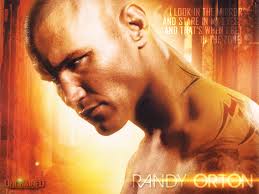
cosmo valerga - Posts: 3477
- Joined: Sat Oct 13, 2007 10:21 am
9 posts
• Page 1 of 1
