5 posts
• Page 1 of 1
Making My Own Audio Files
-
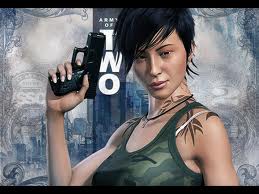
RObert loVes MOmmy - Posts: 3432
- Joined: Fri Dec 08, 2006 10:12 am
Open an info in the Geck and use the Audio section near the bottom to create a dummy file (press record, then done then save). Overwrite the file that the Geck makes with the one you made with Audacity. It has to be in the same location and have the same file name as the dummy.
-

Peter lopez - Posts: 3383
- Joined: Mon Sep 10, 2007 5:55 pm
Awesome. It's a start. Thanks.
Edit: Does anyone know if this can be used with Morrowind and Oblivion also?
Edit: Does anyone know if this can be used with Morrowind and Oblivion also?
-

Katy Hogben - Posts: 3457
- Joined: Mon Oct 30, 2006 12:20 am
It should be yes. I made a tutorial on Audio Holotapes (in my sig) that covers alot of the basic audio setup.
Luck!!
Miax
Luck!!
Miax
-

Tamara Dost - Posts: 3445
- Joined: Mon Mar 12, 2007 12:20 pm
Cool. I can't wait to start making my own audio files for the game. Thanks Miaximus.
-

Ludivine Poussineau - Posts: 3353
- Joined: Fri Mar 30, 2007 2:49 pm
5 posts
• Page 1 of 1
