There's no way currently, but this isn't that far away from the new functionality I'm currently working on, so I can see if I can add it it. The new functionality I'm working on, is a menu where you can choose the state of map markers for some of the map marker types, where the icons change if you set the state to E (entered) or C (Completed/Cleared).
[RELz] Map Marker Overhaul
Is there any way to set a revealed and visited marker just back to revealed? It'd be ideal for vanilla markers if I could revert all that stuff I discovered but ran past to unvisited and look for my next target that way.
There's no way currently, but this isn't that far away from the new functionality I'm currently working on, so I can see if I can add it it. The new functionality I'm working on, is a menu where you can choose the state of map markers for some of the map marker types, where the icons change if you set the state to E (entered) or C (Completed/Cleared).
-

Lloyd Muldowney - Posts: 3497
- Joined: Wed May 23, 2007 2:08 pm
This appears to render "Landmarks with wells" unnecessary, right? All the birthstones, heavenstones and ayleid wells are covered by this, right?
On the other hand the Oblivion Gate Map Marker Remover mod's functionality does not seem to be covered. This one removes an oblivion gate's map marker when the gate is closed and then replaces it if the gate reopens. I didn't see anything like that mentioned in your readme (though I'm sometimes blind), would you be interested in replicating that functionality as it would fit right in? If I undersand correctly I can deactivate markers manually, but I don't think I can reactivate them later?
The final question is whether you're interested in including new map icon sets. Unfortunately the set I am thinking of was made back in 2006 and I've never heard or seen anything of that modder since I entered the scene a couple of years back. (Xythen, anyone?) Assuming that permission couldn't be found... maybe I could try my hand at icon creation. Just an idea, anyway.
Anyway, I'm looking forward to trying this out (along with Enhanced Economy).
Vac
-

Alessandra Botham - Posts: 3440
- Joined: Mon Nov 13, 2006 6:27 pm
I just installed this yesterday in part of an attempt to get myself to play this game again (no, really). As a result, I have a handful of simple questions.
This appears to render "Landmarks with wells" unnecessary, right? All the birthstones, heavenstones and ayleid wells are covered by this, right?
This appears to render "Landmarks with wells" unnecessary, right? All the birthstones, heavenstones and ayleid wells are covered by this, right?
On the other hand the Oblivion Gate Map Marker Remover mod's functionality does not seem to be covered. This one removes an oblivion gate's map marker when the gate is closed and then replaces it if the gate reopens. I didn't see anything like that mentioned in your readme (though I'm sometimes blind), would you be interested in replicating that functionality as it would fit right in?
Correct on all accounts. I've started working on the next version of MMO, and it will contain something like the gate map remover, but with the possibility of showing destroyed gates instead of removing them alltogether.
If I undersand correctly I can deactivate markers manually, but I don't think I can reactivate them later?
If you write down (or look up in the CS) the formID of the marker, I think Enable will work again later too.
The final question is whether you're interested in including new map icon sets. Unfortunately the set I am thinking of was made back in 2006 and I've never heard or seen anything of that modder since I entered the scene a couple of years back. (Xythen, anyone?) Assuming that permission couldn't be found... maybe I could try my hand at icon creation. Just an idea, anyway.
-

Ebou Suso - Posts: 3604
- Joined: Thu May 03, 2007 5:28 am
of course i love this mod...gush praise & thanks...
one problem i've noticed though, when i try to add a marker it won't show up on my map. it shows on my compass in-world, but not on my map. I do use a map replacer (forget which one), so i don't know if that image is covering up the new marker, or if there's some other kind of conflict.
one problem i've noticed though, when i try to add a marker it won't show up on my map. it shows on my compass in-world, but not on my map. I do use a map replacer (forget which one), so i don't know if that image is covering up the new marker, or if there's some other kind of conflict.
-

Sami Blackburn - Posts: 3306
- Joined: Tue Jun 20, 2006 7:56 am
Right. MMO actually uses an improved version of LwW so you will get double set of marker if you use both.
Correct on all accounts. I've started working on the next version of MMO, and it will contain something like the gate map remover, but with the possibility of showing destroyed gates instead of removing them alltogether.
If you write down (or look up in the CS) the formID of the marker, I think Enable will work again later too.
Well, each additional set means more work, so it will need to add something different or better than the existing onece. But if you do the initial work, then the chances are of course better 
Vac
-

Fluffer - Posts: 3489
- Joined: Thu Jul 05, 2007 6:29 am
On the other hand the Oblivion Gate Map Marker Remover mod's functionality does not seem to be covered. This one removes an oblivion gate's map marker when the gate is closed and then replaces it if the gate reopens. I didn't see anything like that mentioned in your readme (though I'm sometimes blind), would you be interested in replicating that functionality as it would fit right in?
QUOTE (hronk @ Oct 17 2009, 06:57 AM)
Is there any way to set a revealed and visited marker just back to revealed? It'd be ideal for vanilla markers if I could revert all that stuff I discovered but ran past to unvisited and look for my next target that way.
Is there any way to set a revealed and visited marker just back to revealed? It'd be ideal for vanilla markers if I could revert all that stuff I discovered but ran past to unvisited and look for my next target that way.
Sincere thanks to you for this mod, btw. Verily, it rocketh. :mohawk:
-

Rhiannon Jones - Posts: 3423
- Joined: Thu Sep 21, 2006 3:18 pm
Hmm, minor (well, actually not so minor) issue having played a little is that the map markers for things like ayleid wells and wayshrines have no icons. Is this because I chose not to install a new icon set (preferring the set I already had) or is it just how the mod is set up?
Map markers that I cannot see aren't really as useful as map markers I *can* see.
Vac
Map markers that I cannot see aren't really as useful as map markers I *can* see.
Vac
-

Mark Hepworth - Posts: 3490
- Joined: Wed Jul 11, 2007 1:51 pm
Hmm, minor (well, actually not so minor) issue having played a little is that the map markers for things like ayleid wells and wayshrines have no icons. Is this because I chose not to install a new icon set (preferring the set I already had) or is it just how the mod is set up?
Map markers that I cannot see aren't really as useful as map markers I *can* see.
Vac
Map markers that I cannot see aren't really as useful as map markers I *can* see.
Vac
Without new icon set, you wouldn't see any unique marker icons even if you set to show the marker.
-

Jonny - Posts: 3508
- Joined: Wed Jul 18, 2007 9:04 am
Without new icon set, you wouldn't see any unique marker icons even if you set to show the marker.
Nyuts. I guess I'd better find the filepaths for the new icons so I can shove them in myself...
Vac
Edit: and thanks for the useful info! :goodjob:
-

Jessie Rae Brouillette - Posts: 3469
- Joined: Mon Dec 11, 2006 9:50 am
one problem i've noticed though, when i try to add a marker it won't show up on my map. it shows on my compass in-world, but not on my map. I do use a map replacer (forget which one), so i don't know if that image is covering up the new marker, or if there's some other kind of conflict.
You can see http://planetelderscrolls.gamespy.com/fms/Image.php?id=19879: they are particularly good for people using some form of DarkUI, or otherwise darkening the UI presentation. They're also quite different from anything else you're currently offering. I don't use the map, personally (too dark for me), but the icons are excellent. If I was to make icons it wouldn't be for a while anyway: I'm more than a little busy with my own mods, but I've learnt a lot about textures in the last few months. It could probably be done. There is a contact e-mail in the mod's readme, but I very much doubt it's still in use.
I've never seen those icons before, but they look very interesting, and quite different, so they're certainly a worthy additions. But there's two problems. The first is of course the issue of getting permission, and the second the issue of creating all the other necessary icons for it. It looks like some special effect that may well be easy to do, but I'm no graphical artist and have no idea how to create similar icons, except by doing it manually and that is too much work. So I will need help here, at least to tell me which graphical program/effect to use.
As for (semi-) automatic handling of Oblivion gates, I'm pondering two different possibilities.
The simplest one (for me) is to modify the oblivion gate scripts. This is what Oblivion gate remover does, and has the advantage of easily spotting if a gate reopens, or if a gate is closed by other means than you taking the stone (i.e. when you complete the main quest). The disadvantage is that it will be incompatible with other mods that modify those scripts.
The more complicated option is to not attach the script to the gates, but have a constantly running script that notices when you enter an Oblivion gate, and then find and store the reference to the nearest oblivion gate map marker. Then, when the script notices that one more gate is closed, it will now the marker's reference and can change the status of the marker. This will be completely compatible with mods that edit the gate scripts, but this script will have no way of changing the status of a gate that reopens, or of the gates that are closed when you finish the main quest.
So I'm leaning towards the first solution, but will then need some input about other mods editing those scripts. Ka_zan mentions EDI, and I will make sure to not break this mod, as I use it myself. I guess I will need an MMO-EDI patch, but I think this patch will be mergeable in Wrye Bash. Are there other mods that edits the oblivion gate scripts?
-
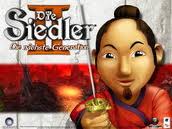
Sara Lee - Posts: 3448
- Joined: Mon Sep 25, 2006 1:40 pm
Nyuts. I guess I'd better find the filepaths for the new icons so I can shove them in myself...
Vac
Edit: and thanks for the useful info! :goodjob:
Vac
Edit: and thanks for the useful info! :goodjob:
Just extract one of the icon sets included with the mod. The paths are all set up.
-

k a t e - Posts: 3378
- Joined: Fri Jan 19, 2007 9:00 am
What actually controls the oblivion gates?
On a quick look, it looks like you could just run a quest every five minutes to scan the enable/disabled status of the 90 gate markers that are parents to the gate and adjust the map markers based on that.
If you want, I could do the grunt work of getting all the reference ID numbers.
On a quick look, it looks like you could just run a quest every five minutes to scan the enable/disabled status of the 90 gate markers that are parents to the gate and adjust the map markers based on that.
If you want, I could do the grunt work of getting all the reference ID numbers.
-

April D. F - Posts: 3346
- Joined: Wed Mar 21, 2007 8:41 pm
I've never seen those icons before, but they look very interesting, and quite different, so they're certainly a worthy additions. But there's two problems. The first is of course the issue of getting permission, and the second the issue of creating all the other necessary icons for it. It looks like some special effect that may well be easy to do, but I'm no graphical artist and have no idea how to create similar icons, except by doing it manually and that is too much work. So I will need help here, at least to tell me which graphical program/effect to use.
Yo,
Vac
Edit: Scratch the one above: try http://i285.photobucket.com/albums/ll61/Revanchism/Working/45Minutes.jpg! I prefer Xythen's original, but this isn't bad at all.
-

Milad Hajipour - Posts: 3482
- Joined: Tue May 29, 2007 3:01 am
What actually controls the oblivion gates?
On a quick look, it looks like you could just run a quest every five minutes to scan the enable/disabled status of the 90 gate markers that are parents to the gate and adjust the map markers based on that.
On a quick look, it looks like you could just run a quest every five minutes to scan the enable/disabled status of the 90 gate markers that are parents to the gate and adjust the map markers based on that.
If you want, I could do the grunt work of getting all the reference ID numbers.
Yes, it *is* messy, but if I take an hour or two I'm confident the results will be *much* better. Tell me where I can find the additional icons to work with and I'll see what I can do maybe later this week?
Edit: Scratch the one above: try the 45 minutes version! I prefer Xythen's original, but this isn't bad at all.
Edit: Scratch the one above: try the 45 minutes version! I prefer Xythen's original, but this isn't bad at all.
For the additional icons, open "01 Vanilla Icons\textures\menus\icons\map\map_icons_all.dds" from MMO's latest version. Note that I have changed the Ayleid Ruin icon, and moved the old to a different position instead.
-

Lil Miss - Posts: 3373
- Joined: Thu Nov 23, 2006 12:57 pm
Hey,
Thanks. Have a look at the options currently available.
http://i285.photobucket.com/albums/ll61/Revanchism/Working/GoldSilverMapIcons.jpg. http://i285.photobucket.com/albums/ll61/Revanchism/Working/GoldSilverIconsCloseUp.jpg.
http://i285.photobucket.com/albums/ll61/Revanchism/Working/CopperMapIcons.jpg. http://i285.photobucket.com/albums/ll61/Revanchism/Working/CopperIconsCloseUp.jpg.
http://i285.photobucket.com/albums/ll61/Revanchism/Working/SteelMapIcons.jpg. http://i285.photobucket.com/albums/ll61/Revanchism/Working/SteelIconsCloseUp.jpg.
http://i285.photobucket.com/albums/ll61/Revanchism/Working/IronMapIcons.jpg. http://i285.photobucket.com/albums/ll61/Revanchism/Working/IronIconsCloseUp.jpg.
http://i285.photobucket.com/albums/ll61/Revanchism/Working/PinkMapIcons.jpg? http://i285.photobucket.com/albums/ll61/Revanchism/Working/PinkIconsCloseUp.jpg.
Comments? Suggestions? Requests?
Vac
Edit: Hmm, and a short walk gave me the idea how I could kinda replicate Xythen's style. http://i285.photobucket.com/albums/ll61/Revanchism/Working/IconsTesting.jpg and http://i285.photobucket.com/albums/ll61/Revanchism/Working/IconsTestingCloseUp.jpg. Not perfect by any means, but I'm sure I'll get better with a little more fiddling.
Edit 2: http://i285.photobucket.com/albums/ll61/Revanchism/Working/ImprovedIcons.jpg? http://i285.photobucket.com/albums/ll61/Revanchism/Working/ImprovedIconsCloseUp.jpg. And with a little further tweaking this would be a http://i285.photobucket.com/albums/ll61/Revanchism/Working/NearDaedricIcons.jpg http://i285.photobucket.com/albums/ll61/Revanchism/Working/NearDaedricIconsCloseUp.jpg.
That's quite good, and definitely a worthy addition for MMO. 
Thanks. Have a look at the options currently available.
http://i285.photobucket.com/albums/ll61/Revanchism/Working/GoldSilverMapIcons.jpg. http://i285.photobucket.com/albums/ll61/Revanchism/Working/GoldSilverIconsCloseUp.jpg.
http://i285.photobucket.com/albums/ll61/Revanchism/Working/CopperMapIcons.jpg. http://i285.photobucket.com/albums/ll61/Revanchism/Working/CopperIconsCloseUp.jpg.
http://i285.photobucket.com/albums/ll61/Revanchism/Working/SteelMapIcons.jpg. http://i285.photobucket.com/albums/ll61/Revanchism/Working/SteelIconsCloseUp.jpg.
http://i285.photobucket.com/albums/ll61/Revanchism/Working/IronMapIcons.jpg. http://i285.photobucket.com/albums/ll61/Revanchism/Working/IronIconsCloseUp.jpg.
http://i285.photobucket.com/albums/ll61/Revanchism/Working/PinkMapIcons.jpg? http://i285.photobucket.com/albums/ll61/Revanchism/Working/PinkIconsCloseUp.jpg.
Comments? Suggestions? Requests?
Vac
Edit: Hmm, and a short walk gave me the idea how I could kinda replicate Xythen's style. http://i285.photobucket.com/albums/ll61/Revanchism/Working/IconsTesting.jpg and http://i285.photobucket.com/albums/ll61/Revanchism/Working/IconsTestingCloseUp.jpg. Not perfect by any means, but I'm sure I'll get better with a little more fiddling.
Edit 2: http://i285.photobucket.com/albums/ll61/Revanchism/Working/ImprovedIcons.jpg? http://i285.photobucket.com/albums/ll61/Revanchism/Working/ImprovedIconsCloseUp.jpg. And with a little further tweaking this would be a http://i285.photobucket.com/albums/ll61/Revanchism/Working/NearDaedricIcons.jpg http://i285.photobucket.com/albums/ll61/Revanchism/Working/NearDaedricIconsCloseUp.jpg.
-

Ashley Clifft - Posts: 3468
- Joined: Thu Jul 26, 2007 5:56 am
Yes, a list of all the gate formIDs would be appreciated.
Will this work (I just know the codebox is going to mess up the formatting on this).
Random GatesMap Marker Gate XMarker parent to GateOBGareRandCH010MapMarker 615EA 62622OBGateRandBW0003 18B742 18B743OBGateRandBW0013MapMarker 614CD 614CCOBgateRandBW001MapMarker 18A833 18A834OBGateRandBW002MapMarker 18B740 18B741OBGateRandBW004MapMarker 18B73E 18B73FOBGateRandBW005MapMarker 18B73C 18B73DOBGateRandBW006MapMarker 18D328 18D327OBGateRandBW007MapMarker 18D326 18D325OBGateRandBW008MapMarker 18D324 18D323OBGateRandBW009MapMarker 18D322 18D321OBGateRandBW010AMapMarker 18D320 18D31FOBGateRandBW011MapMarker 18D329 18D31EOBGateRandBW012MapMarker 614CE 614CFOBGateRandCH001Mapmarker 615E1 6161EOBGateRandCH002MapMarker 615E2 6162DOBGateRandCH003MapMarker 615E3 61655OBGateRandCH004MapMarker 615E4 61675OBGateRandCH005MapMarker 62541 62542OBGateRandCH006MapMarker 6253F 62540OBGateRandCH007MapMarker 6253C 6253BOBGateRandCH008MapMarker 6253D 6253EOBGateRandCH009MapMarker 615E8 62621OBGateRandCH011MapMarker 615EB 62623OBGateRandCH012MapMarker 615EC 62624OBGateRandGC001MapMarker 18B243 18BB06OBGateRandGC002MapMarker 18B244 18BB4BOBGateRandGC003MapMarker 18B245 18D0EAOBGateRandGC004MapMarker 18B246 18BB4AOBGateRandGC005MapMarker 18B247 61690OBGateRandGC006MapMarker 18B248 18D10EOBGateRandGC007MapMarker 18B249 18D494OBGateRandGC008MapMarker 18B24A 18D4B6OBGateRandGF001MapMarker 836D3 84B07OBGateRandGF002MapMarker 188742 18877AOBGateRandGF003MapMarker 18B0C3 18BB6EOBGateRandGF004MapMarker 18BB6B 18BB6AOBGateRandGF005MapMarker 18B0C5 18BB6FOBGateRandGF006MapMarker 18B0C6 18D8C9OBGateRandGF007MapMarker 18BB72 18BB73OBGateRandGF008MapMarker 18D8C6 18D8C5OBGateRandGF009MapMarker 18D8C4 18D8C3OBGateRandGF010MapMarker 18D8C7 18D8C8OBGateRandGF011MapMarker 18BB6D 18BB6COBGateRandGF012MapMarker 18BB70 18BB71OBGateRandHL001MapMarker 623B6 623B7OBGateRandHL002MapMarker 623B8 623B9OBGateRandHL003MapMarker 623BA 623BBOBGateRandHL004MapMarker 623BC 623BDOBGateRandHL005MapMarker 623BE 623BFOBGateRandHL006MapMarker 623C0 623C1OBGateRandHL007MapMarker 623C2 623C3OBGateRandNB02MapMarker 18D172 18D184OBGateRandNB03MapMarker 18D18D 18D19EOBGateRandNB04MapMarker 18D19F 18D1AEOBGateRandNB05MapMarker 18D1B4 18D1C2OBGateRandNB06MapMarker 18D1C6 18D1D5OBGateRandNB07MapMarker 608A8 608B7OBGateRandNB08MapMarker 608BD 608CFOBGateRandNB09MapMarker 608D5 608E5OBGateRandNB10MapMarker 608EB 608FBOBGateRandNB11MapMarker 61699 616A6OBGateRandNB12MapMarker 616AB 616BBOBGateRandNB13MapMarker 616BF 616CBOBGateRandNB14MapMarker 616D1 616E1OBGateRandNB15MapMarker 616E6 616F8OBGateRandNB16MapMarker 616FF 6170DOBGateRandNV001MapMarker 18ADFF 18AE03OBGateRandVM001MapMarker 18AE1C 18AE22OBGateRandVM002MapMarker 643DC 643DDOBGateRandVM004MapMarker 643F2 643F1 OBGateRandVM005MapMarker 6440E 6440F OBGateRandVM006MapMarker 64416 64417 OBGateRandVM009MapMarker 645CE 645CF OBGateRandVM010MapMarker 645D6 64531 OBGateRandVM011MapMarker 645A3 645A4 OBGateRandWW001MapMarker 188824 188825OBGateRandWW002MapMarker 18884F 188850OBGateRandWW003MapMarker 18BD37 18BD3AOBGateRandWW004MapMarker 51262 51281OBGateRandWW005MapMarker 5160D 5160EOBGateRandWW006MapMarker 517B5 5214AOBGateRandWW007MapMarker 521A8 53442OBGateRandWW008MapMarker 55D87 55D88OBGateRandWW009MapMarker 57038 572E6OBGateRandWW010MapMarker 572EE 5737DOBGateRandWW011MapMarker 57388 57F44OBGateRandWW012MapMarker 5A376 5A3EDOBGateRandWW013MapMarker 5A68E 5A6ACOBGateRandWW015MapMarker 613FA 61409Quest GatesMap Marker Gate XMarker parent to Gate MQ13Gate1 MQ13CountessBattleMarker MQ13Gate2 MQ13CountessBattleMarker MQ13Gate3 MQ13CountessBattleMarker MQ13Gate4 MQ13CountessBattleMarker MQ16OblivionGate01 MQ16OblivionGate02BravilOBGateMapMarker MQ11BravilGate MQ11OblivionGatePARENTBrumaOBGateMapMarker MQ10OblivionGate MQ10OblivionGatePARENTCD09 MS94OblivionGateRef MS94GateSpawnMarkerCD414 MQ11AnvilGate 18D452CheydinhalOblivionGateMapMarker MQ11CheydinhalGate CheydinhalOblivionGateSpawnMarkerChorrolOBGateMapMarker MQ11ChorrolGate 188770KvatchOblivionGateMapMarker MS48KvatchGate MS48GateSpawnMarkLeyawiinOBGateMapMarker MQ11LeyawiinGate 18AD7CSkingradOBGateMapMarker MQ11SkingradGate 64583
If you want to provide a code template, I can do all the necessary cutting and pasting as well.
-

Harinder Ghag - Posts: 3405
- Joined: Wed Jan 17, 2007 11:26 am
Vacuity: Your icons look great. But I'm reluctant to add more than one of them as part of MMO, as the workload is already quite big when I make additions. You are of course welcome to publish additional sets by yourself though. But if you agree, I can add one of the sets with MMO's next version. I'm not sure which one I think look best though.
showler: Thanks, that look like all the data I need, ready for copy pasting where I will need it.
showler: Thanks, that look like all the data I need, ready for copy pasting where I will need it.
-

RAww DInsaww - Posts: 3439
- Joined: Sun Feb 25, 2007 5:47 pm
Vacuity: Your icons look great. But I'm reluctant to add more than one of them as part of MMO, as the workload is already quite big when I make additions. You are of course welcome to publish additional sets by yourself though. But if you agree, I can add one of the sets with MMO's next version. I'm not sure which one I think look best though.
Understood, but which one would you like? I mean, I'll use what I want anyway, so which one do you want in your mod? Or would anyone else care to offer feedback?
Vac
-

dell - Posts: 3452
- Joined: Sat Mar 24, 2007 2:58 am
showler: Thanks, that look like all the data I need, ready for copy pasting where I will need it.
Understood, but which one would you like? I mean, I'll use what I want anyway, so which one do you want in your mod? Or would anyone else care to offer feedback?
I kinda like the Gold/Silver, if you can get a more metallic/glinty look to them.
-

Theodore Walling - Posts: 3420
- Joined: Sat Jun 02, 2007 12:48 pm
I don't mean to be pushy or to take liberties. I just feel a bit guilty when I make a suggestion that I know will take a lot of grunt work. Copy/pasting is boring work.
Like suggesting adding new map icon sets?
I kinda like the Gold/Silver, if you can get a more metallic/glinty look to them.
http://i285.photobucket.com/albums/ll61/Revanchism/Working/GoldSilverAlt1MapIcons.jpg http://i285.photobucket.com/albums/ll61/Revanchism/Working/GoldSilverAlt1IconsCloseUp.jpg? Or more so? Much beyond that the silver ones just become glowing white which does *not* look good (I already checked)...
Vac
-

Monika - Posts: 3469
- Joined: Wed Jan 10, 2007 7:50 pm
I'm terrible with textures, but I think I like the gold from the second and the silver from the first batch.
I wanna try with a dark UI next time, so I'm looking for something that will blend well.
Well....like suggesting adding new map icon sets without being willing to do the prep work on the icons yourself first 
I wanna try with a dark UI next time, so I'm looking for something that will blend well.
Like suggesting adding new map icon sets?
-
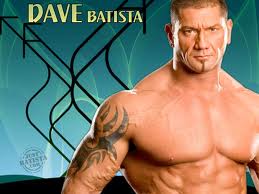
Amy Siebenhaar - Posts: 3426
- Joined: Fri Aug 10, 2007 1:51 am
I'm terrible with textures, but I think I like the gold from the second and the silver from the first batch.
I'm hardly a master texturer myself, but I learned a few tricks while working on Diverse Wisps 2.0.
Anyway, you'd like something http://i285.photobucket.com/albums/ll61/Revanchism/Working/GoldSilverAlt2MapIcons.jpg http://i285.photobucket.com/albums/ll61/Revanchism/Working/GoldSilverAlt2IconsCloseUp.jpg?
I wanna try with a dark UI next time, so I'm looking for something that will blend well.
Well....like suggesting adding new map icon sets without being willing to do the prep work on the icons yourself first 
As a general rule I tend to only make "requests" I am willing to do (or contribute significantly to) myself (excepting Wrye Bash features).
Vac
-

james reed - Posts: 3371
- Joined: Tue Sep 18, 2007 12:18 am
I'm hardly a master texturer myself, but I learned a few tricks while working on Diverse Wisps 2.0.
Anyway, you'd like something http://i285.photobucket.com/albums/ll61/Revanchism/Working/GoldSilverAlt2MapIcons.jpg http://i285.photobucket.com/albums/ll61/Revanchism/Working/GoldSilverAlt2IconsCloseUp.jpg?
Anyway, you'd like something http://i285.photobucket.com/albums/ll61/Revanchism/Working/GoldSilverAlt2MapIcons.jpg http://i285.photobucket.com/albums/ll61/Revanchism/Working/GoldSilverAlt2IconsCloseUp.jpg?
Yeah, I like the looks of that. That gets my vote.
-

Sarah Unwin - Posts: 3413
- Joined: Tue Aug 01, 2006 10:31 pm
Understood, but which one would you like? I mean, I'll use what I want anyway, so which one do you want in your mod? Or would anyone else care to offer feedback?
-

Bek Rideout - Posts: 3401
- Joined: Fri Mar 02, 2007 7:00 pm
Yeah, I like the looks of that. That gets my vote.
OK, glad to hear it. It's my first attempt to make icons, so I'm glad someone likes them!
[I've read this next part over before hitting "Add Reply", my apologies if it comes across as pushy, I've reworded bits of it, but you have my apologies in advance if it still sounds pushy :icecream: ]
Vacuity: Your icons look great. But I'm reluctant to add more than one of them as part of MMO, as the workload is already quite big when I make additions. You are of course welcome to publish additional sets by yourself though. But if you agree, I can add one of the sets with MMO's next version. I'm not sure which one I think look best though.
and
I'm not sure really. The latest silver/gold looks great, but I somehow think the copper or steel fits best with the map. I can host a couple of additional sets as optional downloads, but think I will need rely on you to update those when I need new icon types.
A few things here, firstly, I've already made a set I'm pretty happy with to use with your mod, so the other stuff is essentially being made/offered for your benefit and the benefit of your users. It's implicitly agreed you can use them once I have everything sorted and made: they're being made for you!
That leads me to the second point about your workload. I was a little confused how that worked out, so I had a look at the alternate sets and I'm not too sure how that works out, so bear with me. It seems that some sets have a slightly different arrangement of icons. For example Adny's icons have a spare pair of apparently blank icons on the top row, and the "vanilla" set has a bunch of extra icons marked "E" and "C" (more about these later). Now I'm a little confused how that works out in the user's game, does that mean that users using, say, the elven icons won't have access to these "E"/"C" labeled icons? You said to base my icons off the set in the vanilla group which I assumed was because of permissions, but it seems it's also because it's the "fullest" set, is that right? Therefore, if all my sets are identical in content to the vanilla set shouldn't it be possibleto treat my sets identically to the vanilla set you provide (and not increasing your workload too much?). Am I understanding this right? Not that I am trying to push for you to include more sets, I am just trying to understand how it works as, as you said, it'll be up to me to provide you with updates if you need new markers made.
Which leads to the next point: while those screens above look pretty good (if I say so myself), there are a few icons that don't look so great from the results of my super-fast work. That's why I really need to know which sets you want and what style you want them to look like: I'll have to take time (I don't know how much) and work with each of those icons individually and that'll be (relative to how much work the majority of the icons took) a lot of work. I won't be so happy spending a lot of time making a couple of icons look beautiful and then be told they won't get used.
Which leads to the last point: the additional icons with the "E"s and "C"s. They didn't come out too well either (the letters were unrecognisable as letters and just make the icons look like they'd got horns). I might be able to tweak things so they're readable as-is, or I could try and do a slightly different icon design. Any ideas for this? I think relocating the letters elsewhere in the texture won't help for as long as they're *over* the icon. If I could offset them so they don't (or barely) overlap the icon this might work, for example, the cave icon I could put the letter in the centre, for the fort I might be able to squeeze the letter into the recess on the side. The ayleid ruin icon... I have no idea. As I said, suggestions? I could always simply create a separate colour scheme for these, err, "C" for... Copper and "E" for... Electrum? What colour is Electrum anyway? Oh, pretty much just http://en.wikipedia.org/wiki/Electrum. Basically it might be a lot easier to just produce these in a slightly different colour scheme to the rest of the icon set so they are still identifiably different. That's my best idea...
I've got no problem with supporting you "post-release" for as long as I'm still actively modding and as far as I'm concerned the icons I release will be free as a resource. Are you planning to add a lot of extra icons in the future? I notice you've given yourself *lots* of extra space...
Man, I hope that all made sense...
All the best,
Vac
-

Chloe :) - Posts: 3386
- Joined: Tue Jun 13, 2006 10:00 am
