[RELz] Mart's Mutant Mod 1.0 RC 5.0 #2
-

Blackdrak - Posts: 3451
- Joined: Thu May 17, 2007 11:40 pm
That's propably it then, i just recently added CASM. Quickload, can't play using it, can't play without using it :shakehead:
The main part of the CASM- quick save. It still work perfectly.
This quickload bugs- from latest fallout patches. 1.4 and later, if I'm not mistaken
-

Joe Bonney - Posts: 3466
- Joined: Tue Jul 17, 2007 12:00 pm
After a short break from Bethesda games (blame warband) I'm coming back to update the mods.
I made sure when updating to RC6 to get the MMM-FWE-FOIP patch, but am confused as the description of the mod in OBMM and Gary Bash says:
So is that just an incidental that did not get updated (the versions it patches)?
[edit]
Then I'd lile to vote for http://www.fallout3nexus.com/downloads/file.php?id=13537 being included - if permission is granted. Would need squirrels then.
I still play with the STALKER mutant add on (referenced above), but considering taking it out. Not because I see instability, but because there is not much point to them. As I recall from the STALKER game (only played the first one but the other two are on my list) many of the more unique mutants had powers that these just don't have. Memorable to me was the pseudo giant who made a deafening stomping that also unbalanced (iirc) - hard to kill too. Then there were the blood svckers who were invisible (cloaked like Chinese Stealth suit actually) till they attacked. Probably the best (to me) was the dwarf in the sewers with the psionic attack - in game that looked like your zoom function going haywire and heath drain. Very neat effect. I'm certain that many of the effects could be replicated with existing game settings/effects.
If time were taken to add these powers then make these mutants rarer than that patch does it would be amazing - as it is though mostly they appear along with other encounters and have no powers and are therefore easy to kill and pointless.
Thanks much
I made sure when updating to RC6 to get the MMM-FWE-FOIP patch, but am confused as the description of the mod in OBMM and Gary Bash says:
Mart's Mutant Mod - FWE Master Release.esp
Author: Mezmorki + Martigen + Kai Hohiro
Description:
FO3 Interoperability Plugin
- FWE Master Release 5.03+
- Martigen's Mutant Mod (RC 5.0)
Author: Mezmorki + Martigen + Kai Hohiro
Description:
FO3 Interoperability Plugin
- FWE Master Release 5.03+
- Martigen's Mutant Mod (RC 5.0)
[edit]
Then I'd lile to vote for http://www.fallout3nexus.com/downloads/file.php?id=13537 being included - if permission is granted. Would need squirrels then.
I still play with the STALKER mutant add on (referenced above), but considering taking it out. Not because I see instability, but because there is not much point to them. As I recall from the STALKER game (only played the first one but the other two are on my list) many of the more unique mutants had powers that these just don't have. Memorable to me was the pseudo giant who made a deafening stomping that also unbalanced (iirc) - hard to kill too. Then there were the blood svckers who were invisible (cloaked like Chinese Stealth suit actually) till they attacked. Probably the best (to me) was the dwarf in the sewers with the psionic attack - in game that looked like your zoom function going haywire and heath drain. Very neat effect. I'm certain that many of the effects could be replicated with existing game settings/effects.
If time were taken to add these powers then make these mutants rarer than that patch does it would be amazing - as it is though mostly they appear along with other encounters and have no powers and are therefore easy to kill and pointless.
Thanks much
-

sarah - Posts: 3430
- Joined: Wed Jul 05, 2006 1:53 pm
After a short break from Bethesda games (blame warband) I'm coming back to update the mods.
I made sure when updating to RC6 to get the MMM-FWE-FOIP patch, but am confused as the description of the mod in OBMM and Gary Bash says:
So is that just an incidental that did not get updated (the versions it patches)?
thanks
I made sure when updating to RC6 to get the MMM-FWE-FOIP patch, but am confused as the description of the mod in OBMM and Gary Bash says:
So is that just an incidental that did not get updated (the versions it patches)?
thanks
Yes, this is accidental. Only be sure you download proper MMM-FWE CP, which placed together with MMM rc6
-

vicki kitterman - Posts: 3494
- Joined: Mon Aug 07, 2006 11:58 am
Martigen, I have issue to report.
Today I begin new game and near Megaton Stokholm and Deputy Weld robot was attacked by brahmins
It was caravan's brahmins from Alternative Travel mod (part of FWE), they used 0001CFA2 CrBrahmin as template.
The same template is used by all caravan's brahmins in the game. I tried to track down the whole chain and found some very aggressive representatives of the Brahmin's population in the end of the chain. Can you take a look into it?
For now I resolve this problem by including of all near-Megaton inhabitants into your NoAttack faction
Today I begin new game and near Megaton Stokholm and Deputy Weld robot was attacked by brahmins
It was caravan's brahmins from Alternative Travel mod (part of FWE), they used 0001CFA2 CrBrahmin as template.
The same template is used by all caravan's brahmins in the game. I tried to track down the whole chain and found some very aggressive representatives of the Brahmin's population in the end of the chain. Can you take a look into it?
For now I resolve this problem by including of all near-Megaton inhabitants into your NoAttack faction
Just an update on this -- looked into it and the problem isn't so much with MMM, but with Alternate Travel not being aware of MMM. I can fix CrBrahmin not loading Mad Brahmins from the template, but then all the hand-placed wilderness spawns using CrBrahmin won't have a chance to spawn Mad Brahmin. What I'll do is update the FOIP MMM-FWE plugin to re-direct Alternate Travel's CrBrahmin to CrBrahmin1 (which is the correct template for 'original' creatures in MMM).
Also, for those interested, progress since RC6 Beta 1:
- Fixed (probably) rare raised ghouls with dragging body parts
- Added fix to remove Ash and Goo piles at cell resets (original UFP feature, really should be in MMM by default)
- Soft Unleveling no longer spawns Albinos at low level, plus now sports greater variety of higher-level actors
- Changed default DPS default value to 6
- Changed default Soft Unleveler chance to 12
- Ever so slightly improved performance of Fireflies and Night Ghouls
- Gooification now destroys all body parts and meat -- Goo and Ash piles are just goo and dust (applies to all vanilla meat and parts plus MMM added)
Doesn't sound like much but balancing Soft Unleveling took a week of evenings. Should be quite the awesome feature if you're starting a new game. Next on the list before another release: Robot skins, Ignuanas (thanks Sesom!), Eyebot variants and some other goodies. There's always plenty to do, so I'll just release another beta when I feel there's more to play with.
-
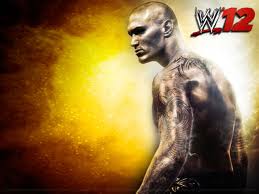
Dylan Markese - Posts: 3513
- Joined: Sat Dec 01, 2007 11:58 am
Just an update on this -- looked into it and the problem isn't so much with MMM, but with Alternate Travel not being aware of MMM. I can fix CrBrahmin not loading Mad Brahmins from the template, but then all the hand-placed wilderness spawns using CrBrahmin won't have a chance to spawn Mad Brahmin. What I'll do is update the FOIP MMM-FWE plugin to re-direct Alternate Travel's CrBrahmin to CrBrahmin1 (which is the correct template for 'original' creatures in MMM).
Thanks for looking into this.
Later we will make corrections, based on your changes.
I have another issue to report- this time with Soft Unleveler.
I have char lvl 6, FWE, MMM IS enabled, default values.
I begin new game with MMM RC6 installed
At first- all was just fine. But when I visit Firefax Ruins at lvl 6, I encountered 53+ raiders at this location, including three outcast's renegades.
I checked variable's values for the zMMMzMMM quest- and this is what I found
MMMzLoadCheck =1
iStoreSpawns = 19
iStoreBehemoth = 18
iStoreUnleveler = 10
MMMzIncreasedSpawnsMax = 20 (from FWE control panel)
As I understand, this iStore... values must be setted only once, but seems to me- this is not so
I checked my previous saves, and
when I was lvl 4, my MMMzIncreasedSpawnsMax was 3
when I was lvl 5, my MMMzIncreasedSpawnsMax was 10
One only mod in my load order, which theoretically can have anything with it- XFO pacing extra levels, but I doubt this issue is it's fault, cos it already hit once without issues
PS I will insert some checks into this script and will try to track what caused this issues
-
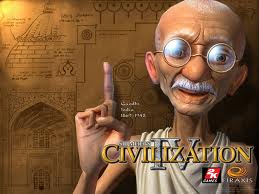
Captian Caveman - Posts: 3410
- Joined: Thu Sep 20, 2007 5:36 am
One only mod in my load order, which theoretically can have anything with it- XFO pacing extra levels, but I doubt this issue is it's fault, cos it already hit once without issues
Thanks delamer. I wouldn't be another mod, something is changing MMMzIncreasedSpawnsMax. I tested this at various levels but maybe not long enough. Also wondering if altering values on the fly via the FWE control panel might be involved. What was the initial value you used for spawns via the control panel, and did you change it during the game?
-

brandon frier - Posts: 3422
- Joined: Wed Oct 17, 2007 8:47 pm
Thanks delamer. I wouldn't be another mod, something is changing MMMzIncreasedSpawnsMax. I tested this at various levels but maybe not long enough. Also wondering if altering values on the fly via the FWE control panel might be involved. What was the initial value you used for spawns via the control panel, and did you change it during the game?
It was default values, 3
No, I didn't change anything in control panel since living the vault
PS
After leaving the vault I set all values to my liking, but don't touched anything in MMM support.
Now I remember- later in the game I reset Promary Needs a few times, but surely I don't touch MMM settings
-

Zoe Ratcliffe - Posts: 3370
- Joined: Mon Feb 19, 2007 12:45 am
It was default values, 3
No, I didn't change anything in control panel since living the vault
No, I didn't change anything in control panel since living the vault
*scratches head* in RC6 beta the player scaling plugin is set to 5, so the SpawnsMax value at level 4 was correct at 3, but at level 5 should jump to 4 and stay there until level 10, when it jumps to 5 and so on. Not sure how it got to 10 at level 5. The code computes this everytime the script is run, so as long as your level is 5 it should always be returning a bonus of 1 (5 / 5 = 1) to add to Max spawns, which is set from the intial base value that's stored on load (to stop it exponentially increasing). Something would appear to be increasing the Max level outside of this. Even then, if you re-load your savegame it will restore the Max value to 3 and re-compute the bonus. Unless... reloading in-game (as opposed to quitting and loading) keeps the value of Max spawns, and that value is being stored as the base. But then again, if the Max value isn't being cleared, then MMMzLoadCheck won't clear either and so the block wont't trigger and the base values won't be re-assigned. As iStoreUnleveler hasn't changed (as it shouldn't) despite MMMzSoftUnleveler increasing to 12 at level 5 or 6 (at least it should be, check that) seems to support this. Back at scratching my head :brokencomputer:
I'm currently working on adding the Robot variant skins, let me know if your debugging turns up anything otherwise I'll take another look at it once the skins are done. Thanks for reporting the issue.
-

Jason Wolf - Posts: 3390
- Joined: Sun Jun 17, 2007 7:30 am
*scratches head* in RC6 beta the player scaling plugin is set to 5, so the SpawnsMax value at level 4 was correct at 3, but at level 5 should jump to 4 and stay there until level 10, when it jumps to 5 and so on. Not sure how it got to 10 at level 5. The code computes this everytime the script is run, so as long as your level is 5 it should always be returning a bonus of 1 (5 / 5 = 1) to add to Max spawns, which is set from the intial base value that's stored on load (to stop it exponentially increasing). Something would appear to be increasing the Max level outside of this. Even then, if you re-load your savegame it will restore the Max value to 3 and re-compute the bonus. But then again, if the Max value isn't being cleared, then MMMzLoadCheck won't clear either and so the block wont't trigger and the base values won't be re-assigned. So back at scratching my head :rolleyes:
But I have now iStoreSpawns = 19, this mean MMMzLoadCheck was resetted to 0 somewhere - and not once.
Unless... reloading in-game (as opposed to quitting and loading) keeps the value of Max spawns, and that value is being stored as the base.
I think it is possible, my experience tell me- reloading do not clear all data completely. But I can't say anything specific this time.
I'm currently working on adding the Robot variant skins, let me know if your debugging turns up anything otherwise I'll take another look at it once the skins are done. Thanks for reporting the issue.
I will.
I maked some changes. I hope my stored values will not be broken anymore. I understand this is not perfect solution, but I have no intentions to change spawn options, so it will be OK for now. If something will went wrong- I will have sound varning
if MMMzLoadCheck == 0
PlaySound UIPipBoyLightOn
PlaySound UIPipBoyLightOff
if iStoreSpawns == 0
set iStoreSpawns to MMMzIncreasedSpawnsMax
endif
if iStoreBehemoth == 0
set iStoreBehemoth to MMMzBehemothChance
endif
if iStoreUnleveler == 0
set iStoreUnleveler to MMMzSoftUnleveler
endif
set MMMzLoadCheck to 1
endif
-

James Wilson - Posts: 3457
- Joined: Mon Nov 12, 2007 12:51 pm
Some results already
MMMzLoadCheck resetted to 0 after each game restart. Are you sure about static flag on this variable?
MMMzLoadCheck resetted to 0 after each game restart. Are you sure about static flag on this variable?
-

Gemma Archer - Posts: 3492
- Joined: Sun Jul 16, 2006 12:02 am
But I have now iStoreSpawns = 19, this mean MMMzLoadCheck was resetted to 0 somewhere - and not once. 
You beat me to another reply
EDIT: Ah dang. Found the problem I think -- the FOIP MMM-FWE plugin, presumably to support the new menu system, toggles the MMM global vars and turns them off from being Constants, which the scaling code kinda relies upon (as above, it sets the the 'original' values based on the un-changing constant of the global values). Have to think about how to work around this one (more for the to-do list...)
Some results already
MMMzLoadCheck resetted to 0 after each game restart. Are you sure about static flag on this variable?
MMMzLoadCheck resetted to 0 after each game restart. Are you sure about static flag on this variable?
Yep, that's what it should be doing. But as the other values aren't constants anymore in the FOIP FWE-MMM plugin, these are being stored in the save instead of set to their original values. Going out on a limb, but I'll bet the increase you've seen in your Max spawn rating would correlate to the number of times you've loaded your game.
-

HARDHEAD - Posts: 3499
- Joined: Sun Aug 19, 2007 5:49 am
Going out on a limb, but I'll bet the increase you've seen in your Max spawn rating would correlate to the number of times you've loaded your game.
Indeed
-

Joe Alvarado - Posts: 3467
- Joined: Sat Nov 24, 2007 11:13 pm
I have found a bug in the MMM 1.0 RC 5.0 FOMod script. Starting on line 657:
Because of how strings are handled in C#, and because TextRenderer.MeasureText modifies the given text rather than creating a new string, if the call to TextRenderer.MeasureText results in the string being changed, then the call to InstallFileFromFomod may be passed the modified string. Becaused the modified string will not point to a real file, the call to InstallFileFromFomod will fail (silently in this case as you do not check the success of the call).
To be more precise, the above code snippet will cause problems if the original file name does not contain Path.AltDirectorySeparatorChar characters. If the original file name does not contain Path.AltDirectorySeparatorChar characters, then
will not create a new string as no replacement will be required, so temp will point to the same string as file which points to the same string as dataFilesToInstall[ i]. Thus, if TextRenderer.MeasureText alters the string, then dataFilesToInstall[ i] will also be altered, resulting in a bad file name being passed to InstallFileFromFomod.
Conversely, if the original file name does contain Path.AltDirectorySeparatorChar characters, then
will create a new string as a replacement will be required, so temp will point to a new string. Thus, if TextRenderer.MeasureText alters the string, then dataFilesToInstall[ i] will not be altered, resulting in a valid file name being passed to InstallFileFromFomod.
This has not caused any problems in FOMM thus far, as, by coincidence, FOMM has always returned paths containing Path.AltDirectorySeparatorChar characters when GetFomodFileList is called (which was done in your script to populate dataFilesToInstall). As such,
has always created a new string, avoiding the bug. However, FOMM 0.12.x may no longer return paths containing Path.AltDirectorySeparatorChar characters, thus raising the possibility of the bug described above where bad file names are passed to InstallFileFromFomod.
The fix for this bug is to use a copy of the string when calling TextRenderer.MeasureText so that any changes to the string are isolated, and dataFilesToInstall[ i] will not ever be modified. The corrected code block is as follows:
Note that the only change is to line 660, which changed from:
to
Further, note that the same change needs to be made to line 687.
If you have any questions, or require further clarification, please do not hesitate to contact me here, on sourceforge, or on the nexus.
[edit]
Martigen, I've noticed that your script is quite popular among mod authors. Do you have any idea of exactly how widespread it has become?
[/edit]
string file = dataFilesToInstall[i];this._form.Invoke(new MethodInvoker(delegate(){ string temp = file.Replace(Path.AltDirectorySeparatorChar, Path.DirectorySeparatorChar); TextRenderer.MeasureText(temp, this.uxFilename.Font, this.uxFilename.Size, TextFormatFlags.ModifyString | TextFormatFlags.PathEllipsis); this.uxFilename.Text = temp;}));InstallFileFromFomod(dataFilesToInstall[i]);Because of how strings are handled in C#, and because TextRenderer.MeasureText modifies the given text rather than creating a new string, if the call to TextRenderer.MeasureText results in the string being changed, then the call to InstallFileFromFomod may be passed the modified string. Becaused the modified string will not point to a real file, the call to InstallFileFromFomod will fail (silently in this case as you do not check the success of the call).
To be more precise, the above code snippet will cause problems if the original file name does not contain Path.AltDirectorySeparatorChar characters. If the original file name does not contain Path.AltDirectorySeparatorChar characters, then
string temp = file.Replace(Path.AltDirectorySeparatorChar, Path.DirectorySeparatorChar);
will not create a new string as no replacement will be required, so temp will point to the same string as file which points to the same string as dataFilesToInstall[ i]. Thus, if TextRenderer.MeasureText alters the string, then dataFilesToInstall[ i] will also be altered, resulting in a bad file name being passed to InstallFileFromFomod.
Conversely, if the original file name does contain Path.AltDirectorySeparatorChar characters, then
string temp = file.Replace(Path.AltDirectorySeparatorChar, Path.DirectorySeparatorChar);
will create a new string as a replacement will be required, so temp will point to a new string. Thus, if TextRenderer.MeasureText alters the string, then dataFilesToInstall[ i] will not be altered, resulting in a valid file name being passed to InstallFileFromFomod.
This has not caused any problems in FOMM thus far, as, by coincidence, FOMM has always returned paths containing Path.AltDirectorySeparatorChar characters when GetFomodFileList is called (which was done in your script to populate dataFilesToInstall). As such,
string temp = file.Replace(Path.AltDirectorySeparatorChar, Path.DirectorySeparatorChar);
has always created a new string, avoiding the bug. However, FOMM 0.12.x may no longer return paths containing Path.AltDirectorySeparatorChar characters, thus raising the possibility of the bug described above where bad file names are passed to InstallFileFromFomod.
The fix for this bug is to use a copy of the string when calling TextRenderer.MeasureText so that any changes to the string are isolated, and dataFilesToInstall[ i] will not ever be modified. The corrected code block is as follows:
string file = dataFilesToInstall[i];this._form.Invoke(new MethodInvoker(delegate(){ string temp = String.Copy(file.Replace(Path.AltDirectorySeparatorChar, Path.DirectorySeparatorChar)); TextRenderer.MeasureText(temp, this.uxFilename.Font, this.uxFilename.Size, TextFormatFlags.ModifyString | TextFormatFlags.PathEllipsis); this.uxFilename.Text = temp;}));InstallFileFromFomod(dataFilesToInstall[i]);Note that the only change is to line 660, which changed from:
string temp = file.Replace(Path.AltDirectorySeparatorChar, Path.DirectorySeparatorChar);
to
string temp = String.Copy(file.Replace(Path.AltDirectorySeparatorChar, Path.DirectorySeparatorChar));
Further, note that the same change needs to be made to line 687.
If you have any questions, or require further clarification, please do not hesitate to contact me here, on sourceforge, or on the nexus.
[edit]
Martigen, I've noticed that your script is quite popular among mod authors. Do you have any idea of exactly how widespread it has become?
[/edit]
-

CORY - Posts: 3335
- Joined: Sat Oct 13, 2007 9:54 pm
Martigen, I've noticed that your script is quite popular among mod authors. Do you have any idea of exactly how widespread it has become?
FWE surely have it
This script is very special, at least for me. It control only esm/esp, all other resources will be installed fully. It allow, for example, to replace all meshes/textures with single BSA-archive without changes in the script
-

Jay Baby - Posts: 3369
- Joined: Sat Sep 15, 2007 12:43 pm
