98 posts
• Page 4 of 4 • 1, 2, 3, 4
May be quitting the mod scene
-

Kaylee Campbell - Posts: 3463
- Joined: Mon Mar 05, 2007 11:17 am
Yeah i figured I should be getting a new case fan at some point in time. I just never thought that dust could be a problem. I guess these new fangled "quad-core" chips just aren't as tough as the 8086s I grew up with.
Dust won't shred your components, but it will clog up your heatsinks and fans, further decreasing heat efficiency
1. Open case vs. closed case
A closed case being better than an open case is only true for well built cases with a properly engineered airflow, many cases just simply do not have this. Having the case open allows all of that heat to escape out of the case, it greatly increases overall heat dissipation. It has been shown in various overclocking enthusiast sites, like JonnyGuru, that various components can get hotter with an open case but overall average temperature usually goes down, unless you have a very well designed case. The best way to determine this would be to test, looking at your videocard temp, motherboard temp, and CPU temp. Most likely, open case will be the best for you.
A closed case being better than an open case is only true for well built cases with a properly engineered airflow, many cases just simply do not have this. Having the case open allows all of that heat to escape out of the case, it greatly increases overall heat dissipation. It has been shown in various overclocking enthusiast sites, like JonnyGuru, that various components can get hotter with an open case but overall average temperature usually goes down, unless you have a very well designed case. The best way to determine this would be to test, looking at your videocard temp, motherboard temp, and CPU temp. Most likely, open case will be the best for you.
Look I don't argue the point, but a "very well designed case" from a quality brand like Antec only costs maybe 60 bucks. Considering that a case has the longest lifespan of all your PC components, this is the last part you should go cheap on.
It protects your hardware, helps cooling, prevents dust from clogging up and reduces noise level. There is simply no excuse.
-

CHANONE - Posts: 3377
- Joined: Fri Mar 30, 2007 10:04 am
I can only support open case in situations where it is necessary. Like my old computer, being cramped in a small space, and running a hit (Literally) new graphics card. The stock case of the prebuilt machine was unable to provide proper airflow. So I poped open the side and ran a fan blowing into it. It helped, but I was cleaning out the dust almost weekly.
Point being, if you are using the case of some pre made POC then perhaps an open case will be better, but if not, then closed case is ideal. Most cases now days have planty of intake and exhaust. My basic $42 RaidMax case has 2 80mm intake fans (1 front, 1 on side) and 2 120MM exhaust fans.
Point being, if you are using the case of some pre made POC then perhaps an open case will be better, but if not, then closed case is ideal. Most cases now days have planty of intake and exhaust. My basic $42 RaidMax case has 2 80mm intake fans (1 front, 1 on side) and 2 120MM exhaust fans.
-

Sammie LM - Posts: 3424
- Joined: Thu Nov 30, 2006 1:59 pm
Yeah i figured I should be getting a new case fan at some point in time. I just never thought that dust could be a problem. I guess these new fangled "quad-core" chips just aren't as tough as the 8086s I grew up with.
It may just be OCD, but I pull the side panel off my case at least twice a year and blow all the dust out with a can of compressed air... I remember to do it by doing it the same time I change my clocks for Daylight Savings Time. I'll also blow out the dust whenever I have reason to pop open the case for adding/removing components or troubleshooting, or whatnot.
I'm a smoker, so dust has a tendency to build up quicker than normal in every little crook and cranny.
I've been a long time hobbyist electronics tinkerer, and even worked a few years in a TV repair shop. Dust can carry a small charge of electricity, and if it builds up enough, will bridge circuits or create a connection between the closely spaced pins on an IC chip, which will cause a short circuit, potentially frying something in the process.
Dust on a printed circuit board is not a good thing. It's the cause of a lot more component failures than you might think.
Edit:
8086... lol. My first PC was an IBM PC/AT with two 5.25" floppies and 640 Kb of RAM (and a green monochrome monitor). The thing weighed about 70 pounds, and was built like a brick. I had a Rockwell (I think) 1200 bps external serial modem, and dialed in to the University of SC's BBS, which carried the FidoNet message boards (the prequel to UseNet before the Internet was publicly available). Ah.... the memories.
-

Camden Unglesbee - Posts: 3467
- Joined: Wed Aug 15, 2007 8:30 am
Eh, neck hurts to much to crane my head to grab the model number right now, but I guarantee its only a midrange PSU, its from BFGTech.
I think what's going to have to happen next month, (if I don't get to go to Arizona for the month) is this:
1. Buy a Coolermaster case (about $70.00)
2. Buy a high end 600 or 700 wat PSU (probably 200 buck, right?)
3. Blow out the system again with a small air compressor (only trustworthy source of BONE DRY air...but you gotta be careful of the pressure!!)
4. Take the system in and have a tech redo the silver whosit paste on the heat sink...and...
5. Put on a heavier duty heatsink for the CPUs (probably 30 bucks)
6. Get a sink/fan unit for the GPU to augment the one on it already.
7. Replace the Keyboard and Mouse, as they have been abused to hell and back.
8. Look into the possibility of ordering 4 gig of '1k' Mhz rams (anyone know the actual item name for this new ram? My mobo supports it, but I can't find a list of what to ask for).
So, I'm looking either in Feb or March at about 350 bucks. If I do this, I may just upgrade my vid card as well. Anyone got any suggestions for a good, monstrous card under 200 bucks?
I think what's going to have to happen next month, (if I don't get to go to Arizona for the month) is this:
1. Buy a Coolermaster case (about $70.00)
2. Buy a high end 600 or 700 wat PSU (probably 200 buck, right?)
3. Blow out the system again with a small air compressor (only trustworthy source of BONE DRY air...but you gotta be careful of the pressure!!)
4. Take the system in and have a tech redo the silver whosit paste on the heat sink...and...
5. Put on a heavier duty heatsink for the CPUs (probably 30 bucks)
6. Get a sink/fan unit for the GPU to augment the one on it already.
7. Replace the Keyboard and Mouse, as they have been abused to hell and back.
8. Look into the possibility of ordering 4 gig of '1k' Mhz rams (anyone know the actual item name for this new ram? My mobo supports it, but I can't find a list of what to ask for).
So, I'm looking either in Feb or March at about 350 bucks. If I do this, I may just upgrade my vid card as well. Anyone got any suggestions for a good, monstrous card under 200 bucks?
-

c.o.s.m.o - Posts: 3419
- Joined: Sat Aug 12, 2006 9:21 am
So, I'm looking either in Feb or March at about 350 bucks. If I do this, I may just upgrade my vid card as well. Anyone got any suggestions for a good, monstrous card under 200 bucks?
Well right now you can't go wrong with a Sapphire Radeon 5850 or 5870
-

Lisa Robb - Posts: 3542
- Joined: Mon Nov 27, 2006 9:13 pm
Reminded myself of something...get to it in a sec, but first:
The funny thing is, a lot of what you folks are telling me are the same things I've told customers over the years when I was building machines for people.
I got out of the business a number of iterations of chip and socket ago, and nowdays I'm feeling a tad lost and overwhelmed by the complexity of the tech. Hell, I'm not even 100% sure how to remove the fan from my heat sink, much less the heat sink from my chip safely..the thing is huge...and I mean Arnold Schwarzenegger huge.
It's funny though, how you get so fixated on 'it's gotta be x..or y...or z.." that you overlook simple things like airflow, and you all mentioning it got me to looking at my case with a critical eye, and thinking back to some speedfan readings I've gotten.
I just now ran speedfan 4.40 (dunno why it wasnt set for autolaunch. hmm)
It's showing Fan 1 running at 3479RPM on the left side.
On the right side of the 'readings' tab it shows:
(flame) GPU: 53C
(dwn arrow) Temp1: 39C
(checkmark) TGemp2: 40C
(dwn arrow) Temp3: -128C
(checkmark) HD0: 44C
(checkmark) HD1: 48C
(dwn arrow) Core: 26C
(flame) Core: 53C
(dwn arrow) Ambient: 0C
Vcore1: 1.39V
Vcore2: 0.00V
+3.3V: 3.31V
+5V: 6.85V
+12V: 12.99V
-12V: -8.91V
-5V: -8.78V
+5V: 4.87V
Vbat: 3.12V
This is with the case open, a front panel fan running, downward pointing 'large' fan on the BFGTech PSU, fan on the vid card running.
These numbers seem a tad out of line to me, what do you guys think? Also those flame symbols worry the hell out of me.
I'd like to ramp up my fan speeds, but I don't see anyplace to do that...
Oh yeah...what I was going to mention. In my experience with electronics, buying that crapola canned air for 'electronics' is a fools game. Lack of quality control, and user error combine to create a dangerous potential for getting electronics at least damp, if not out and out WET.
If you hold that can the wrong way, or let it spray for too long, you start getting condensation which will blow down the airstream and get on your equipment. Now granted, if you leave stuff turned off in a warm dry room for a day or two, it should dry back out..but its not healthy...not at all.
Every computer 'shop' I've ever pvssyd with has recommended a small, medium pressure airstream from an air compressor that has a tank...and the tank is important. They also recommend the hose be at least 10 to 15 feet long. The tank and long hose combined (as well as making sure any filters are in place!) supposedly help reduce the possibility of damp air.
The major drawback with this method is: What constitutes 'medium pressure'...well, I don't have hard numbers, but suffice it to say, if your pressure is too high yer gonna know it real fast...as parts start flying off your motherboard
And yes, I've heard of it happening.
The funny thing is, a lot of what you folks are telling me are the same things I've told customers over the years when I was building machines for people.
I got out of the business a number of iterations of chip and socket ago, and nowdays I'm feeling a tad lost and overwhelmed by the complexity of the tech. Hell, I'm not even 100% sure how to remove the fan from my heat sink, much less the heat sink from my chip safely..the thing is huge...and I mean Arnold Schwarzenegger huge.
It's funny though, how you get so fixated on 'it's gotta be x..or y...or z.." that you overlook simple things like airflow, and you all mentioning it got me to looking at my case with a critical eye, and thinking back to some speedfan readings I've gotten.
I just now ran speedfan 4.40 (dunno why it wasnt set for autolaunch. hmm)
It's showing Fan 1 running at 3479RPM on the left side.
On the right side of the 'readings' tab it shows:
(flame) GPU: 53C
(dwn arrow) Temp1: 39C
(checkmark) TGemp2: 40C
(dwn arrow) Temp3: -128C
(checkmark) HD0: 44C
(checkmark) HD1: 48C
(dwn arrow) Core: 26C
(flame) Core: 53C
(dwn arrow) Ambient: 0C
Vcore1: 1.39V
Vcore2: 0.00V
+3.3V: 3.31V
+5V: 6.85V
+12V: 12.99V
-12V: -8.91V
-5V: -8.78V
+5V: 4.87V
Vbat: 3.12V
This is with the case open, a front panel fan running, downward pointing 'large' fan on the BFGTech PSU, fan on the vid card running.
These numbers seem a tad out of line to me, what do you guys think? Also those flame symbols worry the hell out of me.
I'd like to ramp up my fan speeds, but I don't see anyplace to do that...
Oh yeah...what I was going to mention. In my experience with electronics, buying that crapola canned air for 'electronics' is a fools game. Lack of quality control, and user error combine to create a dangerous potential for getting electronics at least damp, if not out and out WET.
If you hold that can the wrong way, or let it spray for too long, you start getting condensation which will blow down the airstream and get on your equipment. Now granted, if you leave stuff turned off in a warm dry room for a day or two, it should dry back out..but its not healthy...not at all.
Every computer 'shop' I've ever pvssyd with has recommended a small, medium pressure airstream from an air compressor that has a tank...and the tank is important. They also recommend the hose be at least 10 to 15 feet long. The tank and long hose combined (as well as making sure any filters are in place!) supposedly help reduce the possibility of damp air.
The major drawback with this method is: What constitutes 'medium pressure'...well, I don't have hard numbers, but suffice it to say, if your pressure is too high yer gonna know it real fast...as parts start flying off your motherboard
And yes, I've heard of it happening.
-

luke trodden - Posts: 3445
- Joined: Sun Jun 24, 2007 12:48 am
...
I'd like to ramp up my fan speeds, but I don't see anyplace to do that...
I'd like to ramp up my fan speeds, but I don't see anyplace to do that...
Look in your BIOS config...
-

Melis Hristina - Posts: 3509
- Joined: Sat Jun 17, 2006 10:36 pm
I have an Asus motherboard, and the BIOS is very basic. I've searched their website and the net for 'key combos' to 'unlock' 'hidden config menus', but there don't seem to be any.
Theres no option for fan speeds, other than to turn on its fan monitoring program, turn on/off cool and quiet, etc. Theres also no options for shutting off the onboard video and sound.
I think I'm going back to Gigabyte next board I buy
Theres no option for fan speeds, other than to turn on its fan monitoring program, turn on/off cool and quiet, etc. Theres also no options for shutting off the onboard video and sound.
I think I'm going back to Gigabyte next board I buy
-

Portions - Posts: 3499
- Joined: Thu Jun 14, 2007 1:47 am
I think I'm going back to Gigabyte next board I buy 
Yes.
Recommend a EP45-UD3R or better. I have 3 of them and swear by em.
Luck!
-

Louise Dennis - Posts: 3489
- Joined: Fri Mar 02, 2007 9:23 pm
As far as PSU, go Corsair.
There are a few other very good PSUs around too, as far as voltage regulation quality. There are some which have 1 or 2 rails which may be slightly better in some respects than Corsair, but Corsairs are all-round awesome, with the others you have to look for specific models of a make.
If you want to spend some time looking at what's hot in the PSU-that-won't-fry-your-gear world, see http://www.jonnyguru.com/. A couple of reviews will get you an education in what to look for PSU-wise.
As far as cards, your main choice is either an ATI DX11 card (5xxx series) or an NVidia DX10 card (G** 2xx). Personally I prefer NV, but right now I'd buy ATI because:
*) Its kind of daft to buy a DX10 card now unless you're the kind of guy who can afford to replace his gpu every year. Especially as once you find what's causing this you'll probably end up back on 7x64, unless you like being limited to 3GB of ram. I mean, hey, whatever floats your boat, man.
*) NV are reallly expensive for their performance to boot.
There are a few other very good PSUs around too, as far as voltage regulation quality. There are some which have 1 or 2 rails which may be slightly better in some respects than Corsair, but Corsairs are all-round awesome, with the others you have to look for specific models of a make.
If you want to spend some time looking at what's hot in the PSU-that-won't-fry-your-gear world, see http://www.jonnyguru.com/. A couple of reviews will get you an education in what to look for PSU-wise.
As far as cards, your main choice is either an ATI DX11 card (5xxx series) or an NVidia DX10 card (G** 2xx). Personally I prefer NV, but right now I'd buy ATI because:
*) Its kind of daft to buy a DX10 card now unless you're the kind of guy who can afford to replace his gpu every year. Especially as once you find what's causing this you'll probably end up back on 7x64, unless you like being limited to 3GB of ram. I mean, hey, whatever floats your boat, man.
*) NV are reallly expensive for their performance to boot.
-

brandon frier - Posts: 3422
- Joined: Wed Oct 17, 2007 8:47 pm
I have an Asus motherboard, and the BIOS is very basic. I've searched their website and the net for 'key combos' to 'unlock' 'hidden config menus', but there don't seem to be any.
Theres no option for fan speeds, other than to turn on its fan monitoring program, turn on/off cool and quiet, etc. Theres also no options for shutting off the onboard video and sound.
I think I'm going back to Gigabyte next board I buy
Theres no option for fan speeds, other than to turn on its fan monitoring program, turn on/off cool and quiet, etc. Theres also no options for shutting off the onboard video and sound.
I think I'm going back to Gigabyte next board I buy
You have the option of going with a http://www.frozencpu.com/cat/l2/g34/c17/list/p1/Bay_Devices-Fan_Controllers.html... I have a Lian Li fan controller laying around here somewhere. I removed it from my HTPC because it made the LEDs inside the case flicker.
-

pinar - Posts: 3453
- Joined: Thu Apr 19, 2007 1:35 pm
http://www.almico.com/speedfan.php might work ...
-

Bellismydesi - Posts: 3360
- Joined: Sun Jun 18, 2006 7:25 am
The game is unstable for me aswell, sometimes it crash after 5 min of gameplay sometimes an hour, this are the mods I'm using:
[X] Fallout3.esm
[X] Anchorage.esm
[X] ThePitt.esm
[X] BrokenSteel.esm
[X] PointLookout.esm
[X] Zeta.esm
[X] CALIBR.esm
[X] CRAFT.esm
[X] FO3 Wanderers Edition - Main File.esm
[X] Mart's Mutant Mod.esm
[X] CRAFT - Activation Perk.esp
[X] DarNifiedUIF3_FWE.esp
[X] Fellout-SOTD.esp
[X] Fellout-Anchorage.esp
[X] Fellout-BrokenSteel.esp
[X] FO3 Wanderers Edition - Main File.esp
[X] FO3 Wanderers Edition - DLC Anchorage.esp
[X] FO3 Wanderers Edition - DLC The Pitt.esp
[X] FO3 Wanderers Edition - DLC Broken Steel.esp
[X] FO3 Wanderers Edition - DLC Point Lookout.esp
[X] FO3 Wanderers Edition - DLC Mothership Zeta.esp
[X] FO3 Wanderers Edition - Followers Enhanced (BrokenSteel).esp
[X] WeaponModKits.esp
[X] WeaponModKits - FWE Master Release.esp
[X] WeaponModKits - OperationAnchorage.esp
[X] WeaponModKits - ThePitt.esp
[X] WeaponModKits - BrokenSteel.esp
[X] WeaponModKits - PointLookout.esp
[X] WeaponModKits - Zeta.esp
[X] Mart's Mutant Mod.esp
[X] Mart's Mutant Mod - DLC Anchorage.esp
[X] Mart's Mutant Mod - DLC The Pitt.esp
[X] Mart's Mutant Mod - DLC Broken Steel.esp
[X] Mart's Mutant Mod - DLC Point Lookout.esp
[X] Mart's Mutant Mod - DLC Zeta.esp
[X] Mart's Mutant Mod - Reduced Wasteland Spawns.esp
[X] Mart's Mutant Mod - No Geckos.esp
[X] Mart's Mutant Mod - No Wanamingos.esp
[X] Mart's Mutant Mod - No Floaters.esp
[X] Mart's Mutant Mod - No Ghoul Raise.esp
[X] Mart's Mutant Mod - No Corpse Flies.esp
[X] Mart's Mutant Mod - No Skeleton Decay.esp
[X] Mart's Mutant Mod - Natural Selection.esp
[X] Mart's Mutant Mod - FWE Master Release.esp
[X] MERGED PATCH.esp
The same with Oblivion, the game crash If I'm using big mods similar as the ones I listed before though both games works like charm without any, but after tasting the unforbidden apple of mods I can't turn back, I'm addicted to mods since Morrowind, another unstable game.
So, do some modders push the engine to much? Yes, sometimes and not on purpose. I don't blame them, they can do whatever they want with the game and their Ideas are usually are above the standard.
So, somehow I understand you. It's frustating to play FO3 with so many crashes, I can't imagine trying to test a mod. Learn from this and next time don't waste your money, an unstable game is unstable on any machine.
Good Luck
[X] Fallout3.esm
[X] Anchorage.esm
[X] ThePitt.esm
[X] BrokenSteel.esm
[X] PointLookout.esm
[X] Zeta.esm
[X] CALIBR.esm
[X] CRAFT.esm
[X] FO3 Wanderers Edition - Main File.esm
[X] Mart's Mutant Mod.esm
[X] CRAFT - Activation Perk.esp
[X] DarNifiedUIF3_FWE.esp
[X] Fellout-SOTD.esp
[X] Fellout-Anchorage.esp
[X] Fellout-BrokenSteel.esp
[X] FO3 Wanderers Edition - Main File.esp
[X] FO3 Wanderers Edition - DLC Anchorage.esp
[X] FO3 Wanderers Edition - DLC The Pitt.esp
[X] FO3 Wanderers Edition - DLC Broken Steel.esp
[X] FO3 Wanderers Edition - DLC Point Lookout.esp
[X] FO3 Wanderers Edition - DLC Mothership Zeta.esp
[X] FO3 Wanderers Edition - Followers Enhanced (BrokenSteel).esp
[X] WeaponModKits.esp
[X] WeaponModKits - FWE Master Release.esp
[X] WeaponModKits - OperationAnchorage.esp
[X] WeaponModKits - ThePitt.esp
[X] WeaponModKits - BrokenSteel.esp
[X] WeaponModKits - PointLookout.esp
[X] WeaponModKits - Zeta.esp
[X] Mart's Mutant Mod.esp
[X] Mart's Mutant Mod - DLC Anchorage.esp
[X] Mart's Mutant Mod - DLC The Pitt.esp
[X] Mart's Mutant Mod - DLC Broken Steel.esp
[X] Mart's Mutant Mod - DLC Point Lookout.esp
[X] Mart's Mutant Mod - DLC Zeta.esp
[X] Mart's Mutant Mod - Reduced Wasteland Spawns.esp
[X] Mart's Mutant Mod - No Geckos.esp
[X] Mart's Mutant Mod - No Wanamingos.esp
[X] Mart's Mutant Mod - No Floaters.esp
[X] Mart's Mutant Mod - No Ghoul Raise.esp
[X] Mart's Mutant Mod - No Corpse Flies.esp
[X] Mart's Mutant Mod - No Skeleton Decay.esp
[X] Mart's Mutant Mod - Natural Selection.esp
[X] Mart's Mutant Mod - FWE Master Release.esp
[X] MERGED PATCH.esp
The same with Oblivion, the game crash If I'm using big mods similar as the ones I listed before though both games works like charm without any, but after tasting the unforbidden apple of mods I can't turn back, I'm addicted to mods since Morrowind, another unstable game.
So, do some modders push the engine to much? Yes, sometimes and not on purpose. I don't blame them, they can do whatever they want with the game and their Ideas are usually are above the standard.
So, somehow I understand you. It's frustating to play FO3 with so many crashes, I can't imagine trying to test a mod. Learn from this and next time don't waste your money, an unstable game is unstable on any machine.
Good Luck
-

Gracie Dugdale - Posts: 3397
- Joined: Wed Jun 14, 2006 11:02 pm
I'm actually using those big mods and some more (my load order can be seen on the load order hub on Nexus) and I suggest you used Mez's Merged Patch (Nexus again) as it only merge the records that needs it for FWE-WMK-MMM. Now I have some problems (Navmesh in craterside supply and the capitol are off) but as far as crashing is concerned, I found out that if by restarting my computer before playing Fallout 3, it almost never crash (only 2 crash this last week after more than 2 hours of play) with a mod list that heavy and with all settings on max except for resolution at 1152x864.
-
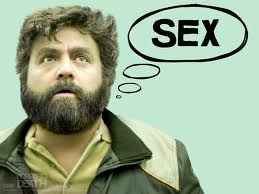
Poetic Vice - Posts: 3440
- Joined: Wed Oct 31, 2007 8:19 pm
I have an Asus motherboard, and the BIOS is very basic. I've searched their website and the net for 'key combos' to 'unlock' 'hidden config menus', but there don't seem to be any.
Theres no option for fan speeds, other than to turn on its fan monitoring program, turn on/off cool and quiet, etc. Theres also no options for shutting off the onboard video and sound.
I think I'm going back to Gigabyte next board I buy
Theres no option for fan speeds, other than to turn on its fan monitoring program, turn on/off cool and quiet, etc. Theres also no options for shutting off the onboard video and sound.
I think I'm going back to Gigabyte next board I buy
what kind of asus motherboard do you have. i have the p6t and if i think i saw fan controls in the bios when i was poking around in there to change my timings. the bios is a bit different than the one in my previous motherboard which was an A8N32 deluxe board. also check out ASUS website cause my mobo works with a program called asus suite which has an option to set different fan speeds based on temperature.........its super simple, ill i had to do was click on the profile i wanted (quiet in my case) and tada all done.
as for the onboard video and sound you might simply not have any installed on your particular motherboard in the first place in which case they wouldnt have put it into the bios. try and update your cmos and see if a newer version has it. ive been using ASUS boards for years and they alway had the options with my board, of course unless im building it for someone else i always buy top of the line mobos with all the bells and whistles.
gigabytes are good boards, i built 4 or 5 computers with them and never had any issues, they just dont have the options that a good asus board does. the only thing ASUS is missing (which amazes me cause its so simple to put in) is an external button to reset your cmos when overclocking. i just love having to tear apart my case everytime i wanted to reset my cmos. :brokencomputer:
-

Melissa De Thomasis - Posts: 3412
- Joined: Tue Feb 27, 2007 6:52 pm
I have the M2N68-AM SE2 motherboard from Asus.
-

Oyuki Manson Lavey - Posts: 3438
- Joined: Mon Aug 28, 2006 2:47 am
(flame) Core: 53C
Is this the temperature when idling, i.e. not stressing or playing games? If it is, it must get very hot at load, i.e. stressing or playing games? You could very well be overheating.
On to the power supply:
+5V: 6.85V
tolerance + or - 5%
out of tolerance by 22.1%
Comment:
that's really bad. Either your powersupply is shot, the sensor on the motherboard is bad, or the sensor on the motherboard has non-standard circuitry which is causing Speedfan to report higher or lower than usual voltages. If I had to guess which one of these it was, I would say your power supply is shot.
+12V: 12.99V
tolerance + or - 5%
out of tolerance by 2.7%
Comment: see above comment
-12V: -8.91V
tolerance + or - 10%
out of tolerance by 15.8%
Comment: see above comment
-5V: -8.78V
tolerance + or - 10%
out of tolerance by 33.1%
Comment: see above comment
+5V: 4.87V
tolerance + or - 5%
not out of tolerance
Getting a new powersupply could possibly fix all of your problems. Higher than normal voltages being supplied to your motherboard, CPU, and graphics card will WITHOUT A DOUBT cause overheating issues, not to mention instability. Realize these are just the voltages when you are IDLING, they could get a lot worse as you stress the computer. Not only from the increased load on the power supply itself but also the ambient temperature in the case getting hotter and hotter, causing the power supply to get hotter. I wouldn't even use this computer until you replace the power supply as to not damage the components. It's possible some damage has already been done and things simply will never run as well as they used to.
As to which power supply to use, Corsair is really good and I use their HX series myself. Their TX series is more affordable and still very good. If you look at techbargains.com or slickdeals.net, they usually have a deal posted on a PSU from this series once a week. Jonnyguru.com or hardwarecanucks.com have very knowledgeable communities on PSUs. You don't need too high of a wattage either, 700 or higher are for people with a lot of hard drives, peripheral cards, and multiple videocards.
Is this the temperature when idling, i.e. not stressing or playing games? If it is, it must get very hot at load, i.e. stressing or playing games? You could very well be overheating.
On to the power supply:
+5V: 6.85V
tolerance + or - 5%
out of tolerance by 22.1%
Comment:
that's really bad. Either your powersupply is shot, the sensor on the motherboard is bad, or the sensor on the motherboard has non-standard circuitry which is causing Speedfan to report higher or lower than usual voltages. If I had to guess which one of these it was, I would say your power supply is shot.
+12V: 12.99V
tolerance + or - 5%
out of tolerance by 2.7%
Comment: see above comment
-12V: -8.91V
tolerance + or - 10%
out of tolerance by 15.8%
Comment: see above comment
-5V: -8.78V
tolerance + or - 10%
out of tolerance by 33.1%
Comment: see above comment
+5V: 4.87V
tolerance + or - 5%
not out of tolerance
Getting a new powersupply could possibly fix all of your problems. Higher than normal voltages being supplied to your motherboard, CPU, and graphics card will WITHOUT A DOUBT cause overheating issues, not to mention instability. Realize these are just the voltages when you are IDLING, they could get a lot worse as you stress the computer. Not only from the increased load on the power supply itself but also the ambient temperature in the case getting hotter and hotter, causing the power supply to get hotter. I wouldn't even use this computer until you replace the power supply as to not damage the components. It's possible some damage has already been done and things simply will never run as well as they used to.
As to which power supply to use, Corsair is really good and I use their HX series myself. Their TX series is more affordable and still very good. If you look at techbargains.com or slickdeals.net, they usually have a deal posted on a PSU from this series once a week. Jonnyguru.com or hardwarecanucks.com have very knowledgeable communities on PSUs. You don't need too high of a wattage either, 700 or higher are for people with a lot of hard drives, peripheral cards, and multiple videocards.
-

Lance Vannortwick - Posts: 3479
- Joined: Thu Sep 27, 2007 5:30 pm
One last thing about PSUs: crossloading.
If you look at the JonnyGuru reviews, you'll see he talks a lot about this. Basically crossloading happens because while a PSU has a total wattage rating, each rail (you'll have at least one per voltage, -12 -5 +3.3 +5 +12, with usually multiple +12s) can only support a fraction of that.
When you provide too much load on one rail, even if you don't max out the total load, you get crossloading, which can send your volts out of whack even if you're nowhere close to the total rated output.
In modern PSUs most output it will be in the +12, as CPU and GPU draw from the 12v rails these days, but one thing to keep in mind is that (IIRC) HDs draw from 5v, and IIRC so does RAM.
What this means is that you build a system with a single GPU and lots of HDs and lots of RAM< and buy a PSU that's designed for loads of GPUs and nothing else, you can crossload it even if you're only theoretically loading a fraction of its power. The converse is also true, running 300W of GPU on a 650W PSU not designed for gaming will overload your 12v.
This is hard to do with Corsairs and other good stuff like the Delta-based Antecs, and anyway its not a major concern for most people, but its still something you want to watch out for if your system is very heavily skewed in one way or the other.
If you look at the JonnyGuru reviews, you'll see he talks a lot about this. Basically crossloading happens because while a PSU has a total wattage rating, each rail (you'll have at least one per voltage, -12 -5 +3.3 +5 +12, with usually multiple +12s) can only support a fraction of that.
When you provide too much load on one rail, even if you don't max out the total load, you get crossloading, which can send your volts out of whack even if you're nowhere close to the total rated output.
In modern PSUs most output it will be in the +12, as CPU and GPU draw from the 12v rails these days, but one thing to keep in mind is that (IIRC) HDs draw from 5v, and IIRC so does RAM.
What this means is that you build a system with a single GPU and lots of HDs and lots of RAM< and buy a PSU that's designed for loads of GPUs and nothing else, you can crossload it even if you're only theoretically loading a fraction of its power. The converse is also true, running 300W of GPU on a 650W PSU not designed for gaming will overload your 12v.
This is hard to do with Corsairs and other good stuff like the Delta-based Antecs, and anyway its not a major concern for most people, but its still something you want to watch out for if your system is very heavily skewed in one way or the other.
-

james kite - Posts: 3460
- Joined: Sun Jul 22, 2007 8:52 am
How about a simple dual-boot setup? As soon as I get the cash, I'll be dual-booting my Win 7 with win 2KPro...That way you can play the original series as well! 
BTW, I didn't have time to search/read the entire thread, so if someone already made the suggestion, then..Ooops!
BTW, I didn't have time to search/read the entire thread, so if someone already made the suggestion, then..Ooops!
-

Rob Davidson - Posts: 3422
- Joined: Thu Aug 02, 2007 2:52 am
I don't mean to sound an ass or anything, but MAYBE... get a new computer? Some computers are just awkward, my old computer was very picky on which DVD's it wants to play, and very picky on what games it wants to play. If Fallout and Oblivion means so much to you, get a new computer... otherwise I think this problem is more stress than it's worth.
No offense intended, just my personal opinion.
KD
No offense intended, just my personal opinion.
KD
-

Megan Stabler - Posts: 3420
- Joined: Mon Sep 18, 2006 2:03 pm
98 posts
• Page 4 of 4 • 1, 2, 3, 4
