Is this something I'm doing wrong or does it just happen sometimes with some mods that they don't turn green?
8 posts
• Page 1 of 1
Merged mod not turning green
Is this something I'm doing wrong or does it just happen sometimes with some mods that they don't turn green?
-
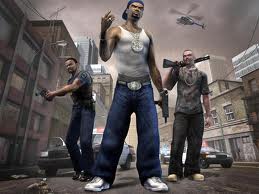
zoe - Posts: 3298
- Joined: Sun Nov 12, 2006 1:09 pm
-

Camden Unglesbee - Posts: 3467
- Joined: Wed Aug 15, 2007 8:30 am
Hey Tom. Well I manage my load order with OBMM and install my mods with that. Then I use WB to resolve conflict issues and to merge what I can. So far it works well for me like that.
Some of my mods are green - but a few of these aren't. Yes I marked them mergeable and it said that it was mergeable when I right clicked merge file. The mod did not show up anywhere in the Rebuild Patch area (you know, where you can click and include stuff), but I thought that was ok especially since the mods I loaded aren't graphics. Like, the one I loaded yesterday was "Less Annoying Dawnfang", which just puts a ring into your inventory so that Dawnfang will not drop off your hotkey. Also I'm using Improved Hotkeys - that one also says that I can merge it, and when I do everything looks great, except it doesn't turn green, so I can't turn it off in OBMM.
I can just accept it as "that's the way it works and I don't know why it turns some green and not others" but I'm curious and want to know.
Some of my mods are green - but a few of these aren't. Yes I marked them mergeable and it said that it was mergeable when I right clicked merge file. The mod did not show up anywhere in the Rebuild Patch area (you know, where you can click and include stuff), but I thought that was ok especially since the mods I loaded aren't graphics. Like, the one I loaded yesterday was "Less Annoying Dawnfang", which just puts a ring into your inventory so that Dawnfang will not drop off your hotkey. Also I'm using Improved Hotkeys - that one also says that I can merge it, and when I do everything looks great, except it doesn't turn green, so I can't turn it off in OBMM.
I can just accept it as "that's the way it works and I don't know why it turns some green and not others" but I'm curious and want to know.
-

lucy chadwick - Posts: 3412
- Joined: Mon Jul 10, 2006 2:43 am
Hey Tom. Well I manage my load order with OBMM and install my mods with that. Then I use WB to resolve conflict issues and to merge what I can. So far it works well for me like that.
Some of my mods are green - but a few of these aren't. Yes I marked them mergeable and it said that it was mergeable when I right clicked merge file. The mod did not show up anywhere in the Rebuild Patch area (you know, where you can click and include stuff), but I thought that was ok especially since the mods I loaded aren't graphics. Like, the one I loaded yesterday was "Less Annoying Dawnfang", which just puts a ring into your inventory so that Dawnfang will not drop off your hotkey. Also I'm using Improved Hotkeys - that one also says that I can merge it, and when I do everything looks great, except it doesn't turn green, so I can't turn it off in OBMM.
I can just accept it as "that's the way it works and I don't know why it turns some green and not others" but I'm curious and want to know.
Some of my mods are green - but a few of these aren't. Yes I marked them mergeable and it said that it was mergeable when I right clicked merge file. The mod did not show up anywhere in the Rebuild Patch area (you know, where you can click and include stuff), but I thought that was ok especially since the mods I loaded aren't graphics. Like, the one I loaded yesterday was "Less Annoying Dawnfang", which just puts a ring into your inventory so that Dawnfang will not drop off your hotkey. Also I'm using Improved Hotkeys - that one also says that I can merge it, and when I do everything looks great, except it doesn't turn green, so I can't turn it off in OBMM.
I can just accept it as "that's the way it works and I don't know why it turns some green and not others" but I'm curious and want to know.
One comment I would make is to uncheck mods in Wrye Bash rather than OBMM - not sure whether this helps, but it doesn't seem logical to disable mods in OBMM (even if you are using it to install and adjust the load order). If you mark the mod as mergeable and it doesn't turn green, implies there may be an issue - surprised that WB doesn't tell you.
Which version of WB are using?
-

Lewis Morel - Posts: 3431
- Joined: Thu Aug 16, 2007 7:40 pm
Hey Tom. Well I manage my load order with OBMM and install my mods with that. Then I use WB to resolve conflict issues and to merge what I can. So far it works well for me like that.
Some of my mods are green - but a few of these aren't. Yes I marked them mergeable and it said that it was mergeable when I right clicked merge file. The mod did not show up anywhere in the Rebuild Patch area (you know, where you can click and include stuff), but I thought that was ok especially since the mods I loaded aren't graphics. Like, the one I loaded yesterday was "Less Annoying Dawnfang", which just puts a ring into your inventory so that Dawnfang will not drop off your hotkey. Also I'm using Improved Hotkeys - that one also says that I can merge it, and when I do everything looks great, except it doesn't turn green, so I can't turn it off in OBMM.
I can just accept it as "that's the way it works and I don't know why it turns some green and not others" but I'm curious and want to know.
Some of my mods are green - but a few of these aren't. Yes I marked them mergeable and it said that it was mergeable when I right clicked merge file. The mod did not show up anywhere in the Rebuild Patch area (you know, where you can click and include stuff), but I thought that was ok especially since the mods I loaded aren't graphics. Like, the one I loaded yesterday was "Less Annoying Dawnfang", which just puts a ring into your inventory so that Dawnfang will not drop off your hotkey. Also I'm using Improved Hotkeys - that one also says that I can merge it, and when I do everything looks great, except it doesn't turn green, so I can't turn it off in OBMM.
I can just accept it as "that's the way it works and I don't know why it turns some green and not others" but I'm curious and want to know.
Less Annoying Dawnfang doesn't seem to be mergeable - haven't checked Improved Hotkeys, but mods like that usually aren't. Also, if you have mergeable mods you don't need to check them in the first place - so no need to go back and forth from WB to OBMM for that.
-

A Dardzz - Posts: 3370
- Joined: Sat Jan 27, 2007 6:26 pm
Hmm the Dawnfang mod didn't give me an error so I assumed it's mergeable. I do have the latest WB installed. Hmm...not sure why it's not telling me it's not mergeable. Thanks.
-

Liii BLATES - Posts: 3423
- Joined: Tue Aug 22, 2006 10:41 am
Hmm the Dawnfang mod didn't give me an error so I assumed it's mergeable. I do have the latest WB installed. Hmm...not sure why it's not telling me it's not mergeable. Thanks.
I'm not sure, from your description above, why you think it's mergeable in the first place. :unsure:
-

Damned_Queen - Posts: 3425
- Joined: Fri Apr 20, 2007 5:18 pm
Improved Hotkeys is not mergeable. If Dawnfang is a new XX mod, it is not mergeable either. Bash cannot merge plugins that contain new records (as is the case with most mods.)
-

Tom Flanagan - Posts: 3522
- Joined: Sat Jul 21, 2007 1:51 am
8 posts
• Page 1 of 1
