Very cool shots, but what's with the horizontal line of - - - - - - I see at the upper 1/3 of the picture there?
MGE Screenshot thread #4
http://i274.photobucket.com/albums/jj265/zackgwin/Argonia/MGEScreenshot1-2.jpg
Very cool shots, but what's with the horizontal line of - - - - - - I see at the upper 1/3 of the picture there?
-

Thomas LEON - Posts: 3420
- Joined: Mon Nov 26, 2007 8:01 am
Very cool shots, but what's with the horizontal line of - - - - - - I see at the upper 1/3 of the picture there? 
Problems with the grass alpha I cant seem to get right..
http://i274.photobucket.com/albums/jj265/zackgwin/Argonia/MGEScreenshot6-2.jpg
http://i274.photobucket.com/albums/jj265/zackgwin/Argonia/MGEScreenshot4-3.jpg
http://i274.photobucket.com/albums/jj265/zackgwin/Argonia/MGEScreenshot3-3.jpg
http://i274.photobucket.com/albums/jj265/zackgwin/Argonia/MGEScreenshot1-3.jpg
And no, these arent converted models, these are my own =-P
-

TOYA toys - Posts: 3455
- Joined: Sat Jan 13, 2007 4:22 am
Problems with the grass alpha I cant seem to get right..
http://i274.photobucket.com/albums/jj265/zackgwin/Argonia/MGEScreenshot6-2.jpg
http://i274.photobucket.com/albums/jj265/zackgwin/Argonia/MGEScreenshot4-3.jpg
http://i274.photobucket.com/albums/jj265/zackgwin/Argonia/MGEScreenshot3-3.jpg
http://i274.photobucket.com/albums/jj265/zackgwin/Argonia/MGEScreenshot1-3.jpg
And no, these arent converted models, these are my own =-P
http://i274.photobucket.com/albums/jj265/zackgwin/Argonia/MGEScreenshot6-2.jpg
http://i274.photobucket.com/albums/jj265/zackgwin/Argonia/MGEScreenshot4-3.jpg
http://i274.photobucket.com/albums/jj265/zackgwin/Argonia/MGEScreenshot3-3.jpg
http://i274.photobucket.com/albums/jj265/zackgwin/Argonia/MGEScreenshot1-3.jpg
And no, these arent converted models, these are my own =-P
Do you by chance have grass render as trees? Is that how you are getting it to render so far?
-

trisha punch - Posts: 3410
- Joined: Thu Jul 13, 2006 5:38 am
Nice shots zackg 
A few ashtrees i did this morning, i think im going with this style, i want the trees to look a bit like big, scary fossilized insects.
http://piclair.com/data/wq3id.jpg
http://piclair.com/data/581nr.jpg
http://piclair.com/data/iz2l2.jpg
A few ashtrees i did this morning, i think im going with this style, i want the trees to look a bit like big, scary fossilized insects.
http://piclair.com/data/wq3id.jpg
http://piclair.com/data/581nr.jpg
http://piclair.com/data/iz2l2.jpg
-

Jessie Butterfield - Posts: 3453
- Joined: Wed Jun 21, 2006 5:59 pm
A few ashtrees i did this morning, i think im going with this style, i want the trees to look a bit like big, scary fossilized insects.
http://piclair.com/data/wq3id.jpg
http://piclair.com/data/581nr.jpg
http://piclair.com/data/iz2l2.jpg
http://piclair.com/data/wq3id.jpg
http://piclair.com/data/581nr.jpg
http://piclair.com/data/iz2l2.jpg
Very creepy, and cool.
Looks like they fit into the Ashlands quite well.
-

FirDaus LOVe farhana - Posts: 3369
- Joined: Thu Sep 13, 2007 3:42 am
Very creepy, and cool.
Looks like they fit into the Ashlands quite well.
Looks like they fit into the Ashlands quite well.
I agree - good stuff!
-

Mélida Brunet - Posts: 3440
- Joined: Thu Mar 29, 2007 2:45 am
Do you by chance have grass render as trees? Is that how you are getting it to render so far?
No, they are rendered as grass. I just have the fps optimizer extend the view distance by the maximum allowed and force it to stay there no matter what the fps is, which for me isnt an issue either way.
Nice shots zackg 
A few ashtrees i did this morning, i think im going with this style, i want the trees to look a bit like big, scary fossilized insects.
http://piclair.com/data/wq3id.jpg
http://piclair.com/data/581nr.jpg
http://piclair.com/data/iz2l2.jpg
A few ashtrees i did this morning, i think im going with this style, i want the trees to look a bit like big, scary fossilized insects.
http://piclair.com/data/wq3id.jpg
http://piclair.com/data/581nr.jpg
http://piclair.com/data/iz2l2.jpg
Much better than mine were, good job.
-

FoReVeR_Me_N - Posts: 3556
- Joined: Wed Sep 05, 2007 8:25 pm
I've got a few screens to share!
http://clip2net.com/clip/m14405/1264148937-clip-768kb.png 1 this is an ingame shot.
http://clip2net.com/clip/m14405/1264149127-clip-820kb.png 2
http://clip2net.com/clip/m14405/1264149326-clip-557kb.png 3
http://clip2net.com/clip/m14405/1264149464-clip-501kb.png 4
http://clip2net.com/clip/m14405/1264149584-clip-514kb.png 5
http://clip2net.com/clip/m14405/1264149741-clip-327kb.png 6
http://clip2net.com/clip/m14405/1264149849-clip-655kb.png 7
http://clip2net.com/clip/m14405/1264149960-clip-685kb.png 8
http://clip2net.com/clip/m14405/1263545497-clip-782kb.png 9
http://clip2net.com/clip/m14405/1262990838-clip-202kb.png 10
http://clip2net.com/clip/m14405/1259176680-clip-319kb.png 11
enjoy!! ;D
>.> a few more older ones
http://clip2net.com/clip/m14405/1264153044-clip-847kb.png 1
http://clip2net.com/clip/m14405/1264152858-clip-583kb.png 2
http://clip2net.com/clip/m14405/1264152662-clip-641kb.png 3
http://clip2net.com/clip/m14405/1264152564-clip-647kb.png 4
http://clip2net.com/clip/m14405/1264152451-clip-570kb.png 5
http://clip2net.com/clip/m14405/1264152292-clip-488kb.png 6
http://clip2net.com/clip/m14405/1264152151-clip-581kb.png 7
http://clip2net.com/clip/m14405/1264148937-clip-768kb.png 1 this is an ingame shot.
http://clip2net.com/clip/m14405/1264149127-clip-820kb.png 2
http://clip2net.com/clip/m14405/1264149326-clip-557kb.png 3
http://clip2net.com/clip/m14405/1264149464-clip-501kb.png 4
http://clip2net.com/clip/m14405/1264149584-clip-514kb.png 5
http://clip2net.com/clip/m14405/1264149741-clip-327kb.png 6
http://clip2net.com/clip/m14405/1264149849-clip-655kb.png 7
http://clip2net.com/clip/m14405/1264149960-clip-685kb.png 8
http://clip2net.com/clip/m14405/1263545497-clip-782kb.png 9
http://clip2net.com/clip/m14405/1262990838-clip-202kb.png 10
http://clip2net.com/clip/m14405/1259176680-clip-319kb.png 11
enjoy!! ;D
>.> a few more older ones
http://clip2net.com/clip/m14405/1264153044-clip-847kb.png 1
http://clip2net.com/clip/m14405/1264152858-clip-583kb.png 2
http://clip2net.com/clip/m14405/1264152662-clip-641kb.png 3
http://clip2net.com/clip/m14405/1264152564-clip-647kb.png 4
http://clip2net.com/clip/m14405/1264152451-clip-570kb.png 5
http://clip2net.com/clip/m14405/1264152292-clip-488kb.png 6
http://clip2net.com/clip/m14405/1264152151-clip-581kb.png 7
-

gary lee - Posts: 3436
- Joined: Tue Jul 03, 2007 7:49 pm
I've got a few screens to share!
Very nice shots!
How come Vivec is transparent in the first shot?
-

james reed - Posts: 3371
- Joined: Tue Sep 18, 2007 12:18 am
Very nice shots! 
How come Vivec is transparent in the first shot?
How come Vivec is transparent in the first shot?
I was moving my mouse horizontal at extreme speed with a barely working motion blur, which isn't quiet just right.
what this motion blur does, it only repeats a frame and it fades after one/seventh of a second... but I don't know how it works really... :0 I do hope a fully functioning motion blur comes out.
-

Pixie - Posts: 3430
- Joined: Sat Oct 07, 2006 4:50 am
I was moving my mouse horizontal at extreme speed with a barely working motion blur, which isn't quiet just right.  so I took a shot while spinning, and it ends up a cool effect I guess.
so I took a shot while spinning, and it ends up a cool effect I guess.
what this motion blur does, it only repeats a frame and it fades after one/seventh of a second... but I don't know how it works really... :0 I do hope a fully functioning motion blur comes out.
what this motion blur does, it only repeats a frame and it fades after one/seventh of a second... but I don't know how it works really... :0 I do hope a fully functioning motion blur comes out.
Nice shots. And here, brand new motion blur:
http://i51.photobucket.com/albums/f386/vtastek/morrowind/Morrowind2009/sc08/MGEScreenshotAduken.jpg
http://i51.photobucket.com/albums/f386/vtastek/morrowind/Morrowind2009/sc08/MGEScreenshotBalmora.jpg
http://i51.photobucket.com/albums/f386/vtastek/morrowind/Morrowind2009/sc08/MGEScreenshotbattlemotion.jpg
http://i51.photobucket.com/albums/f386/vtastek/morrowind/Morrowind2009/sc08/MGEScreenshotconcentration.jpg
http://i51.photobucket.com/albums/f386/vtastek/morrowind/Morrowind2009/sc08/MGEScreenshotcounting.jpg
http://i51.photobucket.com/albums/f386/vtastek/morrowind/Morrowind2009/sc08/MGEScreenshotsuddendeath.jpg
-

Matt Terry - Posts: 3453
- Joined: Sun May 13, 2007 10:58 am
Nice shots. And here, brand new motion blur:
http://i51.photobucket.com/albums/f386/vtastek/morrowind/Morrowind2009/sc08/MGEScreenshotAduken.jpg
http://i51.photobucket.com/albums/f386/vtastek/morrowind/Morrowind2009/sc08/MGEScreenshotBalmora.jpg
http://i51.photobucket.com/albums/f386/vtastek/morrowind/Morrowind2009/sc08/MGEScreenshotbattlemotion.jpg
http://i51.photobucket.com/albums/f386/vtastek/morrowind/Morrowind2009/sc08/MGEScreenshotconcentration.jpg
http://i51.photobucket.com/albums/f386/vtastek/morrowind/Morrowind2009/sc08/MGEScreenshotcounting.jpg
http://i51.photobucket.com/albums/f386/vtastek/morrowind/Morrowind2009/sc08/MGEScreenshotsuddendeath.jpg
Here is the link. Knu's link is dead.
http://i51.photobucket.com/albums/f386/vtastek/morrowind/Morrowind2009/sc08/MGEScreenshotAduken.jpg
http://i51.photobucket.com/albums/f386/vtastek/morrowind/Morrowind2009/sc08/MGEScreenshotBalmora.jpg
http://i51.photobucket.com/albums/f386/vtastek/morrowind/Morrowind2009/sc08/MGEScreenshotbattlemotion.jpg
http://i51.photobucket.com/albums/f386/vtastek/morrowind/Morrowind2009/sc08/MGEScreenshotconcentration.jpg
http://i51.photobucket.com/albums/f386/vtastek/morrowind/Morrowind2009/sc08/MGEScreenshotcounting.jpg
http://i51.photobucket.com/albums/f386/vtastek/morrowind/Morrowind2009/sc08/MGEScreenshotsuddendeath.jpg
O_o OMG!! can you please email me a copy? i'll pm you my email.
-

Kelli Wolfe - Posts: 3440
- Joined: Thu Aug 23, 2007 7:09 am
O_o OMG!! can you please email me a copy? i'll pm you my email.
I'll have what he's having
-

Yung Prince - Posts: 3373
- Joined: Thu Oct 11, 2007 10:45 pm
Motion Blur still blurs the crosshair doesn't it?
-

Eileen Müller - Posts: 3366
- Joined: Fri Apr 13, 2007 9:06 am
Not exactly a screenshot, but http://www.youtube.com/watch?v=RkfIHesQNOM
-

joannARRGH - Posts: 3431
- Joined: Mon Mar 05, 2007 6:09 am
Motion Blur still blurs the crosshair doesn't it?
I will try to make a crosshair shader with the new ismenu variables. Maybe that can fix the problem.
-

saxon - Posts: 3376
- Joined: Wed Sep 19, 2007 2:45 am
just wondering there are so many bloom and hdr shaders out there so im wondering which one is the best for a beginner?
Reposting http://img391.imageshack.us/img391/3682/mgescreenshot12.png http://img207.imageshack.us/img207/4926/mgescreenshot5.png http://img39.imageshack.us/img39/258/mgescreenshot8.png
Reposting http://img391.imageshack.us/img391/3682/mgescreenshot12.png http://img207.imageshack.us/img207/4926/mgescreenshot5.png http://img39.imageshack.us/img39/258/mgescreenshot8.png
-

Grace Francis - Posts: 3431
- Joined: Wed Jul 19, 2006 2:51 pm
just wondering there are so many bloom and hdr shaders out there so im wondering which one is the best for a beginner?
TrueBloom_G6_3 pwns them all (even the later trueblooms). If you want really rich colors i highly recommend that one.
-

Claire Lynham - Posts: 3432
- Joined: Mon Feb 12, 2007 9:42 am
thx, what about hdr?
I dont find it useful tbh, i rather just tweak the bloom.
If i could choose only 3 shaders i would say: SSAO, Truebloom, sunshaft.. watercaustics and DoF are really nice too, but imo not as essential.
-

Kim Kay - Posts: 3427
- Joined: Fri Oct 13, 2006 10:45 am
I just started playing Morrowind for the first time, and I have MGE installed and it made a Huge Difference.. 
I would like to take screenshots of it but enabling screenshots in the ini, does not allow me to do so.
Any ideas on what I need to do to make that happen?
And is there an active MGE thread?
I could not find one, for this Great Game that I am no starting to play for the first time..
I would like to take screenshots of it but enabling screenshots in the ini, does not allow me to do so.
Any ideas on what I need to do to make that happen?
And is there an active MGE thread?
I could not find one, for this Great Game that I am no starting to play for the first time..
-
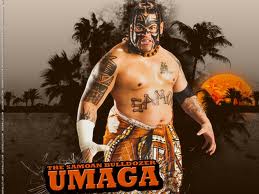
Jennifer Munroe - Posts: 3411
- Joined: Sun Aug 26, 2007 12:57 am
I just started playing Morrowind for the first time, and I have MGE installed and it made a Huge Difference.. 
I would like to take screenshots of it but enabling screenshots in the ini, does not allow me to do so.
Any ideas on what I need to do to make that happen?
And is there an active MGE thread?
I could not find one, for this Great Game that I am no starting to play for the first time..
I would like to take screenshots of it but enabling screenshots in the ini, does not allow me to do so.
Any ideas on what I need to do to make that happen?
And is there an active MGE thread?
I could not find one, for this Great Game that I am no starting to play for the first time..
Here on second page.
http://www.gamesas.com/bgsforums/index.php?showtopic=1069111
If you read the FAQ there, you will find the answer to your problem.
-

Anna S - Posts: 3408
- Joined: Thu Apr 19, 2007 2:13 am
I just started playing Morrowind for the first time, and I have MGE installed and it made a Huge Difference.. 
I would like to take screenshots of it but enabling screenshots in the ini, does not allow me to do so.
Any ideas on what I need to do to make that happen?
And is there an active MGE thread?
I could not find one, for this Great Game that I am no starting to play for the first time..
I would like to take screenshots of it but enabling screenshots in the ini, does not allow me to do so.
Any ideas on what I need to do to make that happen?
And is there an active MGE thread?
I could not find one, for this Great Game that I am no starting to play for the first time..
Search the forum for: Morrowind Graphics Extender (MGE)
The current active thread as of this post: http://www.gamesas.com/bgsforums/index.php?showtopic=1069111 - the MGE thread is very active and usually goes to a new thread every 2-3 weeks.
Read thru the MGE FAQ on the OP for instructions about how to setup screenshots when using MGE.
-

Stacey Mason - Posts: 3350
- Joined: Wed Nov 08, 2006 6:18 am
