The first shot is pretty old, so I'm not sure. Maybe the GIMP HDRBloom shader. I think the 4th shot used an old version of Truebloom, 3G or so.
MGE Screenshot Thread No. 6
Repost or no, those are very nice. Do you know what bloom shader is used in shots 1 and 4?
The first shot is pretty old, so I'm not sure. Maybe the GIMP HDRBloom shader. I think the 4th shot used an old version of Truebloom, 3G or so.
-

Bitter End - Posts: 3418
- Joined: Fri Sep 08, 2006 11:40 am
http://i18.photobucket.com/albums/b120/iamerik/MW%20and%20Oblivion/MGEScreenshot204.jpg
Brilliant! Very well taken and expressive shot, it deserves a place in an Morrowind Art Gallery
-

Project - Posts: 3490
- Joined: Fri May 04, 2007 7:58 am
VarBlur shader makes everything look http://img192.imageshack.us/img192/4413/anomalousmaterials029.jpg.
Hey, any chance of a link to the widescreen bar shader you're using there? I had a look at the http://mgeshaderlibrary.wikispaces.com/Widescreen+Bars, but the image shows that it also goes over the menus, which isn't really practical.
-

lucile - Posts: 3371
- Joined: Thu Mar 22, 2007 4:37 pm
@ elipopotam
Right now I'm using the latest version of MGE, the new sunshaft and dll made by Phal, and interactive grass.
Well .. for interiors I use:
BCB (Radial) Not more than a timid attempt to merge two shaders. BlurRadial and BoostContrast. Both in MGE default shaders.
Cel_shader_v4 This I found by accident while surfing with google.
Less-SSAO I do not remember this ...
Contrast Shader 1 Someone showed this shader here some time ago.
The result is really dark interiors. I have increased the light of torches.
Outdoor:
BCB (Radial)
Cel_shader_v4
sunshaft_v003cloud
I think in some images had enabled truebloom_g6_3
Underwater
BCB (Radial)
Cel_shader_v4
mublur
Aqua
I am continually testing or removing shaders ... But BCB (radial) and Cel_shader_v4, I have always been active. I just saw some shaders in the list that had been overlooked.
FOV 75
Draw distance: 24 cells
Use exponential fog
Shader model: 3.0
Fog Above water: 3.2 and 4.6
Exponential distance multiplier 4.00
Distant statics
Near 40 2.0
Far 650 2,7
Very Far 850 4,0
Weather Settings, has also been retouched.
Still, every computer is different. It's hard to leave something to your liking.
MGE getting better and better. Thanks to those who are still working on it.
Right now I'm using the latest version of MGE, the new sunshaft and dll made by Phal, and interactive grass.
Well .. for interiors I use:
BCB (Radial) Not more than a timid attempt to merge two shaders. BlurRadial and BoostContrast. Both in MGE default shaders.
Cel_shader_v4 This I found by accident while surfing with google.
Less-SSAO I do not remember this ...
Contrast Shader 1 Someone showed this shader here some time ago.
The result is really dark interiors. I have increased the light of torches.
Outdoor:
BCB (Radial)
Cel_shader_v4
sunshaft_v003cloud
I think in some images had enabled truebloom_g6_3
Underwater
BCB (Radial)
Cel_shader_v4
mublur
Aqua
I am continually testing or removing shaders ... But BCB (radial) and Cel_shader_v4, I have always been active. I just saw some shaders in the list that had been overlooked.
FOV 75
Draw distance: 24 cells
Use exponential fog
Shader model: 3.0
Fog Above water: 3.2 and 4.6
Exponential distance multiplier 4.00
Distant statics
Near 40 2.0
Far 650 2,7
Very Far 850 4,0
Weather Settings, has also been retouched.
Still, every computer is different. It's hard to leave something to your liking.
MGE getting better and better. Thanks to those who are still working on it.
-

Jordyn Youngman - Posts: 3396
- Joined: Thu Mar 01, 2007 7:54 am
@ elipopotam
Right now I'm using the latest version of MGE, the new sunshaft and dll made by Phal, and interactive grass.
Well .. for interiors I use:
BCB (Radial) Not more than a timid attempt to merge two shaders. BlurRadial and BoostContrast. Both in MGE default shaders.
Cel_shader_v4 This I found by accident while surfing with google.
Less-SSAO I do not remember this ...
Contrast Shader 1 Someone showed this shader here some time ago.
The result is really dark interiors. I have increased the light of torches.
Outdoor:
BCB (Radial)
Cel_shader_v4
sunshaft_v003cloud
I think in some images had enabled truebloom_g6_3
Underwater
BCB (Radial)
Cel_shader_v4
mublur
Aqua
I am continually testing or removing shaders ... But BCB (radial) and Cel_shader_v4, I have always been active. I just saw some shaders in the list that had been overlooked.
FOV 75
Draw distance: 24 cells
Use exponential fog
Shader model: 3.0
Fog Above water: 3.2 and 4.6
Exponential distance multiplier 4.00
Distant statics
Near 40 2.0
Far 650 2,7
Very Far 850 4,0
Weather Settings, has also been retouched.
Still, every computer is different. It's hard to leave something to your liking.
MGE getting better and better. Thanks to those who are still working on it.
Right now I'm using the latest version of MGE, the new sunshaft and dll made by Phal, and interactive grass.
Well .. for interiors I use:
BCB (Radial) Not more than a timid attempt to merge two shaders. BlurRadial and BoostContrast. Both in MGE default shaders.
Cel_shader_v4 This I found by accident while surfing with google.
Less-SSAO I do not remember this ...
Contrast Shader 1 Someone showed this shader here some time ago.
The result is really dark interiors. I have increased the light of torches.
Outdoor:
BCB (Radial)
Cel_shader_v4
sunshaft_v003cloud
I think in some images had enabled truebloom_g6_3
Underwater
BCB (Radial)
Cel_shader_v4
mublur
Aqua
I am continually testing or removing shaders ... But BCB (radial) and Cel_shader_v4, I have always been active. I just saw some shaders in the list that had been overlooked.
FOV 75
Draw distance: 24 cells
Use exponential fog
Shader model: 3.0
Fog Above water: 3.2 and 4.6
Exponential distance multiplier 4.00
Distant statics
Near 40 2.0
Far 650 2,7
Very Far 850 4,0
Weather Settings, has also been retouched.
Still, every computer is different. It's hard to leave something to your liking.
MGE getting better and better. Thanks to those who are still working on it.
Very useful! thank you.
-

naome duncan - Posts: 3459
- Joined: Tue Feb 06, 2007 12:36 am
Hey, any chance of a link to the widescreen bar shader you're using there? I had a look at the http://mgeshaderlibrary.wikispaces.com/Widescreen+Bars, but the image shows that it also goes over the menus, which isn't really practical.
That was a problem with that time's MGE. Shaders were being applied over menus. New MGE doesn't have this problem. You can use the shader but you must edit thisframe as noted http://mgeshaderlibrary.wikispaces.com/Using+Shaders
//Author: vtastek//Title: Widescreen bars aka horbars v.04//Pack: MGE Shader Library//Desc://A shader that draws black bars to the screen//from top and bottom via given aspect ratio inside the function...(default 16:9)texture lastshader;sampler s0 = sampler_state { texture=; minfilter = linear; magfilter = linear; mipfilter = linear; addressu=clamp; addressv = clamp; };float2 rcpres;float4 horbars2(float2 tex : TEXCOORD) : COLOR0{ float4 c0 = 0; float h = (1 -(rcpres.y/rcpres.x) * 9/16) / 2; //Here is aspect ratio if((tex.y >= h) && (tex.y <= 1-h)) c0 = tex2D(s0, tex); c0.a=1; return c0;}technique T0{ pass p0 { PixelShader = compile ps_2_0 horbars2(); }} -

He got the - Posts: 3399
- Joined: Sat Nov 17, 2007 12:19 pm
That was a problem with that time's MGE. Shaders were being applied over menus. New MGE doesn't have this problem. You can use the shader but you must edit thisframe as noted http://mgeshaderlibrary.wikispaces.com/Using+Shaders
Which reminds me, I'm thinking it might be a good idea to re-introduce shaders over menus. Or maybe shaders that affect only the menus. We could move pieces around. :ninja:
-

Marcin Tomkow - Posts: 3399
- Joined: Sun Aug 05, 2007 12:31 pm
Which reminds me, I'm thinking it might be a good idea to re-introduce shaders over menus. Or maybe shaders that affect only the menus. We could move pieces around. :ninja:
Once I had a bug with XE where water was drawing on top of everything and refracting the HUD. You could have part of the HUD sticking out of the water, too. Amusing.
-

koumba - Posts: 3394
- Joined: Thu Mar 22, 2007 8:39 pm
@TioGilito22
Any chance you know where to get that cel shader? Or perhaps could share it somewhere? Even just pasting the code works I guess
Any chance you know where to get that cel shader? Or perhaps could share it somewhere? Even just pasting the code works I guess
-

Natalie Harvey - Posts: 3433
- Joined: Fri Aug 18, 2006 12:15 pm
@ MojoBox
Polik gronak's CelShader v4
Seek the second code listed here:
http://mgeshaderlib.50.forumer.com/viewtopic.php?f=15&t=30
Just paste the code into a new text document, save and change the extension .txt to .fx
I think vtastek did something similar with its basictoonv01.fx
Polik gronak's CelShader v4
Seek the second code listed here:
http://mgeshaderlib.50.forumer.com/viewtopic.php?f=15&t=30
Just paste the code into a new text document, save and change the extension .txt to .fx
I think vtastek did something similar with its basictoonv01.fx
-

~Amy~ - Posts: 3478
- Joined: Sat Aug 12, 2006 5:38 am
Thanks, vtastek.
EDIT: Looks http://i37.tinypic.com/24lli06.jpg!
EDIT: Looks http://i37.tinypic.com/24lli06.jpg!
-

ILy- Forver - Posts: 3459
- Joined: Sun Feb 04, 2007 3:18 am
Once I had a bug with XE where water was drawing on top of everything and refracting the HUD. You could have part of the HUD sticking out of the water, too. Amusing.
http://i51.photobucket.com/albums/f386/vtastek/morrowind/morrowindbug/MGE-Hudreflected-2.jpg
http://i51.photobucket.com/albums/f386/vtastek/morrowind/morrowindbug/MGE-Screenshot-24.jpg
I had reported it like ages ago.
Thanks, vtastek.
EDIT: Looks http://i37.tinypic.com/24lli06.jpg!
EDIT: Looks http://i37.tinypic.com/24lli06.jpg!
It was my first shader.
PS. You can find Polik's shaders here:
http://www.mwmythicmods.com/MWE.htm#MGE
including Gimp and Cel shaders.
Those are very old shaders. They need small updates to work correctly. You should change thisframe instances to lastshader for making them work inside chains. Check part 6 in this tutorial.
http://mgeshaderlibrary.wikispaces.com/Using+Shaders
-

Fanny Rouyé - Posts: 3316
- Joined: Sun Mar 25, 2007 9:47 am
A picture that's probably been taken a thousand times, but eh, what the hell.
http://img196.imageshack.us/img196/5808/morrowind20100807121356.jpg
http://img196.imageshack.us/img196/5808/morrowind20100807121356.jpg
-

Guinevere Wood - Posts: 3368
- Joined: Mon Dec 04, 2006 3:06 pm
@ elipopotam
Right now I'm using the latest version of MGE, the new sunshaft and dll made by Phal, and interactive grass.
Well .. for interiors I use:
BCB (Radial) Not more than a timid attempt to merge two shaders. BlurRadial and BoostContrast. Both in MGE default shaders.
Cel_shader_v4 This I found by accident while surfing with google.
Less-SSAO I do not remember this ...
Contrast Shader 1 Someone showed this shader here some time ago.
The result is really dark interiors. I have increased the light of torches.
Outdoor:
BCB (Radial)
Cel_shader_v4
sunshaft_v003cloud
I think in some images had enabled truebloom_g6_3
Underwater
BCB (Radial)
Cel_shader_v4
mublur
Aqua
I am continually testing or removing shaders ... But BCB (radial) and Cel_shader_v4, I have always been active. I just saw some shaders in the list that had been overlooked.
FOV 75
Draw distance: 24 cells
Use exponential fog
Shader model: 3.0
Fog Above water: 3.2 and 4.6
Exponential distance multiplier 4.00
Distant statics
Near 40 2.0
Far 650 2,7
Very Far 850 4,0
Weather Settings, has also been retouched.
Still, every computer is different. It's hard to leave something to your liking.
MGE getting better and better. Thanks to those who are still working on it.
Right now I'm using the latest version of MGE, the new sunshaft and dll made by Phal, and interactive grass.
Well .. for interiors I use:
BCB (Radial) Not more than a timid attempt to merge two shaders. BlurRadial and BoostContrast. Both in MGE default shaders.
Cel_shader_v4 This I found by accident while surfing with google.
Less-SSAO I do not remember this ...
Contrast Shader 1 Someone showed this shader here some time ago.
The result is really dark interiors. I have increased the light of torches.
Outdoor:
BCB (Radial)
Cel_shader_v4
sunshaft_v003cloud
I think in some images had enabled truebloom_g6_3
Underwater
BCB (Radial)
Cel_shader_v4
mublur
Aqua
I am continually testing or removing shaders ... But BCB (radial) and Cel_shader_v4, I have always been active. I just saw some shaders in the list that had been overlooked.
FOV 75
Draw distance: 24 cells
Use exponential fog
Shader model: 3.0
Fog Above water: 3.2 and 4.6
Exponential distance multiplier 4.00
Distant statics
Near 40 2.0
Far 650 2,7
Very Far 850 4,0
Weather Settings, has also been retouched.
Still, every computer is different. It's hard to leave something to your liking.
MGE getting better and better. Thanks to those who are still working on it.
I've been looking for the cel shader you mentioned but I wasn't able to find it. Any clue?
-

Sheila Reyes - Posts: 3386
- Joined: Thu Dec 28, 2006 7:40 am
http://a.imageshack.us/img261/5598/1stmgesunset.png
-

Mark - Posts: 3341
- Joined: Wed May 23, 2007 11:59 am
I've been looking for the cel shader you mentioned but I wasn't able to find it. Any clue?
http://www.mwmythicmods.com/MWE.htm#MGE
Check my post above. #137 There are some instructions you should look into if you're gonna use them.
-

Stace - Posts: 3455
- Joined: Sun Jun 18, 2006 2:52 pm
An underwater chromatic aberration and lens distortion shader meant to look like looking through goggles underwater:
http://img37.imageshack.us/i/mgescreenshot1.png/
http://img37.imageshack.us/i/mgescreenshot1.png/
-

Jamie Moysey - Posts: 3452
- Joined: Sun May 13, 2007 6:31 am
http://www.tesnexus.com/imageshare/images/57416-1281621922.jpg
http://www.tesnexus.com/imageshare/images/57416-1281636214.jpg
http://i18.photobucket.com/albums/b120/iamerik/MW%20and%20Oblivion/MGEScreenshot99-1.jpg http://i18.photobucket.com/albums/b120/iamerik/MW%20and%20Oblivion/MGEScreenshot67-1.jpg
http://www.tesnexus.com/imageshare/images/57416-1280740226.jpg
http://www.tesnexus.com/imageshare/images/57416-1281635917.jpg
http://www.tesnexus.com/imageshare/images/57416-1281636214.jpg
http://i18.photobucket.com/albums/b120/iamerik/MW%20and%20Oblivion/MGEScreenshot99-1.jpg http://i18.photobucket.com/albums/b120/iamerik/MW%20and%20Oblivion/MGEScreenshot67-1.jpg
http://www.tesnexus.com/imageshare/images/57416-1280740226.jpg
http://www.tesnexus.com/imageshare/images/57416-1281635917.jpg
-

kirsty williams - Posts: 3509
- Joined: Sun Oct 08, 2006 5:56 am
http://i049.radikal.ru/1008/56/1b59097c6260.jpg
-

Catherine N - Posts: 3407
- Joined: Sat Jan 27, 2007 9:58 pm
Is there a console command to turn of the cross-hairs? Or how do you do it?
-

Erin S - Posts: 3416
- Joined: Sat Jul 29, 2006 2:06 pm
Is there a console command to turn of the cross-hairs? Or how do you do it?
It's an option in the options menu somewhere.
-

Jesus Lopez - Posts: 3508
- Joined: Thu Aug 16, 2007 10:16 pm
TR shots.
http://yfrog.com/14mgescreenshot2p
http://yfrog.com/g0mgescreenshot3p
http://yfrog.com/14mgescreenshot2p
http://yfrog.com/g0mgescreenshot3p
-

Siobhan Wallis-McRobert - Posts: 3449
- Joined: Fri Dec 08, 2006 4:09 pm
http://www.mwmythicmods.com/MWE.htm#MGE
Check my post above. #137 There are some instructions you should look into if you're gonna use them.
Check my post above. #137 There are some instructions you should look into if you're gonna use them.
Thank you!
-
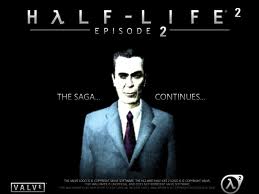
Chantel Hopkin - Posts: 3533
- Joined: Sun Dec 03, 2006 9:41 am
http://s58.radikal.ru/i160/1008/ce/1c62e66df52c.jpg
-

Nick Pryce - Posts: 3386
- Joined: Sat Jul 14, 2007 8:36 pm
