Yeah, Ascadians need overhaul, but I think even though the tree looks quality-wise very good, it doesn't fit there. It looks out of place to me.
MGE Screenshot Thread #2
There is only one tree. But one hell of a tree. 
Yeah, Ascadians need overhaul, but I think even though the tree looks quality-wise very good, it doesn't fit there. It looks out of place to me.
-

Craig Martin - Posts: 3395
- Joined: Wed Jun 06, 2007 4:25 pm
Just because we're discussing Ascadians Isles i took some shots (+ so we can be on-topic
http://i37.tinypic.com/nbxlx0.jpg
http://i35.tinypic.com/bgurs7.jpg
http://i36.tinypic.com/2cooqag.jpg
http://i35.tinypic.com/2h2k3lx.jpg
http://i38.tinypic.com/2q33erc.jpg
http://i35.tinypic.com/11kk0gz.jpg
AeternoRho: try fiddling with mipmap (MGE overrides the ATI settings) ("-1" gives me at least 2 fps more), I tried "-4" and suddenly it had an negative impact. Starting Morrowind with "High Priority" instead of the default can give 1-2 FPS more too. Turning on Catalyst AI to the fullest can have an postive, or negative, impact - it all depends on your hardware/setup. You try to find those small changes and eventually you end up getting 10 FPS extra or more, there's really no easy way that works for all, you got to try different things.. There are some programs that changes the Morrowind.exe, that optimizes the code for Intel CPU's, it gave me approx 1 FPS extra (not much, but every little thing counts).
-

Rachel Tyson - Posts: 3434
- Joined: Sat Oct 07, 2006 4:42 pm
Wow, very nice screens. :goodjob:
What tree replacer are you using and do those trees even look good as distant statics?
What tree replacer are you using and do those trees even look good as distant statics?
-
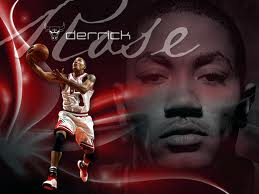
Erich Lendermon - Posts: 3322
- Joined: Sat Nov 03, 2007 4:20 pm
What tree replacer are you using and do those trees even look good as distant statics?
I replaced the original meshes / .dds with ones that i thought looked better. Vality's trees for this region just looked wrong, the leaves looked strange at distance (looked "broken") and the leaves looked too bright, the original meshes are plain awful for this region too, makes it look horrible.
I can't really remember WHICH mod i stole those trees from, could it maybe still be Vality's trees i took but that i changed the .dds for it? I have lots and lots of those little tweaks so its not easy to rememer all hehe
And yes the trees does look good even at distance, as you can see in the screens. The only thing is that the color of the leaves gets rendered wrong in the distance, and when you get close it gets the right color. i "almost" fixed this problem by changing the leaves (in the distant land textures folder that MGE creates if you create mipmaps for textures) to a much darker color.
-

Taylor Bakos - Posts: 3408
- Joined: Mon Jan 15, 2007 12:05 am
snip
And yes the trees does look good even at distance, as you can see in the screens. The only thing is that the color of the leaves gets rendered wrong in the distance, and when you get close it gets the right color. i "almost" fixed this problem by changing the leaves (in the distant land textures folder that MGE creates if you create mipmaps for textures) to a much darker color.
And yes the trees does look good even at distance, as you can see in the screens. The only thing is that the color of the leaves gets rendered wrong in the distance, and when you get close it gets the right color. i "almost" fixed this problem by changing the leaves (in the distant land textures folder that MGE creates if you create mipmaps for textures) to a much darker color.
I had done the same thing, edited the distant land texture folder, but new versions has no texture folder, they are packed now.
I don't know why it is happening, MGE is very good for creating textures for distant land, all statics seamlessly blend, except, for some reason, AI trees. And nice screens, is that godrays shader? And at last shot, you are inside a building with glass windows, where is it?
For performance it is obvious the single core speed has the most impact, a 2001 game eating all CPU resources, that's really curious. I blame the scripts run on every frame, I am not sure though.
-

Tammie Flint - Posts: 3336
- Joined: Mon Aug 14, 2006 12:12 am
It's indeed strange. The bitter coast region trees (leaves) doesnt seem to be affected by it.
I was inside a shop in that shot, i think it was a furniture shop, it looked the same as that shop i have a previous screenshot of, just outside balmora. And no, it's the sunshaft shader im using.
One mod that _really_ killed my FPS was "fireflies" it constantly ate like 8-10 FPS, too bad since they were kind of cute
edit: new version has packed textures? do you mean you have an upcoming version that isnt out? i changed them in Morrowind\Data Files\distantland\statics\textures they arent packed.
I was inside a shop in that shot, i think it was a furniture shop, it looked the same as that shop i have a previous screenshot of, just outside balmora. And no, it's the sunshaft shader im using.
One mod that _really_ killed my FPS was "fireflies" it constantly ate like 8-10 FPS, too bad since they were kind of cute
edit: new version has packed textures? do you mean you have an upcoming version that isnt out? i changed them in Morrowind\Data Files\distantland\statics\textures they arent packed.
-

Prohibited - Posts: 3293
- Joined: Tue Jun 12, 2007 6:13 am
It's indeed strange. The bitter coast region trees (leaves) doesnt seem to be affected by it.
I was inside a shop in that shot, i think it was a furniture shop, it looked the same as that shop i have a previous screenshot of, just outside balmora. And no, it's the sunshaft shader im using.
One mod that _really_ killed my FPS was "fireflies" it constantly ate like 8-10 FPS, too bad since they were kind of cute
edit: new version has packed textures? do you mean you have an upcoming version that isnt out? i changed them in Morrowind\Data Files\distantland\statics\textures they arent packed.
I was inside a shop in that shot, i think it was a furniture shop, it looked the same as that shop i have a previous screenshot of, just outside balmora. And no, it's the sunshaft shader im using.
One mod that _really_ killed my FPS was "fireflies" it constantly ate like 8-10 FPS, too bad since they were kind of cute
edit: new version has packed textures? do you mean you have an upcoming version that isnt out? i changed them in Morrowind\Data Files\distantland\statics\textures they arent packed.
I am using rev 117, and they are packed.
static_meshes
usage.data
files only.
-

Tania Bunic - Posts: 3392
- Joined: Sun Jun 18, 2006 9:26 am
I am using rev 117, and they are packed.
And you create mipmaps for textures? (i use "1" ) when you create distant lands? otherwise i dont think you get them as separate textures, but i could be wrong. i'm very sure i have the latest version, it does say 116 but from what i've read its 117 just that the number isnt changed.
-

Laurenn Doylee - Posts: 3427
- Joined: Sun Dec 03, 2006 11:48 am
And you create mipmaps for textures? (i use "1" ) when you create distant lands? otherwise i dont think you get them as separate textures, but i could be wrong. i'm very sure i have the latest version, it does say 116 but from what i've read its 117 just that the number isnt changed.
Ah, yes creating with mipmaps skipped "1" created the texture folder. And I thought it was a new feature of newest MGE. Thanks, I was wondering where the folder had gone.
If I don't use mipmaps skipped option, MGE will use default textures from default textures folder then. I wonder how is it working exactly... Any special FPS/quality differences? Better check it out myself. Thanks again!
-

Ash - Posts: 3392
- Joined: Tue Jun 13, 2006 8:59 am
Ah, yes creating with mipmaps skipped "1" created the texture folder. And I thought it was a new feature of newest MGE. Thanks, I was wondering where the folder had gone. 
If I don't use mipmaps skipped option, MGE will use default textures from default textures folder then. I wonder how is it working exactly... Any special FPS/quality differences? Better check it out myself. Thanks again!
If I don't use mipmaps skipped option, MGE will use default textures from default textures folder then. I wonder how is it working exactly... Any special FPS/quality differences? Better check it out myself. Thanks again!
Skipping mipmap levels will generate smaller sized textures based on the number of mipmaps skipped - i.e. original texture is 1024x1024; skipping 2 mipmap levels will result in 256x256 texture. As a result, less video memory is used to load the textures and will load faster because they are smaller sized (easier to find a contiguous block of memory) but the texture quality can end up greatly reduced and there will be no benefit from high quality mipmap filtering (i.e. negative numbered filtering which is the better end of the range, or better than the number of levels skipped - in this example, negatives, 0, and 1). Not a problem for distant objects, but noticeable for animated objects that share the same textures as static objects; this especially impacts animated trees since they get rendered close to the player and usually share textures with other objects. The solution in that case is to delete the related textures from '...Data Files\distantland\statics\textures' folder and leave the others intact, that way you can still benefit from load times and saved video memory by skipping mipmaps for other non-animated distant objects.
@vurt
Those sreenshots are superb!
Have you done something to Vality7's grass textures? The grain stalks are more prominent and lighter colored than the grass blades in your screenies. Looks good. B)
[edit] clarification about animated objects sharing textures with static objects.
-

Quick Draw III - Posts: 3372
- Joined: Sat Oct 20, 2007 6:27 am
tetchy: Glad you liked them! Yes i changed the color of the top of the stalks to a more natural color.
-

KRistina Karlsson - Posts: 3383
- Joined: Tue Jun 20, 2006 9:22 pm
tetchy: Glad you liked them! Yes i changed the color of the top of the stalks to a more natural color.
Yes, it's natural looking and very effective!
btw: add this to an exception list to prevent the bridge gap in your distant vivec views:
::vivec
x\ex_vivec_b_gap_b_01.nif=very_far
x\ex_vivec_b_gap_t_01.nif=very_far
I was getting the same thing even with minimum staticsize set to zero.
-

Jarrett Willis - Posts: 3409
- Joined: Thu Jul 19, 2007 6:01 pm
Thanks, i'll add those, looks very strange with the gap 
-

Patrick Gordon - Posts: 3366
- Joined: Thu May 31, 2007 5:38 am
Most awesome shots Vurt!
Mind bending how far Morro has come!
Mind bending how far Morro has come!
-

Sophie Miller - Posts: 3300
- Joined: Sun Jun 18, 2006 12:35 am
Fun with water fx...
http://www.liquidanvil.com/mw/screenshots/vivec_temple_water_noon.jpg
http://www.liquidanvil.com/mw/screenshots/vivec_temple_water_3p.jpg
http://www.liquidanvil.com/mw/screenshots/vivec_canols_waterfx_01.jpg - looking east
http://www.liquidanvil.com/mw/screenshots/vivec_canols_waterfx_02.jpg - looking south
http://www.liquidanvil.com/mw/screenshots/vivec_morning_glare.jpg
http://www.liquidanvil.com/mw/screenshots/ebonheart_ship_hull_caustics.jpg
InGame.fx - combo of Hrnchamd's Water Caustics shader and harlanrm's waterspout ripples.
Shaders:
* Knu's SSAO v09
* Knu's DoF v12
* phal's Sunshaft v001a
* peachykeen's TrueBloom gen6 beta3
All tweaked.
Personal retextures:
* Vivec Temple water retexed and water spouts retexed to better match the water shaders.
* Vivec retexed.
http://www.liquidanvil.com/mw/screenshots/vivec_temple_water_noon.jpg
http://www.liquidanvil.com/mw/screenshots/vivec_temple_water_3p.jpg
http://www.liquidanvil.com/mw/screenshots/vivec_canols_waterfx_01.jpg - looking east
http://www.liquidanvil.com/mw/screenshots/vivec_canols_waterfx_02.jpg - looking south
http://www.liquidanvil.com/mw/screenshots/vivec_morning_glare.jpg
http://www.liquidanvil.com/mw/screenshots/ebonheart_ship_hull_caustics.jpg
InGame.fx - combo of Hrnchamd's Water Caustics shader and harlanrm's waterspout ripples.
Shaders:
* Knu's SSAO v09
* Knu's DoF v12
* phal's Sunshaft v001a
* peachykeen's TrueBloom gen6 beta3
All tweaked.
Personal retextures:
* Vivec Temple water retexed and water spouts retexed to better match the water shaders.
* Vivec retexed.
-

Marta Wolko - Posts: 3383
- Joined: Mon Aug 28, 2006 6:51 am
Amazing retexture. Is it personal, meaning that it's not available to download anywhere? If so, damn shame 
-

Jaki Birch - Posts: 3379
- Joined: Fri Jan 26, 2007 3:16 am
Yeah great retexture! I must say I love how Vivec looks originally, i just hate how low-res it is!
-

Ross - Posts: 3384
- Joined: Thu Aug 10, 2006 7:22 pm
I think Ascadians Isles looks ok with the right trees and weather/ligtning conditions, it can be a bit ugly in full clear weather sometimes. That tree looks quite good! The tree crown is a bit tiny and the bark could probably be changed so it fits the region a bit better.
Just because we're discussing Ascadians Isles i took some shots (+ so we can be on-topic )
)
http://i37.tinypic.com/nbxlx0.jpg
http://i35.tinypic.com/bgurs7.jpg
http://i36.tinypic.com/2cooqag.jpg
http://i35.tinypic.com/2h2k3lx.jpg
http://i38.tinypic.com/2q33erc.jpg
http://i35.tinypic.com/11kk0gz.jpg
Just because we're discussing Ascadians Isles i took some shots (+ so we can be on-topic
http://i37.tinypic.com/nbxlx0.jpg
http://i35.tinypic.com/bgurs7.jpg
http://i36.tinypic.com/2cooqag.jpg
http://i35.tinypic.com/2h2k3lx.jpg
http://i38.tinypic.com/2q33erc.jpg
http://i35.tinypic.com/11kk0gz.jpg
Wow.
How do I get my Ascadian Isles to look like that?
-

Adam Kriner - Posts: 3448
- Joined: Mon Aug 06, 2007 2:30 am
@ vurt: Exceptional! Especially this one:
http://i37.tinypic.com/nbxlx0.jpg
I'm thinking if you make the leaves a little too green and add a little bit of transparency, it might fix it (just a little, though, like 200 alpha, or 220).
http://i37.tinypic.com/nbxlx0.jpg
There is only one tree. But one hell of a tree. 
I am giving my feedback.
Biggest problem is not the tree but how the engine renders the leaves. An important aspect of rendering leaves is backlighting, which is missing.
http://gurneyjourney.blogspot.com/2008/06/two-rules-of-foliage.html
http://blog.wolfire.com/2009/08/leaf-translucency/
Tree chunk has problems with UV maps, which I am no expert. One higher level of texture quality could be good. Morrowind renders one + 9/10 cells, in one cell there could be only a fixed number of trees, I don't think we should limit ourselves with todays hardware standards.
Leaves look amazing, it should be some mipmaps trick. I wanna know.
One more resource:
Direct link to PDF
http://www.kevinboulanger.net/publications/thesisKevinBoulanger.pdf
I am giving my feedback.
Biggest problem is not the tree but how the engine renders the leaves. An important aspect of rendering leaves is backlighting, which is missing.
http://gurneyjourney.blogspot.com/2008/06/two-rules-of-foliage.html
http://blog.wolfire.com/2009/08/leaf-translucency/
Tree chunk has problems with UV maps, which I am no expert. One higher level of texture quality could be good. Morrowind renders one + 9/10 cells, in one cell there could be only a fixed number of trees, I don't think we should limit ourselves with todays hardware standards.
Leaves look amazing, it should be some mipmaps trick. I wanna know.
One more resource:
Direct link to PDF
http://www.kevinboulanger.net/publications/thesisKevinBoulanger.pdf
I'm thinking if you make the leaves a little too green and add a little bit of transparency, it might fix it (just a little, though, like 200 alpha, or 220).
-

Eire Charlotta - Posts: 3394
- Joined: Thu Nov 09, 2006 6:00 pm
Grazeland Adventure
Shaders: Sunshaft
Truebloom g63 beta
ENBseries with effect file and palette (non mge)
http://i881.photobucket.com/albums/ac14/Numarider/gland_04.jpg
http://i881.photobucket.com/albums/ac14/Numarider/gland_05.jpg
http://i881.photobucket.com/albums/ac14/Numarider/gland_06.jpg
http://i881.photobucket.com/albums/ac14/Numarider/gland_01.jpg
http://i881.photobucket.com/albums/ac14/Numarider/gland_02.jpg
http://i881.photobucket.com/albums/ac14/Numarider/gland_03.jpg
http://i881.photobucket.com/albums/ac14/Numarider/gland_07.jpg
Shaders: Sunshaft
Truebloom g63 beta
ENBseries with effect file and palette (non mge)
http://i881.photobucket.com/albums/ac14/Numarider/gland_04.jpg
http://i881.photobucket.com/albums/ac14/Numarider/gland_05.jpg
http://i881.photobucket.com/albums/ac14/Numarider/gland_06.jpg
http://i881.photobucket.com/albums/ac14/Numarider/gland_01.jpg
http://i881.photobucket.com/albums/ac14/Numarider/gland_02.jpg
http://i881.photobucket.com/albums/ac14/Numarider/gland_03.jpg
http://i881.photobucket.com/albums/ac14/Numarider/gland_07.jpg
-

TWITTER.COM - Posts: 3355
- Joined: Tue Nov 27, 2007 3:15 pm
Nowhere near as good at this as you guys. :[ I forgot to turn off the cursor when taking the shot, too, but here:
I am told that the Bitter Coast is a dangerous place... in our travels, Jiub and I came across a Nord that expected us to pay http://i33.tinypic.com/vx2luu.png.
I am told that the Bitter Coast is a dangerous place... in our travels, Jiub and I came across a Nord that expected us to pay http://i33.tinypic.com/vx2luu.png.
-

ShOrty - Posts: 3392
- Joined: Sun Jul 02, 2006 8:15 pm
Wait tetchy, you have the waterspout ripples working in another water shader? Fantastic. I have tried to do that myself (despite a complete lack of knowledge) because I love the effect, but it never seems to do anything (presumably because of that complete lack of knowledge). *chuckle* How do you do it?
-

Michelle Serenity Boss - Posts: 3341
- Joined: Tue Oct 17, 2006 10:49 am
Another try at this. I apologize for all the single-post shenanigans, and next time I post screen shots it will be several and not just one. Let me know what you guys think, I just got done tweaking the hell out of my INI to give me nights that are much darker than they are normally. I felt that nights were far too washed out before.
http://i36.tinypic.com/2m519gm.png
http://i36.tinypic.com/2m519gm.png
-

michael danso - Posts: 3492
- Joined: Wed Jun 13, 2007 9:21 am
Another try at this. I apologize for all the single-post shenanigans, and next time I post screen shots it will be several and not just one. Let me know what you guys think, I just got done tweaking the hell out of my INI to give me nights that are much darker than they are normally. I felt that nights were far too washed out before.
http://i36.tinypic.com/2m519gm.png
http://i36.tinypic.com/2m519gm.png
I love it, will you share your settings.
I can't get my games darker enough. Death to ambient lighting!(Until global illumination.)
-

lisa nuttall - Posts: 3277
- Joined: Tue Jun 20, 2006 1:33 pm
Looks nice Enzo ! What kind of LOD bias do you have +10?  really super sharp hehe
really super sharp hehe
-

meghan lock - Posts: 3451
- Joined: Thu Jan 11, 2007 10:26 pm
