http://i61.photobucket.com/albums/h61/TheDarknut/DeathinOrdosal.jpg
MGE Screenshot Thread #3
http://i61.photobucket.com/albums/h61/TheDarknut/DeathinOrdosal.jpg
-

lauren cleaves - Posts: 3307
- Joined: Tue Aug 15, 2006 8:35 am
Here are some screenshoot with land, sea and sky... 
....
....
It blends nicely. A little better texture placement for canceling mirroring could be good.
ps, is possible to have the hands and weapon not blurred like http://s922.photobucket.com/albums/ad65/KREON_01/?action=view¤t=MGEScreenshot13-1.jpg
thx!
thx!
Knu's codes are so complex, I just can't interfere!
Towards the end of knu's DoF shader, replace this:
return float4(color.rgb / amount, 1);}technique T0{ pass { PixelShader = compile SM dof(); } pass { PixelShader = compile SM smartblur(); }}with this:
return float4(color.rgb / amount, 1);}float4 handsback(in float2 tex : TEXCOORD ) : COLOR0{ float4 dofimage = tex2D (s3, tex); float4 ce = smoothstep(39,40, tex2D(s1, tex).r); float4 image = tex2D(s0, tex); float4 hands = (1 - ce) * image; float4 rest = dofimage * (ce); float4 mix = rest + hands; return mix; }technique T0{ pass { PixelShader = compile SM dof(); } pass { PixelShader = compile SM smartblur(); } pass { PixelShader = compile SM handsback(); }}It is a lousy unoptimized thing(I mean why I used 6 lines starting with float4 to do it?!), but works. Test and give feedback please. And optimization suggestions are welcome!
Getting better results with 39,40 in 1st-person mode. There can still be times when the near view doesn't blur out when looking past the NPC due to being extremely close to them (i.e. nose-to-nose), but for most situations should be fine.
39,40 works ok for MCP's OTS 3rd-person mode too. 49,50 looks a bit better tho.
39,40 works ok for MCP's OTS 3rd-person mode too. 49,50 looks a bit better tho.
-
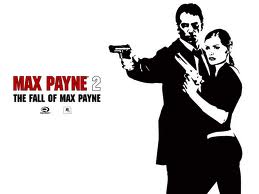
Rebekah Rebekah Nicole - Posts: 3477
- Joined: Fri Oct 13, 2006 8:47 pm
Some new shots;
http://i955.photobucket.com/albums/ae33/Dragynlord/My%20Morrowind/MGEScreenshot3-4-1.jpg
http://i955.photobucket.com/albums/ae33/Dragynlord/My%20Morrowind/MGEScreenshot10-1.jpg
http://i955.photobucket.com/albums/ae33/Dragynlord/My%20Morrowind/MGEScreenshot7-6.jpg
http://i955.photobucket.com/albums/ae33/Dragynlord/My%20Morrowind/MGEScreenshot3-4-1.jpg
http://i955.photobucket.com/albums/ae33/Dragynlord/My%20Morrowind/MGEScreenshot10-1.jpg
http://i955.photobucket.com/albums/ae33/Dragynlord/My%20Morrowind/MGEScreenshot7-6.jpg
-

lolly13 - Posts: 3349
- Joined: Tue Jul 25, 2006 11:36 am
It blends nicely. A little better texture placement for canceling mirroring could be good.
thx!
but i don't know how to make good texture displacement...
i've just installed nifscope, but the way it work with texture is a little...obscure, for me!
i've tried to fix the texture on the imp_keep 02.nif, (the middle area is streched) but no way...
can anyone suggest me some other software to waork with texture?
thx!
-

Rik Douglas - Posts: 3385
- Joined: Sat Jul 07, 2007 1:40 pm
Test and give feedback please. And optimization suggestions are welcome! 
This is huge. It's perfect as far as I can tell so far. Thanks! :bowdown:
-

Roanne Bardsley - Posts: 3414
- Joined: Wed Nov 08, 2006 9:57 am
http://i70.photobucket.com/albums/i109/Slartibartfast_2006/ScreenShot11.jpg?t=1256691812
http://i70.photobucket.com/albums/i109/Slartibartfast_2006/ScreenShot17-1.jpg?t=1256691875
http://i70.photobucket.com/albums/i109/Slartibartfast_2006/ScreenShot17-1.jpg?t=1256691875
-

xemmybx - Posts: 3372
- Joined: Thu Jun 22, 2006 2:01 pm
http://i70.photobucket.com/albums/i109/Slartibartfast_2006/ScreenShot11.jpg?t=1256691812
http://i70.photobucket.com/albums/i109/Slartibartfast_2006/ScreenShot17-1.jpg?t=1256691875
http://i70.photobucket.com/albums/i109/Slartibartfast_2006/ScreenShot17-1.jpg?t=1256691875
I like the engraving craved out effects of these textures. :foodndrink:
-

Colton Idonthavealastna - Posts: 3337
- Joined: Sun Sep 30, 2007 2:13 am
It blends nicely. A little better texture placement for canceling mirroring could be good.
Knu's codes are so complex, I just can't interfere!
Towards the end of knu's DoF shader, replace this:
with this:
It is a lousy unoptimized thing(I mean why I used 6 lines starting with float4 to do it?!), but works. Test and give feedback please. And optimization suggestions are welcome!
Knu's codes are so complex, I just can't interfere!
Towards the end of knu's DoF shader, replace this:
return float4(color.rgb / amount, 1);}technique T0{ pass { PixelShader = compile SM dof(); } pass { PixelShader = compile SM smartblur(); }}with this:
return float4(color.rgb / amount, 1);}float4 handsback(in float2 tex : TEXCOORD ) : COLOR0{ float4 dofimage = tex2D (s3, tex); float4 ce = smoothstep(99,100, tex2D(s1, tex).r); float4 image = tex2D(s0, tex); float4 hands = (1 - ce) * image; float4 rest = dofimage * (ce); float4 mix = rest + hands; return mix; }technique T0{ pass { PixelShader = compile SM dof(); } pass { PixelShader = compile SM smartblur(); } pass { PixelShader = compile SM handsback(); }}It is a lousy unoptimized thing(I mean why I used 6 lines starting with float4 to do it?!), but works. Test and give feedback please. And optimization suggestions are welcome!
First off, great work! Secondly i'm gonna go off on a tangent here and ask if it's possible to do the same with players body in 3rd person?
-

Lizs - Posts: 3497
- Joined: Mon Jul 17, 2006 11:45 pm
It is a lousy unoptimized thing(I mean why I used 6 lines starting with float4 to do it?!), but works. Test and give feedback please. And optimization suggestions are welcome!
Excellent work! I can now see my budget-looking hands clearly again! However, I have noticed if I stand in front of someone, but look off into the distance, the person will also stay sharp while someone else a little further away will become blurred.
http://i223.photobucket.com/albums/dd41/Regaez/MGEScreenshot024.jpg
http://i223.photobucket.com/albums/dd41/Regaez/MGEScreenshot026.jpg
-

Lisa - Posts: 3473
- Joined: Thu Jul 13, 2006 3:57 am
First off, great work! Secondly i'm gonna go off on a tangent here and ask if it's possible to do the same with players body in 3rd person?
DoF doesn't show gradient for very close, so the effect looks bad on close objects(but maybe I am wrong and it's just the way it is).
This hack works on that part where there is no detail already. You can change the the '99,100' to '599, 600' and it will remove all dof effects for 600 units from camera(or maybe 1000, third person camera location can be dynamic and unknown(actually it is known now by hrnchamd, just not implemented to MGE)).
But that may break the DoF effects. If I could understand the code, I can find a better way. Maybe changing that numbers with some of the dynamic code, it may work. Since I can't change the code(I just can't understand the complex-uber-compressed math codes of it) to work I have to work outside of it.
Changing the numbers can cause instant cutoffs, I recommend using this fix for now, until knu, I or someone else finds a better way...
I found it to be realistic since close objects do get blur when looking to distance. But it shows, -always- the same amount of blur after some point for close stuff(hands).
Excellent work! I can now see my budget-looking hands clearly again! However, I have noticed if I stand in front of someone, but look off into the distance, the person will also stay sharp while someone else a little further away will become blurred.
http://i223.photobucket.com/albums/dd41/Regaez/MGEScreenshot024.jpg
http://i223.photobucket.com/albums/dd41/Regaez/MGEScreenshot026.jpg
http://i223.photobucket.com/albums/dd41/Regaez/MGEScreenshot024.jpg
http://i223.photobucket.com/albums/dd41/Regaez/MGEScreenshot026.jpg
That's what I am talking about.
-

Chloe :) - Posts: 3386
- Joined: Tue Jun 13, 2006 10:00 am
That's what I am talking about.
I see. Well, no problem, that shouldn't be too hard to fix. Or rather, find a suitable compromise...
-

Rhi Edwards - Posts: 3453
- Joined: Fri Jul 28, 2006 1:42 am
I see. Well, no problem, that shouldn't be too hard to fix. Or rather, find a suitable compromise... 
I did those in a couple of minutes(awake) I spent at home. I had to travel a long way every day for the last week. But from today it is a 5 days of holiday. :intergalactic: And transportation problems will end hopefully next week. And I have books now, GPU Gems 2-3. Let's see how it goes.
And if you do tell us so I can edit the post for future reference. Add temporarily the bold code after the line to see what's going on exactly. I am not at home can't check it.
float4 ce = smoothstep(99,100, tex2D(s1, tex).r);
return ce;
return ce;
It should show a grayscale with white hands. Play until only hands show up near an NPC.
-

Amie Mccubbing - Posts: 3497
- Joined: Thu Aug 31, 2006 11:33 pm
...
It is a lousy unoptimized thing(I mean why I used 6 lines starting with float4 to do it?!), but works. Test and give feedback please. And optimization suggestions are welcome!
It is a lousy unoptimized thing(I mean why I used 6 lines starting with float4 to do it?!), but works. Test and give feedback please. And optimization suggestions are welcome!
thanks for the code!...exactly what i was searching for...
-

Jonathan Braz - Posts: 3459
- Joined: Wed Aug 22, 2007 10:29 pm
Dumping some stuff here before I go to work =) (Thank's Vurt for leaf texture):
http://i34.tinypic.com/30usnyu.jpg
http://i38.tinypic.com/20adttd.jpg
http://i35.tinypic.com/dy0sub.jpg
http://i37.tinypic.com/2m6x2mg.jpg
http://i35.tinypic.com/2yjqzhd.jpg
http://i34.tinypic.com/30usnyu.jpg
http://i38.tinypic.com/20adttd.jpg
http://i35.tinypic.com/dy0sub.jpg
http://i37.tinypic.com/2m6x2mg.jpg
http://i35.tinypic.com/2yjqzhd.jpg
-

[ becca ] - Posts: 3514
- Joined: Wed Jun 21, 2006 12:59 pm
-clip-
That's what I am talking about. Lower the numbers to 49,50 or maybe more?. I didn't actually checked them.
Lower the numbers to 49,50 or maybe more?. I didn't actually checked them. 
That's what I am talking about.
Getting better results with 39,40 in 1st-person mode. There can still be times when the near view doesn't blur out when looking past the NPC due to being extremely close to them (i.e. nose-to-nose), but for most situations should be fine.
39,40 works ok for MCP's OTS 3rd-person mode too. 49,50 looks a bit better tho.
-

kelly thomson - Posts: 3380
- Joined: Thu Jun 22, 2006 12:18 pm
Dumping some stuff here before I go to work =) (Thank's Vurt for leaf texture):
http://i34.tinypic.com/30usnyu.jpg
http://i38.tinypic.com/20adttd.jpg
http://i35.tinypic.com/dy0sub.jpg
http://i37.tinypic.com/2m6x2mg.jpg
http://i35.tinypic.com/2yjqzhd.jpg
http://i34.tinypic.com/30usnyu.jpg
http://i38.tinypic.com/20adttd.jpg
http://i35.tinypic.com/dy0sub.jpg
http://i37.tinypic.com/2m6x2mg.jpg
http://i35.tinypic.com/2yjqzhd.jpg
Pure Awesomeness!
I totally dig this! MGE FTW!
-

Alex [AK] - Posts: 3436
- Joined: Fri Jun 15, 2007 10:01 pm
Dumping some stuff here before I go to work =) (Thank's Vurt for leaf texture):
Hello leaf texture, I don't think we've met before. Are you available?
Seriously, I'd love to have that. Any release Vurt?
-

Spencey! - Posts: 3221
- Joined: Thu Aug 17, 2006 12:18 am
http://i35.tinypic.com/2yjqzhd.jpg
impressive! how did you set the fog here? (colour, and rage factor\offset)
i like it very much!
thanks!
-

Eileen Müller - Posts: 3366
- Joined: Fri Apr 13, 2007 9:06 am
Hello leaf texture, I don't think we've met before. Are you available?
Seriously, I'd love to have that. Any release Vurt?
Seriously, I'd love to have that. Any release Vurt?
http://www.gamesas.com/bgsforums/index.php?showtopic=1051333 B)
-

naomi - Posts: 3400
- Joined: Tue Jul 11, 2006 2:58 pm
http://www.gamesas.com/bgsforums/index.php?showtopic=1051333 B)
Ah, great. I missed that thread before, thanks.
-

Patrick Gordon - Posts: 3366
- Joined: Thu May 31, 2007 5:38 am
Dumping some stuff here before I go to work =) (Thank's Vurt for leaf texture):
http://i34.tinypic.com/30usnyu.jpg
http://i38.tinypic.com/20adttd.jpg
http://i35.tinypic.com/dy0sub.jpg
http://i37.tinypic.com/2m6x2mg.jpg
http://i35.tinypic.com/2yjqzhd.jpg
http://i34.tinypic.com/30usnyu.jpg
http://i38.tinypic.com/20adttd.jpg
http://i35.tinypic.com/dy0sub.jpg
http://i37.tinypic.com/2m6x2mg.jpg
http://i35.tinypic.com/2yjqzhd.jpg
Wow, that looks like Oblivion, now all we need is a physics engine!
-

Siidney - Posts: 3378
- Joined: Fri Mar 23, 2007 11:54 pm
I wonder if one could be patched into the enigne...
-
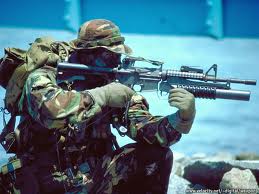
BrEezy Baby - Posts: 3478
- Joined: Sun Mar 11, 2007 4:22 am
Guys 
So whenever I use distant lands, my game CTDs while traveling to different areas. I have some texture replaces and mesh replacers and things that add trees/floras (Vality's mods) and when I try to create Distant Land textures for them they don't show up and my entire game's textures go "BLACK". The water/sky/ground/tree/grass turns black.
Other than that there are no problems.
Are there any ways to fix the CTD when traveling? Also, when installing mods that replace textures, or add meshes/objects do I need do the Distant Lands texture creation wizard?
Are there any other ways of viewing distant lands?
Also, I'm trying to use KNX-SSAO v09 and my game's menus and loading screens are BEYOND blurry
So whenever I use distant lands, my game CTDs while traveling to different areas. I have some texture replaces and mesh replacers and things that add trees/floras (Vality's mods) and when I try to create Distant Land textures for them they don't show up and my entire game's textures go "BLACK". The water/sky/ground/tree/grass turns black.
Other than that there are no problems.
Are there any ways to fix the CTD when traveling? Also, when installing mods that replace textures, or add meshes/objects do I need do the Distant Lands texture creation wizard?
Are there any other ways of viewing distant lands?
Also, I'm trying to use KNX-SSAO v09 and my game's menus and loading screens are BEYOND blurry
-

Sarah Evason - Posts: 3507
- Joined: Mon Nov 13, 2006 10:47 pm
impressive! how did you set the fog here? (colour, and rage factor\offset)
i like it very much!
thanks!
i like it very much!
thanks!
Thanks people =)
I'm using the alternative fogging method by Phal (or I should be using, I dont remember if I have enabled it lately). Other then that, fog is set to Range Vertex (also suggested by Vurt). The settings are as follows, as mostly suggested by Phal for alternative fogging:
Draw distance: 36cells
Above water fog: 1.6 and 11
Distance statics near is set to 250, end distance of 3.
Hope that covers your inquiry.
I wonder if one could be patched into the enigne...
I talked about this a lot some while ago. While it is possible to say, wrap different commands which is already done by MWSE like the rotation and movement of objects through scripting, what is left figuring out how objects interact with each other, It is possible to feed say the entire landscape collision mesh into a database and check models according to that, however we know to little about the inner workings of the engine to do the same with other 3d models. A physics engine is incredibly far off no matter how we look at it. Writing one from scratch or even adapting one that is already out there to our cause would take a long time.
But as anything else Morrowind, it's not impossible.
-

Rodney C - Posts: 3520
- Joined: Sat Aug 18, 2007 12:54 am
New topic is http://www.gamesas.com/bgsforums/index.php?showtopic=1052375. Close please 
-

Campbell - Posts: 3262
- Joined: Tue Jun 05, 2007 8:54 am
