Minecraft Thread #73
-

Ally Chimienti - Posts: 3409
- Joined: Fri Jan 19, 2007 6:53 am
From the feedback I take it 2.0 is not ready for SMP?
I'm having some trouble with the Technic launcher, it only has Technic and vanilla, Tekkit is no longer there, I've tried re-downloaded it which hasn't worked.
Any ideas?
Any ideas?
-

sw1ss - Posts: 3461
- Joined: Wed Nov 28, 2007 8:02 pm
It is, but there seems to be a problem with running 1.0 on the same server.
Is it under the drop-down list? Only the server version was pulled, and the client was fixed a while ago.
Is it under the drop-down list? Only the server version was pulled, and the client was fixed a while ago.
-
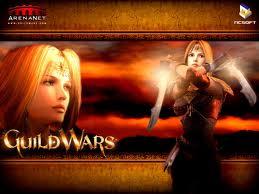
sunny lovett - Posts: 3388
- Joined: Thu Dec 07, 2006 4:59 am
So Tekkit 2 is not capable of being installed through the launcher?
-

Alex Blacke - Posts: 3460
- Joined: Sun Feb 18, 2007 10:46 pm
So Tekkit 2 is not capable of being installed through the launcher?

-

Hope Greenhaw - Posts: 3368
- Joined: Fri Aug 17, 2007 8:44 pm
It's supposed to be the only way. Well, aside from figuring out where on Github the files are located and fitting it all into a standard .bat-run shell... 

-

adam holden - Posts: 3339
- Joined: Tue Jun 19, 2007 9:34 pm
Interesting. I can no longer find the files on Github... perhaps it got taken down?
Dug this up on the Technic forum.
It might work.
Dug this up on the Technic forum.
Here's a quick fix to get Tekkit back:
Go to %AppData%\.techniclauncher\launcher and open the file modpacks.yml with notepad
Then remove the # infront of tekkit: 'Tekkit'. Close this file. Right click -> Properties and set as read only (Important!).
Now just start up your launcher and tada!
Go to %AppData%\.techniclauncher\launcher and open the file modpacks.yml with notepad
Then remove the # infront of tekkit: 'Tekkit'. Close this file. Right click -> Properties and set as read only (Important!).
Now just start up your launcher and tada!
It might work.
-

JESSE - Posts: 3404
- Joined: Mon Jul 16, 2007 4:55 am
Interesting. I can no longer find the files on Github... perhaps it got taken down?
Dug this up on the Technic forum.
It might work.
Dug this up on the Technic forum.
It might work.
-

Samantha hulme - Posts: 3373
- Joined: Wed Jun 21, 2006 4:22 pm
Come on guys... Technic/tekkit?
That's not cool, in fact, it's very uncool.
That's not cool, in fact, it's very uncool.
-

Marina Leigh - Posts: 3339
- Joined: Wed Jun 21, 2006 7:59 pm
Are we changing maps or something? Don't want to get started on what I have in mind if so.
-

The Time Car - Posts: 3435
- Joined: Sat Oct 27, 2007 7:13 pm
Are we changing maps or something? Don't want to get started on what I have in mind if so.
@Hellbreaker: I would assume you're talking about in the past the less than fair terms the Technic team employed (Not acknowledging ownership and so on) well they stopped with that now and more importantly while I would happily install all the mods manually some of our users what find it quite a challenge. Simply Technic is just easier than faffing around with installing all the mods manually.
-

Ashley Tamen - Posts: 3477
- Joined: Sun Apr 08, 2007 6:17 am
I did this and it still isn't bringing up T
I did this and it still doesn't allow tekkit and whatever to show up.
I'm getting so tired of having to try and understand this and that and needing mods just to play with the others on the server
Interesting. I can no longer find the files on Github... perhaps it got taken down?
Dug this up on the Technic forum.
It might work.
Dug this up on the Technic forum.
It might work.
I'm getting so tired of having to try and understand this and that and needing mods just to play with the others on the server

-

Britta Gronkowski - Posts: 3475
- Joined: Mon Apr 09, 2007 3:14 pm
Interesting. I can no longer find the files on Github... perhaps it got taken down?
Dug this up on the Technic forum.
Quote
Here's a quick fix to get Tekkit back:
Go to %AppData%\.techniclauncher\launcher and open the file modpacks.yml with notepad
Then remove the # infront of tekkit: 'Tekkit'. Close this file. Right click -> Properties and set as read only (Important!).
Now just start up your launcher and tada!
It might work.
Dug this up on the Technic forum.
Quote
Here's a quick fix to get Tekkit back:
Go to %AppData%\.techniclauncher\launcher and open the file modpacks.yml with notepad
Then remove the # infront of tekkit: 'Tekkit'. Close this file. Right click -> Properties and set as read only (Important!).
Now just start up your launcher and tada!
It might work.
Yep that works thanks

-

Danial Zachery - Posts: 3451
- Joined: Fri Aug 24, 2007 5:41 am
I did this and it still isn't bringing up T
I did this and it still doesn't allow tekkit and whatever to show up.
I'm getting so tired of having to try and understand this and that and needing mods just to play with the others on the server
I did this and it still doesn't allow tekkit and whatever to show up.
I'm getting so tired of having to try and understand this and that and needing mods just to play with the others on the server

It should look like this (the spaces will be larger between each section)
modpacks: technicssp: 'Technic SSP' tekkit: 'Tekkit' vanilla: 'Vanilla'# yogbox: 'Yogbox'
Dont forget to goto the file properties after you have done this and make it read-only
-

Jason Wolf - Posts: 3390
- Joined: Sun Jun 17, 2007 7:30 am
I took a screenshot of what the modpacks.YML should look like: http://i40.tinypic.com/do99ub.png
-
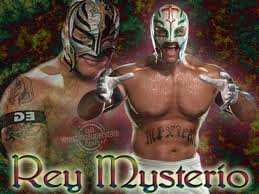
Melly Angelic - Posts: 3461
- Joined: Wed Aug 15, 2007 7:58 am
I took a screenshot of what the modpacks.YML should look like: http://i40.tinypic.com/do99ub.png
-

adam holden - Posts: 3339
- Joined: Tue Jun 19, 2007 9:34 pm
I wanted to see what your toolbar looked like and if you was mining hard while being helpful
Haha I haven't been awake long I need brain food before I mine

-

Lucky Girl - Posts: 3486
- Joined: Wed Jun 06, 2007 4:14 pm
I took a screenshot of what the modpacks.YML should look like: http://i40.tinypic.com/do99ub.png

-

Soku Nyorah - Posts: 3413
- Joined: Tue Oct 17, 2006 1:25 pm
That's why I'm so flustered. It looks like that exactly and all I see are 'Technic' and 'Vanilla' in the launcher. 

Have you made it read-only?
-

Robert Bindley - Posts: 3474
- Joined: Fri Aug 03, 2007 5:31 pm
I took a screenshot of what the modpacks.YML should look like: http://i40.tinypic.com/do99ub.png
Check you out
-

Camden Unglesbee - Posts: 3467
- Joined: Wed Aug 15, 2007 8:30 am
Have you made it read-only?

-

Amie Mccubbing - Posts: 3497
- Joined: Thu Aug 31, 2006 11:33 pm
Hence I said 'Exactly like that'. I followed Lego's instructions to the letter, but it isn't doing anything for me, so it just has me annoyed that I'm the odd man out 

Oh! Oh! I wanna make a boat

-

Bereket Fekadu - Posts: 3421
- Joined: Thu Jul 12, 2007 10:41 pm
Hence I said 'Exactly like that'. I followed Lego's instructions to the letter, but it isn't doing anything for me, so it just has me annoyed that I'm the odd man out 

Hmm well I cant really think of any other reasons other than Tekkit folder missing or corrupt in some way,
If you haven't already done so I would reinstall the launcher
-

Harry Hearing - Posts: 3366
- Joined: Sun Jul 22, 2007 6:19 am
Hmm well I cant really think of any other reasons other than Tekkit folder missing or corrupt in some way,
If you haven't already done so I would reinstall the launcher
If you haven't already done so I would reinstall the launcher
-

Chloe Yarnall - Posts: 3461
- Joined: Sun Oct 08, 2006 3:26 am
