Help?
9 posts
• Page 1 of 1
Mini Hideout Not Working
Help?
-

R.I.P - Posts: 3370
- Joined: Sat Dec 01, 2007 8:11 pm
-

Laura Cartwright - Posts: 3483
- Joined: Mon Sep 25, 2006 6:12 pm
Sorry for the bump, but it was nessassary.
I tried everything, ive installed archive invalidation invalidation into the data folder as well as outside, reinstalled mods, made SURE i was placing the meshes, trxtures where they go, and yet I still get horrible freaking red !
I'm using GOTY....
Anyone care to help me? I'll give you a cookie.
I tried everything, ive installed archive invalidation invalidation into the data folder as well as outside, reinstalled mods, made SURE i was placing the meshes, trxtures where they go, and yet I still get horrible freaking red !
I'm using GOTY....
Anyone care to help me? I'll give you a cookie.
-

Kate Schofield - Posts: 3556
- Joined: Mon Sep 18, 2006 11:58 am
Are you using the V.13 version? I dl'ed the Easy version and just copied it into Data after installing FOMM and Archive Invalidation Invalidated and checked the box for it in FOMM.
-

Alexis Estrada - Posts: 3507
- Joined: Tue Aug 29, 2006 6:22 pm
It could also be the mod version itself, the texture or mesh is probably pointing to the wrong direction.
-

Tasha Clifford - Posts: 3295
- Joined: Fri Jul 21, 2006 7:08 am
v13 shouldn't give you any problems as far as I am aware. I downloaded the 'easy' version a few days ago and it worked perfectly (had to disable it shortly after due to something else however). Now I am running pretty light on the mods department, so it might be that some other plugin might be messing around a bit (not stating it will, but it might) 
Also, can you post screenies of your '!' so others could have a look at which objects are causing your problems? If we can pinpoint which meshes are causing your grief, we could see if people can narrow it down for you on where to continue your search.
Greetz,
Milt
Also, can you post screenies of your '!' so others could have a look at which objects are causing your problems? If we can pinpoint which meshes are causing your grief, we could see if people can narrow it down for you on where to continue your search.
Greetz,
Milt
-

Sunnii Bebiieh - Posts: 3454
- Joined: Wed Apr 11, 2007 7:57 pm
Hi people, figured it out, turns out a mesh wasn't loading properly...dont know why..., but I reinstalled fallout, and it works! Now I can finally see the fish tank and katanas.
Thanks for everybody's help!
this thread can close.
Thanks for everybody's help!
this thread can close.
-

Darren - Posts: 3354
- Joined: Wed Jun 06, 2007 2:33 pm
this thread can close.
Good to see you got it working; closing this one then
Milt
-
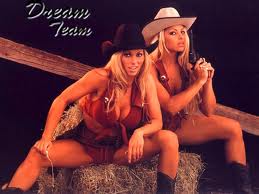
Kim Bradley - Posts: 3427
- Joined: Sat Aug 18, 2007 6:00 am
9 posts
• Page 1 of 1
