[Relz/Beta] MiniMap - HUD Element
-

A Dardzz - Posts: 3370
- Joined: Sat Jan 27, 2007 6:26 pm
-

Liii BLATES - Posts: 3423
- Joined: Tue Aug 22, 2006 10:41 am
Well, with version 0.6.0 I have the old stretched map and off-centeredness again, no matter what I set MiniMap.iScreenWidth to. I've tried everything that made sense, from 1024 to 1680 even (playing at 1680x1050). It worked great before (not counting CTDs) by setting the gridsize option to 195 in the INI - but that option is no longer there (or I'm totally blind).
The reason the old gridsize option isn't there anymore is cause the new setting should do the exact same thing. Previously it was 256 + 64 = 320 as a base grid size, for a fix you changed the 256 to 193, which means it became 195 + 64 = 259. The new calculations are 320 * (1024 / iScreenWidth), which with a iScreenWidth of 1280 should be the same as before (256~). Now I don't know why it still doesn't work (since it seemed to work for CDM_) but there is one thing you might be able to try. You mention you tried everything from 1024 to 1680, even with 1680 did it still stretch the MiniMap? If so, could you try an even higher value (2096), it should remove the stretching at some point and replace it with overlapping (http://www.tesnexus.com/downloads/images/26220-1-1249466886.jpg). Ofcourse this still isn't good but that will indicate if the concept works correctly or not.
P.S. Did you notice any difference in the amount of stretching with a iScreenWidth between 1024 and 1680? Or was it all the same (cause then something else must be going wrong)? :unsure:
-

Damned_Queen - Posts: 3425
- Joined: Fri Apr 20, 2007 5:18 pm
I tried 2048, 2560, even 33xx (I forget exactly - some random big number). Nothing made any difference, and the stretching was identical with everything from 1024 upward (I could try a lower setting, I suppose, just for giggles?).
-

Tom Flanagan - Posts: 3522
- Joined: Sat Jul 21, 2007 1:51 am
Good news!
1024x786, latest version, no CTDs, and (as of yet) no stretching!
I did notice total darkness around "some bits" of the area outside chorrol, when I'm in it, but I don't think that's your fault.
1024x786, latest version, no CTDs, and (as of yet) no stretching!
I did notice total darkness around "some bits" of the area outside chorrol, when I'm in it, but I don't think that's your fault.
-

LijLuva - Posts: 3347
- Joined: Wed Sep 20, 2006 1:59 am
I've started using v0.6 and it's good. I'm using the "darnified UI" version, and it blends well.
I've modified the ini so it's as close to the edges of my screen as possible (x=10, Y=70 because of the spell icons). I've changed the size of the map from 200 to 150, all good. I've one question not directly related to the mod, but I think you could help me out.
In order to have the minimap on the top-right corner of my screen (x=10, y=10) what file do I need to modify to move my spell icons to the left? I suppose it's in an xml file, but which one?
Thanks, and good work Kyoma :foodndrink:
I've modified the ini so it's as close to the edges of my screen as possible (x=10, Y=70 because of the spell icons). I've changed the size of the map from 200 to 150, all good. I've one question not directly related to the mod, but I think you could help me out.
In order to have the minimap on the top-right corner of my screen (x=10, y=10) what file do I need to modify to move my spell icons to the left? I suppose it's in an xml file, but which one?
Thanks, and good work Kyoma :foodndrink:
-

Lady Shocka - Posts: 3452
- Joined: Mon Aug 21, 2006 10:59 pm
I tried 2048, 2560, even 33xx (I forget exactly - some random big number). Nothing made any difference, and the stretching was identical with everything from 1024 upward (I could try a lower setting, I suppose, just for giggles?).
Good news!
1024x786, latest version, no CTDs, and (as of yet) no stretching!
I did notice total darkness around "some bits" of the area outside chorrol, when I'm in it, but I don't think that's your fault.
1024x786, latest version, no CTDs, and (as of yet) no stretching!
I did notice total darkness around "some bits" of the area outside chorrol, when I'm in it, but I don't think that's your fault.
The total darkness is beyond my control, it happens because there is simply no land at those places (why should there be, it's outside the walls), only distantLOD. But I disable the LOD before generating files so what's left is a black area. A possible 'fix' would be to customize those specific textures (e.g. combining them with the textures from the other side of the city wall) and packing them in a BSA that can be downloaded.
I've started using v0.6 and it's good. I'm using the "darnified UI" version, and it blends well.
I've modified the ini so it's as close to the edges of my screen as possible (x=10, Y=70 because of the spell icons). I've changed the size of the map from 200 to 150, all good. I've one question not directly related to the mod, but I think you could help me out.
In order to have the minimap on the top-right corner of my screen (x=10, y=10) what file do I need to modify to move my spell icons to the left? I suppose it's in an xml file, but which one?
Thanks, and good work Kyoma :foodndrink:
I've modified the ini so it's as close to the edges of my screen as possible (x=10, Y=70 because of the spell icons). I've changed the size of the map from 200 to 150, all good. I've one question not directly related to the mod, but I think you could help me out.
In order to have the minimap on the top-right corner of my screen (x=10, y=10) what file do I need to modify to move my spell icons to the left? I suppose it's in an xml file, but which one?
Thanks, and good work Kyoma :foodndrink:
-

Sophie Morrell - Posts: 3364
- Joined: Sat Aug 12, 2006 11:13 am
You're using DarNifiedUI so you can customize the hud in Menus\Prefabs\darn\hudmainmenu_config.xml, scroll down a bit to the EFFECT ICONS (around line 250) and configure away. 
Neat
-

Samantha Wood - Posts: 3286
- Joined: Sun Oct 15, 2006 5:03 am
"The total darkness is beyond my control, it happens because there is simply no land at those places (why should there be, it's outside the walls), only distantLOD. But I disable the LOD before generating files so what's left is a black area. A possible 'fix' would be to customize those specific textures (e.g. combining them with the textures from the other side of the city wall) and packing them in a BSA that can be downloaded."
Thought as much. It's only a minor thing anyway, not like I hang around near the city walls much
Thought as much. It's only a minor thing anyway, not like I hang around near the city walls much
-

Jessica Thomson - Posts: 3337
- Joined: Fri Jul 21, 2006 5:10 am
I've uploaded v0.6.1 which has the specific values from v0.5.3 again. Keep in mind you should set the _base_grid to approx. 259, not 195 (cause now it needs to include the +64). I hope it will work the same as it did in v0.5.3 for you. Still dazzled about the whole thing though. 
Downloaded. Installed. Set the grid setting to 259.
http://luchaire.gamersoasis.net/Oblivion/mm2.jpg
Seems to have made it happy. The player marker is off just the teensiest bit, but you have to really look to even notice.
Not sure why it works now, but it does.
-

Joey Avelar - Posts: 3370
- Joined: Sat Aug 11, 2007 11:11 am
Thanks Kyoma, I modified just one value and everything is cool!
-

Stryke Force - Posts: 3393
- Joined: Fri Oct 05, 2007 6:20 am
Guessing the answer's going to be a 'No' because of how Oblivion works, but is there any chance of changing the shape of the mini-map to maybe be circular? No big deal if not, just me being difficult 
-

victoria gillis - Posts: 3329
- Joined: Wed Jan 10, 2007 7:50 pm
Guessing the answer's going to be a 'No' because of how Oblivion works, but is there any chance of changing the shape of the mini-map to maybe be circular? No big deal if not, just me being difficult 
-

Kelly Tomlinson - Posts: 3503
- Joined: Sat Jul 08, 2006 11:57 pm
Guessing the answer's going to be a 'No' because of how Oblivion works, but is there any chance of changing the shape of the mini-map to maybe be circular? No big deal if not, just me being difficult 
IIRC, he said it *might* be possible.
But I could make a round frame, with some nice decoration that is still square as a whole but the only visible part of the MiniMap is round. Ofcourse this would need to be very pretty else the effect kinda svcks.
-
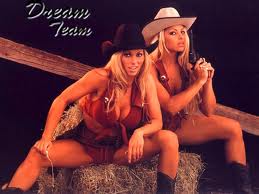
Kim Bradley - Posts: 3427
- Joined: Sat Aug 18, 2007 6:00 am
Well, if it's only me who wants it, don't bother 
-

neil slattery - Posts: 3358
- Joined: Wed May 16, 2007 4:57 am
WTF OMG How did I miss this for 4 days?!? 
Very nice work as always, kyoma!
Very nice work as always, kyoma!
-

Lauren Graves - Posts: 3343
- Joined: Fri Aug 04, 2006 6:03 pm
Any idea why this map is black (not working) in some random locations? Also is it supposed to work with mods like Deserts of Anequina or it should be black here so its working as intended?
-

Avril Churchill - Posts: 3455
- Joined: Wed Aug 09, 2006 10:00 am
Any idea why this map is black (not working) in some random locations? Also is it supposed to work with mods like Deserts of Anequina or it should be black here so its working as intended?
-

Robert Devlin - Posts: 3521
- Joined: Mon Jul 23, 2007 2:19 pm
Yea, its always black in desert, in other locations it seems random, some forts, caves are always black (and they remains black everytime I re enter them) while in IC and some other cities/places it always works. It cant be missing textures because they are already generated in local map, no? Also I have no idea if it works in Oblivion locations, havent been here while using this mod. As for other observations I think it were working more often after installed it first time, now almost every location is black. There were something in readme about deleting maps folder, so they will generate again or so... Maybe this is it?
-

Maddy Paul - Posts: 3430
- Joined: Wed Feb 14, 2007 4:20 pm
Yea, its always black in desert, in other locations it seems random, some forts, caves are always black (and they remains black everytime I re enter them) while in IC and some other cities/places it always works. It cant be missing textures because they are already generated in local map, no? Also I have no idea if it works in Oblivion locations, havent been here while using this mod. As for other observations I think it were working more often after installed it first time, now almost every location is black. There were something in readme about deleting maps folder, so they will generate again or so... Maybe this is it?
Oh I didn't mean Oblivion Oblivion locations, just locations from Oblivion itself.
Yes, you could try deleting the existing textures, although I'm not sure if it makes a difference. For me Deserts of Anequina works perfect, no black areas. I'm gonna tweak things a bit to determine what the cause would be of black areas (e.g. missing textures or black textures).
-

Lexy Dick - Posts: 3459
- Joined: Mon Feb 12, 2007 12:15 pm
I deleted whole Maps folder and its still not working. Also found that it generated new maps textures only for IC even if I've been playing in many other places today. So reason may be my oblivion not generating maps? But how so if they are visible at local map already? Is Maps folder oblivion vanilla default folder or its added/created by that mod?
-

Ladymorphine - Posts: 3441
- Joined: Wed Nov 08, 2006 2:22 pm
Sorry for double post, but I found something else. 
My previously deleted "Maps" folder weighed almost 400MB of maps - most of them were black, true, but there were really many of them for each zone - so It was, lets say - almost -, working. Now, in newly created "Maps" folder, after two days of playing, there is few subfolders that contains less than 5 files each and Oblivion folder with its ICMarketDistrict only maps (interiors and exteriors). So there are definitely 2 issues 1) Ob not generating new maps 2) most of generated maps except ICMarket are black. I have read that it only generates maps once for each zone, so if its true, aren't I'am supposed to, somehow, reset it to make it generate them once again? Is that part of solution? Thanks in advance for any help.
My previously deleted "Maps" folder weighed almost 400MB of maps - most of them were black, true, but there were really many of them for each zone - so It was, lets say - almost -, working. Now, in newly created "Maps" folder, after two days of playing, there is few subfolders that contains less than 5 files each and Oblivion folder with its ICMarketDistrict only maps (interiors and exteriors). So there are definitely 2 issues 1) Ob not generating new maps 2) most of generated maps except ICMarket are black. I have read that it only generates maps once for each zone, so if its true, aren't I'am supposed to, somehow, reset it to make it generate them once again? Is that part of solution? Thanks in advance for any help.
-

Lizs - Posts: 3497
- Joined: Mon Jul 17, 2006 11:45 pm
Sorry for double post, but I found something else. 
My previously deleted "Maps" folder weighed almost 400MB of maps - most of them were black, true, but there were really many of them for each zone - so It was, lets say - almost -, working. Now, in newly created "Maps" folder, after two days of playing, there is few subfolders that contains less than 5 files each and Oblivion folder with its ICMarketDistrict only maps (interiors and exteriors). So there are definitely 2 issues 1) Ob not generating new maps 2) most of generated maps except ICMarket are black. I have read that it only generates maps once for each zone, so if its true, aren't I'am supposed to, somehow, reset it to make it generate them once again? Is that part of solution? Thanks in advance for any help.
My previously deleted "Maps" folder weighed almost 400MB of maps - most of them were black, true, but there were really many of them for each zone - so It was, lets say - almost -, working. Now, in newly created "Maps" folder, after two days of playing, there is few subfolders that contains less than 5 files each and Oblivion folder with its ICMarketDistrict only maps (interiors and exteriors). So there are definitely 2 issues 1) Ob not generating new maps 2) most of generated maps except ICMarket are black. I have read that it only generates maps once for each zone, so if its true, aren't I'am supposed to, somehow, reset it to make it generate them once again? Is that part of solution? Thanks in advance for any help.
The 'only generating once' is determined by wether or not the files needed exist or not. So deleting the "Textures\Maps" folder should be enough to reset the process. I'm gonna make a debug build to see what the problem is, do you use Pluggy v130 (easier to log the debug stuff)?
[edit]
As for the large amount of textures for each zone, for interiors it always dumps atleast 25 files, most of them will be black because an interior cell is rather small, leaving alot of black space. If alot of the exterior textures are also black then that is definitely the source of the problem.
There is something you could quickly check for me, could you delete the "Textures\Menus\map\MiniMap\minimap_empty_grid.dds" file? Then check if alot of areas are still black or if they are just transparent.
[/edit]
-kyoma
-

GabiiE Liiziiouz - Posts: 3360
- Joined: Mon Jan 22, 2007 3:20 am
Hey Kyoma,
Been playing with this baby for several days now, and no CTD. I also managed to move my existing icons so my map is on the top right corner. Very neat
Have you considered global map? I seem to recall you talking about that, but I'm not sure. I would love to have a global map when I'm in exterior cells, and local maps when I'm in an interior cell, but that's asking a lot
Keep up the good work man :foodndrink:
Been playing with this baby for several days now, and no CTD. I also managed to move my existing icons so my map is on the top right corner. Very neat
Have you considered global map? I seem to recall you talking about that, but I'm not sure. I would love to have a global map when I'm in exterior cells, and local maps when I'm in an interior cell, but that's asking a lot
Keep up the good work man :foodndrink:
-

Dona BlackHeart - Posts: 3405
- Joined: Fri Dec 22, 2006 4:05 pm
They are transparent. I also found something new. I started new character which is still in starting dungeon and map is working as inteneded, at least in that location. So I guess that few IcMarked maps could be generated by my another test character that I only entered IcMarket with. So my main char is "reading" already generated by test character maps, but its not generating new ones. It might be broken save of that char so I'll try to do clean save without HUD minimap then activate it again. Also Ill check how its working with totally new char. Will post results later.
-

Cathrin Hummel - Posts: 3399
- Joined: Mon Apr 16, 2007 7:16 pm
