5 posts
• Page 1 of 1
Minimizing the game screen?
-

Nitol Ahmed - Posts: 3321
- Joined: Thu May 03, 2007 7:35 am
-

Hella Beast - Posts: 3434
- Joined: Mon Jul 16, 2007 2:50 am
Keep a window open in the background (Firefox, Notepad) and Alt-Tab. It works fairly well. I save first in case it crashes.
-

GRAEME - Posts: 3363
- Joined: Sat May 19, 2007 2:48 am
Oblivion didn't like minimizing either and I don't think they fixed that with this game. I know there were some that were actually able to do it in Oblivion by pausing the game screen (press ESC), then doing the Alt-Tab...but it was a rather low success rate. Worth a shot, but I don't see it happening 
Keep a window open in the background (Firefox, Notepad) and Alt-Tab. It works fairly well. I save first in case it crashes.
Ah, well I tried it a few times and it works, thanks. It's a shame there isn't an easier way, but I'll settle for this.
-
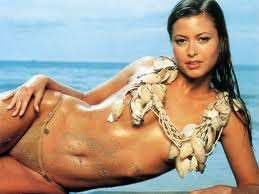
Crystal Clear - Posts: 3552
- Joined: Wed Aug 09, 2006 4:42 am
5 posts
• Page 1 of 1
