[REL] Morrowind AnimKit 2.0
-

Karen anwyn Green - Posts: 3448
- Joined: Thu Jun 15, 2006 4:26 pm
Don't forget to revert back to just MW animations using MW AnimKit so the NPCs will behave themselves.
-

Trey Johnson - Posts: 3295
- Joined: Thu Oct 11, 2007 7:00 pm
Thanks! I get it, I'm just not too keen on needing to restart the game to change the animations. It's not too bad with all females having this animation. It's very funny to see the Children of Morrowind mod teenage girls standing like assassins, too 
-

Jimmie Allen - Posts: 3358
- Joined: Sun Oct 14, 2007 6:39 am
I have resolved the first problem (XYZ Euler rotations vs. quaternions) by using original exporter with Max5 (NifTools exporter does not support some controllers and I had to use FBX export/import that has, probably, created XYZ Euler rotations).
But the second problem ("paralyzed" wings) is not that clear: 1. Not all working in MW animated wings are "synchronized" with animations. 2. The same wings model (body part) is working well (animated) with not merged animations (original exporter) that definitely have different time line.
I have tried not only wings but other animated objects (hair parts). I have used boned animations (skinned and not-skinned meshes); morph animations; pure mesh rotation animation (linear and TBC); nifs with kfs; animation within only one nif; with (three animation files) and without NiTextKeyExtraData (one file). Result is the same after merging all types of working before animated meshes are paralyzed. Of cause I cannot exclude other reasons but the most obvious is merging.
Could you be more specific about the difference between "key times" and "sequences" (examples, NiNodes types?).

But the second problem ("paralyzed" wings) is not that clear: 1. Not all working in MW animated wings are "synchronized" with animations. 2. The same wings model (body part) is working well (animated) with not merged animations (original exporter) that definitely have different time line.
I have tried not only wings but other animated objects (hair parts). I have used boned animations (skinned and not-skinned meshes); morph animations; pure mesh rotation animation (linear and TBC); nifs with kfs; animation within only one nif; with (three animation files) and without NiTextKeyExtraData (one file). Result is the same after merging all types of working before animated meshes are paralyzed. Of cause I cannot exclude other reasons but the most obvious is merging.
Could you be more specific about the difference between "key times" and "sequences" (examples, NiNodes types?).
-

Fiori Pra - Posts: 3446
- Joined: Thu Mar 15, 2007 12:30 pm
First of all, let me thank LizTail for this great utility, and also everyone who's working on animations.
I do have a quick question, though. I took oshiel's animation replacer and made a package to be used with the AnimKit, but there's just one problem. Is there a way to apply animations to the PC only, and not NPCs? I like the animations, and right now I have it set up in the 'female' folder, which narrows it down some. It's just odd to see shopkeepers standing around like they're ready to fight to the death. Or, even better, would it be possible to have one set of NPC animations for non-combat (base anims), and then one set for combat (oshiels)? That would be a bit less jarring, I imagine.
I do have a quick question, though. I took oshiel's animation replacer and made a package to be used with the AnimKit, but there's just one problem. Is there a way to apply animations to the PC only, and not NPCs? I like the animations, and right now I have it set up in the 'female' folder, which narrows it down some. It's just odd to see shopkeepers standing around like they're ready to fight to the death. Or, even better, would it be possible to have one set of NPC animations for non-combat (base anims), and then one set for combat (oshiels)? That would be a bit less jarring, I imagine.
Thanks ^_^ Aside from the method mentioned already, another thing you could theoretically do is assign particular animations to different classes of NPCs. Each NPC can have a different animation file assigned, so you could, for example, create an animation set for shop keepers where the idle animations would show them looking around suspiciously or dusting off their clothes or something, while you could have a different set for guards where they would test the fit of their boots or stretch their shoulders or something. You could even theoretically give different NPCs different types of combat animations so they fought differently. Of course that would take a lot of animation work and a lot of work to set it all up in the construction set as well.
Could you be more specific about the difference between "key times" and "sequences" (examples, NiNodes types?).
Sequences are different animations, so Walkforward, or Idle, those are sequences. Keys are piece of data that are linked with specific times on the timeline. For example, the position or rotation of a particular bone at a certain time is a key. There's an NiTextKeyExtraData object in every NIF file that contains a list of text/time pairs that tell the game when each sequence starts and stops or loops. In Morrowind, all the sequences are merged together into a single timeline, so if the first sequence goes from time 0 to 50, the next one might go from 50 to 70, and the next might go from 70 to 100. The way many equipable object animations work is that they simply assume that those values are constant. That the second animation in the file will ALWAYS be 20 seconds long and run from time 50 to 70, etc. So of course, by the very nature of this tool, you are changing out animations for other animations so the start and stop times of animation will change. Additionally, there are sometimes animations in the original files that "overlap" in time in order to make some parts of them identical, and the tool won't preserve that, it will make it so all the sequences have unique stretches of time that don't overlap with any other sequence. It also puts some padding between the sequences to make sure they don't affect eachother. For all these reasons, you will almost never have the animations start and stop at the same times after using this tool.
-

Alexxxxxx - Posts: 3417
- Joined: Mon Jul 31, 2006 10:55 am
Sorry for a potential necro-bump, but using this along with Emma's new child animations gives errors when they try to do certain idles. They just stand about and wave their arms back and forth. They handle most custom idles just fine. Using the animkit's fix and setup functions don't resolve this.
-

Krystal Wilson - Posts: 3450
- Joined: Wed Jan 17, 2007 9:40 am
Ahh nevermind, I guess I misunderestimated my understandimating of a thing. Stupid me.
-

Cool Man Sam - Posts: 3392
- Joined: Thu May 10, 2007 1:19 pm
Sorry for a potential necro-bump, but using this along with Emma's new child animations gives errors when they try to do certain idles. They just stand about and wave their arms back and forth. They handle most custom idles just fine. Using the animkit's fix and setup functions don't resolve this.
Sounds like you need to run the "Fix Animations" function. You need to do this whenever you install a new mod that has custom NPC animations. This is because Morrowind will generate errors if the mesh of an NPC doesn't have the same animated bones as the base player skeleton. This mod adds toe and tail bones to the base player skeleton, so you need to run "Fix Errors" to add these bones to all NPCs for all mods in order for this to work.
LizTail is off doing other stuff for now. Until she starts posting again I don't think anyone will be getting much in the way of help.
I'm sorry if you got that impression somehow... I've been posting pretty regularly in other threads and just released a new version of a mod a few days ago as well. Sometimes I go a few weeks without reading or posting on the message board, but if you send me a PM I'll get an e-mail reminder and will generally answer quickly.
-

evelina c - Posts: 3377
- Joined: Tue Dec 19, 2006 4:28 pm
The thing is, I've done that hundreds of times, to no avail.
-

Lily Something - Posts: 3327
- Joined: Thu Jun 15, 2006 12:21 pm
Did you try deleting any old animations and backups from CoM and extracting the animations from the bsa, then run anim kit setup again? A couple of people have needed to do that to get it to work.
-
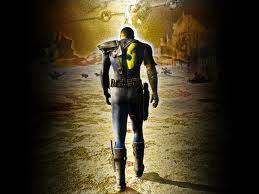
louise tagg - Posts: 3394
- Joined: Sun Aug 06, 2006 8:32 am
It seems the custom ones are fine, they just have problems using the vanilla idles.
-

Ana - Posts: 3445
- Joined: Sat Jul 01, 2006 4:29 am
Hmm, I'm not sure why you would be getting this problem if other people aren't having it. Are you using the command-line version of the tool or the GUI version? I can't remember what it was, but there was some bug with the command-line one that was fixed in the GUI one. On the other hand, it's certainly possible that a new bug was introduced in the GUI one. So whichever one you're using, maybe you can try the other one to see if you get better results.
In either case, are you getting any messages or warnings when you run the process?
Are you able to determine which NIF files are failing to get changed? Maybe you have something set to read-only by mistake or you don't have permissions to modify the files for some reason? You should be able to tell which NIF files are having a problem by opening them up in NifSkope and noting a lack of tail and toe bones. As a last resort, you could just copy the tail and toe bones over from another file that the process worked on, or ask someone else who didn't have trouble making it work to send you the file that didn't convert properly. Either way, please let me know whatever you find.
In either case, are you getting any messages or warnings when you run the process?
Are you able to determine which NIF files are failing to get changed? Maybe you have something set to read-only by mistake or you don't have permissions to modify the files for some reason? You should be able to tell which NIF files are having a problem by opening them up in NifSkope and noting a lack of tail and toe bones. As a last resort, you could just copy the tail and toe bones over from another file that the process worked on, or ask someone else who didn't have trouble making it work to send you the file that didn't convert properly. Either way, please let me know whatever you find.
-

Andrea P - Posts: 3400
- Joined: Mon Feb 12, 2007 7:45 am
I'm using the GUI version, and Vista, but as an admin with full permissions and a disabled UAC (I'm not an idiot!)
My Warnings.txt is spammed with messages about not finding knees and ankles in Emma's kids clothing. I'll try do so something with that.
OT: I love the head used in your avatar btw.
My Warnings.txt is spammed with messages about not finding knees and ankles in Emma's kids clothing. I'll try do so something with that.
OT: I love the head used in your avatar btw.
-

Cathrin Hummel - Posts: 3399
- Joined: Mon Apr 16, 2007 7:16 pm
I'm using the GUI version, and Vista, but as an admin with full permissions and a disabled UAC (I'm not an idiot!)
My Warnings.txt is spammed with messages about not finding knees and ankles in Emma's kids clothing. I'll try do so something with that.
OT: I love the head used in your avatar btw.
My Warnings.txt is spammed with messages about not finding knees and ankles in Emma's kids clothing. I'll try do so something with that.
OT: I love the head used in your avatar btw.
Sorry, I didn't mean to imply that you were an idiot, I was just trying to think of any and all reasons why the process might fail for you.
That's interesting, though, if the clothes are used as the NPC's base NIF file then I'm surprised they work at all if they're missing bones already. I've never tried the mod myself, though, so I don't know how it works.
And thanks =) It's just one of the standard heads as rendered in Maya using ray-tracing and mesh smooth.
-

NO suckers In Here - Posts: 3449
- Joined: Thu Jul 13, 2006 2:05 am
The problem is gone, I managed to get it to work 
I still want to ask you if you're ever going to make replacements for walking and running animations.
I still want to ask you if you're ever going to make replacements for walking and running animations.
-

danni Marchant - Posts: 3420
- Joined: Sat Oct 07, 2006 2:32 am
The problem is gone, I managed to get it to work 
I still want to ask you if you're ever going to make replacements for walking and running animations.
I still want to ask you if you're ever going to make replacements for walking and running animations.
Great! Do you know what you did that fixed it?
As far as me releasing animations; I'm not an animator so I wouldn't be able to make anything better than what was already there.
-

Jonathan Montero - Posts: 3487
- Joined: Tue Aug 14, 2007 3:22 am
I extracted the animations using BSAPack (I had to choose the command twice before everything worked.) It seems custom animations are patched just fine, if not in a BSA. Perhaps you could make it search in BSA's and extract the custom humanoid ones while it is fixing?
-
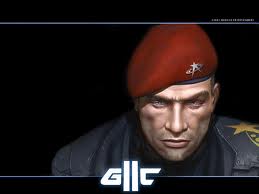
Tyrel - Posts: 3304
- Joined: Tue Oct 30, 2007 4:52 am
I extracted the animations using BSAPack (I had to choose the command twice before everything worked.) It seems custom animations are patched just fine, if not in a BSA. Perhaps you could make it search in BSA's and extract the custom humanoid ones while it is fixing?
Hmm, it's actually supposed to do that automatically. Not sure why it failed for you.
-

Rachel Tyson - Posts: 3434
- Joined: Sat Oct 07, 2006 4:42 pm
Hmm, it's actually supposed to do that automatically. Not sure why it failed for you.
In my case it usually works, and it worked for CoM 1, it's just CoM 2 that has to be manually extracted first. I have no idea why though.
-

Sophie Morrell - Posts: 3364
- Joined: Sat Aug 12, 2006 11:13 am
As an update, I downloaded the COM mod myself and tried the process and it worked fine for me... I have no idea why it isn't working for some people but here are the files that it generated on my machine:
http://www.liztail.com/em_kids.zip
I sent these to someone else who was getting the errors and they cleared it up for them. So if you're getting this problem and the "Fix Animation Errors" button isn't helping, then go ahead and unzip that file to your Morrowind folder and it should fix the errors.
I've asked Emma to include the modified versions of the files in her next release since it won't affect anyone who doesn't have the AnimKit, but I'm sure she doesn't really want to pack up a whole new release so I don't know if she'll do it or not.
http://www.liztail.com/em_kids.zip
I sent these to someone else who was getting the errors and they cleared it up for them. So if you're getting this problem and the "Fix Animation Errors" button isn't helping, then go ahead and unzip that file to your Morrowind folder and it should fix the errors.
I've asked Emma to include the modified versions of the files in her next release since it won't affect anyone who doesn't have the AnimKit, but I'm sure she doesn't really want to pack up a whole new release so I don't know if she'll do it or not.
-

Kelly Upshall - Posts: 3475
- Joined: Sat Oct 28, 2006 6:26 pm
I'm getting back into Morrowind after having played Oblivion for a while, and I'm amazed at how much the community has continued to expand upon the game... :ahhh:
I've got a quick total noob question to get a better feel for how this works:
I haven't done much modding beyond doing some stuff with custom races (setting up the stats, assigning body parts, assigning textures to parts), and right now I'm playing as a half-Nord/half-Breton Bard using a little mod I made. I'd like to be able to trigger the dancing animation on my character -- at first I thought all I had to do was open up the console, click my character, and playgroup or loopgroup idle9, but I'm realizing now that idle9 isn't the same for all characters.
I see that the little mod included with the AnimKit replaces the NPC idle9 with the dancing animation, so I guess I'm just wanting to do the same for the player character. But does the player even have an idle9? When I try to play it, my character pretty much just freezes in place and can't move. In fact, this happens with all the idles I try to play, except plain old "idle" which restores control to me. So I guess I'm asking for a quick crash course/concrete example regarding:
1) What animations the player character posseses
2) How to swap one of them for the dancing animation (since from what I've read I understand that animations can only be changed, not added)
3) How to take what I produce and run it through the AnimKit
So not anything huge like making new custom animations, but just swapping out an existing animation for another existing animation like the included mod does for NPCs. I haven't had much luck finding a tutorial on how to do this like I did with custom races -- I'm guessing because there really aren't many player character animation replacer mods out there. I've clicked around a bit and seen lists of animations in the "Character" menu and on the NPCs tab in the construction set, but all this talk about the old method of "overwriting all animations" has me a little paranoid about actually trying to do anything. :confused:
I've got a quick total noob question to get a better feel for how this works:
I haven't done much modding beyond doing some stuff with custom races (setting up the stats, assigning body parts, assigning textures to parts), and right now I'm playing as a half-Nord/half-Breton Bard using a little mod I made. I'd like to be able to trigger the dancing animation on my character -- at first I thought all I had to do was open up the console, click my character, and playgroup or loopgroup idle9, but I'm realizing now that idle9 isn't the same for all characters.
I see that the little mod included with the AnimKit replaces the NPC idle9 with the dancing animation, so I guess I'm just wanting to do the same for the player character. But does the player even have an idle9? When I try to play it, my character pretty much just freezes in place and can't move. In fact, this happens with all the idles I try to play, except plain old "idle" which restores control to me. So I guess I'm asking for a quick crash course/concrete example regarding:
1) What animations the player character posseses
2) How to swap one of them for the dancing animation (since from what I've read I understand that animations can only be changed, not added)
3) How to take what I produce and run it through the AnimKit
So not anything huge like making new custom animations, but just swapping out an existing animation for another existing animation like the included mod does for NPCs. I haven't had much luck finding a tutorial on how to do this like I did with custom races -- I'm guessing because there really aren't many player character animation replacer mods out there. I've clicked around a bit and seen lists of animations in the "Character" menu and on the NPCs tab in the construction set, but all this talk about the old method of "overwriting all animations" has me a little paranoid about actually trying to do anything. :confused:
-

Dan Scott - Posts: 3373
- Joined: Sun Nov 11, 2007 3:45 am
I'm getting back into Morrowind after having played Oblivion for a while, and I'm amazed at how much the community has continued to expand upon the game... :ahhh:
I've got a quick total noob question to get a better feel for how this works:
I haven't done much modding beyond doing some stuff with custom races (setting up the stats, assigning body parts, assigning textures to parts), and right now I'm playing as a half-Nord/half-Breton Bard using a little mod I made. I'd like to be able to trigger the dancing animation on my character -- at first I thought all I had to do was open up the console, click my character, and playgroup or loopgroup idle9, but I'm realizing now that idle9 isn't the same for all characters.
I see that the little mod included with the AnimKit replaces the NPC idle9 with the dancing animation, so I guess I'm just wanting to do the same for the player character. But does the player even have an idle9? When I try to play it, my character pretty much just freezes in place and can't move. In fact, this happens with all the idles I try to play, except plain old "idle" which restores control to me. So I guess I'm asking for a quick crash course/concrete example regarding:
1) What animations the player character posseses
2) How to swap one of them for the dancing animation (since from what I've read I understand that animations can only be changed, not added)
3) How to take what I produce and run it through the AnimKit
So not anything huge like making new custom animations, but just swapping out an existing animation for another existing animation like the included mod does for NPCs. I haven't had much luck finding a tutorial on how to do this like I did with custom races -- I'm guessing because there really aren't many player character animation replacer mods out there. I've clicked around a bit and seen lists of animations in the "Character" menu and on the NPCs tab in the construction set, but all this talk about the old method of "overwriting all animations" has me a little paranoid about actually trying to do anything. :confused:
I've got a quick total noob question to get a better feel for how this works:
I haven't done much modding beyond doing some stuff with custom races (setting up the stats, assigning body parts, assigning textures to parts), and right now I'm playing as a half-Nord/half-Breton Bard using a little mod I made. I'd like to be able to trigger the dancing animation on my character -- at first I thought all I had to do was open up the console, click my character, and playgroup or loopgroup idle9, but I'm realizing now that idle9 isn't the same for all characters.
I see that the little mod included with the AnimKit replaces the NPC idle9 with the dancing animation, so I guess I'm just wanting to do the same for the player character. But does the player even have an idle9? When I try to play it, my character pretty much just freezes in place and can't move. In fact, this happens with all the idles I try to play, except plain old "idle" which restores control to me. So I guess I'm asking for a quick crash course/concrete example regarding:
1) What animations the player character posseses
2) How to swap one of them for the dancing animation (since from what I've read I understand that animations can only be changed, not added)
3) How to take what I produce and run it through the AnimKit
So not anything huge like making new custom animations, but just swapping out an existing animation for another existing animation like the included mod does for NPCs. I haven't had much luck finding a tutorial on how to do this like I did with custom races -- I'm guessing because there really aren't many player character animation replacer mods out there. I've clicked around a bit and seen lists of animations in the "Character" menu and on the NPCs tab in the construction set, but all this talk about the old method of "overwriting all animations" has me a little paranoid about actually trying to do anything. :confused:
Check this thread
http://www.gamesas.com/bgsforums/index.php?showtopic=921349&hl=darknut
I'm just about finished with the mod
-

Lifee Mccaslin - Posts: 3369
- Joined: Fri Jun 01, 2007 1:03 am
1) What animations the player character possesses
2) How to swap one of them for the dancing animation (since from what I've read I understand that animations can only be changed, not added)
3) How to take what I produce and run it through the AnimKit
2) How to swap one of them for the dancing animation (since from what I've read I understand that animations can only be changed, not added)
3) How to take what I produce and run it through the AnimKit
As far as I know, the PC will only play the first idle animation. The console commands that supposedly play animations are broken entirely for the PC and never work as far as I know. So if you want your PC to dance, the easiest way would be to make a copy of the included NPC dancing anim mod folder and edit the XML file inside to reflect the fact that it's a different mod. Then ren-name the Idle9 KF file to Idle zero or 1 or whatever it is and go into the animkit and enable your new mod and press "Apply."
-

Daddy Cool! - Posts: 3381
- Joined: Tue Aug 21, 2007 5:34 pm
As far as I know, the PC will only play the first idle animation. The console commands that supposedly play animations are broken entirely for the PC and never work as far as I know. So if you want your PC to dance, the easiest way would be to make a copy of the included NPC dancing anim mod folder and edit the XML file inside to reflect the fact that it's a different mod. Then ren-name the Idle9 KF file to Idle zero or 1 or whatever it is and go into the animkit and enable your new mod and press "Apply."
I have found that The 3rd person animations don't totally work in 1st person without some tweaking.
The hands don't work correctly & the games will give errors because it can't find a few nodes that are present in the 3rd person base_anim.nif but not in the base_anim.1st.nif
I had to add the nodes to the xbase_anim.1st & I don't think Animkit adds them ( Liztail correct me if I'm wrong)
I have tried all the 3rd person idle animations that come with MW in 1st person & the animations RX31 made. & alot of them don't really work because the camera only tracks up & down, left & right but it does not rotate so in some cases the body is moving around but you really can't see anything.
Some of them are cool at first but get annoying after awhile.
-

Bonnie Clyde - Posts: 3409
- Joined: Thu Jun 22, 2006 10:02 pm
As far as I know, the PC will only play the first idle animation. The console commands that supposedly play animations are broken entirely for the PC and never work as far as I know. So if you want your PC to dance, the easiest way would be to make a copy of the included NPC dancing anim mod folder and edit the XML file inside to reflect the fact that it's a different mod. Then ren-name the Idle9 KF file to Idle zero or 1 or whatever it is and go into the animkit and enable your new mod and press "Apply."
Ah, thanks for the info. I was beginning to suspect that the console commands didn't work for the PC, but some of the Oblivion posing mods I've used had me thinking it might be possible in Morrowind as well... So if I understand right, console commands are out, but replacing existing animations and then triggering them normally (standing still for idle, jumping for jump, etc.) would be the way to go if I wanted some crazy poses for screenshots? So I can use the AnimKit to make a "temporary" animation mod that I can turn on for screenshot purposes, and then turn back off when I don't want my character to start dancing every time I stand still? Sounds good. B)
Actually, this gives me an even better idea, involving replacing the two-handed attack animation in conjunction with a certain other mod... I'll have to think this over a bit, this could potentially be pretty cool. :hubbahubba:
-

GRAEME - Posts: 3363
- Joined: Sat May 19, 2007 2:48 am
