21 posts
• Page 1 of 1
Morrowind constantly crashes to desktop
-

JLG - Posts: 3364
- Joined: Fri Oct 19, 2007 7:42 pm

-

Taylrea Teodor - Posts: 3378
- Joined: Sat Nov 18, 2006 12:20 am
I have Vanilla Morrowind GOTY edition with no mods or patches active.
Computer:
Computer Name EVERFEAR-PC
DirectX 4.09.00.0904 (DirectX 9.0c)
Operating System Windows 7 Home Premium Home Edition
OS Service Pack -
User Name Everfear
Motherboard:
BIOS Type Unknown
CPU Type Unknown, 2800 MHz
Motherboard Chipset Unknown
Motherboard Name Unknown
System Memory 2816 MB
Display:
Video Adapter NVIDIA GeForce 6150SE nForce 430
Monitor Generic PnP Monitor [NoDB] (UKHJAL4708723)
Multimedia:
Audio Adapter High Definition Audio Controller [NoDB]
Storage:
IDE Controller NVIDIA nForce Serial ATA Controller
IDE Controller NVIDIA nForce Serial ATA Controller
Disk Drive Generic- Multi-Card USB Device
Disk Drive WDC WD10 EADX-22TDHB0 SCSI Disk Device (931 GB)
Optical Drive ATAPI DVD A DH16ABSH SCSI CdRom Device
SMART Hard Disks Status Unknown
Partitions:
C: (NTFS) 933767 MB (855108 MB free)
Input:
Keyboard HID Keyboard Device
Mouse Microsoft PS/2 Mouse
Network:
Network Adapter NVIDIA nForce 10/100/1000 Mbps Ethernet (24.23.9.30)
Peripherals:
Printer Fax
Printer HP Deskjet 1000 J110 series
Printer Microsoft XPS Document Writer
USB1 Controller Standard OpenHCD USB Host Controller [NoDB]
USB2 Controller Standard Enhanced PCI to USB Host Controller [NoDB]
USB Device USB Composite Device
USB Device USB Input Device
USB Device USB Input Device
USB Device USB Mass Storage Device
If you need any more in-depth information about my system components, just ask. I am using EVEREST home edition.
Computer:
Computer Name EVERFEAR-PC
DirectX 4.09.00.0904 (DirectX 9.0c)
Operating System Windows 7 Home Premium Home Edition
OS Service Pack -
User Name Everfear
Motherboard:
BIOS Type Unknown
CPU Type Unknown, 2800 MHz
Motherboard Chipset Unknown
Motherboard Name Unknown
System Memory 2816 MB
Display:
Video Adapter NVIDIA GeForce 6150SE nForce 430
Monitor Generic PnP Monitor [NoDB] (UKHJAL4708723)
Multimedia:
Audio Adapter High Definition Audio Controller [NoDB]
Storage:
IDE Controller NVIDIA nForce Serial ATA Controller
IDE Controller NVIDIA nForce Serial ATA Controller
Disk Drive Generic- Multi-Card USB Device
Disk Drive WDC WD10 EADX-22TDHB0 SCSI Disk Device (931 GB)
Optical Drive ATAPI DVD A DH16ABSH SCSI CdRom Device
SMART Hard Disks Status Unknown
Partitions:
C: (NTFS) 933767 MB (855108 MB free)
Input:
Keyboard HID Keyboard Device
Mouse Microsoft PS/2 Mouse
Network:
Network Adapter NVIDIA nForce 10/100/1000 Mbps Ethernet (24.23.9.30)
Peripherals:
Printer Fax
Printer HP Deskjet 1000 J110 series
Printer Microsoft XPS Document Writer
USB1 Controller Standard OpenHCD USB Host Controller [NoDB]
USB2 Controller Standard Enhanced PCI to USB Host Controller [NoDB]
USB Device USB Composite Device
USB Device USB Input Device
USB Device USB Input Device
USB Device USB Mass Storage Device
If you need any more in-depth information about my system components, just ask. I am using EVEREST home edition.
-

David Chambers - Posts: 3333
- Joined: Fri May 18, 2007 4:30 am
http://etherealsoftware.com.au/patch/
http://www.tesnexus.com/downloads/file.php?id=19510
These two are patch projects that were created for the community. Install the unofficial one first since the code patch was recently updated.
Try those out, hopefully that fixes your CTD.
http://www.tesnexus.com/downloads/file.php?id=19510
These two are patch projects that were created for the community. Install the unofficial one first since the code patch was recently updated.
Try those out, hopefully that fixes your CTD.
-

Jonathan Windmon - Posts: 3410
- Joined: Wed Oct 10, 2007 12:23 pm
Something is wrong with your PC report, it lists motherboard and CPU (Processor) as Unknown.
-

Sabrina Schwarz - Posts: 3538
- Joined: Fri Jul 14, 2006 10:02 am
I have Morrowind on my Windows 7 PC and after playing for about 10-15 minutes it will crash to the desktop with an error message saying "Morrowind has stopped working." I know it's not the game, because it worked just fine on my old Windows XP PC without this problem. This is starting to get very annoying. What can I do to prevent it from happening?
Something is wrong with your PC report, it lists motherboard and CPU (Processor) as Unknown.
Not necessarily, it could be the program generating the report couldn't find a CPU ID flag because the CPU is a special OEM version or overclocked/underclocked.
-

Jessica Phoenix - Posts: 3420
- Joined: Sat Jun 24, 2006 8:49 am
Post a dxdiag report. Where is Morrowind installed? UAC can cause issues for certain programs on Vista/7.
Not necessarily, it could be the program generating the report couldn't find a CPU ID flag because the CPU is a special OEM version or overclocked/underclocked.
Not necessarily, it could be the program generating the report couldn't find a CPU ID flag because the CPU is a special OEM version or overclocked/underclocked.
My Morrowind is installed in C:\Program Files (x86)\Bethesda Softworks\Morrowind.
------------------
System Information
------------------
Time of this report: 1/18/2012, 09:19:31
Machine name: EVERFEAR-PC
Operating System: Windows 7 Home Premium 64-bit (6.1, Build 7601) Service Pack 1 (7601.win7sp1_gdr.110622-1506)
Language: English (Regional Setting: English)
System Manufacturer: eMachines
System Model: EL1358G
BIOS: Default System BIOS
Processor: AMD Athlon™ II X2 220 Processor (2 CPUs), ~2.8GHz
Memory: 3072MB RAM
Available OS Memory: 2816MB RAM
Page File: 1242MB used, 4386MB available
Windows Dir: C:\Windows
DirectX Version: DirectX 11
DX Setup Parameters: Not found
User DPI Setting: Using System DPI
System DPI Setting: 96 DPI (100 percent)
DWM DPI Scaling: Disabled
DxDiag Version: 6.01.7601.17514 32bit Unicode
------------
DxDiag Notes
------------
Display Tab 1: No problems found.
Sound Tab 1: No problems found.
Input Tab: No problems found.
--------------------
DirectX Debug Levels
--------------------
Direct3D: 0/4 (retail)
DirectDraw: 0/4 (retail)
DirectInput: 0/5 (retail)
DirectMusic: 0/5 (retail)
DirectPlay: 0/9 (retail)
DirectSound: 0/5 (retail)
DirectShow: 0/6 (retail)
---------------
Display Devices
---------------
Card name: NVIDIA GeForce 6150SE nForce 430
Manufacturer: NVIDIA
Chip type: GeForce 6150SE nForce 430
DAC type: Integrated RAMDAC
Device Key: Enum\PCI\VEN_10DE&DEV_03D0&SUBSYS_03941025&REV_A2
Display Memory: 1401 MB
Dedicated Memory: 249 MB
Shared Memory: 1151 MB
Current Mode: 1920 x 1080 (32 bit) (59Hz)
Monitor Name: Generic PnP Monitor
Monitor Model: E370VL
Monitor Id: VIZ0070
Native Mode: 1920 x 1080(p) (59.934Hz)
Output Type: HD15
Driver Name: nvd3dumx.dll,nvd3dum
Driver File Version: 8.17.0011.9666 (English)
Driver Version: 8.17.11.9666
DDI Version: 9Ex
Driver Model: WDDM 1.0
Driver Attributes: Final Retail
Driver Date/Size: 2/16/2010 15:13:00, 11778664 bytes
WHQL Logo'd: Yes
WHQL Date Stamp:
Device Identifier: {D7B71E3E-4090-11CF-5756-9F231CC2C535}
Vendor ID: 0x10DE
Device ID: 0x03D0
SubSys ID: 0x03941025
Revision ID: 0x00A2
Driver Strong Name: oem7.inf:NVIDIA_SetB_Devices.NTamd64.6.0:Section001:8.17.11.9666:pci\ven_10de&dev_03d0
Rank Of Driver: 00F62001
Video Accel:
Deinterlace Caps: {6CB69578-7617-4637-91E5-1C02DB810285}: Format(In/Out)=(YUY2,YUY2) Frames(Prev/Fwd/Back)=(0,0,0) Caps=VideoProcess_YUV2RGB VideoProcess_StretchX VideoProcess_StretchY DeinterlaceTech_PixelAdaptive
{F9F19DA5-3B09-4B2F-9D89-C64753E3EAAB}: Format(In/Out)=(YUY2,YUY2) Frames(Prev/Fwd/Back)=(0,0,0) Caps=VideoProcess_YUV2RGB VideoProcess_StretchX VideoProcess_StretchY
{5A54A0C9-C7EC-4BD9-8EDE-F3C75DC4393B}: Format(In/Out)=(YUY2,YUY2) Frames(Prev/Fwd/Back)=(0,0,0) Caps=VideoProcess_YUV2RGB VideoProcess_StretchX VideoProcess_StretchY
{335AA36E-7884-43A4-9C91-7F87FAF3E37E}: Format(In/Out)=(YUY2,YUY2) Frames(Prev/Fwd/Back)=(0,0,0) Caps=VideoProcess_YUV2RGB VideoProcess_StretchX VideoProcess_StretchY DeinterlaceTech_BOBVerticalStretch
{6CB69578-7617-4637-91E5-1C02DB810285}: Format(In/Out)=(UYVY,UYVY) Frames(Prev/Fwd/Back)=(0,0,0) Caps=VideoProcess_YUV2RGB VideoProcess_StretchX VideoProcess_StretchY DeinterlaceTech_PixelAdaptive
{F9F19DA5-3B09-4B2F-9D89-C64753E3EAAB}: Format(In/Out)=(UYVY,UYVY) Frames(Prev/Fwd/Back)=(0,0,0) Caps=VideoProcess_YUV2RGB VideoProcess_StretchX VideoProcess_StretchY
{5A54A0C9-C7EC-4BD9-8EDE-F3C75DC4393B}: Format(In/Out)=(UYVY,UYVY) Frames(Prev/Fwd/Back)=(0,0,0) Caps=VideoProcess_YUV2RGB VideoProcess_StretchX VideoProcess_StretchY
{335AA36E-7884-43A4-9C91-7F87FAF3E37E}: Format(In/Out)=(UYVY,UYVY) Frames(Prev/Fwd/Back)=(0,0,0) Caps=VideoProcess_YUV2RGB VideoProcess_StretchX VideoProcess_StretchY DeinterlaceTech_BOBVerticalStretch
{6CB69578-7617-4637-91E5-1C02DB810285}: Format(In/Out)=(YV12,0x32315659) Frames(Prev/Fwd/Back)=(0,0,0) Caps=VideoProcess_YUV2RGB VideoProcess_StretchX VideoProcess_StretchY DeinterlaceTech_PixelAdaptive
{F9F19DA5-3B09-4B2F-9D89-C64753E3EAAB}: Format(In/Out)=(YV12,0x32315659) Frames(Prev/Fwd/Back)=(0,0,0) Caps=VideoProcess_YUV2RGB VideoProcess_StretchX VideoProcess_StretchY
{5A54A0C9-C7EC-4BD9-8EDE-F3C75DC4393B}: Format(In/Out)=(YV12,0x32315659) Frames(Prev/Fwd/Back)=(0,0,0) Caps=VideoProcess_YUV2RGB VideoProcess_StretchX VideoProcess_StretchY
{335AA36E-7884-43A4-9C91-7F87FAF3E37E}: Format(In/Out)=(YV12,0x32315659) Frames(Prev/Fwd/Back)=(0,0,0) Caps=VideoProcess_YUV2RGB VideoProcess_StretchX VideoProcess_StretchY DeinterlaceTech_BOBVerticalStretch
{6CB69578-7617-4637-91E5-1C02DB810285}: Format(In/Out)=(NV12,0x3231564e) Frames(Prev/Fwd/Back)=(0,0,0) Caps=VideoProcess_YUV2RGB VideoProcess_StretchX VideoProcess_StretchY DeinterlaceTech_PixelAdaptive
{F9F19DA5-3B09-4B2F-9D89-C64753E3EAAB}: Format(In/Out)=(NV12,0x3231564e) Frames(Prev/Fwd/Back)=(0,0,0) Caps=VideoProcess_YUV2RGB VideoProcess_StretchX VideoProcess_StretchY
{5A54A0C9-C7EC-4BD9-8EDE-F3C75DC4393B}: Format(In/Out)=(NV12,0x3231564e) Frames(Prev/Fwd/Back)=(0,0,0) Caps=VideoProcess_YUV2RGB VideoProcess_StretchX VideoProcess_StretchY
{335AA36E-7884-43A4-9C91-7F87FAF3E37E}: Format(In/Out)=(NV12,0x3231564e) Frames(Prev/Fwd/Back)=(0,0,0) Caps=VideoProcess_YUV2RGB VideoProcess_StretchX VideoProcess_StretchY DeinterlaceTech_BOBVerticalStretch
{6CB69578-7617-4637-91E5-1C02DB810285}: Format(In/Out)=(IMC1,UNKNOWN) Frames(Prev/Fwd/Back)=(0,0,0) Caps=
{F9F19DA5-3B09-4B2F-9D89-C64753E3EAAB}: Format(In/Out)=(IMC1,UNKNOWN) Frames(Prev/Fwd/Back)=(0,0,0) Caps=
{5A54A0C9-C7EC-4BD9-8EDE-F3C75DC4393B}: Format(In/Out)=(IMC1,UNKNOWN) Frames(Prev/Fwd/Back)=(0,0,0) Caps=
{335AA36E-7884-43A4-9C91-7F87FAF3E37E}: Format(In/Out)=(IMC1,UNKNOWN) Frames(Prev/Fwd/Back)=(0,0,0) Caps=
{6CB69578-7617-4637-91E5-1C02DB810285}: Format(In/Out)=(IMC2,UNKNOWN) Frames(Prev/Fwd/Back)=(0,0,0) Caps=
{F9F19DA5-3B09-4B2F-9D89-C64753E3EAAB}: Format(In/Out)=(IMC2,UNKNOWN) Frames(Prev/Fwd/Back)=(0,0,0) Caps=
{5A54A0C9-C7EC-4BD9-8EDE-F3C75DC4393B}: Format(In/Out)=(IMC2,UNKNOWN) Frames(Prev/Fwd/Back)=(0,0,0) Caps=
{335AA36E-7884-43A4-9C91-7F87FAF3E37E}: Format(In/Out)=(IMC2,UNKNOWN) Frames(Prev/Fwd/Back)=(0,0,0) Caps=
{6CB69578-7617-4637-91E5-1C02DB810285}: Format(In/Out)=(IMC3,UNKNOWN) Frames(Prev/Fwd/Back)=(0,0,0) Caps=
{F9F19DA5-3B09-4B2F-9D89-C64753E3EAAB}: Format(In/Out)=(IMC3,UNKNOWN) Frames(Prev/Fwd/Back)=(0,0,0) Caps=
{5A54A0C9-C7EC-4BD9-8EDE-F3C75DC4393B}: Format(In/Out)=(IMC3,UNKNOWN) Frames(Prev/Fwd/Back)=(0,0,0) Caps=
{335AA36E-7884-43A4-9C91-7F87FAF3E37E}: Format(In/Out)=(IMC3,UNKNOWN) Frames(Prev/Fwd/Back)=(0,0,0) Caps=
{6CB69578-7617-4637-91E5-1C02DB810285}: Format(In/Out)=(IMC4,UNKNOWN) Frames(Prev/Fwd/Back)=(0,0,0) Caps=
{F9F19DA5-3B09-4B2F-9D89-C64753E3EAAB}: Format(In/Out)=(IMC4,UNKNOWN) Frames(Prev/Fwd/Back)=(0,0,0) Caps=
{5A54A0C9-C7EC-4BD9-8EDE-F3C75DC4393B}: Format(In/Out)=(IMC4,UNKNOWN) Frames(Prev/Fwd/Back)=(0,0,0) Caps=
{335AA36E-7884-43A4-9C91-7F87FAF3E37E}: Format(In/Out)=(IMC4,UNKNOWN) Frames(Prev/Fwd/Back)=(0,0,0) Caps=
{6CB69578-7617-4637-91E5-1C02DB810285}: Format(In/Out)=(S340,UNKNOWN) Frames(Prev/Fwd/Back)=(0,0,0) Caps=
{F9F19DA5-3B09-4B2F-9D89-C64753E3EAAB}: Format(In/Out)=(S340,UNKNOWN) Frames(Prev/Fwd/Back)=(0,0,0) Caps=
{5A54A0C9-C7EC-4BD9-8EDE-F3C75DC4393B}: Format(In/Out)=(S340,UNKNOWN) Frames(Prev/Fwd/Back)=(0,0,0) Caps=
{335AA36E-7884-43A4-9C91-7F87FAF3E37E}: Format(In/Out)=(S340,UNKNOWN) Frames(Prev/Fwd/Back)=(0,0,0) Caps=
{6CB69578-7617-4637-91E5-1C02DB810285}: Format(In/Out)=(S342,UNKNOWN) Frames(Prev/Fwd/Back)=(0,0,0) Caps=
{F9F19DA5-3B09-4B2F-9D89-C64753E3EAAB}: Format(In/Out)=(S342,UNKNOWN) Frames(Prev/Fwd/Back)=(0,0,0) Caps=
{5A54A0C9-C7EC-4BD9-8EDE-F3C75DC4393B}: Format(In/Out)=(S342,UNKNOWN) Frames(Prev/Fwd/Back)=(0,0,0) Caps=
{335AA36E-7884-43A4-9C91-7F87FAF3E37E}: Format(In/Out)=(S342,UNKNOWN) Frames(Prev/Fwd/Back)=(0,0,0) Caps=
D3D9 Overlay: Not Supported
DXVA-HD: Not Supported
DDraw Status: Enabled
D3D Status: Enabled
AGP Status: Enabled
-------------
Sound Devices
-------------
Description: Speakers (Realtek High Definition Audio)
Default Sound Playback: Yes
Default Voice Playback: Yes
Hardware ID: HDAUDIO\FUNC_01&VEN_10EC&DEV_0662&SUBSYS_10250394&REV_1001
Manufacturer ID: 1
Product ID: 100
Type: WDM
Driver Name: RTKVHD64.sys
Driver Version: 6.00.0001.6045 (English)
Driver Attributes: Final Retail
WHQL Logo'd: Yes
Date and Size: 2/9/2010 07:28:22, 2269600 bytes
Other Files:
Driver Provider: Realtek Semiconductor Corp.
HW Accel Level: Basic
Cap Flags: 0xF1F
Min/Max Sample Rate: 100, 200000
Static/Strm HW Mix Bufs: 1, 0
Static/Strm HW 3D Bufs: 0, 0
HW Memory: 0
Voice Management: No
EAX™ 2.0 Listen/Src: No, No
I3DL2™ Listen/Src: No, No
Sensaura™ ZoomFX™: No
---------------------
Sound Capture Devices
---------------------
-------------------
DirectInput Devices
-------------------
Device Name: Mouse
Attached: 1
Controller ID: n/a
Vendor/Product ID: n/a
FF Driver: n/a
Device Name: Keyboard
Attached: 1
Controller ID: n/a
Vendor/Product ID: n/a
FF Driver: n/a
Device Name: USB Keyboard
Attached: 1
Controller ID: 0x0
Vendor/Product ID: 0x04D9, 0x1603
FF Driver: n/a
Device Name: USB Keyboard
Attached: 1
Controller ID: 0x0
Vendor/Product ID: 0x04D9, 0x1603
FF Driver: n/a
Poll w/ Interrupt: No
-----------
USB Devices
-----------
+ USB Root Hub
| Vendor/Product ID: 0x10DE, 0x03F1
| Matching Device ID: usb\root_hub
| Service: usbhub
----------------
Gameport Devices
----------------
------------
PS/2 Devices
------------
+ HID Keyboard Device
| Vendor/Product ID: 0x04D9, 0x1603
| Matching Device ID: hid_device_system_keyboard
| Service: kbdhid
|
+ Terminal Server Keyboard Driver
| Matching Device ID: root\rdp_kbd
| Upper Filters: kbdclass
| Service: TermDD
|
+ Microsoft PS/2 Mouse
| Matching Device ID: *pnp0f03
| Service: i8042prt
|
+ Terminal Server Mouse Driver
| Matching Device ID: root\rdp_mou
| Upper Filters: mouclass
| Service: TermDD
------------------------
Disk & DVD/CD-ROM Drives
------------------------
Drive: C:
Free Space: 855.2 GB
Total Space: 933.8 GB
File System: NTFS
Model: WDC WD10 EADX-22TDHB0 SCSI Disk Device
Drive: D:
Model: ATAPI DVD A DH16ABSH SCSI CdRom Device
Driver: c:\windows\system32\drivers\cdrom.sys, 6.01.7601.17514 (English), , 0 bytes
--------------
System Devices
--------------
Name: NVIDIA nForce Serial ATA Controller
Device ID: PCI\VEN_10DE&DEV_03F6&SUBSYS_03941025&REV_A2\3&267A616A&0&41
Driver: n/a
Name: NVIDIA nForce PCI System Management
Device ID: PCI\VEN_10DE&DEV_03EB&SUBSYS_03941025&REV_A2\3&267A616A&0&09
Driver: n/a
Name: PCI standard host CPU bridge
Device ID: PCI\VEN_1022&DEV_1203&SUBSYS_00000000&REV_00\3&267A616A&0&C3
Driver: n/a
Name: NVIDIA nForce Serial ATA Controller
Device ID: PCI\VEN_10DE&DEV_03F6&SUBSYS_03941025&REV_A2\3&267A616A&0&40
Driver: n/a
Name: PCI standard RAM Controller
Device ID: PCI\VEN_10DE&DEV_03EA&SUBSYS_03941025&REV_A1\3&267A616A&0&00
Driver: n/a
Name: PCI standard host CPU bridge
Device ID: PCI\VEN_1022&DEV_1202&SUBSYS_00000000&REV_00\3&267A616A&0&C2
Driver: n/a
Name: PCI standard RAM Controller
Device ID: PCI\VEN_10DE&DEV_03F5&SUBSYS_03941025&REV_A2\3&267A616A&0&0A
Driver: n/a
Name: PCI Express standard Root Port
Device ID: PCI\VEN_10DE&DEV_03E9&SUBSYS_03941025&REV_A2\3&267A616A&0&60
Driver: n/a
Name: PCI standard host CPU bridge
Device ID: PCI\VEN_1022&DEV_1201&SUBSYS_00000000&REV_00\3&267A616A&0&C1
Driver: n/a
Name: PCI standard PCI-to-PCI bridge
Device ID: PCI\VEN_10DE&DEV_03F3&SUBSYS_03941025&REV_A1\3&267A616A&0&20
Driver: n/a
Name: PCI Express standard Root Port
Device ID: PCI\VEN_10DE&DEV_03E9&SUBSYS_03941025&REV_A2\3&267A616A&0&58
Driver: n/a
Name: PCI standard host CPU bridge
Device ID: PCI\VEN_1022&DEV_1200&SUBSYS_00000000&REV_00\3&267A616A&0&C0
Driver: n/a
Name: Standard Enhanced PCI to USB Host Controller
Device ID: PCI\VEN_10DE&DEV_03F2&SUBSYS_03941025&REV_A3\3&267A616A&0&11
Driver: n/a
Name: PCI Express standard Root Port
Device ID: PCI\VEN_10DE&DEV_03E8&SUBSYS_03941025&REV_A2\3&267A616A&0&48
Driver: n/a
Name: Standard OpenHCD USB Host Controller
Device ID: PCI\VEN_10DE&DEV_03F1&SUBSYS_03941025&REV_A3\3&267A616A&0&10
Driver: n/a
Name: PCI standard ISA bridge
Device ID: PCI\VEN_10DE&DEV_03E0&SUBSYS_03941025&REV_A2\3&267A616A&0&08
Driver: n/a
Name: High Definition Audio Controller
Device ID: PCI\VEN_10DE&DEV_03F0&SUBSYS_03941025&REV_A2\3&267A616A&0&28
Driver: n/a
Name: NVIDIA GeForce 6150SE nForce 430
Device ID: PCI\VEN_10DE&DEV_03D0&SUBSYS_03941025&REV_A2\3&267A616A&0&68
Driver: n/a
Name: NVIDIA nForce 10/100/1000 Mbps Ethernet
Device ID: PCI\VEN_10DE&DEV_03EF&SUBSYS_80001025&REV_A2\3&267A616A&0&38
Driver: n/a
Name: PCI standard host CPU bridge
Device ID: PCI\VEN_1022&DEV_1204&SUBSYS_00000000&REV_00\3&267A616A&0&C4
Driver: n/a
------------------
DirectShow Filters
------------------
DirectShow Filters:
WMAudio Decoder DMO,0x00800800,1,1,WMADMOD.DLL,6.01.7601.17514
WMAPro over S/PDIF DMO,0x00600800,1,1,WMADMOD.DLL,6.01.7601.17514
WMSpeech Decoder DMO,0x00600800,1,1,WMSPDMOD.DLL,6.01.7601.17514
MP3 Decoder DMO,0x00600800,1,1,mp3dmod.dll,6.01.7600.16385
Mpeg4s Decoder DMO,0x00800001,1,1,mp4sdecd.dll,6.01.7600.16385
WMV Screen decoder DMO,0x00600800,1,1,wmvsdecd.dll,6.01.7601.17514
WMVideo Decoder DMO,0x00800001,1,1,wmvdecod.dll,6.01.7601.17514
Mpeg43 Decoder DMO,0x00800001,1,1,mp43decd.dll,6.01.7600.16385
Mpeg4 Decoder DMO,0x00800001,1,1,mpg4decd.dll,6.01.7600.16385
WMT VIH2 Fix,0x00200000,1,1,WLXVAFilt.dll,15.04.3508.1109
Record Queue,0x00200000,1,1,WLXVAFilt.dll,15.04.3508.1109
WMT Switch Filter,0x00200000,1,1,WLXVAFilt.dll,15.04.3508.1109
WMT Virtual Renderer,0x00200000,1,0,WLXVAFilt.dll,15.04.3508.1109
WMT DV Extract,0x00200000,1,1,WLXVAFilt.dll,15.04.3508.1109
WMT Virtual Source,0x00200000,0,1,WLXVAFilt.dll,15.04.3508.1109
WMT Sample Information Filter,0x00200000,1,1,WLXVAFilt.dll,15.04.3508.1109
DV Muxer,0x00400000,0,0,qdv.dll,6.06.7601.17514
Color Space Converter,0x00400001,1,1,quartz.dll,6.06.7601.17514
WM ASF Reader,0x00400000,0,0,qasf.dll,12.00.7601.17514
Screen Capture filter,0x00200000,0,1,wmpsrcwp.dll,12.00.7601.17514
AVI Splitter,0x00600000,1,1,quartz.dll,6.06.7601.17514
VGA 16 Color Ditherer,0x00400000,1,1,quartz.dll,6.06.7601.17514
SBE2MediaTypeProfile,0x00200000,0,0,sbe.dll,6.06.7601.17528
Microsoft DTV-DVD Video Decoder,0x005fffff,2,4,msmpeg2vdec.dll,6.01.7140.0000
AC3 Parser Filter,0x00600000,1,1,mpg2splt.ax,6.06.7601.17528
StreamBufferSink,0x00200000,0,0,sbe.dll,6.06.7601.17528
MJPEG Decompressor,0x00600000,1,1,quartz.dll,6.06.7601.17514
MPEG-I Stream Splitter,0x00600000,1,2,quartz.dll,6.06.7601.17514
SAMI (CC) Parser,0x00400000,1,1,quartz.dll,6.06.7601.17514
VBI Codec,0x00600000,1,4,VBICodec.ax,6.06.7601.17514
MPEG-2 Splitter,0x005fffff,1,0,mpg2splt.ax,6.06.7601.17528
Closed Captions anolysis Filter,0x00200000,2,5,cca.dll,6.06.7601.17514
SBE2FileScan,0x00200000,0,0,sbe.dll,6.06.7601.17528
Microsoft MPEG-2 Video Encoder,0x00200000,1,1,msmpeg2enc.dll,6.01.7601.17514
Internal Script Command Renderer,0x00800001,1,0,quartz.dll,6.06.7601.17514
MPEG Audio Decoder,0x03680001,1,1,quartz.dll,6.06.7601.17514
DV Splitter,0x00600000,1,2,qdv.dll,6.06.7601.17514
Video Mixing Renderer 9,0x00200000,1,0,quartz.dll,6.06.7601.17514
Microsoft MPEG-2 Encoder,0x00200000,2,1,msmpeg2enc.dll,6.01.7601.17514
ACM Wrapper,0x00600000,1,1,quartz.dll,6.06.7601.17514
Video Renderer,0x00800001,1,0,quartz.dll,6.06.7601.17514
MPEG-2 Video Stream anolyzer,0x00200000,0,0,sbe.dll,6.06.7601.17528
Line 21 Decoder,0x00600000,1,1,qdvd.dll,6.06.7601.17514
Video Port Manager,0x00600000,2,1,quartz.dll,6.06.7601.17514
Video Renderer,0x00400000,1,0,quartz.dll,6.06.7601.17514
File Writer,0x00200000,1,0,WLXVAFilt.dll,15.04.3508.1109
VPS Decoder,0x00200000,0,0,WSTPager.ax,6.06.7601.17514
WM ASF Writer,0x00400000,0,0,qasf.dll,12.00.7601.17514
VBI Surface Allocator,0x00600000,1,1,vbisurf.ax,6.01.7601.17514
File writer,0x00200000,1,0,qcap.dll,6.06.7601.17514
iTV Data Sink,0x00600000,1,0,itvdata.dll,6.06.7601.17514
iTV Data Capture filter,0x00600000,1,1,itvdata.dll,6.06.7601.17514
DVD Navigator,0x00200000,0,3,qdvd.dll,6.06.7601.17514
Overlay Mixer2,0x00200000,1,1,qdvd.dll,6.06.7601.17514
AVI Draw,0x00600064,9,1,quartz.dll,6.06.7601.17514
RDP DShow Redirection Filter,0xffffffff,1,0,DShowRdpFilter.dll,
Microsoft MPEG-2 Audio Encoder,0x00200000,1,1,msmpeg2enc.dll,6.01.7601.17514
WST Pager,0x00200000,1,1,WSTPager.ax,6.06.7601.17514
MPEG-2 Demultiplexer,0x00600000,1,1,mpg2splt.ax,6.06.7601.17528
DV Video Decoder,0x00800000,1,1,qdv.dll,6.06.7601.17514
SampleGrabber,0x00200000,1,1,qedit.dll,6.06.7601.17514
Null Renderer,0x00200000,1,0,qedit.dll,6.06.7601.17514
MPEG-2 Sections and Tables,0x005fffff,1,0,Mpeg2Data.ax,6.06.7601.17514
Microsoft AC3 Encoder,0x00200000,1,1,msac3enc.dll,6.01.7601.17514
StreamBufferSource,0x00200000,0,0,sbe.dll,6.06.7601.17528
Smart Tee,0x00200000,1,2,qcap.dll,6.06.7601.17514
Overlay Mixer,0x00200000,0,0,qdvd.dll,6.06.7601.17514
AVI Decompressor,0x00600000,1,1,quartz.dll,6.06.7601.17514
AVI/WAV File Source,0x00400000,0,2,quartz.dll,6.06.7601.17514
Wave Parser,0x00400000,1,1,quartz.dll,6.06.7601.17514
MIDI Parser,0x00400000,1,1,quartz.dll,6.06.7601.17514
Multi-file Parser,0x00400000,1,1,quartz.dll,6.06.7601.17514
File stream renderer,0x00400000,1,1,quartz.dll,6.06.7601.17514
Microsoft DTV-DVD Audio Decoder,0x005fffff,1,1,msmpeg2adec.dll,6.01.7140.0000
StreamBufferSink2,0x00200000,0,0,sbe.dll,6.06.7601.17528
AVI Mux,0x00200000,1,0,qcap.dll,6.06.7601.17514
Line 21 Decoder 2,0x00600002,1,1,quartz.dll,6.06.7601.17514
File Source (Async.),0x00400000,0,1,quartz.dll,6.06.7601.17514
File Source (URL),0x00400000,0,1,quartz.dll,6.06.7601.17514
Infinite Pin Tee Filter,0x00200000,1,1,qcap.dll,6.06.7601.17514
Enhanced Video Renderer,0x00200000,1,0,evr.dll,6.01.7601.17514
BDA MPEG2 Transport Information Filter,0x00200000,2,0,psisrndr.ax,6.06.7601.17669
MPEG Video Decoder,0x40000001,1,1,quartz.dll,6.06.7601.17514
WDM Streaming Tee/Splitter Devices:
Tee/Sink-to-Sink Converter,0x00200000,1,1,ksproxy.ax,6.01.7601.17514
Video Compressors:
WMVideo8 Encoder DMO,0x00600800,1,1,wmvxencd.dll,6.01.7600.16385
WMVideo9 Encoder DMO,0x00600800,1,1,wmvencod.dll,6.01.7600.16385
MSScreen 9 encoder DMO,0x00600800,1,1,wmvsencd.dll,6.01.7600.16385
DV Video Encoder,0x00200000,0,0,qdv.dll,6.06.7601.17514
MJPEG Compressor,0x00200000,0,0,quartz.dll,6.06.7601.17514
Cinepak Codec by Radius,0x00200000,1,1,qcap.dll,6.06.7601.17514
Intel IYUV codec,0x00200000,1,1,qcap.dll,6.06.7601.17514
Intel IYUV codec,0x00200000,1,1,qcap.dll,6.06.7601.17514
Microsoft RLE,0x00200000,1,1,qcap.dll,6.06.7601.17514
Microsoft Video 1,0x00200000,1,1,qcap.dll,6.06.7601.17514
Audio Compressors:
WM Speech Encoder DMO,0x00600800,1,1,WMSPDMOE.DLL,6.01.7600.16385
WMAudio Encoder DMO,0x00600800,1,1,WMADMOE.DLL,6.01.7600.16385
IMA ADPCM,0x00200000,1,1,quartz.dll,6.06.7601.17514
PCM,0x00200000,1,1,quartz.dll,6.06.7601.17514
Microsoft ADPCM,0x00200000,1,1,quartz.dll,6.06.7601.17514
GSM 6.10,0x00200000,1,1,quartz.dll,6.06.7601.17514
Messenger Audio Codec,0x00200000,1,1,quartz.dll,6.06.7601.17514
CCITT A-Law,0x00200000,1,1,quartz.dll,6.06.7601.17514
CCITT u-Law,0x00200000,1,1,quartz.dll,6.06.7601.17514
MPEG Layer-3,0x00200000,1,1,quartz.dll,6.06.7601.17514
PBDA CP Filters:
PBDA DTFilter,0x00600000,1,1,CPFilters.dll,6.06.7601.17528
PBDA ETFilter,0x00200000,0,0,CPFilters.dll,6.06.7601.17528
PBDA PTFilter,0x00200000,0,0,CPFilters.dll,6.06.7601.17528
Midi Renderers:
Default MidiOut Device,0x00800000,1,0,quartz.dll,6.06.7601.17514
Microsoft GS Wavetable Synth,0x00200000,1,0,quartz.dll,6.06.7601.17514
WDM Streaming Capture Devices:
Realtek HD Audio Line input,0x00200000,1,1,ksproxy.ax,6.01.7601.17514
Realtek HD Audio Mic input,0x00200000,1,1,ksproxy.ax,6.01.7601.17514
Realtek HD Audio Stereo input,0x00200000,1,1,ksproxy.ax,6.01.7601.17514
WDM Streaming Rendering Devices:
Realtek HD Audio output,0x00200000,1,1,ksproxy.ax,6.01.7601.17514
BDA Network Providers:
Microsoft ATSC Network Provider,0x00200000,0,1,MSDvbNP.ax,6.06.7601.17514
Microsoft DVBC Network Provider,0x00200000,0,1,MSDvbNP.ax,6.06.7601.17514
Microsoft DVBS Network Provider,0x00200000,0,1,MSDvbNP.ax,6.06.7601.17514
Microsoft DVBT Network Provider,0x00200000,0,1,MSDvbNP.ax,6.06.7601.17514
Microsoft Network Provider,0x00200000,0,1,MSNP.ax,6.06.7601.17514
Multi-Instance Capable VBI Codecs:
VBI Codec,0x00600000,1,4,VBICodec.ax,6.06.7601.17514
BDA Transport Information Renderers:
BDA MPEG2 Transport Information Filter,0x00600000,2,0,psisrndr.ax,6.06.7601.17669
MPEG-2 Sections and Tables,0x00600000,1,0,Mpeg2Data.ax,6.06.7601.17514
BDA CP/CA Filters:
Decrypt/Tag,0x00600000,1,1,EncDec.dll,6.06.7601.17708
Encrypt/Tag,0x00200000,0,0,EncDec.dll,6.06.7601.17708
PTFilter,0x00200000,0,0,EncDec.dll,6.06.7601.17708
XDS Codec,0x00200000,0,0,EncDec.dll,6.06.7601.17708
WDM Streaming Communication Transforms:
Tee/Sink-to-Sink Converter,0x00200000,1,1,ksproxy.ax,6.01.7601.17514
Audio Renderers:
Speakers (Realtek High Definiti,0x00200000,1,0,quartz.dll,6.06.7601.17514
Default DirectSound Device,0x00800000,1,0,quartz.dll,6.06.7601.17514
Default WaveOut Device,0x00200000,1,0,quartz.dll,6.06.7601.17514
DirectSound: Speakers (Realtek High Definition Audio),0x00200000,1,0,quartz.dll,6.06.7601.17514
---------------
EVR Power Information
---------------
Current Setting: {5C67A112-A4C9-483F-B4A7-1D473BECAFDC} (Quality)
Quality Flags: 2576
Enabled:
Force throttling
Allow half deinterlace
Allow scaling
Decode Power Usage: 100
Balanced Flags: 1424
Enabled:
Force throttling
Allow batching
Force half deinterlace
Force scaling
Decode Power Usage: 50
PowerFlags: 1424
Enabled:
Force throttling
Allow batching
Force half deinterlace
Force scaling
Decode Power Usage: 0
-

Adam Kriner - Posts: 3448
- Joined: Mon Aug 06, 2007 2:30 am
It is recommended to not install games to the Program Files/Program Files(x86) directory due to UAC restrictions on those directories in Vista/7.
I would recommend install it elsewhere, for example: C:\Games.
Try updating your graphics device drivers: http://www.geforce.com/Drivers/Results/38916
Also find the Morrowind.exe (once you uninstall/reinstall) and right-click, go to Properties.
Set the following Compatibility options:
I would recommend install it elsewhere, for example: C:\Games.
Try updating your graphics device drivers: http://www.geforce.com/Drivers/Results/38916
Also find the Morrowind.exe (once you uninstall/reinstall) and right-click, go to Properties.
Set the following Compatibility options:
- Disable visual themes
- Disable desktop composition
-
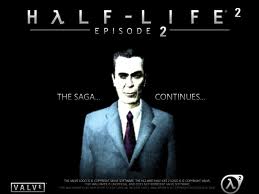
Chantel Hopkin - Posts: 3533
- Joined: Sun Dec 03, 2006 9:41 am
You can also try to disable the network card in BIOS when your PC is starting up even reboot counts.
On my old PC I had a network card that cause a game to constantly crash.
Network Adapter NVIDIA nForce 10/100/1000 Mbps Ethernet (24.23.9.30)
On my old PC I had a network card that cause a game to constantly crash.
-

Yvonne - Posts: 3577
- Joined: Sat Sep 23, 2006 3:05 am
You can also try to disable the network card in BIOS when your PC is starting up even reboot counts.
On my old PC I had a network card that cause a game to constantly crash.
On my old PC I had a network card that cause a game to constantly crash.
How would I go about doing that?
-

Kari Depp - Posts: 3427
- Joined: Wed Aug 23, 2006 3:19 pm
I just unistalled Morrowind and I'm reinstalling it again, but it's not giving me a choice as to what folder I would like to install it to... how do I make it install to C:/Morrowind instead of C:/Program Files (x86)...?
-

Jamie Lee - Posts: 3415
- Joined: Sun Jun 17, 2007 9:15 am
I just unistalled Morrowind and I'm reinstalling it again, but it's not giving me a choice as to what folder I would like to install it to... how do I make it install to C:/Morrowind instead of C:/Program Files (x86)...?
The registry key is probably still there.
Click the Window Orb (Start Menu), in the Search box type: regedit
Search
HKEY_LOCAL_MACHINE\SOFTWARE\Wow6432Node\Bethesda SoftworksHKEY_USERS\S-1-5-21-3926314653-2257130624-94927697-1001\Software\Classes\VirtualStore\MACHINE\SOFTWARE\Wow6432Node\Bethesda Softworks
For a Morrowind folder. Inside find the
Installed Pathkey and double-click it and delete what is in the Valve Data blank.
-

Danny Blight - Posts: 3400
- Joined: Wed Jun 27, 2007 11:30 am
I reinstalled it in C:/Morrowind and it's still crashing to the desktop every five minutes or so...
-
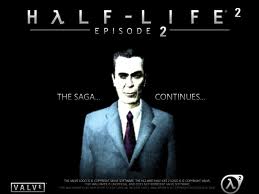
Chantel Hopkin - Posts: 3533
- Joined: Sun Dec 03, 2006 9:41 am
I reinstalled it in C:/Morrowind and it's still crashing to the desktop every five minutes or so...
Did you try the other things I mentioned?
-

Da Missz - Posts: 3438
- Joined: Fri Mar 30, 2007 4:42 pm
Yes, I did everything you suggested and now it's getting so bad I can't even play for a full two minutes before it CTD's... What could the cause of this problem be, and how could I fix it.... It didn't start happening until I visited the city of Vivec... could I have picked up an item or quest in Vivec that is causing my game to become unstable? Or could it be due to the fact that I search almost every container I come across? I have noticed that Morrowind stores things like the contents of containers and buildings in memory for much longer than Oblivion and Skyrim... Whatever it is, I just want this problem fixed so I can play
-

Emerald Dreams - Posts: 3376
- Joined: Sun Jan 07, 2007 2:52 pm
Yes, I did everything you suggested and now it's getting so bad I can't even play for a full two minutes before it CTD's... What could the cause of this problem be, and how could I fix it.... It didn't start happening until I visited the city of Vivec... could I have picked up an item or quest in Vivec that is causing my game to become unstable? Or could it be due to the fact that I search almost every container I come across? I have noticed that Morrowind stores things like the contents of containers and buildings in memory for much longer than Oblivion and Skyrim... Whatever it is, I just want this problem fixed so I can play
It could be a corrupted save. Can you play normally on a new game file?
-

Campbell - Posts: 3262
- Joined: Tue Jun 05, 2007 8:54 am
Give the following a try:
(I run MW fine in program files x86, but I had to set it up like below for it to work - should be good no matter where you installed it)
1) In the properties of both MW launcher and morrowind.exe, tick "compatibility mode" and select "Windows XP (Service Pack 2)". Also tick "Run as Admin"
2) In the security of same, make sure your user account list has full control checkmarks next to all privileges (like the admin accounts have)
If the above doesn't work, you may need to install Tribunal and Bloodmoon and then apply the Bloodmoon patch.
(I run MW fine in program files x86, but I had to set it up like below for it to work - should be good no matter where you installed it)
1) In the properties of both MW launcher and morrowind.exe, tick "compatibility mode" and select "Windows XP (Service Pack 2)". Also tick "Run as Admin"
2) In the security of same, make sure your user account list has full control checkmarks next to all privileges (like the admin accounts have)
If the above doesn't work, you may need to install Tribunal and Bloodmoon and then apply the Bloodmoon patch.
-

Abel Vazquez - Posts: 3334
- Joined: Tue Aug 14, 2007 12:25 am
It could be a corrupted save. Can you play normally on a new game file?
I just tried creating a new file and it crashed before I could even get off the boat...
-

Georgia Fullalove - Posts: 3390
- Joined: Mon Nov 06, 2006 11:48 pm
Give the following a try:
(I run MW fine in program files x86, but I had to set it up like below for it to work - should be good no matter where you installed it)
1) In the properties of both MW launcher and morrowind.exe, tick "compatibility mode" and select "Windows XP (Service Pack 2)". Also tick "Run as Admin"
2) In the security of same, make sure your user account list has full control checkmarks next to all privileges (like the admin accounts have)
If the above doesn't work, you may need to install Tribunal and Bloodmoon and then apply the Bloodmoon patch.
(I run MW fine in program files x86, but I had to set it up like below for it to work - should be good no matter where you installed it)
1) In the properties of both MW launcher and morrowind.exe, tick "compatibility mode" and select "Windows XP (Service Pack 2)". Also tick "Run as Admin"
2) In the security of same, make sure your user account list has full control checkmarks next to all privileges (like the admin accounts have)
If the above doesn't work, you may need to install Tribunal and Bloodmoon and then apply the Bloodmoon patch.
I just reinstalled Morrowind and tried this... I was able to play for a full 30 minutes without any problems - the longest I've been able to play MW for in a while. But then, after I finally started to think my problem was solved it crashed again, and now whenever I go back into the game it crashes to desktop anywhere from 10 seconds - 2 minutes after I load a saved game...
-

Nice one - Posts: 3473
- Joined: Thu Jun 21, 2007 5:30 am
You could try disabling audio. Find C:/Morrowind/Morrowind.ini and set Disable Audio=1
You might also try turning hardware audio acceleration on/off in the in-game options menu.
It would probably also be an idea to install the Directx9.0c update and see if that helps.
http://www.microsoft.com/download/en/details.aspx?id=8109
Use that file specifically.
You might also try turning hardware audio acceleration on/off in the in-game options menu.
It would probably also be an idea to install the Directx9.0c update and see if that helps.
http://www.microsoft.com/download/en/details.aspx?id=8109
Use that file specifically.
-

Gracie Dugdale - Posts: 3397
- Joined: Wed Jun 14, 2006 11:02 pm
You could try disabling audio. Find C:/Morrowind/Morrowind.ini and set Disable Audio=1
You might also try turning hardware audio acceleration on/off in the in-game options menu.
It would probably also be an idea to install the Directx9.0c update and see if that helps.
http://www.microsoft.com/download/en/details.aspx?id=8109
Use that file specifically.
You might also try turning hardware audio acceleration on/off in the in-game options menu.
It would probably also be an idea to install the Directx9.0c update and see if that helps.
http://www.microsoft.com/download/en/details.aspx?id=8109
Use that file specifically.
I dowloaded the audio altogether and installed that DirectX update and then I got about 20 minutes of crash-free playing... however the game finally crashed and now it's acting up again. It seems like I can play Morrowind without any problems for about 20 minutes at a time max, but after those 20 minutes are up I get CTD's every 2 minutes.
-

maya papps - Posts: 3468
- Joined: Mon Aug 07, 2006 3:44 pm
21 posts
• Page 1 of 1
