Morrowind Graphics Extender (MGE)
-

{Richies Mommy} - Posts: 3398
- Joined: Wed Jun 21, 2006 2:40 pm
ok finally got that issue resolved, ended up having to reboot, but now MW just crashes when I attempt to start a new game, guess I'll head over to the troubleshooting thread.......thanks
Well not sure what the issue is, but I guess I can't run MW on this Vista Machine, I've tried everything they suggested in the other thread and nothing works, so it's uninstall time and forget playing this game I guess, too bad, I really loved this game too, but darn if I'm going out to buy another machine with XP on it just to play this.
Was nice being back on the site after my absence, but guess it was very short lived.
Well not sure what the issue is, but I guess I can't run MW on this Vista Machine, I've tried everything they suggested in the other thread and nothing works, so it's uninstall time and forget playing this game I guess, too bad, I really loved this game too, but darn if I'm going out to buy another machine with XP on it just to play this.
Was nice being back on the site after my absence, but guess it was very short lived.
What is the error that it gives you exactly? Do you even get one?
-

Haley Merkley - Posts: 3356
- Joined: Sat Jan 13, 2007 12:53 pm
What is the error that it gives you exactly? Do you even get one?
Well I finally got the game running Cool, ended up uninstalling and reinstalling it and not installing MGE. Now just having trouble with saving and starting my saves, just getting a CTD, no warning.txt file, just the plain old CTD, but that's in another thread, been working with Yasgur and he moved the thread to the mods fourm in hope that someone could help.
-

c.o.s.m.o - Posts: 3419
- Joined: Sat Aug 12, 2006 9:21 am
I have a quick question about MGE's distant land generator:
I use a terrain texture replacer, but when MGE is generating land it uses the old original Bethesda textures, can I change this or is it just how MGE works?
I use a terrain texture replacer, but when MGE is generating land it uses the old original Bethesda textures, can I change this or is it just how MGE works?
MGE seems to no longer generate distant land using the textures that are actually found in game. Instead, it appears to use a generic texture. I have a feeling that this is one of the reasons why generating meshes on Ultra now works, when it used to always cause people to crash under older versions. I know that version 3.3.2 still had the correct textures.
-

Nicole M - Posts: 3501
- Joined: Thu Jun 15, 2006 6:31 am
How do I get MGE 3.8 to work it's effects in Mournhold? I can't even see from one end of the Temple district to the other and the water in the canols isn't the same as that new beautiful H2O in Vvardenfell.
-

Albert Wesker - Posts: 3499
- Joined: Fri May 11, 2007 11:17 pm
How do I get MGE 3.8 to work it's effects in Mournhold? I can't even see from one end of the Temple district to the other and the water in the canols isn't the same as that new beautiful H2O in Vvardenfell.
Mournhold is an interior cell, so you can't generate distant statics for it. The latest beta should have the new water working in interiors.
-

Rob Smith - Posts: 3424
- Joined: Wed Oct 03, 2007 5:30 pm
//Author: Timeslip
//Brightens the screen based on the luminocity of each pixel, instead of individual colour intensities
Technique T0
{
Pass P0
{
PixelShader = asm
{
ps.1.4
def c0,0.33333333,0,0,1 //Use this to divide the red channel by 3 later on
texld r0,t0 //Sample the results of the previous pass
mov r1,r0
add r0.r,r0.r,r0.g //Add the green channel to it
add r0.r,r0.r,r0.b //And then the blue
mul r0.rgb,r0.r,c0.r //Multiply by c0 and put the result into the output register
+mov r0.a,c0 //And at the same time fill in the alpha channel
add_sat r0,r0,r1
};
}
}
Is there anybody who could explain to me how to edit or make the edit themselves of how to change this to less bright than it is?
(I Use this and the ENB-Bloom, and it looks really cool, however my biggest problem is the over-bright skies but not a huge problem, I think just darkening this a bit will fix it)
//Brightens the screen based on the luminocity of each pixel, instead of individual colour intensities
Technique T0
{
Pass P0
{
PixelShader = asm
{
ps.1.4
def c0,0.33333333,0,0,1 //Use this to divide the red channel by 3 later on
texld r0,t0 //Sample the results of the previous pass
mov r1,r0
add r0.r,r0.r,r0.g //Add the green channel to it
add r0.r,r0.r,r0.b //And then the blue
mul r0.rgb,r0.r,c0.r //Multiply by c0 and put the result into the output register
+mov r0.a,c0 //And at the same time fill in the alpha channel
add_sat r0,r0,r1
};
}
}
Is there anybody who could explain to me how to edit or make the edit themselves of how to change this to less bright than it is?
(I Use this and the ENB-Bloom, and it looks really cool, however my biggest problem is the over-bright skies but not a huge problem, I think just darkening this a bit will fix it)
-

Josh Sabatini - Posts: 3445
- Joined: Wed Nov 14, 2007 9:47 pm
I would try:
//Author: Timeslip//Brightens the screen based on the luminocity of each pixel, instead of individual colour intensitiesTechnique T0{Pass P0{PixelShader = asm{ps.1.4def c0,0.5,0,0,1 //Use this to divide the red channel by 3 later ontexld r0,t0 //Sample the results of the previous passmov r1,r0add r0.r,r0.r,r0.g //Add the green channel to itadd r0.r,r0.r,r0.b //And then the bluemul r0.rgb,r0.r,c0.r //Multiply by c0 and put the result into the output register+mov r0.a,c0 //And at the same time fill in the alpha channeladd_sat r0,r0,r1};}} -

Peter lopez - Posts: 3383
- Joined: Mon Sep 10, 2007 5:55 pm
Oh.. I think I see the value(s) to edit now. I'll try this out first tho. Thanks =)
-

Kim Kay - Posts: 3427
- Joined: Fri Oct 13, 2006 10:45 am
MGE seems to no longer generate distant land using the textures that are actually found in game. Instead, it appears to use a generic texture. I have a feeling that this is one of the reasons why generating meshes on Ultra now works, when it used to always cause people to crash under older versions. I know that version 3.3.2 still had the correct textures.
Actually, it does use the installed textures not generic ones. You just need to regenerate all your distant land for it to pick up the new ones.
-

Cameron Wood - Posts: 3384
- Joined: Wed Oct 31, 2007 3:01 pm
Requesting feature for shader-makers, I think that it would be VERY helpful to them if we could access the time variable, so that shaders can have day/night specific information.
Just throwing the idea out there.
Just throwing the idea out there.
-

Kat Ives - Posts: 3408
- Joined: Tue Aug 28, 2007 2:11 pm
Requesting feature for shader-makers, I think that it would be VERY helpful to them if we could access the time variable, so that shaders can have day/night specific information.
Just throwing the idea out there.
Just throwing the idea out there.
-

Anna Beattie - Posts: 3512
- Joined: Sat Nov 11, 2006 4:59 am
Game time can be passed from scripts to shader by http://morrgraphext.wiki.sourceforge.net/Shaders+functions#SF_ MGE function, for now.
Goodie, it can be done. Thank you for the fast reply =)
-

Batricia Alele - Posts: 3360
- Joined: Mon Jan 22, 2007 8:12 am
Actually, it does use the installed textures not generic ones. You just need to regenerate all your distant land for it to pick up the new ones.
You may think that if you don't look closely, or if you have never used the old versions. Here are two screenshots that clearly illustrate the issue:
http://img7.imageshack.us/img7/2620/mgedl102420480080000100.jpg
http://img8.imageshack.us/img8/9447/mgedl102420480000000000.jpg
You can easily see the shoreline differences. Under 3.8.0, most of the light sandy regions have been replaced with a generic grass looking texture. If you know what you're looking at, you can also see the road at the base of the mountains in the 3.2.2 version, but in 3.8.0 the road no longer appears. In 3.8.0, you just get a generic grass texture where roads should be.
These differences also explain why, under 3.2.2, the size of files generated files (including statics) was 1.2GB, but under 3.8.0 the same information only takes 59MB. 3.2.2 did a more accurate job at representing what the distant textures really were and therefore had to store more information on disk.
I'm not 100% sure, since I haven't been anywhere snowy yet, but this is probably the same reason people have been complaining that mountains that should have snow on them don't appear to have snow on them until they get within the draw distance of the Morrowind engine.
-

Rachie Stout - Posts: 3480
- Joined: Sun Jun 25, 2006 2:19 pm
You may think that if you don't look closely, or if you have never used the old versions. Here are two screenshots that clearly illustrate the issue:
http://img7.imageshack.us/img7/2620/mgedl102420480080000100.jpg
http://img8.imageshack.us/img8/9447/mgedl102420480000000000.jpg
You can easily see the shoreline differences. Under 3.8.0, most of the light sandy regions have been replaced with a generic grass looking texture. If you know what you're looking at, you can also see the road at the base of the mountains in the 3.2.2 version, but in 3.8.0 the road no longer appears. In 3.8.0, you just get a generic grass texture where roads should be.
These differences also explain why, under 3.2.2, the size of files generated files (including statics) was 1.2GB, but under 3.8.0 the same information only takes 59MB. 3.2.2 did a more accurate job at representing what the distant textures really were and therefore had to store more information on disk.
I'm not 100% sure, since I haven't been anywhere snowy yet, but this is probably the same reason people have been complaining that mountains that should have snow on them don't appear to have snow on them until they get within the draw distance of the Morrowind engine.
http://img7.imageshack.us/img7/2620/mgedl102420480080000100.jpg
http://img8.imageshack.us/img8/9447/mgedl102420480000000000.jpg
You can easily see the shoreline differences. Under 3.8.0, most of the light sandy regions have been replaced with a generic grass looking texture. If you know what you're looking at, you can also see the road at the base of the mountains in the 3.2.2 version, but in 3.8.0 the road no longer appears. In 3.8.0, you just get a generic grass texture where roads should be.
These differences also explain why, under 3.2.2, the size of files generated files (including statics) was 1.2GB, but under 3.8.0 the same information only takes 59MB. 3.2.2 did a more accurate job at representing what the distant textures really were and therefore had to store more information on disk.
I'm not 100% sure, since I haven't been anywhere snowy yet, but this is probably the same reason people have been complaining that mountains that should have snow on them don't appear to have snow on them until they get within the draw distance of the Morrowind engine.
From my understanding it uses an extremely low resolution of the retexture you are using, basically generating it into low rez. Then applies a noise in the shader and some other stuff to make it look detailed.
-

Nicole Kraus - Posts: 3432
- Joined: Sat Apr 14, 2007 11:34 pm
@C_Mireneye
I think it works. It looks better than the 3.3.2 image for me.
@Silverglade
And you know you can set different textures sizes for landscape. What is the texture size for those pics?
Keep in mind a lot changed since 3.3.2. Once generating distant land had to take over 30 minutes. These are all improvements.
I think it works. It looks better than the 3.3.2 image for me.
@Silverglade
And you know you can set different textures sizes for landscape. What is the texture size for those pics?
Keep in mind a lot changed since 3.3.2. Once generating distant land had to take over 30 minutes. These are all improvements.
-
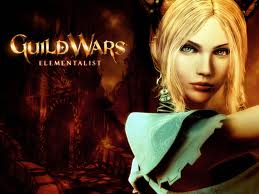
Mike Plumley - Posts: 3392
- Joined: Wed Sep 05, 2007 10:45 pm
Also if you have your graphic card settings set to using the lowest res Mipmaps, this can happen.. Happened to me waaaaay back.
-

Agnieszka Bak - Posts: 3540
- Joined: Fri Jun 16, 2006 4:15 pm
My latest water shader tweak:
http://www.youtube.com/watch?v=APZG3qwGqNo
Unfortunately, it takes 90 seconds to load a game with reflective shader, and about 30 seconds with nonreflective shader.
(Wasn't Timeslip just explaining the difference between HLSL and asm?)
Anyway, will upload new tweak to PES later, but it won't be in the default inGame.fx... I'll probably have an additional inGame_sewers.fx and users who want to use/see this feature would have to rename it appropriately (Easter egg feature).
http://www.youtube.com/watch?v=APZG3qwGqNo
Unfortunately, it takes 90 seconds to load a game with reflective shader, and about 30 seconds with nonreflective shader.
(Wasn't Timeslip just explaining the difference between HLSL and asm?)
Anyway, will upload new tweak to PES later, but it won't be in the default inGame.fx... I'll probably have an additional inGame_sewers.fx and users who want to use/see this feature would have to rename it appropriately (Easter egg feature).
-

Joey Bel - Posts: 3487
- Joined: Sun Jan 07, 2007 9:44 am
My latest water shader tweak:
http://www.youtube.com/watch?v=APZG3qwGqNo
Unfortunately, it takes 90 seconds to load a game with reflective shader, and about 30 seconds with nonreflective shader.
(Wasn't Timeslip just explaining the difference between HLSL and asm?)
Anyway, will upload new tweak to PES later, but it won't be in the default inGame.fx... I'll probably have an additional inGame_sewers.fx and users who want to use/see this feature would have to rename it appropriately (Easter egg feature).
http://www.youtube.com/watch?v=APZG3qwGqNo
Unfortunately, it takes 90 seconds to load a game with reflective shader, and about 30 seconds with nonreflective shader.
(Wasn't Timeslip just explaining the difference between HLSL and asm?)
Anyway, will upload new tweak to PES later, but it won't be in the default inGame.fx... I'll probably have an additional inGame_sewers.fx and users who want to use/see this feature would have to rename it appropriately (Easter egg feature).
This looks absolutely fabulous!
-

Silvia Gil - Posts: 3433
- Joined: Mon Nov 20, 2006 9:31 pm
MGE seems to no longer generate distant land using the textures that are actually found in game. Instead, it appears to use a generic texture. I have a feeling that this is one of the reasons why generating meshes on Ultra now works, when it used to always cause people to crash under older versions. I know that version 3.3.2 still had the correct textures.
You may think that if you don't look closely, or if you have never used the old versions. Here are two screenshots that clearly illustrate the issue:
http://img7.imageshack.us/img7/2620/mgedl102420480080000100.jpg
http://img8.imageshack.us/img8/9447/mgedl102420480000000000.jpg
You can easily see the shoreline differences. Under 3.8.0, most of the light sandy regions have been replaced with a generic grass looking texture. If you know what you're looking at, you can also see the road at the base of the mountains in the 3.2.2 version, but in 3.8.0 the road no longer appears. In 3.8.0, you just get a generic grass texture where roads should be.
These differences also explain why, under 3.2.2, the size of files generated files (including statics) was 1.2GB, but under 3.8.0 the same information only takes 59MB. 3.2.2 did a more accurate job at representing what the distant textures really were and therefore had to store more information on disk.
I'm not 100% sure, since I haven't been anywhere snowy yet, but this is probably the same reason people have been complaining that mountains that should have snow on them don't appear to have snow on them until they get within the draw distance of the Morrowind engine.
http://img7.imageshack.us/img7/2620/mgedl102420480080000100.jpg
http://img8.imageshack.us/img8/9447/mgedl102420480000000000.jpg
You can easily see the shoreline differences. Under 3.8.0, most of the light sandy regions have been replaced with a generic grass looking texture. If you know what you're looking at, you can also see the road at the base of the mountains in the 3.2.2 version, but in 3.8.0 the road no longer appears. In 3.8.0, you just get a generic grass texture where roads should be.
These differences also explain why, under 3.2.2, the size of files generated files (including statics) was 1.2GB, but under 3.8.0 the same information only takes 59MB. 3.2.2 did a more accurate job at representing what the distant textures really were and therefore had to store more information on disk.
I'm not 100% sure, since I haven't been anywhere snowy yet, but this is probably the same reason people have been complaining that mountains that should have snow on them don't appear to have snow on them until they get within the draw distance of the Morrowind engine.
So if there are all maps of Tamriel Rebuilt completed then road width on texture would have 0.5 px or less when using current land texture handling.
File size for 4096 px world texture is about 11MB DXT1 compressed.
-

Jessica Phoenix - Posts: 3420
- Joined: Sat Jun 24, 2006 8:49 am
@Silverglade
And you know you can set different textures sizes for landscape. What is the texture size for those pics?
And you know you can set different textures sizes for landscape. What is the texture size for those pics?
The sizes were in the post 1024/2048 and Very High meshes.
@Harlanrm
That looks great. Is there anything that prevents that feature from being added to the default MGE water shader?
@krzymar
I'm didn't really follow anything you said. I'm not sure how TR got brought into the whole conversation. You seemed to be trying to describe why roads no longer show up and why textures don't appear to look like they used to, but I couldn't follow any of it.
Is anyone telling me that I can get back the accurate looking colors and roads using 3.8.0? This is what my distant land used to look like under 3.2.2. This was using 512/8192 for textures and VH meshes:
http://img22.imageshack.us/img22/865/mgedl051281920080000100.jpg
-

Allison C - Posts: 3369
- Joined: Mon Dec 18, 2006 11:02 am
Hello,
I did not try the previous one so I don't know what was the 'bug of one frame' or the 'statics visibility' exactly, but I didn't have any problem with this one. I've tried to use the inventory in an exterior cell, an interior cell and an interior-as-exterior cell and everything was working fine.
It is wonderful. :goodjob:
From what I understand, there will be two files, one with the new change and one without, and to use the new one, you just will have to rename it.
When you create the world texture, MGE creates only one new texture for all of the exterior cell. If you don't use any mod that add a landmass, the texture is made for only Vvardenfell. Now, if you use Tamriel Rebuilt, you get a lot of new exterior cells, so if you use the same size for your world texture, it will have a lot less details because it will have to render a lot more exterior cell.
Bjam
Version updating (it is based on rev97):
- the "bug of one frame" after MenuMode is disabled
- variable WaterLevel() is changed (I hope in it a problem of CTD at Spiffyman)
- the statics visibility error in MenuMode is corrected
- some errors are corrected
- the "bug of one frame" after MenuMode is disabled
- variable WaterLevel() is changed (I hope in it a problem of CTD at Spiffyman)
- the statics visibility error in MenuMode is corrected
- some errors are corrected
I did not try the previous one so I don't know what was the 'bug of one frame' or the 'statics visibility' exactly, but I didn't have any problem with this one. I've tried to use the inventory in an exterior cell, an interior cell and an interior-as-exterior cell and everything was working fine.
My latest water shader tweak:
http://www.youtube.com/watch?v=APZG3qwGqNo
Unfortunately, it takes 90 seconds to load a game with reflective shader, and about 30 seconds with nonreflective shader.
(Wasn't Timeslip just explaining the difference between HLSL and asm?)
Anyway, will upload new tweak to PES later, but it won't be in the default inGame.fx... I'll probably have an additional inGame_sewers.fx and users who want to use/see this feature would have to rename it appropriately (Easter egg feature).
http://www.youtube.com/watch?v=APZG3qwGqNo
Unfortunately, it takes 90 seconds to load a game with reflective shader, and about 30 seconds with nonreflective shader.
(Wasn't Timeslip just explaining the difference between HLSL and asm?)
Anyway, will upload new tweak to PES later, but it won't be in the default inGame.fx... I'll probably have an additional inGame_sewers.fx and users who want to use/see this feature would have to rename it appropriately (Easter egg feature).
It is wonderful. :goodjob:
@Harlanrm
That looks great. Is there anything that prevents that feature from being added to the default MGE water shader?
That looks great. Is there anything that prevents that feature from being added to the default MGE water shader?
From what I understand, there will be two files, one with the new change and one without, and to use the new one, you just will have to rename it.
@krzymar
I'm didn't really follow anything you said. I'm not sure how TR got brought into the whole conversation. You seemed to be trying to describe why roads no longer show up and why textures don't appear to look like they used to, but I couldn't follow any of it.
I'm didn't really follow anything you said. I'm not sure how TR got brought into the whole conversation. You seemed to be trying to describe why roads no longer show up and why textures don't appear to look like they used to, but I couldn't follow any of it.
When you create the world texture, MGE creates only one new texture for all of the exterior cell. If you don't use any mod that add a landmass, the texture is made for only Vvardenfell. Now, if you use Tamriel Rebuilt, you get a lot of new exterior cells, so if you use the same size for your world texture, it will have a lot less details because it will have to render a lot more exterior cell.
Bjam
-

Ebony Lawson - Posts: 3504
- Joined: Fri Feb 16, 2007 11:00 am
The sizes were in the post 1024/2048 and Very High meshes.
Is anyone telling me that I can get back the accurate looking colors and roads using 3.8.0? This is what my distant land used to look like under 3.2.2. This was using 512/8192 for textures and VH meshes:
http://img22.imageshack.us/img22/865/mgedl051281920080000100.jpg
Is anyone telling me that I can get back the accurate looking colors and roads using 3.8.0? This is what my distant land used to look like under 3.2.2. This was using 512/8192 for textures and VH meshes:
http://img22.imageshack.us/img22/865/mgedl051281920080000100.jpg
The file is 1024x1024. This file is *very* small. It is just 682 kb. And when you zoom you will see you can't see
This world_detail texture was made by Doccolini. The old detail texture was not a noise texture but a fake texture with details. Which was causing tiles and non-existing details. Maybe those non-existing details are what you are looking for.
Take a look.
http://i51.photobucket.com/albums/f386/vtastek/morrowind/morrowindmisc/MGE4816plusoldnoise.jpg
http://i51.photobucket.com/albums/f386/vtastek/morrowind/morrowindmisc/MGE4816plusnoise.jpg
http://i51.photobucket.com/albums/f386/vtastek/morrowind/morrowindmisc/MGE1204plusnoise.jpg
http://i51.photobucket.com/albums/f386/vtastek/morrowind/morrowindmisc/MGE1204plusoldnoise.jpg
Notice the tiling with old noise shots. The blending is more visible with old noise too.
PS.Well. I noticed with the first look, the best looking one is 1024 with old noise. Which is because we can't have all the details for distant land and with high res the soft look is gone which looks ugly. With low res but with new noise this time the noise looks more quality than the texture and they just don't match. Which leads to the ugly look. But this is an illusion I think and this is working for that shots only. I will post some aerial shots and I hope it will show the benefit of the high res textures.
PPS. I've argued with Doccolini how the world_detail should look like when back then. Here some old test files...
http://i51.photobucket.com/albums/f386/vtastek/morrowind/morrowindmisc/MGE-doccolini-new2.jpg
http://i51.photobucket.com/albums/f386/vtastek/morrowind/morrowindmisc/MGE-doccolini-old.jpg
http://i51.photobucket.com/albums/f386/vtastek/morrowind/morrowindmisc/MGE-distance-v2-.jpg
http://i51.photobucket.com/albums/f386/vtastek/morrowind/morrowindmisc/MGE-doccolini.jpg
-

Alyesha Neufeld - Posts: 3421
- Joined: Fri Jan 19, 2007 10:45 am
Guys, I have a "small" problem. After playing some time with MGE, it crashes my game with d3d8.dll error. This happens few times, and then my computer craps up, desktop in my windows arent showed correctly, I cant run other games coz it says something about no graphic device or whatever, and I need then to reboot my comp. So, I rly don't want that crashes because they destroy my game feeling and increase my angryness . -.- 
MGE v3.8.0, 1680x1050 resolution, D24S8 buffer format, fps counter, show messages, distant land, those are the only options I have turn on... My graphic card is Geforce 285GTX with 182.06 drivers. Help somebody
Thanks
MGE v3.8.0, 1680x1050 resolution, D24S8 buffer format, fps counter, show messages, distant land, those are the only options I have turn on... My graphic card is Geforce 285GTX with 182.06 drivers. Help somebody
Thanks
-

Shannon Marie Jones - Posts: 3391
- Joined: Sun Nov 12, 2006 3:19 pm
My latest water shader tweak:
http://www.youtube.com/watch?v=APZG3qwGqNo
Unfortunately, it takes 90 seconds to load a game with reflective shader, and about 30 seconds with nonreflective shader.
(Wasn't Timeslip just explaining the difference between HLSL and asm?)
Anyway, will upload new tweak to PES later, but it won't be in the default inGame.fx... I'll probably have an additional inGame_sewers.fx and users who want to use/see this feature would have to rename it appropriately (Easter egg feature).
http://www.youtube.com/watch?v=APZG3qwGqNo
Unfortunately, it takes 90 seconds to load a game with reflective shader, and about 30 seconds with nonreflective shader.
(Wasn't Timeslip just explaining the difference between HLSL and asm?)
Anyway, will upload new tweak to PES later, but it won't be in the default inGame.fx... I'll probably have an additional inGame_sewers.fx and users who want to use/see this feature would have to rename it appropriately (Easter egg feature).
Very nice harlanrm! B)
If the delay is just when loading a game, that would be tolerable for now.
Hopefully you'll find some way to optimize it further.
Would it be possible to add this technique to the player when entering / leaving water? How about while surface swimming? Accomplishing that would pretty much finish replacing the only graphical advantage of MW's pixel shaded water.
-

Rachael - Posts: 3412
- Joined: Sat Feb 17, 2007 2:10 pm
