Morrowind Graphics Extender (MGE)
-

Sophh - Posts: 3381
- Joined: Tue Aug 08, 2006 11:58 pm
http://i56.photobucket.com/albums/g175/dream_lord_alexander/Morrowind/MGEScreenshot2.jpg
http://i56.photobucket.com/albums/g175/dream_lord_alexander/Morrowind/MGEScreenshot3.jpg
http://i56.photobucket.com/albums/g175/dream_lord_alexander/Morrowind/MGEScreenshot4.jpg
http://i56.photobucket.com/albums/g175/dream_lord_alexander/Morrowind/MGEScreenshot5.jpg
http://i56.photobucket.com/albums/g175/dream_lord_alexander/Morrowind/MGEScreenshot6.jpg
http://i56.photobucket.com/albums/g175/dream_lord_alexander/Morrowind/MGEScreenshot7.jpg
as you can see underwater, stuff looks fine
above it is a black surface with a moving white blob
In between it is just weird imo
-

MatthewJontully - Posts: 3517
- Joined: Thu Mar 08, 2007 9:33 am
The next test version of MGE is available for download - http://downloads.sourceforge.net/morrgraphext/mge3.8-SVN_rev-0097.7z
d3d8.dll changes:
d3d8.dll changes:
- added changes by d4w, making MGE water appear in interiors
At first thanks for adding MGE-water to interiors: great effort :goodjob:
Unfortunately I still got an issue regarding the fog distance in interiors. Fog distance now seems to be limited to the game's default maximum. I'm usually using MWFPS-Optimizer to extend 'vanilla' view distance beyond that maximum without problems. But since this last update MGE seems to decrease viewdistance to game's default maximum, even reverting it to this default value (almost) immediately after I try to increase it manually (via FPS-Opt.-hotkey). This is particularly noticeable in all the fake-exterior-interiors of Mournhold. Everything else is working fine.
And two little questions:
1. Now that MGE-water is working in interiors is there any chance to get animated statics (grass/trees) working there too?
2. Is it possible to use an alternate watershader for interior water? Imho the surface texture (the waves) looks a little oversized in proportion to the usually small basins and water filled cave sections located in the most interiors. Imho it would look much better if it was scaled down to let's say 70% of it's exterior scale.
-

Phillip Hamilton - Posts: 3457
- Joined: Wed Oct 10, 2007 3:07 pm
.....
I'm pretty sure your 'no waves' problem is due to the settings in your nvidia control panel. Try setting Texture Filtering to Quality .
-

Angela - Posts: 3492
- Joined: Mon Mar 05, 2007 8:33 am
hi.. I've recently restarted Morrowind (from a Oblivion Period) And I was trying to do Morrowind without any plug-ins wih some few exepitions..... Like Better Bodies and MGE..... But I think my pc can't handle it much..... When i walk thorugh town.... It suddenly gets stuck and after 20 seconds it continues (I guess to load the cell but it takes quite a while) and Sometimes the game just crashes to the desktop..... Could you advise me how I've to set my distant land to run the game proporly.....
-

Valerie Marie - Posts: 3451
- Joined: Wed Aug 15, 2007 10:29 am
The Rogue texture I was having problems with was from nich's seamless rocks. Apparently one of the rocks can't find it's texture. Good to know =)
-

Katey Meyer - Posts: 3464
- Joined: Sat Dec 30, 2006 10:14 pm
I just started using mge a week ago. I started with the old 3.2.? because it had an installer. EASY.
Anyway... Tried 3.8 and I was surprised to get it running on the first try. [Cause I'm on my 2GHz intel/SLI 8600m GT laptop] I chose to go with low res textures 512mb for all I think. It's not bad buy any means, it looks like stock. Fog blends nicely into the distance and I haven't noticed anything floating.
Runs real smooth. I haven't changed any settings from stock except the far/near distance is at 201[max]/???[min]. Farther than that gives me the AI glitch/crash.
I have no mods other than better bodies/heads and docile creatues.
I am totally happy with it as is except for one thing I'm hoping for some quick and easy help on.
I don't have the glowing barrier on the ghost gate showing up except the part I'm near. [The part within 200 in-game feet of my character]
So what do I need to do or what settings do I need to change to fix that?
Big THANKS! in advance.
Anyway... Tried 3.8 and I was surprised to get it running on the first try. [Cause I'm on my 2GHz intel/SLI 8600m GT laptop] I chose to go with low res textures 512mb for all I think. It's not bad buy any means, it looks like stock. Fog blends nicely into the distance and I haven't noticed anything floating.
Runs real smooth. I haven't changed any settings from stock except the far/near distance is at 201[max]/???[min]. Farther than that gives me the AI glitch/crash.
I have no mods other than better bodies/heads and docile creatues.
I am totally happy with it as is except for one thing I'm hoping for some quick and easy help on.
I don't have the glowing barrier on the ghost gate showing up except the part I'm near. [The part within 200 in-game feet of my character]
So what do I need to do or what settings do I need to change to fix that?
Big THANKS! in advance.
-
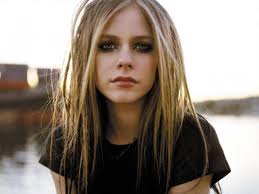
Hazel Sian ogden - Posts: 3425
- Joined: Tue Jul 04, 2006 7:10 am
I just started using mge a week ago. I started with the old 3.2.? because it had an installer. EASY.
Anyway... Tried 3.8 and I was surprised to get it running on the first try. [Cause I'm on my 2GHz intel/SLI 8600m GT laptop] I chose to go with low res textures 512mb for all I think. It's not bad buy any means, it looks like stock. Fog blends nicely into the distance and I haven't noticed anything floating.
Runs real smooth. I haven't changed any settings from stock except the far/near distance is at 201[max]/???[min]. Farther than that gives me the AI glitch/crash.
I have no mods other than better bodies/heads and docile creatues.
I am totally happy with it as is except for one thing I'm hoping for some quick and easy help on.
I don't have the glowing barrier on the ghost gate showing up except the part I'm near. [The part within 200 in-game feet of my character]
So what do I need to do or what settings do I need to change to fix that?
Big THANKS! in advance.
Anyway... Tried 3.8 and I was surprised to get it running on the first try. [Cause I'm on my 2GHz intel/SLI 8600m GT laptop] I chose to go with low res textures 512mb for all I think. It's not bad buy any means, it looks like stock. Fog blends nicely into the distance and I haven't noticed anything floating.
Runs real smooth. I haven't changed any settings from stock except the far/near distance is at 201[max]/???[min]. Farther than that gives me the AI glitch/crash.
I have no mods other than better bodies/heads and docile creatues.
I am totally happy with it as is except for one thing I'm hoping for some quick and easy help on.
I don't have the glowing barrier on the ghost gate showing up except the part I'm near. [The part within 200 in-game feet of my character]
So what do I need to do or what settings do I need to change to fix that?
Big THANKS! in advance.
I think using the statics exceptions list is enough. Not sure.
You can find it in the first post =)
-

Laura Hicks - Posts: 3395
- Joined: Wed Jun 06, 2007 9:21 am
The Rogue texture I was having problems with was from nich's seamless rocks. Apparently one of the rocks can't find it's texture. Good to know =)
soooo sorry about that . i just loaded up all the meshes in nifscope and found 2 incorrect texture paths . i didn't notice it since i have some custome textures in a textures/nich subdirectory so i never saw an error or a missing texture ingame
meshes/f/terrain_rock_GL_10 texture was incorrectly left as texture/nich/tx_gl_rock_03.dds
meshes/f/terrain_rock_WG_02 texture was incorrectly set as texture/nich/tx_rock_wg_01.dds
you can change them in nifscope and just remove the /nich subdirectory from the texture path or wait for my next WIP release in the next day or so
again sorry about that
-Nich
-

Anna S - Posts: 3408
- Joined: Thu Apr 19, 2007 2:13 am
I think using the statics exceptions list is enough. Not sure.
You can find it in the first post =)
You can find it in the first post =)
Actually, it was checking off for distanct "Activators" that did the trick... I think. And it took care of the flags on the Cantons too. [I wasn't even going to complain that]
Anyway, I didn't know what it was for on my first set up so I didn't check it, but thanks for pointing me in the right direction at least.
-

u gone see - Posts: 3388
- Joined: Tue Oct 02, 2007 2:53 pm
At first thanks for adding MGE-water to interiors: great effort :goodjob:
*snip*
2. Is it possible to use an alternate watershader for interior water? Imho the surface texture (the waves) looks a little oversized in proportion to the usually small basins and water filled cave sections located in the most interiors. Imho it would look much better if it was scaled down to let's say 70% of it's exterior scale.
*snip*
2. Is it possible to use an alternate watershader for interior water? Imho the surface texture (the waves) looks a little oversized in proportion to the usually small basins and water filled cave sections located in the most interiors. Imho it would look much better if it was scaled down to let's say 70% of it's exterior scale.
The interior water needs a little tweaking. For example I can't see the bubbles with mge water in interiors. That's not a big problem though. But I can ask for an increase in transparency of the water. We can only have distortion.(No reflections) It looks OK underwater. But above water it is so opaque you can't see the distortion effects.
-

Liv Brown - Posts: 3358
- Joined: Wed Jan 31, 2007 11:44 pm
I'm pretty sure your 'no waves' problem is due to the settings in your nvidia control panel. Try setting Texture Filtering to Performance .
Fixed, and confirmed - please add in the FAQ. Quality is not necessary. This svck really badly though, I am probably just going to turn off reflective land/statics and set to high performance. Nvidia failed me today.
-

Alex Vincent - Posts: 3514
- Joined: Thu Jun 28, 2007 9:31 pm
Would it be possible to add some sort of blurring effect to the water surface? And a blurring underwater shader (though I suggest making this optional) would be nice.
Also, could an option be implemented to change the FOV? I'd like it to be possible to set it to 90.
And the interiors water is a great development! Could some sort of reflection be done, but based on what vanilla cubemapped water would have reflected?
Also, could an option be implemented to change the FOV? I'd like it to be possible to set it to 90.
And the interiors water is a great development! Could some sort of reflection be done, but based on what vanilla cubemapped water would have reflected?
-

Melung Chan - Posts: 3340
- Joined: Sun Jun 24, 2007 4:15 am
At first thanks for adding MGE-water to interiors: great effort :goodjob:
Unfortunately I still got an issue regarding the fog distance in interiors. Fog distance now seems to be limited to the game's default maximum. I'm usually using MWFPS-Optimizer to extend 'vanilla' view distance beyond that maximum without problems. But since this last update MGE seems to decrease viewdistance to game's default maximum, even reverting it to this default value (almost) immediately after I try to increase it manually (via FPS-Opt.-hotkey). This is particularly noticeable in all the fake-exterior-interiors of Mournhold. Everything else is working fine.
Unfortunately I still got an issue regarding the fog distance in interiors. Fog distance now seems to be limited to the game's default maximum. I'm usually using MWFPS-Optimizer to extend 'vanilla' view distance beyond that maximum without problems. But since this last update MGE seems to decrease viewdistance to game's default maximum, even reverting it to this default value (almost) immediately after I try to increase it manually (via FPS-Opt.-hotkey). This is particularly noticeable in all the fake-exterior-interiors of Mournhold. Everything else is working fine.
And two little questions:
1. Now that MGE-water is working in interiors is there any chance to get animated statics (grass/trees) working there too?
1. Now that MGE-water is working in interiors is there any chance to get animated statics (grass/trees) working there too?
2. Is it possible to use an alternate watershader for interior water? Imho the surface texture (the waves) looks a little oversized in proportion to the usually small basins and water filled cave sections located in the most interiors. Imho it would look much better if it was scaled down to let's say 70% of it's exterior scale.
The Rogue texture I was having problems with was from nich's seamless rocks. Apparently one of the rocks can't find it's texture. Good to know =)
The interior water needs a little tweaking. For example I can't see the bubbles with mge water in interiors. That's not a big problem though. But I can ask for an increase in transparency of the water. We can only have distortion.(No reflections) It looks OK underwater. But above water it is so opaque you can't see the distortion effects.
I just tested interiors with water, and the water looks clear enough for me (with stock MGE water and also the Tweaked water shader). I can see distorted floor, and underwater objects if I look from above water surface. There are no reflections, because there are no distant statics in interiors (only the fake light is reflected/refracted). Only in dark interiors I didn't see anything below water surface and I needed torch to see what is underwater.
Would it be possible to add some sort of blurring effect to the water surface? And a blurring underwater shader (though I suggest making this optional) would be nice.
Also, could an option be implemented to change the FOV? I'd like it to be possible to set it to 90.
And the interiors water is a great development! Could some sort of reflection be done, but based on what vanilla cubemapped water would have reflected?
-

Tyrone Haywood - Posts: 3472
- Joined: Sun Apr 29, 2007 7:10 am
*snip*
Maybe it was very dark interior? :huh:
I just tested interiors with water, and the water looks clear enough for me (with stock MGE water and also the Tweaked water shader). I can see distorted floor, and underwater objects if I look from above water surface. There are no reflections, because there are no distant statics in interiors (only the fake light is reflected/refracted). Only in dark interiors I didn't see anything below water surface and I needed torch to see what is underwater.
*snip*
Maybe it was very dark interior? :huh:
I just tested interiors with water, and the water looks clear enough for me (with stock MGE water and also the Tweaked water shader). I can see distorted floor, and underwater objects if I look from above water surface. There are no reflections, because there are no distant statics in interiors (only the fake light is reflected/refracted). Only in dark interiors I didn't see anything below water surface and I needed torch to see what is underwater.
*snip*
You're right about it. :facepalm: The one cave I looked was very dark. And my settings praise darkness. I checked more and it was OK.
For mge water, if it is possible; a fake reflection can be made. A blue color bind to depth and light intensity manipulating a fake texture as reflection...
-

Amy Cooper - Posts: 3400
- Joined: Thu Feb 01, 2007 2:38 am
The newest version of MGE crashes my game when I go into interiors. The only thing I changed since I last opened MW was my merged objects esp and updating MGE to revision 0097. So it seems that, at least on my computer, the new version is more unstable than previous versions.
-

Invasion's - Posts: 3546
- Joined: Fri Aug 18, 2006 6:09 pm
Well, it seems to crash consistently when starting a game and entering that first building after you get off the boat. After that, every building seems just fine. I disabled distant land and it allowed me in the building and I just reenabled it after that. I've also been in that building later on for that tax collector quest without a crash. So it seems like it only affects that first building when starting a new game.
-

k a t e - Posts: 3378
- Joined: Fri Jan 19, 2007 9:00 am
Well, it seems to crash consistently when starting a game and entering that first building after you get off the boat. After that, every building seems just fine. I disabled distant land and it allowed me in the building and I just reenabled it after that. I've also been in that building later on for that tax collector quest without a crash. So it seems like it only affects that first building when starting a new game.
The start of the games does some weird stuff that nobody is really sure of what it is. But it is things we can't quite control... There has been numerous other issues around the starting area of Morrowind, like shaders going haywire... I bet my cent that this is the cause of your problem as well.
-

Rude_Bitch_420 - Posts: 3429
- Joined: Wed Aug 08, 2007 2:26 pm
Only a cent huh? Well, I guess that means nothing is wrong with MGE, but rather MW's weird starting stuff. Aside from that, I have definitely enjoyed the new MGE with toggling of statics and grass.. With it, in the wilderness I can experience a really cool view, but in a city I can disable it to save FPS. That was a great idea.
-

Kelly John - Posts: 3413
- Joined: Tue Jun 13, 2006 6:40 am
Oops, I sent krzymar a SourceForge message before I noticed the "Don't sent PMs or emails!" warning. I read pretty much everything else though!
Maybe someone could help me out - mail text follows (modified to be more generally directed):
I'm trying to learn how to write shaders for MGE, but the documentation is rather sparse (which is understandable). I know when I'm beaten and need to ask for help. Does anyone know if it is possible to either render the depth buffer to the screen, or to get it into a form that I can play with, inside an MGE shader? And if so, how?
I was reading through ingame.fx for ideas, and based on that (and some commented out "visualize depth buffer" bits) it *looks* like I need to use a vertex shader and a pixel shader and basically do my own rendering pass, but I may not be going about this the right way.
Any ideas? I'm pretty much a newbie at shaders, but find them fascinating and have been poring over the HLSL docs...
Maybe someone could help me out - mail text follows (modified to be more generally directed):
I'm trying to learn how to write shaders for MGE, but the documentation is rather sparse (which is understandable). I know when I'm beaten and need to ask for help. Does anyone know if it is possible to either render the depth buffer to the screen, or to get it into a form that I can play with, inside an MGE shader? And if so, how?
I was reading through ingame.fx for ideas, and based on that (and some commented out "visualize depth buffer" bits) it *looks* like I need to use a vertex shader and a pixel shader and basically do my own rendering pass, but I may not be going about this the right way.
Any ideas? I'm pretty much a newbie at shaders, but find them fascinating and have been poring over the HLSL docs...
-

Hannah Barnard - Posts: 3421
- Joined: Fri Feb 09, 2007 9:42 am
Any ideas? I'm pretty much a newbie at shaders, but find them fascinating and have been poring over the HLSL docs...
Set your zbuffer format to INTZ/RAWZ/whatever matches your graphics card, and then use the 'depthframe' texture variable inside the shader.
That probably wont work with distant land enabled though; iirc liztail changed it to override your zbuffer choice to d24s8. (Edit: And it wouldn't make sense anyway; because of the way it's rendered in multiple passes the zbuffer wouldn't match up with the screen.)
-

Prue - Posts: 3425
- Joined: Sun Feb 11, 2007 4:27 am
Does this happen again if you change fog type in MGEgui and run the game?
Yes it happens with all fog types.
And after quitting game does changing fog type again to range vertex and running game again changes something?
Nope, I still get the same problem.
-

Rex Help - Posts: 3380
- Joined: Mon Jun 18, 2007 6:52 pm
Set your zbuffer format to INTZ/RAWZ/whatever matches your graphics card, and then use the 'depthframe' texture variable inside the shader.
I don't think that's going to work. It crashes on startup if I use RAWZ, and locks up after the intro video (or hitting esc) if I use INTZ. INTZ looked like it might have worked (I was getting white, rather than the black of D24S8 during the menus) until it locked up repeatedly. I have a 9600 GT, so I'm pretty sure one of those two should be supported.
Is there any other way I can get a depth buffer? The default vertex shaders that come with MGE don't seem to compile... I may be a bit ambitious or overly hopeful, but I'd love to try to implement SSAO in Morrowind.
-

tegan fiamengo - Posts: 3455
- Joined: Mon Jan 29, 2007 9:53 am
Every time i open mge in windows vista it gives me an error saying that the screen resolution couldnt be found in the registry and whenever i try to change screen resolution mge crashes with an exception error. plz help
-

Sarah Edmunds - Posts: 3461
- Joined: Sat Jul 08, 2006 8:03 pm
Every time i open mge in windows vista it gives me an error saying that the screen resolution couldnt be found in the registry and whenever i try to change screen resolution mge crashes with an exception error. plz help
You should launch Morrowind at least once before you install/run MGE as it obtains the resolution data from the Morrowind entries in the registry.
I am not sure if this means you should fully disable MGE at this stage. It is easy enough to do, though: just rename the dll files it adds to the Morrowind folder to *.old so that they cannot load, then run Morrowind, then give the dll files their old names again. You should now be able to configure MGE.
-

Sheila Esmailka - Posts: 3404
- Joined: Wed Aug 22, 2007 2:31 am
